I Invented an Audio Filter | The Ultracomb
Summary
TLDRIn this educational music production tutorial, au5 introduces the 'Ultracom', a novel filter he invented that combines elements of flanging, phasing, and frequency shifting to create unique sound effects. The Ultracom is designed to be built with free plugins and is demonstrated through its ability to produce harmonically and inharmonically spaced notches in the frequency spectrum. The video also covers how to create a free phaser and a 'Shepherd' filter, and concludes with a demonstration of the Ultracom's capabilities using a saw wave and a sample pack of sounds made with the filter.
Takeaways
- 🎵 The video features au5 introducing the 'Ultracom', a filter he invented.
- 🔧 The Ultracom is a highly flexible Z-plane filter that can produce unique sounds through processes and spectral manipulation.
- 🛠️ It is built using a combination of delays, frequency shifters, and all-pass filters, which can be replicated with free plugins.
- 📚 au5 explains the concept of comb filtering, which involves signal interference with a time-shifted or phase-shifted version of itself.
- 📊 He demonstrates the difference between harmonically spaced notches created by flanging and inharmonic spaced notches from a phaser.
- 🎼 au5 uses a noise generator and a phaser to show the effects on the audio spectrum, including the spread and center of notches.
- 🔄 He describes creating a 'Shepherd filter' using a frequency shifter to interfere with the dry signal, producing a Shepherd tone effect.
- 🔄 The Ultracom combines flanging, phasing, and frequency shifting into a new type of comb filtering.
- 🔧 au5 details the technical setup for creating the Ultracom effect using Ableton's devices and effect racks.
- 🎛️ He shows how to use macros to control key parameters of the Ultracom for dynamic and expressive sound design.
- 🎧 au5 provides a demo of the Ultracom with a saw wave and suggests using LFOs for parameter randomization.
- 🎁 The video concludes with a mention of a free sample pack and additional resources for members of au5's sound design masterclass.
Q & A
What is the Ultracom filter invented by au5?
-The Ultracom filter is a highly flexible Z-plane filter invented by au5 that can produce unique sounds by combining processes and spectral manipulations using a clever arrangement of delays, frequency shifters, and all-pass filters.
Can the Ultracom filter be built entirely with free plugins?
-Yes, the Ultracom filter can be built entirely with free plugins such as Ableton's stock devices, the Kill City Essentials bundle, or the Melda free effects bundle.
What is comb filtering in the context of the Ultracom filter?
-Comb filtering in the Ultracom filter context refers to a phenomenon where a signal interferes with a time-shifted or phase-shifted version of itself, creating harmonically spaced notches and a distinctive sound.
How does a flanger create its effect?
-A flanger creates its effect by using time shifts or delays to interfere with the original signal, resulting in harmonically spaced notches and a flanging sound.
What is the difference between a flanger and a phaser in terms of their notches?
-A flanger produces harmonically spaced notches, while a phaser creates inharmonic spaced notches by phase-shifting the signal, leading to different interference patterns.
How does au5 demonstrate the Ultracom filter in the script?
-au5 demonstrates the Ultracom filter by using a noise generator playing pink noise and a phaser, and then expanding the Wave Candy Spectrum to show the effect of different notches amounts, spread, and center point.
What is the purpose of using an effect rack in the Ultracom filter?
-The effect rack in the Ultracom filter is used to combine different filters and effects, such as delays, phase shifters, and frequency shifters, to create a new kind of comb filtering that is a hybrid of all three.
How does au5 create a phase shift without affecting the frequency magnitudes?
-au5 creates a phase shift without affecting the frequency magnitudes by using an effect rack with all-pass filters or phase shifters, and then polarity inverting the dry signal that it interferes with.
What is the Shepherd filter mentioned in the script?
-The Shepherd filter is a type of comb filtering that au5 likes to use, which involves using a frequency shifter to interfere a shifted signal with its dry signal, creating a Shepherd tone as notches in the spectrum.
How can the Ultracom filter be made more flexible and powerful?
-The Ultracom filter can be made more flexible and powerful by creating macros for its parameters, allowing for automatic randomization and modulation of the effect, and by combining it with other effects like LFOs for dynamic sound design.
Is there a sample pack or additional resources available for the Ultracom filter?
-Yes, au5 has provided a sample pack of sounds made with the Ultracom filter for free in the description of the video. Additionally, members of the School of Bass can find the Ultracom effect rack, a demo loop project file, and the Ultracom bass jam stems, as well as the full uncut version of the tutorial.
Outlines

This section is available to paid users only. Please upgrade to access this part.
Upgrade NowMindmap

This section is available to paid users only. Please upgrade to access this part.
Upgrade NowKeywords

This section is available to paid users only. Please upgrade to access this part.
Upgrade NowHighlights

This section is available to paid users only. Please upgrade to access this part.
Upgrade NowTranscripts

This section is available to paid users only. Please upgrade to access this part.
Upgrade NowBrowse More Related Video

Post Production Sound for Film — How to Make Your Movie Sound Great
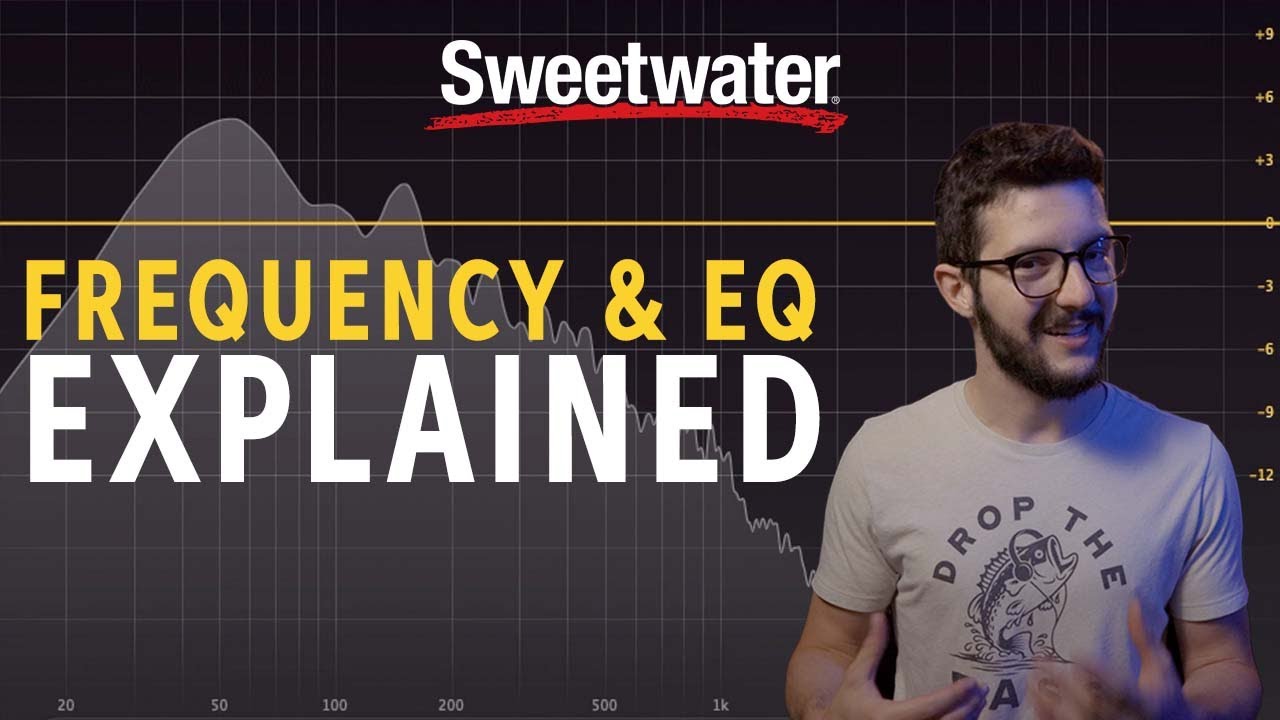
Frequency and EQ Explained - Audio Basics

Rangkuman Ceramah Ramadhan 1 Maret 2025 | Ringkasan Ceramah Mengetuk Pintu Hati SCTV
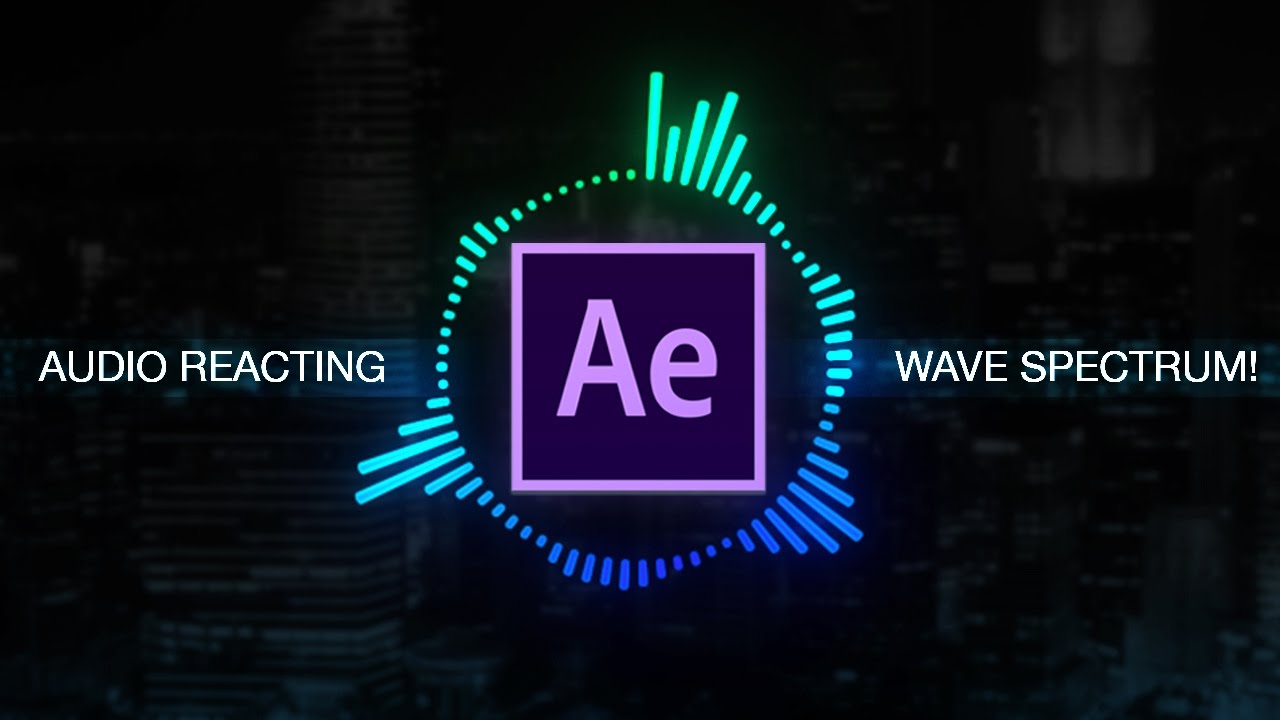
How to create Reactive Audio Spectrum Waveform Effects in Adobe After Effects (Tutorial)

Where Music Meet Science Part 2: Timbre and Complex Waves

How To Make Drill Beats That Trend on YouTube
5.0 / 5 (0 votes)