NINKEAR T40 - 2 in 1 Tablet - REVIEW
Summary
TLDRIn this video, Dr. Einstein introduces the Ninkier T40, a versatile 2-in-1 tablet with a PC mode. Pre-installed with Windows 11, it features an N100 Alder Lake quad-core processor, 16 GB DDR5 RAM, and a 512 GB SSD. The T40 boasts a bright 14-inch HD display, front and rear cameras, and a detachable keyboard with backlighting. It also includes WiFi 6 and Bluetooth 5.2 connectivity, making it suitable for work, browsing, and light gaming. The video provides a detailed look at its features, performance, and user experience.
Takeaways
- 🌟 The video introduces the Ninkier T40, a 2-in-1 tablet with both PC Mode and Tablet Mode capabilities.
- 💻 It comes pre-installed with Windows 11, requiring only the completion of the installation process upon setup.
- 🔧 The device is equipped with an Intel N100 Alder Lake processor, a quad-core CPU with a 3.4 GHz turbo frequency.
- 🖥️ The T40 is marketed as a work tablet, suitable for tasks like web browsing, banking, and home office work, but not primarily for gaming.
- 📷 The tablet features a front camera with 2 megapixels and a rear camera with 5 megapixels, suitable for video conferencing.
- 💡 It has 16 GB DDR5 RAM installed on four slots, with each slot having 4 GB.
- 🖼️ The display is an HD screen with a 1920x1200 resolution, which is bright and clear, suitable for detailed work.
- 🔌 The tablet supports WiFi 6 and has various connectivity options including mini HDMI, two USB-C ports, and Bluetooth 5.2.
- 🌈 The keyboard is backlit and can be detached, offering the flexibility of using the device in tablet mode.
- 🔋 The T40 has a 5000 mAh battery, which can last approximately 12 to 15 hours under normal use.
- 🛠️ The Neroscore benchmark results indicate a performance score of 1551 points, highlighting its efficiency for the price and purpose.
Q & A
What is the main feature of the ninkier T40 tablet mentioned in the video?
-The main feature of the ninkier T40 tablet is that it is a 2-in-1 device with both PC Mode and Tablet Mode, offering the functionality of a tablet and a PC.
What operating system comes pre-installed on the ninkier T40 tablet?
-The ninkier T40 tablet comes with Windows 11 pre-installed.
What processor does the ninkier T40 tablet have?
-The ninkier T40 tablet is equipped with an N100 Alder Lake processor, which is a quad-core processor with a 3.4 GHz turbo speed.
What are the camera specifications of the ninkier T40 tablet?
-The ninkier T40 tablet has a front camera with 2 megapixels and a rear camera with 5 megapixels.
What is the RAM capacity of the ninkier T40 tablet?
-The ninkier T40 tablet has 16 GB of DDR5 RAM installed.
What display does the ninkier T40 tablet offer?
-The ninkier T40 tablet features an HD display with a resolution of 1920 by 1200.
What is the size of the ninkier T40 tablet's screen?
-The ninkier T40 tablet has a 14-inch screen.
What storage does the ninkier T40 tablet provide?
-The ninkier T40 tablet comes with a 512 GB SSD for storage.
What connectivity options does the ninkier T40 tablet have?
-The ninkier T40 tablet includes WiFi 6, a mini HDMI port, two USB-C ports (one for data only and one for both data and charging), and Bluetooth 5.2.
What is the battery life of the ninkier T40 tablet?
-The ninkier T40 tablet has a 5000 mAh battery, which typically lasts for 12 to 15 hours.
What kind of keyboard does the ninkier T40 tablet come with?
-The ninkier T40 tablet comes with a detachable keyboard that is also backlit for use in the dark, with adjustable background lighting.
What is the benchmark score of the ninkier T40 tablet in the video?
-The ninkier T40 tablet achieved a benchmark score of 1551 points.
What are the use cases for the ninkier T40 tablet according to the video?
-The ninkier T40 tablet is suitable for work, surfing the internet, banking, and home office use, but it is not intended for gaming.
Can the keyboard layout of the ninkier T40 tablet be customized?
-Yes, the keyboard layout can be customized. Users can get keyboard layouts in different languages and overlay them as needed.
Outlines

This section is available to paid users only. Please upgrade to access this part.
Upgrade NowMindmap

This section is available to paid users only. Please upgrade to access this part.
Upgrade NowKeywords

This section is available to paid users only. Please upgrade to access this part.
Upgrade NowHighlights

This section is available to paid users only. Please upgrade to access this part.
Upgrade NowTranscripts

This section is available to paid users only. Please upgrade to access this part.
Upgrade NowBrowse More Related Video

Dr. Esselstyn: “Mediterranean Diet (and Olive Oil) creates Heart Disease!”
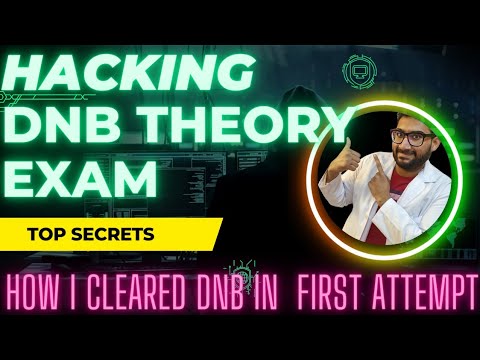
How to pass DNB theory | how to prepare dnb theory exam | dnb exam pattern |dnb theory exam papers

Why Experts are Warning Against Fasting - Dr. Peter Attia, Dr. Rhonda Patrick, Dr. Gabrielle Lyon
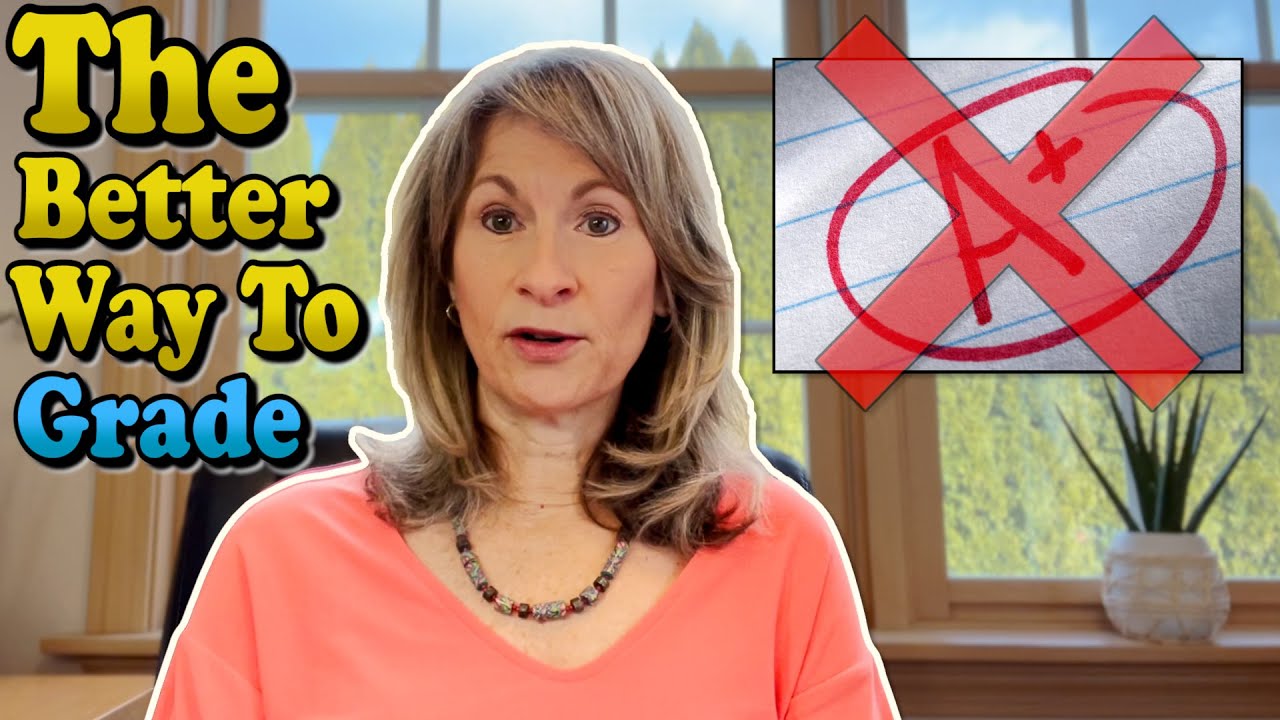
Should Letter Grades Be Abandoned?

Think Cultural Health Case Study: Cultural and religious beliefs

Invisalign Braces Fitting Appointment - Orthodontist Explains Each Step! (Including Attachments)

#1 Mistake to Avoid When Your Gender Egg Cracks and Why!
5.0 / 5 (0 votes)