Update for INTEGRA CONTROL is Out! Presenting New Features and Revamped Interface | SATEL
Summary
TLDRThe new Integra control update, version 6.0, offers a revamped interface for easier system and device control. Users can now customize toolbars, utilize a search bar for quick function access, and manage device groups. Enhancements include personal heating schedules, critical notifications, and app shortcuts for convenience. Voice assistance support allows hands-free operation, maximizing user experience and control over their smart home systems.
Takeaways
- 🆕 The latest Integra control update, version 6.0, introduces new features and an improved interface.
- 🔧 The interface has been revamped for better control of the system and individual devices.
- 📱 Users can now swipe to navigate through pages and tap the screen to execute commands.
- 🛠️ Toolbars can be rearranged to suit individual preferences, with a 'More' option to view all buttons.
- 🔍 A search bar has been added to the system and control tabs for quick function finding.
- 🔌 The script mentions the use of an ASW200 smart plug to check and control device status remotely.
- 📋 Filters can be applied to display only related items for quick control of individual or grouped devices.
- 👀 New icons next to partitions allow for quick checks of property sections and related macro commands.
- 🌡️ The update supports control of heating systems, with the ability to adjust temperatures and create personal schedules.
- 🚨 Critical notifications are now supported, ensuring important alerts are received even if the phone is muted.
- 🔄 The app has been made more user-friendly with the addition of shortcuts and voice assistance support.
Q & A
What is the main purpose of the Integra control update in version 6.0?
-The main purpose of the Integra control update in version 6.0 is to introduce new features that improve the interface, making it easier to control the entire system or individual devices, check their status, and navigate through pages.
How has the user interface been improved in the new version of Integra control?
-The user interface has been revamped to be more intuitive, allowing users to swipe to navigate through pages and tap the screen to execute commands for both simple actions and complex scenarios.
What new customization feature is available for the toolbar in version 6.0?
-In version 6.0, users can now rearrange the toolbar to suit their preferences by clicking 'more' to see all buttons and organizing them in their own way.
What new search functionality has been added to the system and control tabs?
-A search bar has been added to the system and control tabs, enabling users to quickly find the function they are looking for, such as checking the status of a device connected to the system.
How can users manage the system's arming status with the new update?
-Users can manage the system's arming status by arming a partition, which can be done through the new icons next to the partitions in the app.
What new feature allows users to quickly check what's going on in a specific part of their property?
-The new camera icon feature allows users to quickly check what's going on in a specific part of their property by clicking on it.
How can users create personal heating schedules with the new Integra control update?
-Users can create personal heating schedules by adjusting the temperature to the current time of day or as needed, and setting up schedules for different devices connected to the system, such as a lamp in the kids' room.
What is the significance of the added support for critical notifications in the new update?
-The added support for critical notifications ensures that the app can send alerts to users, ensuring they don't miss any important information even if their phone is muted.
How has the app become more user-friendly with the new update?
-The app has become more user-friendly by supporting shortcuts that can be added to the phone's home screen, allowing users to quickly run a selected function without having to open the app.
What new voice assistance feature has been added to the Integra control update?
-The new voice assistance feature allows users to run all their shortcuts without touching their phone, using voice commands like 'Hey Siri open gate'.
Where can users find more information about the new Integra control update?
-Users can find more information about the new Integra control update by visiting the Satell.plen Integra control website.
Outlines

This section is available to paid users only. Please upgrade to access this part.
Upgrade NowMindmap

This section is available to paid users only. Please upgrade to access this part.
Upgrade NowKeywords

This section is available to paid users only. Please upgrade to access this part.
Upgrade NowHighlights

This section is available to paid users only. Please upgrade to access this part.
Upgrade NowTranscripts

This section is available to paid users only. Please upgrade to access this part.
Upgrade NowBrowse More Related Video

3-Month Plan | Midjourney Office Hours Recap Jan 10th 2024 | Midjourney News
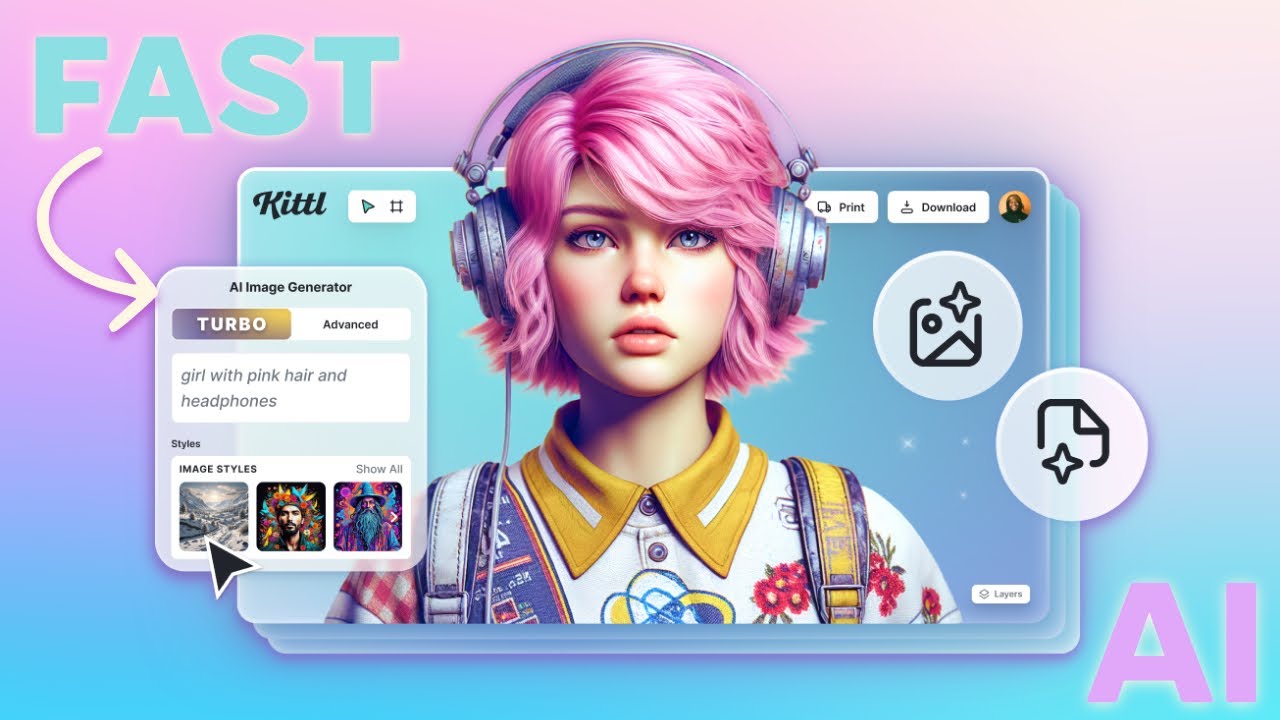
Kittl's New AI Is Lightning Fast ⚡️ Make Art In 5 SECONDS

What happened to Bitwig 6?

Cline (ClaudeDev) UPDATE: The BEST AI Coding Agent! (Real-Time Edits, Rebranded, etc!)

Dream Cricket 25 - New Update: Full Review | 3D Gameplay & New Features | Commentary, Jersey!

No More Elementor AI
5.0 / 5 (0 votes)