DO THIS 5 THINGS BEFORE YOU POST ON YOUTUBE | HOW YOUTUBE RECOMMEND VIDEOS
Summary
TLDRThis video script focuses on strategies to increase the likelihood of YouTube recommending your videos. It emphasizes the importance of end screens, cards, playlists, descriptions, and creating short videos. By implementing these features, content creators can boost viewer engagement, potentially leading to monetization and a larger audience.
Takeaways
- 📺 The most important aspect for a content creator on YouTube is to get their videos recommended by the platform.
- 🔗 YouTube's algorithm can be influenced by how viewers engage with a channel's videos, including watching multiple videos in a row.
- 💰 Monetization status does not affect YouTube's ability to recommend videos; both monetized and non-monetized videos can be recommended.
- 🎥 Implementing end screens in videos can help promote other videos and encourage viewers to subscribe.
- 📬 Using cards within videos can direct viewers to other content and is a feature that YouTube uses to recommend videos.
- 📚 Creating and sharing playlist links can keep viewers within a creator's content, as YouTube will continue to recommend videos from the same playlist.
- 🔍 Including video links in video descriptions helps YouTube recommend those videos to viewers who are interested in the content.
- 📝 Writing detailed descriptions for videos is crucial as it helps YouTube categorize the content and recommend it to the right audience.
- 📱 The introduction of YouTube Shorts provides an opportunity for creators to reach a wider audience with shorter video content.
- 🔄 Including links to longer videos in the description of Shorts can help YouTube recommend the full-length content to viewers interested in the topic.
- 🌐 Implementing these strategies can lead to increased viewership, subscriber growth, and potentially monetization for YouTube channels.
Q & A
What is the main focus of the video script provided?
-The main focus of the video script is to provide tips and strategies for content creators on YouTube to increase the chances of their videos being recommended by the platform's algorithm.
Why are end screens important for YouTube videos?
-End screens are important because they help promote other videos on the channel, allowing viewers to easily click and watch more content, which can increase viewer engagement and the likelihood of the channel's videos being recommended.
What is a card on YouTube and how does it help with video recommendations?
-A card on YouTube is an interactive feature that can be placed within a video to promote other content, such as playlists or other videos. It helps with recommendations by keeping viewers engaged with the channel's content, signaling to the algorithm that the content is valuable.
Why should content creators emphasize playlists on their YouTube channel?
-Playlists are crucial because they allow viewers to binge-watch content on a specific topic, and YouTube's algorithm tends to recommend videos from the same playlist, increasing the visibility of the channel's content.
How does including video links in the video description help with YouTube recommendations?
-Including video links in the description provides an easy way for viewers to discover and watch more content from the channel. This engagement signals to YouTube's algorithm that the content is of interest, potentially leading to more recommendations.
What is the significance of creating short videos on YouTube?
-Short videos are significant because they tend to attract more viewers due to their concise nature, and YouTube's algorithm is designed to favor short-form content, making it more likely to be recommended to a broader audience.
How can content creators ensure their long-form videos are recommended alongside their short videos?
-Content creators can include links to their long-form videos in the description of their short videos, allowing viewers to easily transition from a short video to a more in-depth piece of content.
What is the role of the video description in helping YouTube's algorithm understand the content?
-The video description provides context and information about the video's content, helping YouTube's algorithm categorize the video and recommend it to the appropriate audience based on their interests and viewing habits.
Why is it beneficial for viewers to subscribe to a channel directly from an end screen?
-It is beneficial because it simplifies the process of subscribing, potentially increasing the number of subscribers a channel can gain, which can contribute to the channel's growth and visibility on the platform.
How does the script suggest monetized and non-monetized channels can benefit from the tips provided?
-The script suggests that both monetized and non-monetized channels can benefit from the tips by increasing their video recommendations, gaining more subscribers, and improving viewer engagement, which can lead to monetization opportunities for non-monetized channels and increased revenue for monetized ones.
What is the final call to action for viewers in the video script?
-The final call to action is for viewers to subscribe to the channel, like the video, share it with others, and engage with the content, with the promise of seeing more of the channel's content in their recommended feed.
Outlines

This section is available to paid users only. Please upgrade to access this part.
Upgrade NowMindmap

This section is available to paid users only. Please upgrade to access this part.
Upgrade NowKeywords

This section is available to paid users only. Please upgrade to access this part.
Upgrade NowHighlights

This section is available to paid users only. Please upgrade to access this part.
Upgrade NowTranscripts

This section is available to paid users only. Please upgrade to access this part.
Upgrade NowBrowse More Related Video
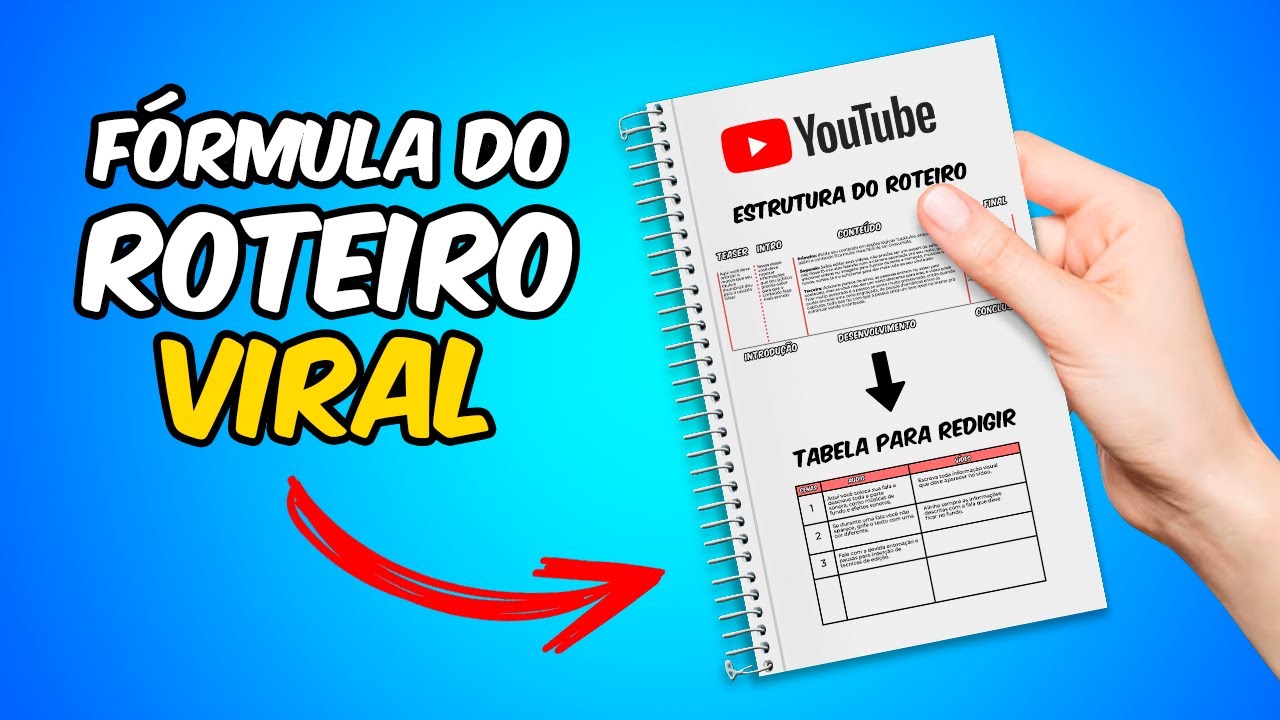
🚨(INEDITO) Como Fazer Roteiros Para Vídeos no Youtube DO JEITO CERTO!
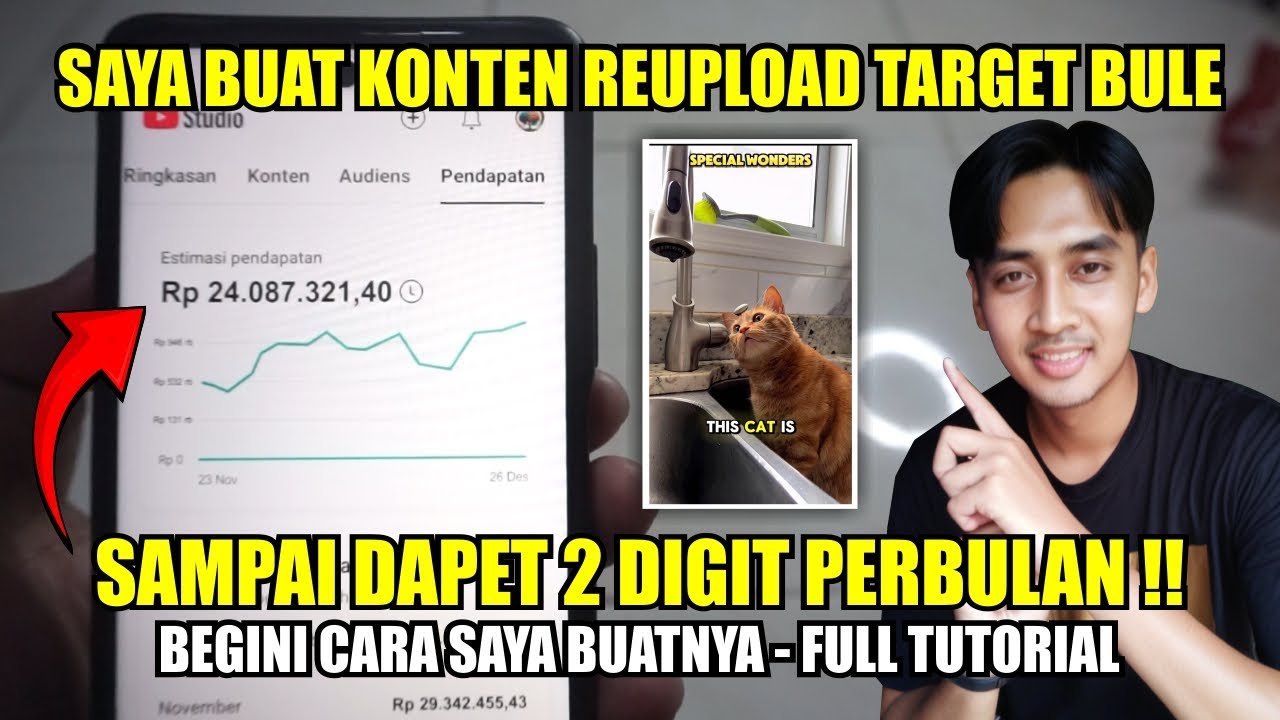
Gampang Monet!! Saya Buat Konten Reupload dan bisa Gajian 24 Juta/Bulan Begini Cara Saya Membuatnya

No Face & Voice / I Made $17,000 Just Copying Others

No Views? No Subscribers? TURN THIS OFF

30 Best Faceless Channel Ideas for YouTube Automation (HOW TO START NOW)

3 Ways to Know if a Course Will Sell BEFORE You Create It
5.0 / 5 (0 votes)