7 INCOME STATEMENT
Summary
TLDRIn this educational lecture, Dr. Osama Cash explains the concept and formulation of an income statement, a financial report summarizing a company's revenues, expenses, and net profit or loss. He demonstrates how to apply this knowledge in Excel, showing calculations for revenues, expenses, and net income, and comparing financial data between two years. The presentation highlights Excel's utility in organizing and calculating financial data effectively.
Takeaways
- 📊 The income statement is a financial report that shows a company's revenues, expenses, and the resulting profit or loss over a specific period.
- 🔍 Dr. Osama is teaching students how to formulate an income statement and the benefits of using it in financial analysis.
- 💻 The lecture includes a practical application of income statements in Excel, demonstrating how to organize and calculate financial data effectively.
- 📈 Revenues are calculated by adding sales revenue, interest revenue, and gains from the sale of assets, as illustrated with the example of 108,000.
- 🛒 Expenses include cost of goods sold, commissions, office supplies, equipment, advertising, and interest expenses, totaling 90,000 in the example.
- 💡 The difference between total revenues and total expenses determines net income or net loss, which is the company's profit or loss.
- 📝 The script provides a step-by-step guide on how to input and calculate the income statement components in Excel, including using the SUM function.
- 📉 The example given shows a comparison between two years, 2015 and 2020, to demonstrate how Excel can be used for year-over-year financial analysis.
- 📋 Excel's flexibility allows for adjustments in cell size, formatting, and data entry, which can be tailored to the user's preferences and needs.
- 📊 The script explains how to calculate income before taxes and net income after taxes using Excel, emphasizing the importance of accurate financial reporting.
- 👨🏫 Dr. Osama emphasizes the educational aspect of the lecture, reminding students to refer back to previous videos for a deeper understanding of Excel applications in financial statements.
Q & A
What is the main purpose of an income statement?
-The main purpose of an income statement is to show a company's revenues, expenses, and the resulting net profit or loss over a specific period of time.
How does an income statement calculate net income?
-Net income is calculated by subtracting total expenses from total revenues. If revenues exceed expenses, the result is a net profit; if expenses exceed revenues, the result is a net loss.
What are some examples of revenues mentioned in the script?
-Examples of revenues mentioned in the script include sales revenues, interest revenues, and gains on the sales of assets.
What are some examples of expenses mentioned in the script?
-Examples of expenses mentioned in the script include cost of goods sold, commissions expenses, office supply expenses, office equipment expenses, advertising expenses, interest expenses, and loss from lawsuits.
How does the script differentiate between interest revenues and interest expenses?
-Interest revenues are the earnings from money deposited in the bank, while interest expenses are the costs associated with borrowed money, such as loan interest.
What is the significance of the difference between total revenues and total expenses?
-The difference between total revenues and total expenses determines the net income or net loss of a business, which is a key indicator of its financial performance.
How can Excel be used to facilitate the creation and management of an income statement?
-Excel can be used to organize data, perform calculations such as summing revenues and expenses, and automatically update totals and net incomes as data changes.
What is the formula used in Excel to calculate the sum of a range of cells?
-The formula used in Excel to calculate the sum of a range of cells is '=SUM(start_cell:end_cell)', where 'start_cell' and 'end_cell' are the references to the first and last cells in the range.
How does the script demonstrate the use of Excel functions for calculating totals?
-The script demonstrates using the SUM function and the AutoSum feature in Excel to calculate the total of a range of cells, showing two methods to achieve the same result.
What is the role of 'income before taxes' in the income statement?
-Income before taxes is the amount of income a company has earned before accounting for tax expenses. It is calculated by subtracting total expenses from total revenues.
How does the script illustrate the calculation of net income after taxes?
-The script illustrates the calculation of net income after taxes by deducting the calculated tax expenses from the income before taxes.
Outlines

This section is available to paid users only. Please upgrade to access this part.
Upgrade NowMindmap

This section is available to paid users only. Please upgrade to access this part.
Upgrade NowKeywords

This section is available to paid users only. Please upgrade to access this part.
Upgrade NowHighlights

This section is available to paid users only. Please upgrade to access this part.
Upgrade NowTranscripts

This section is available to paid users only. Please upgrade to access this part.
Upgrade NowBrowse More Related Video

Administrasi Sarana & Prasarana

Proteins II Biomolecules II Std.11Th & 12Th II Biology II Dr.Shalini Rao II Digital Biology Shastra
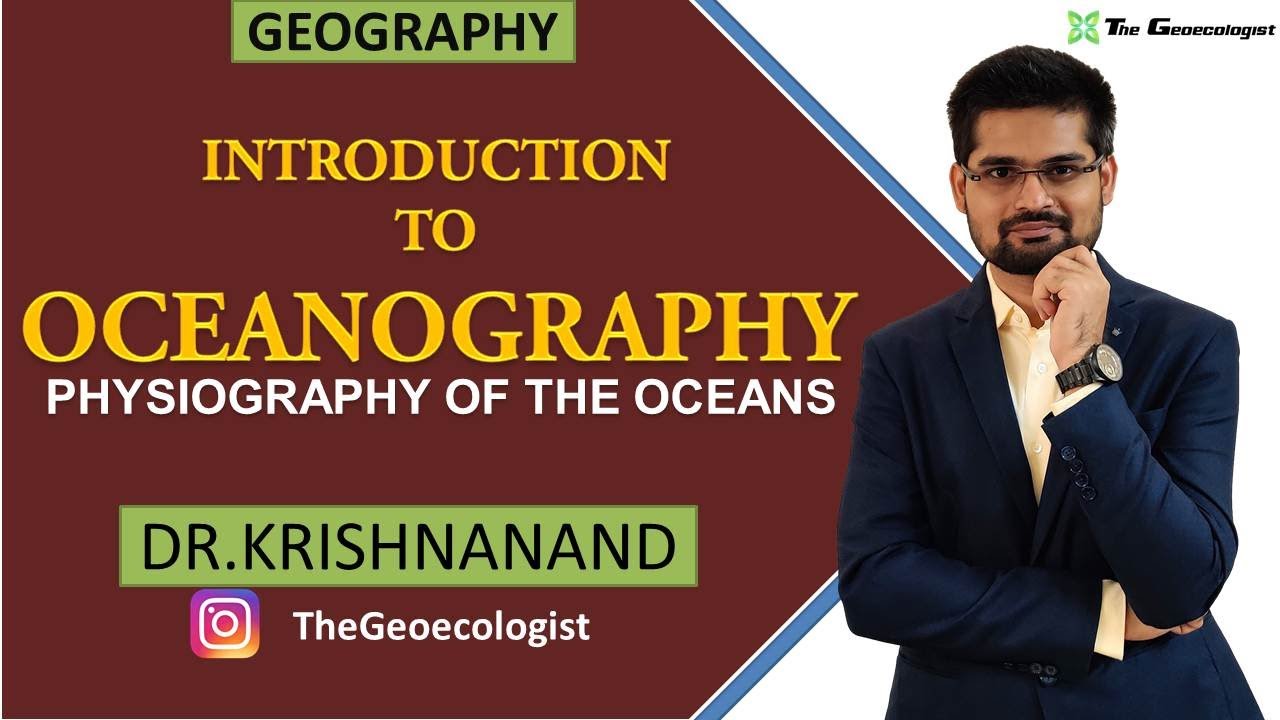
Introduction to Oceanography | Physiography of Oceans|Dr. Krishnanand

Inhibidores de la sintesis de proteinas: Macrolidos y Tetraciclinas

Anthro 111 Early Hominins Part Two
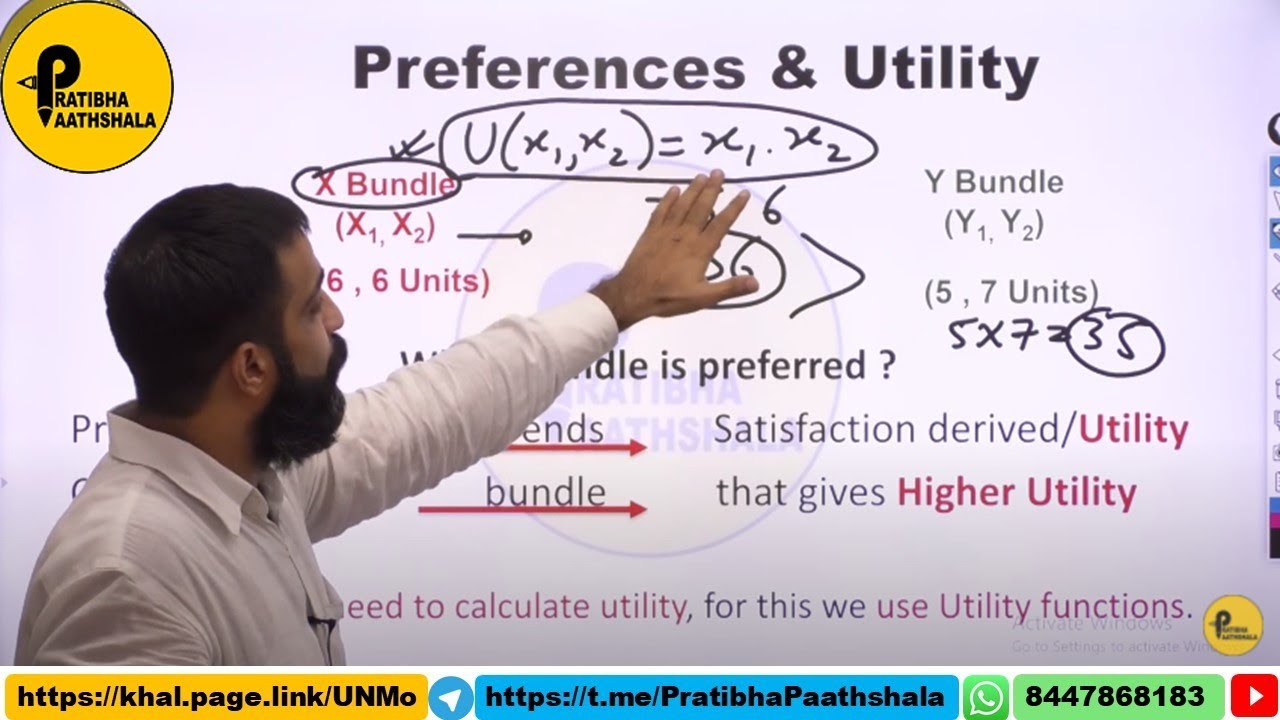
Preferences| Strict & Weak Preference| Varian Ch 3| BA (H) Economics| NTA NET Economics| IES |
5.0 / 5 (0 votes)