How I Plan My Weekly Tasks (PARA Method) | Part 3
Summary
TLDRDieses Video lehrt, wie man mit der PARA-Methode die wichtigsten Aufgaben jeder Woche erfolgreich bewältigt. Es werden die vier Bestandteile von PARA vorgestellt: Projekte, Bereiche, Ressourcen und Archive. Der Fokus liegt auf der effektiven Nutzung der Projektliste zur Produktivitätssteigerung am Anfang, während und am Ende der Woche. Es zeigt, wie man Prioritäten setzt, Details sortiert, neue Ideen integriert und Projekte am Ende der Woche weiterführt, um die Fortschritte für die kommenden Arbeitssitzungen zu sichern.
Takeaways
- 📝 Das PARA-System ist ein beliebtes Framework, das Projekte, Bereiche, Ressourcen und Archive organisiert.
- 🔍 Der Beginn der Woche ist entscheidend, um die wichtigsten Aufgaben zu identifizieren und nicht nur die offensichtlichsten, dringendsten oder neuesten Arbeiten zu erledigen.
- 🗓 Eine wöchentliche Überprüfung hilft, die Projektliste im PARA-System mit der Task-Manager-Aufgabenliste abzustimmen und sicherzustellen, dass sie übereinstimmen.
- 🛠 Die Projektliste ist ein Motivationstool, das zeigt, wie die Prioritäten im Geschäftsleben voranschreiten, wenn ein Projekt abgeschlossen ist.
- 🎯 Am Anfang der Woche werden die Projekte überprüft, um schnell zu identifizieren, welche in den nächsten Tagen oder Wochen vorangetrieben werden sollen.
- 📚 Die Projektdetails sollten in einer Weise organisiert sein, die es ermöglicht, schnell die neuesten und relevantesten Informationen zu finden.
- 🗂 Die Sortierung der Notizen nach dem Erstellungsdatum in umgekehrter chronologischer Reihenfolge hilft, die neuesten und relevantesten Informationen zu finden.
- 📌 Durch das Markieren von Aufgaben als 'Heute' oder 'Diese Woche' werden sie in einem separaten Abschnitt angezeigt, was es einfacher macht, die Fokussierung auf die wichtigsten Aufgaben.
- 🔄 Die Projektliste dient nicht nur der Planung, sondern auch der Anpassung an neue Informationen und Veränderungen im Laufe der Woche.
- 📝 Die progressive Zusammenfassung von Notizen hilft, wichtige Details und Aktionen hervorzuheben und verhindert, dass sie im Hintergrund verschwinden.
- 🌉 Das 'Hemingway-Brücke'-Verfahren ermöglicht es, die Arbeit an einem Projekt an einem Punkt zu beenden, an dem man weiß, was als Nächstes kommt, um die Produktivität in der nächsten Arbeitssitzung zu erhöhen.
Q & A
Was ist die PARA-Methode?
-Die PARA-Methode ist ein Produktivitätsframework, das aus vier Teilen besteht: Projekte, Bereiche, Ressourcen und Archive. Es hilft, wichtige Arbeiten wöchentlich zu erledigen.
Was ist das Ziel der wöchentlichen Überprüfung?
-Das Ziel der wöchentlichen Überprüfung ist es, die Aufgaben und Projekte zu überprüfen und sicherzustellen, dass man sich auf die wichtigsten Arbeiten konzentriert und nicht nur auf die offensichtlichsten, dringendsten oder neuesten.
Wie kann man die PARA-Systemprojektliste effektiv nutzen?
-Man kann die PARA-Systemprojektliste nutzen, indem man sie in der Task-Manager-App und in der Notiz-App gleichzeitig verwaltet, um sicherzustellen, dass sie wie ein Spiegelbild übereinstimmt.
Was ist der Zweck des Projekt-Highlightings am Anfang der Woche?
-Das Highlighting von Projekten am Anfang der Woche hilft, die Aufmerksamkeit und Anstrengungen auf die wichtigsten Projekte der Woche zu konzentrieren.
Wie kann man die Details eines Projekts effektiv organisieren?
-Man kann die Details eines Projekts organisieren, indem man die Notizen nach dem Erstellungsdatum sortiert, um die neuesten und relevantesten Informationen ganz oben zu haben.
Was ist die Bedeutung der progressiven Zusammenfassung in der PARA-Methode?
-Die progressive Zusammenfassung hilft, wichtige Details in Notizen hervorzuheben, um sicherzustellen, dass sie nicht unter einer Masse von weniger wichtigen Informationen verschwinden.
Wie kann man Aufgaben für die Woche priorisieren?
-Man kann Aufgaben für die Woche priorisieren, indem man sie in der Task-Manager-App als 'Heute' markiert und sie in einem übersichtlichen 'Heute'-Bereich organisiert.
Was ist der Zweck der 'Hemingway Bridge'-Technik?
-Die 'Hemingway Bridge'-Technik hilft, den nächsten Schritt für ein Projekt zu identifizieren, indem man Notizen über die nächsten Schritte erstellt, bevor man die Arbeit für eine Woche beendet.
Wie kann man Projekte am Ende der Woche effektiv abschließen oder weiterführen?
-Man kann Projekte am Ende der Woche abschließen oder weiterführen, indem man sie entweder archiviert oder eine 'Hemingway Bridge' erstellt, um den nächsten Arbeitsschritt für die Zukunft zu identifizieren.
Was sind die Vorteile der PARA-Methode im Vergleich zu anderen Produktivitätssystemen?
-Die PARA-Methode bietet eine strukturierte und flexible Methode, um wichtige Projekte und Aufgaben zu verwalten. Sie hilft dabei, sich auf die wichtigsten Arbeiten zu konzentrieren und ermöglicht eine effektive Organisation von Projektdetails und -dokumenten.
Outlines

This section is available to paid users only. Please upgrade to access this part.
Upgrade NowMindmap

This section is available to paid users only. Please upgrade to access this part.
Upgrade NowKeywords

This section is available to paid users only. Please upgrade to access this part.
Upgrade NowHighlights

This section is available to paid users only. Please upgrade to access this part.
Upgrade NowTranscripts

This section is available to paid users only. Please upgrade to access this part.
Upgrade NowBrowse More Related Video
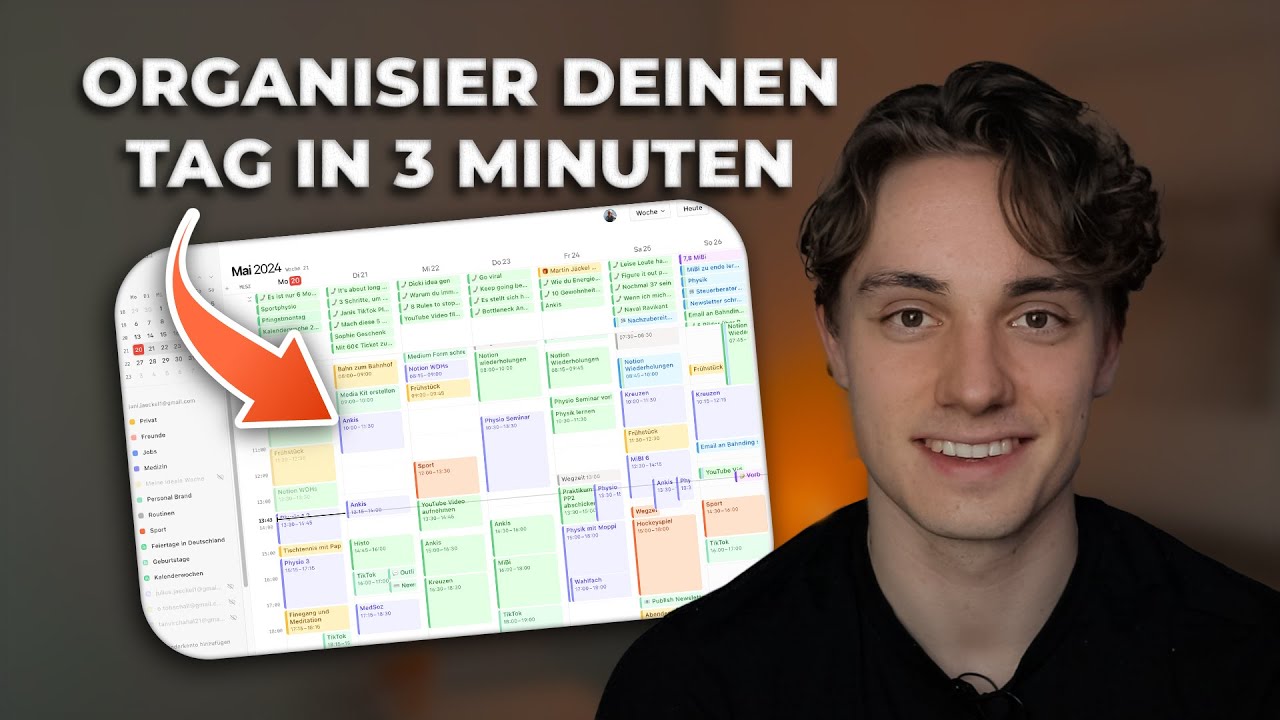
Wie ich für ALLES Zeit finde, neben dem Medizinstudium

PARA einfach erklärt - Second Brain

The Best Shopify Apps For Dropshipping In 2024! (FULL SETUP GUIDE)
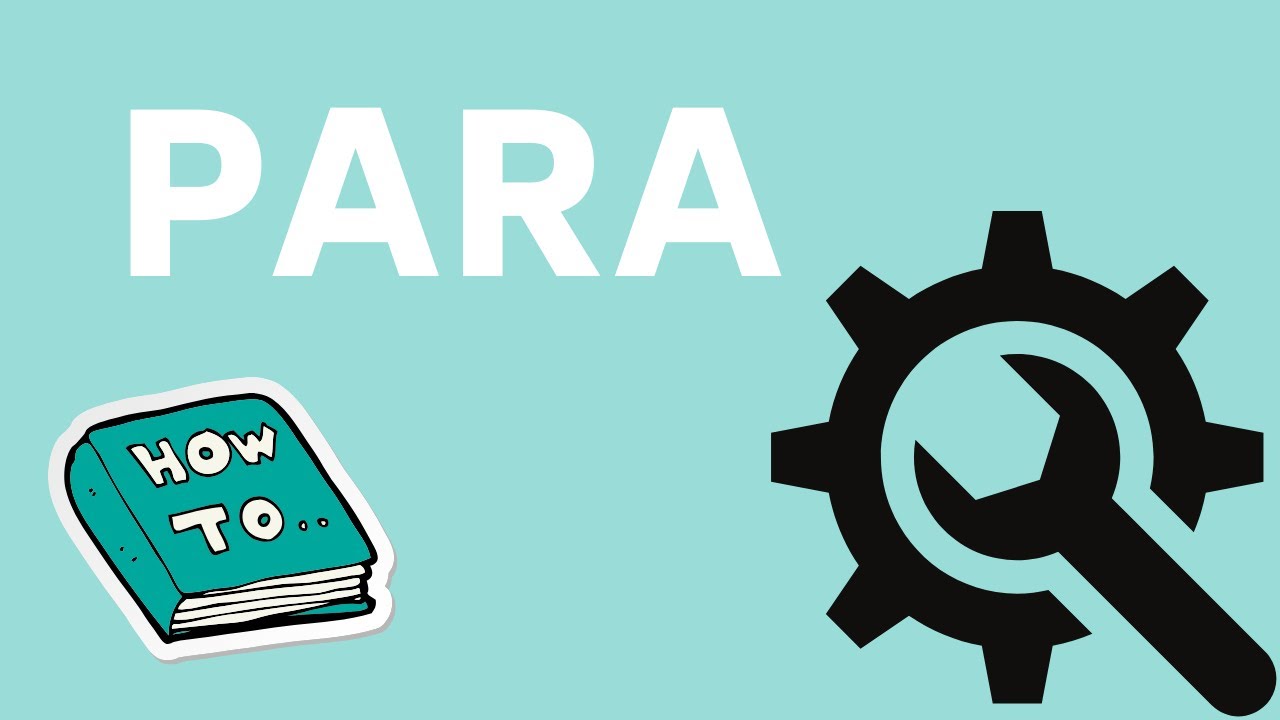
PARA-Methode einrichten - einfache Anleitung
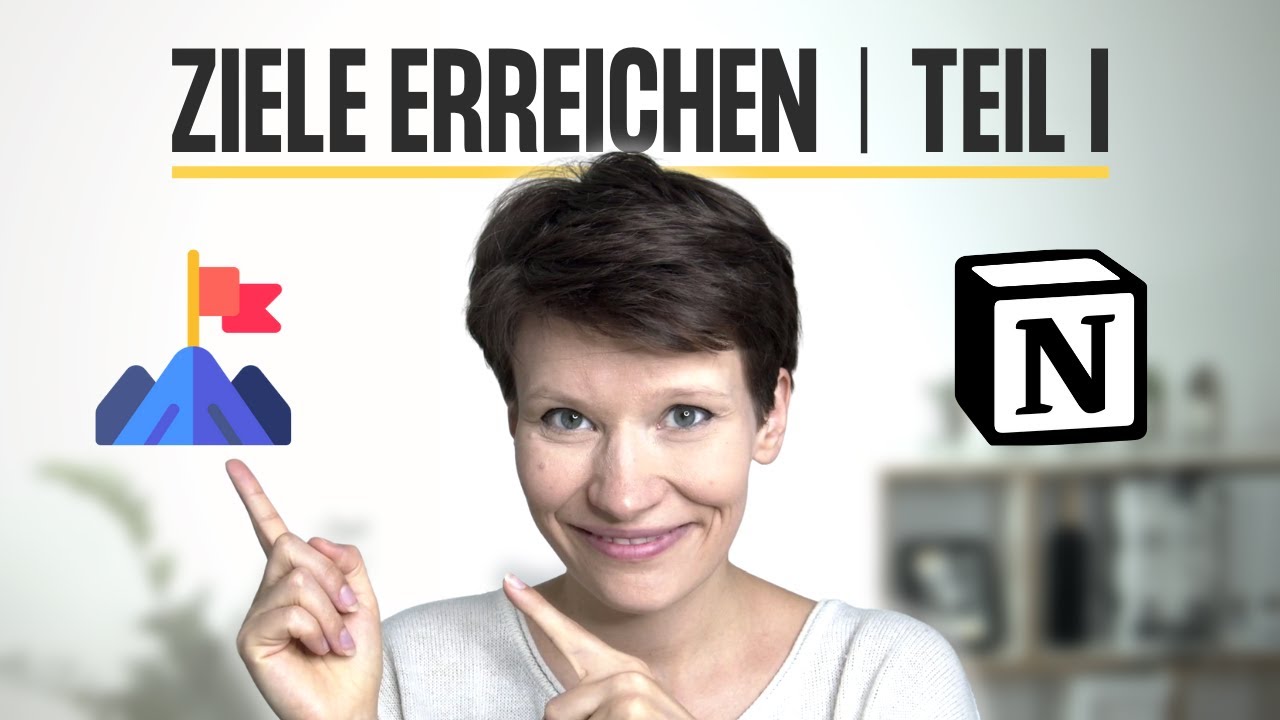
Ziele erreichen mit Notion 🌄 Teil I: Emotionale Ziele [Notion Life OS]
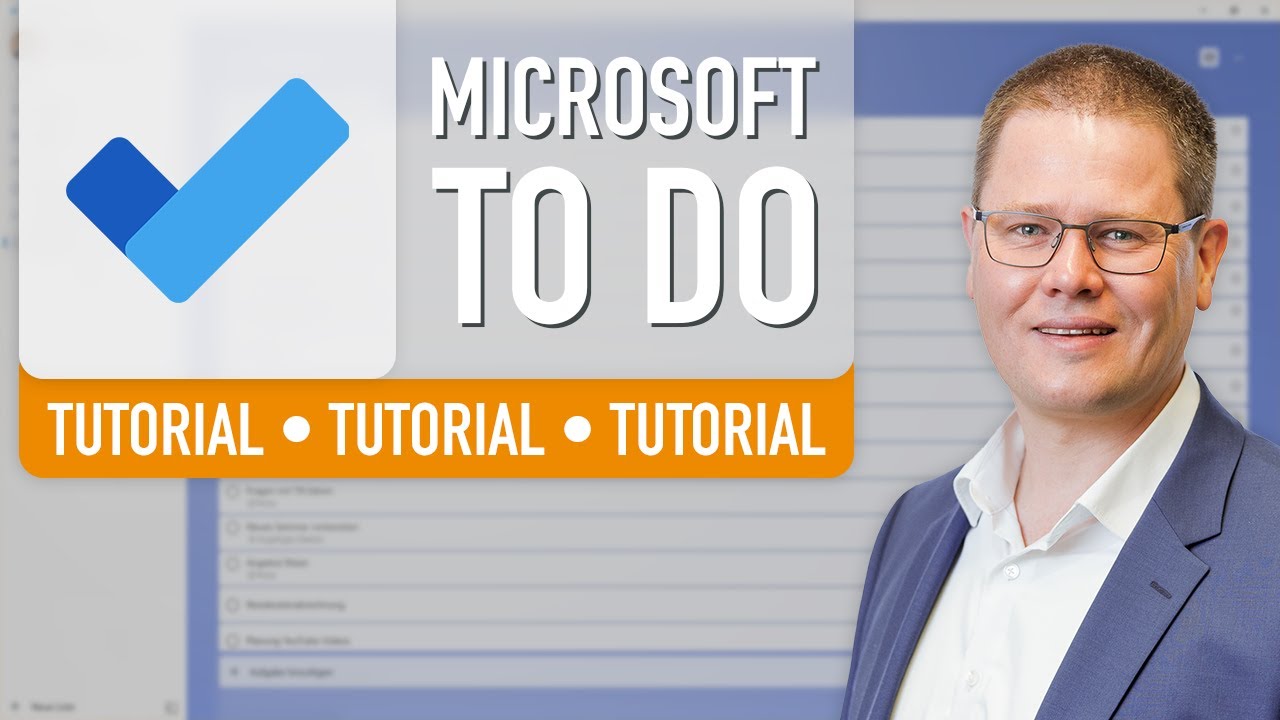
✅ Microsoft To Do Tutorial (2023) - einfach produktiv & effizient!
5.0 / 5 (0 votes)
