How I Organize My Work and Life using MS OneNote 💪
Summary
TLDRDieses Video zeigt, wie man sein persönliches und berufliches Leben mit OneNote organisiert. Der Sprecher verwendet die PAR-Methode von Thiago Forte, um Notizen in Notebooks zu strukturieren, die in Projekte, Bereiche, Ressourcen und Archive unterteilt sind. Er erklärt auch, wie er verschiedene Methoden nutzt, um Informationen in OneNote zu erfassen und schnell wiederzufinden.
Takeaways
- 📒 Einführung in die Nutzung von OneNote zur Organisation des Arbeits- und Privatlebens.
- 🔖 Verwendung der PAR-Methode von Thiago Forte für die Organisation der Notizen.
- 🏠 Struktur mit zwei Sätzen von vier Notizbüchern, vier für das Zuhause und vier für die Arbeit.
- 📑 Projekt-Notizbuch für aktiv geführte Projekte, wie z.B. YouTube-Videos und Urlaubsplanung.
- 🗂 Bereichs-Notizbuch mit 'Posteingang' als Staging-Bereich für Notizen und verschiedene Abschnitte für Lebensbereiche wie Gesundheit, Finanzen, Karriere und Zuhause.
- 🛠 Ressourcen-Notizbuch zur Speicherung von Referenzmaterialien und Toolkits für verschiedene Zwecke.
- 🗃 Archiv-Notizbuch für Informationen, die nicht aktiv benötigt werden, aber für die Zukunft aufbewahrt werden sollen.
- 🔍 Verwendung verschiedener Methoden, um Notizen in OneNote zu erfassen, einschließlich Tastatur-Eingabe, Bullet-Journal-Methode, Web-Clipper und mobiles Erfassen.
- 🔎 Die gezielte Suche nach Informationen in OneNote durch die Nutzung der PAR-Struktur, um schnell das gewünschte Material zu finden.
- 🗂️ Die Bedeutung der Aufbewahrung von abgebrochenen Projekten, da diese zu einem späteren Zeitpunkt wieder aufgenommen werden könnten.
- 🔄 Die Notizstruktur hilft dabei, alles im Überblick zu halten und wichtige Informationen leicht wiederzufinden, wenn sie benötigt werden.
Q & A
Welche Methode verwendet der Sprecher, um seine Notizen in OneNote zu organisieren?
-Der Sprecher verwendet die PAR-Methode (Projects, Areas, Resources), die von Thiago Forte entwickelt wurde.
Was sind die vier Hauptkategorien in der PAR-Methode?
-Die vier Hauptkategorien in der PAR-Methode sind Projekte (Projects), Bereiche (Areas), Ressourcen (Resources) und Archive (Archives).
Was sind die Hauptmerkmale des Projekt-Notebooks?
-Das Projekt-Notebook enthält mehrere Abschnitte für laufende Projekte, die mehrere Aktionsschritte erfordern oder Erforschung beinhalten.
Wie wird die Urlaubsplanung im Projekt-Notebook organisiert?
-Die Urlaubsplanung wird in einem eigenen Abschnitt des Projekt-Notebooks organisiert, der nach dem Ende des Urlaubs in das Archiv verschoben wird.
Was ist der Zweck des 'Inbox'-Abschnitts im Bereichs-Notebook?
-Der 'Inbox'-Abschnitt dient als Staging-Bereich für die Überprüfung und Verdichtung von Informationen, bevor sie in den entsprechenden Notebook und Abschnitt verschoben werden.
Wie werden persönliche Bereiche wie Gesundheit und Finanzen im Bereichs-Notebook verwaltet?
-Persönliche Bereiche wie Gesundheit und Finanzen werden in separaten Abschnitten des Bereichs-Notebooks verwaltet, wobei wichtige Informationen wie Arzttermine, Testergebnisse und Rezepte aufgezeichnet werden.
Was enthält der Ressourcen-Notebook?
-Der Ressourcen-Notebook speichert Referenzmaterialien und Werkzeuge, wie zum Beispiel Karriere-Tipps, Lebenslauf-Updates und Vorbereitete Antworten auf häufig gestellte Vorstellungsfragen.
Was ist das Ziel des Archiv-Notebooks?
-Das Archiv-Notebook dient dazu, Informationen aufzubewahren, die man nicht aktiv benötigt, aber für zukünftige Referenzierung möchte, wie z.B. abgeschlossene oder storniierte Projekte.
Wie werden Notizen in OneNote erfasst?
-Notizen werden in OneNote erfasst, indem man sie direkt eingibt, physische Notizbücher oder digitale Notizbücher verwendet, Webinhalte mit dem WebClipper einfängt oder Handyfotos aufnimmt, die in OneNote gespeichert werden.
Was ist der Vorteil der Verwendung von OneNote für die persönliche und berufliche Organisation?
-OneNote ermöglicht es, wichtige Informationen leicht zu erfassen und später schnell wiederzufinden, unabhängig davon, wo man sich befindet oder was man tut.
Outlines

This section is available to paid users only. Please upgrade to access this part.
Upgrade NowMindmap

This section is available to paid users only. Please upgrade to access this part.
Upgrade NowKeywords

This section is available to paid users only. Please upgrade to access this part.
Upgrade NowHighlights

This section is available to paid users only. Please upgrade to access this part.
Upgrade NowTranscripts

This section is available to paid users only. Please upgrade to access this part.
Upgrade NowBrowse More Related Video
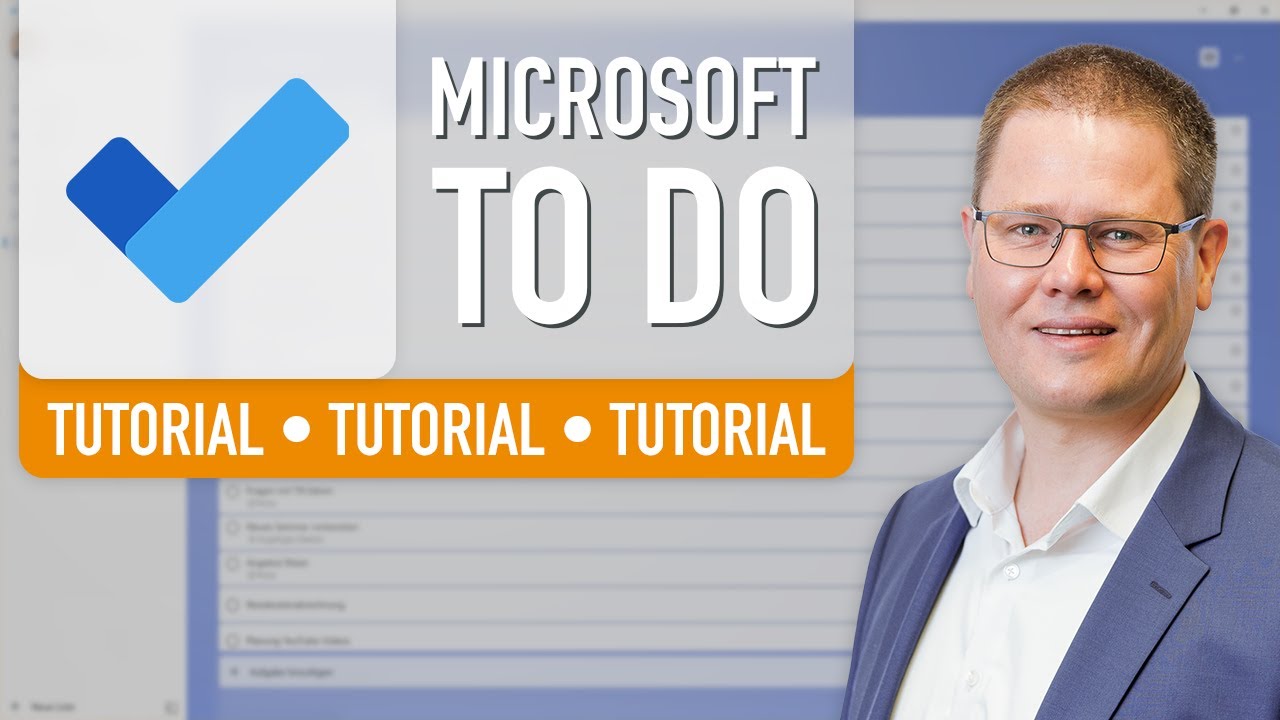
✅ Microsoft To Do Tutorial (2023) - einfach produktiv & effizient!
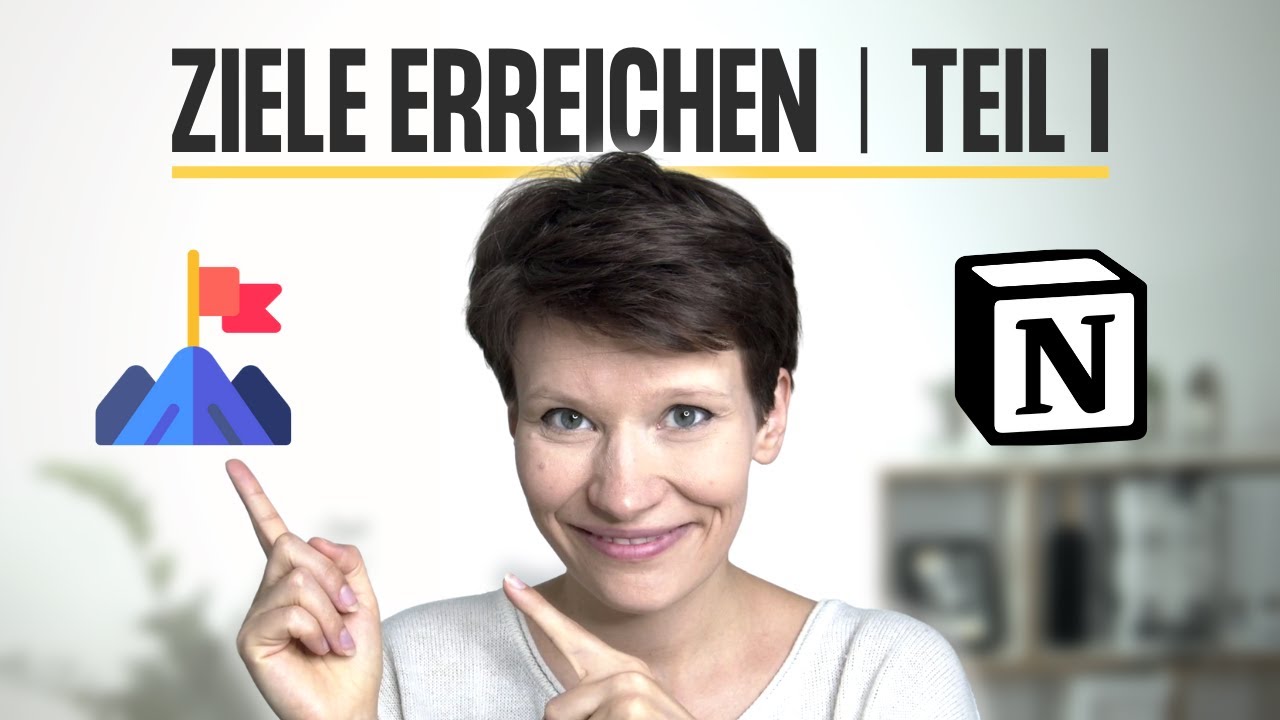
Ziele erreichen mit Notion 🌄 Teil I: Emotionale Ziele [Notion Life OS]

How to use Microsoft To Do for Getting Things Done (GTD)

Volterman - World's Most Powerful Wallet
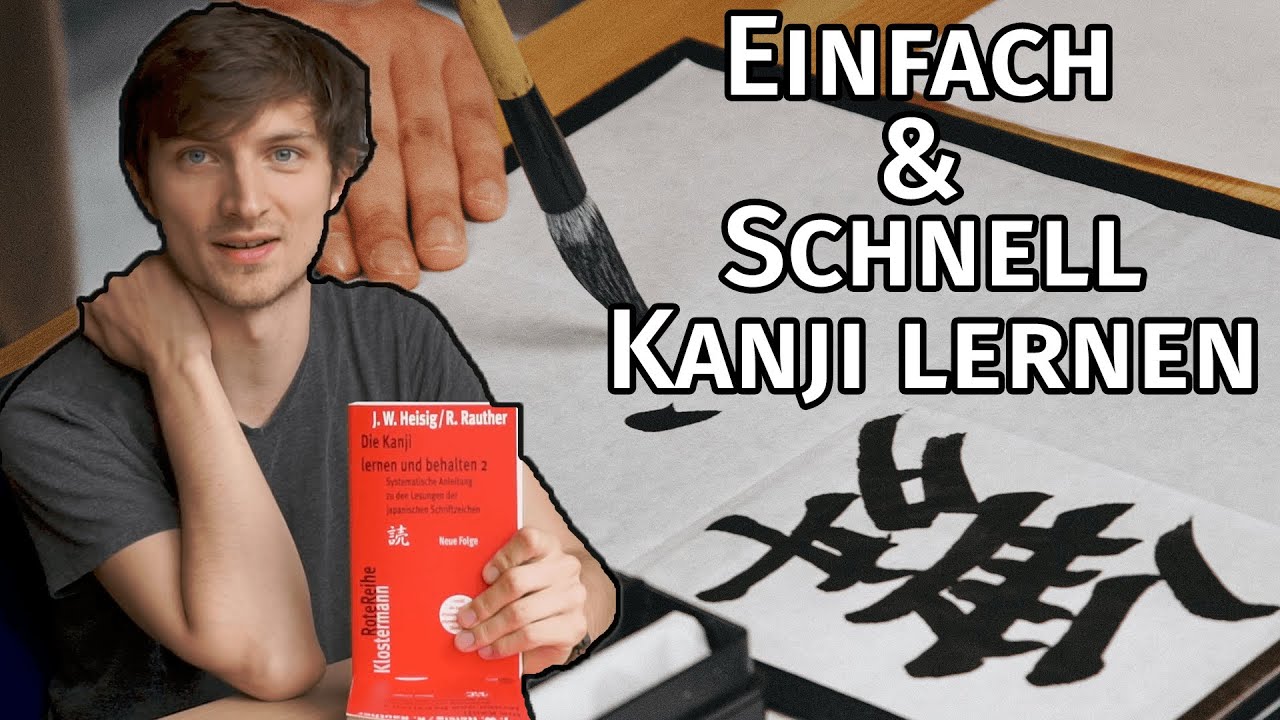
Einfach und schnell Kanji lernen - Die Kanji lernen und behalten + Leseprobe

The quickest Anytype guide you'll watch.
5.0 / 5 (0 votes)
