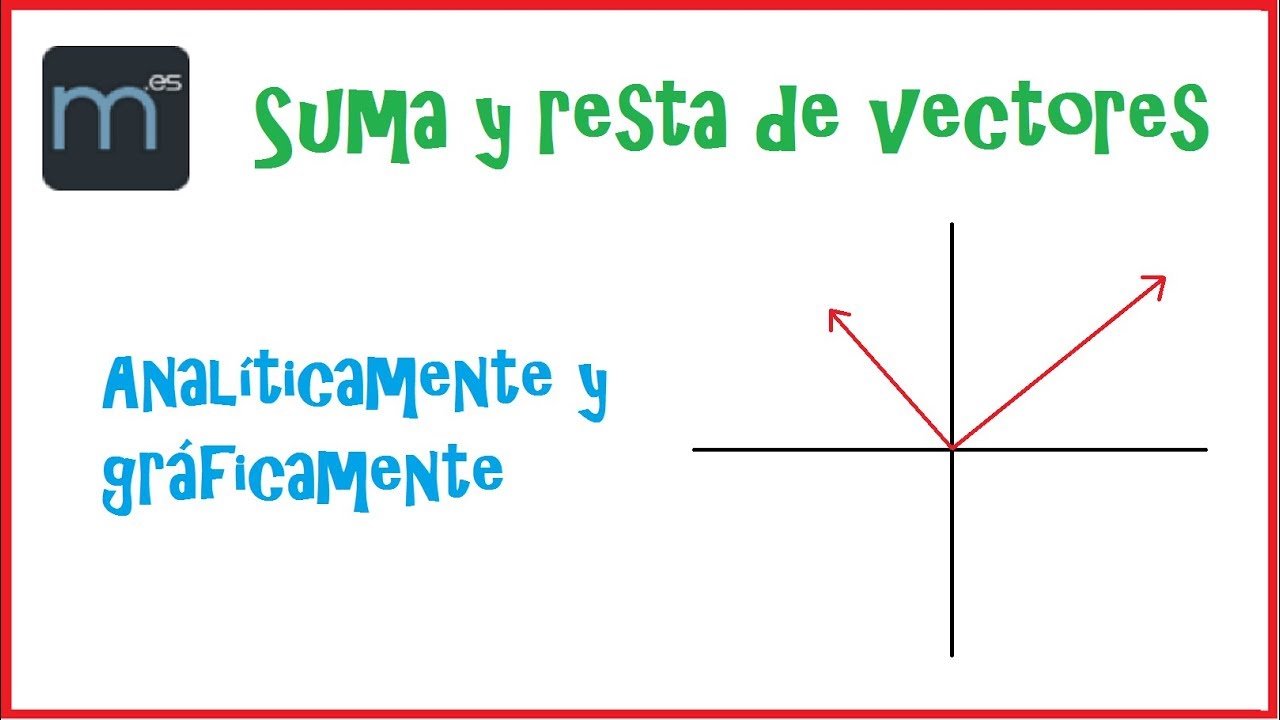How to Udio: Create Page
Summary
TLDRUdo V 1.5の新しい作成ページの概要です。これまでプロンプトバーにあった機能が画面全体に展開され、提案、手動モード、モデル選択、歌詞の自動生成からカスタム作成まで幅広い機能が利用可能に。さらに、画面右側の新しいパネルで作品を簡単に編集コンテキストに取り込むことができ、拡張やリミックス、情報の取得が簡単化されています。左側のページに戻すことができます。作成ボタンは、コンテキストに応じて色と機能が変わり、編集や反復作業がより直感的に行えるようになりました。
Takeaways
- 🌟 Udoo V 1.5の新機能で、プロンプトバーにあった機能が画面全体に展開された。
- 🔍 検索や手動モードアクセス、モデル選択などが画面上で簡単に行えるようになった。
- 🎵 Udoo 130とUdoo 32のモデルから選べる。前者は2分間の10秒クリップを生成する。
- 📝 自動生成から楽器伴奏、カスタム歌词まで様々な歌词オプションが利用可能。
- 💡 高度な機能がパワーユーザー向けに提供されている。プロンプト強度、歌詞強度、シードクリップ、歌詞タイミングなどが含まれる。
- 🖼️ 画面の右側に新しいペインがあり、自分の作品を簡単にアクセスして編集できる。
- 🎼 特定の曲を編集したい場合は、サイドペインから選択し、作成をクリックしてリミックスや拡張を行う。
- 🛠️ 拡張コンテキストでは、イントロ、セクション、アウトロの追加、歌詞のカスタマイズ、クロッピング、拡張が可能。
- 🔄 ページの左側に進んだ機能があり、高度な機能が簡単にアクセスできる。
- 🔄 「作成」ボタンは、コンテキストに応じて色やテキスト、機能が変化し、編集や反復が容易になった。
- 🎨 作品の編集や反復を通じて、最終的な製品を作り出すプロセスがより直感的になった。
Q & A
Udo V 1.5の新機能は何ですか?
-Udo V 1.5では、プロンプトバーにあった多くの機能が画面全体に展開されました。例えば、提案、手動モードへのアクセス、モデルの選択、歌詞の自動生成やカスタマイズなどがあります。
Udo V 1.5で使用できるモデルは何ですか?
-Udo V 1.5では、udio 130とudio 32という2つのモデルが利用できます。udio 130は2分間のクリップを生成し、udio 32はより長いクリップを生成します。
Udo V 1.5で歌詞をカスタマイズする方法はありますか?
-はい、Udo V 1.5では歌詞を自動生成、楽器演奏、またはカスタム歌詞を書くことができます。カスタム歌詞は画面のセクションで利用可能です。
Udo V 1.5の画面の右側にある新しいパネルは何ですか?
-Udo V 1.5の画面の右側には、すべての作品に簡単にアクセスできる新しいパネルがあります。これにより、編集コンテキストに作品を持ち込むことができます。
Udo V 1.5で作品を編集するために必要な機能はどこで確認できますか?
-Udo V 1.5では、編集コンテキストに必要な機能は画面の左側に展開されています。イントロの追加、セクションの追加、アウトロの追加、歌詞のカスタマイズ、クロッピング、拡張などが可能です。
Udo V 1.5で作品をリミックスする方法はありますか?
-はい、Udo V 1.5では、作品をリミックス、拡張、ペイント、または情報の取得を行うことができます。これにより、作品を編集して最終的な製品を作り出すことができます。
Udo V 1.5で作品を拡張する方法はありますか?
-はい、Udo V 1.5では、画面の左側の拡張コンテキストを通じて作品を拡張することができます。イントロの追加、セクションの追加、アウトロの追加などが可能です。
Udo V 1.5で作品を編集する際に利用可能な高度な機能は何ですか?
-Udo V 1.5では、プロンプトの強さ、歌詞の強さ、シードクリップ、歌詞タイミング、歌詞の明確性、新イントロ、生成品質などの高度な機能が利用可能です。
Udo V 1.5で作品をインペインターコンテキストに移動する方法はありますか?
-はい、Udo V 1.5では、作成ボタンをクリックしてインペインターコンテキストに移動することができます。作成ボタンは使用するコンテキストによって色とテキストが変化します。
Udo V 1.5で作品を最終的な製品にするために必要な編集と反復はどのように行われますか?
-Udo V 1.5では、画面の左側の機能を利用して作品を編集し、反復して最終的な製品にすることが可能です。作成ボタンの色とテキストが変化することで、編集と反復がより直感的に行われます。
Outlines

This section is available to paid users only. Please upgrade to access this part.
Upgrade NowMindmap

This section is available to paid users only. Please upgrade to access this part.
Upgrade NowKeywords

This section is available to paid users only. Please upgrade to access this part.
Upgrade NowHighlights

This section is available to paid users only. Please upgrade to access this part.
Upgrade NowTranscripts

This section is available to paid users only. Please upgrade to access this part.
Upgrade NowBrowse More Related Video
5.0 / 5 (0 votes)