Anyone Can Automate with Copado Robotic Testing
Summary
TLDREn esta sesión de breakout, Manju, con más de 14 años de experiencia en pruebas de software, presenta la herramienta de automatización de pruebas CRT (Copado Robotic Testing). CRT es una herramienta basada en AI que permite crear y ejecutar casos de prueba en minutos, con una infraestructura lista para desplegar en la nube y es compatible con múltiples sistemas operativos. La sesión cubre desde la introducción a CRT, sus diferencias con la automatización tradicional, cómo aprender CRT a través de módulos básicos y avanzados, hasta cómo automatizar tareas diarias y mejorar habilidades en pruebas. Se destaca la facilidad de uso de CRT, su capacidad de auto-curación y la amplia integración con herramientas como Jira y GitHub, así como la posibilidad de pruebas de API y testing deSalesforce.
Takeaways
- 😀 La sesión de breakout está dirigida por Manju, quien tiene más de 14 años de experiencia en pruebas de software y trabaja como jefa de KOA en Sydney.
- 📚 El tema principal es el aprendizaje y la automatización de pruebas utilizando CRT (Copado Robotic Testing), una herramienta de automatización de pruebas implementada mediante IA.
- 🌐 CRT es una herramienta basada en la nube que permite crear y ejecutar casos de prueba en minutos, sin preocuparse por la compatibilidad con sistemas operativos como Mac o Windows.
- 🔍 CRT es compatible con múltiples plataformas y sistemas operativos, lo que lo convierte en una herramienta de automatización transversal que puede ser utilizada por diferentes roles dentro de una empresa.
- 🤖 La base de CRT es el Robot Framework, un marco de pruebas de código abierto que funciona con una serie de bibliotecas que proporcionan funcionalidades de prueba a través de palabras clave.
- 📈 La automatización de pruebas con CRT es más rápida y fácil en comparación con la automatización tradicional, lo que permite ahorrar tiempo y complejidad en el desarrollo de pruebas.
- 🛠️ CRT cuenta con características avanzadas como la capacidad de autorreparación, que sugiere correcciones automáticas en caso de cambios en la aplicación, facilitando el mantenimiento de las pruebas.
- 💼 Para aprender CRT, se recomienda visitar la página de la academia de Copado, donde se pueden inscribir en módulos básicos y avanzados de pruebas de Robotic Testing.
- 🔧 CRT es una herramienta que puede ser utilizada por personas con habilidades técnicas bajas a medias, lo que la hace accesible para una amplia gama de usuarios.
- 🌟 La sesión también incluye una demostración práctica de cómo utilizar CRT para la automatización de pruebas, mostrando la facilidad de uso y la eficiencia en la ejecución de casos de prueba.
Q & A
¿Qué es CRT y cómo puede ayudar a la automatización de pruebas?
-CRT, o Copado Robotic Testing, es una herramienta de automatización de pruebas implementada con inteligencia artificial que permite crear y ejecutar casos de prueba en minutos, ofreciendo una infraestructura de prueba lista para desplegar en la nube y es compatible con sistemas web, móviles y de escritorio nativos.
¿Qué experiencia laboral tiene Manju y cómo se relaciona con su rol en Copado?
-Manju tiene más de 14 años de experiencia en pruebas de software, ha trabajado en startups y empresas multinacionales, y se desempeña como jefe de KOA en Copado. Su trayectoria incluye roles como ingeniero de pruebas, gerente de calidad y gerente de pruebas, y ha manejado equipos de pruebas tanto funcionales como de automatización.
¿Qué es Robot Framework y cómo está relacionado con CRT?
-Robot Framework es un marco de pruebas de código abierto que utiliza un enfoque basado en palabras clave para la automatización de pruebas. CRT se basa en Robot Framework y utiliza palabras clave para permitir a los usuarios crear casos de prueba de manera sencilla y legible por humanos.
¿Cómo difieren las pruebas de automatización basadas en CRT de las tradicionales en términos de autoría de pruebas?
-En la automatización de pruebas tradicional, el ingeniero de pruebas debe definir flujos manuales, el modelo de objetos de la página, la validación visual y las afirmaciones. En cambio, con CRT, todas estas funciones son manejadas por la herramienta, lo que reduce significativamente el tiempo y la complejidad del proceso.
¿Qué características tiene la función de auto-curación de CRT y cómo ayuda en el mantenimiento de pruebas?
-La función de auto-curación de CRT sugiere cambios automáticamente cuando algo en la aplicación cambia, facilitando la corrección de los casos de prueba en lugar de requerir la intervención manual del ingeniero de pruebas.
¿Cómo se pueden aprender las habilidades de CRT y cuáles son los recursos disponibles para el aprendizaje?
-Se pueden aprender habilidades de CRT a través de la academia en community.success.com, donde se ofrecen módulos básicos y avanzados para Copado Robotic Testing. También hay un conocimiento base en docs.com y una comunidad de soporte donde se pueden hacer preguntas y recibir ayuda.
¿Cómo puede la automatización de tareas diarias con CRT mejorar la eficiencia en pruebas?
-La automatización de tareas diarias con CRT permite a los equipos de pruebas abordar problemas comunes, como la frecuente entrega de compilaciones por parte de los desarrolladores, la ejecución de conjuntos de casos de prueba de regresión diariamente, y la verificación del estado de la aplicación en producción.
¿Qué ventajas ofrece CRT en términos de integración con otras herramientas y sistemas?
-CRT se puede integrar con herramientas de control de versiones como Bitbucket y GitHub, sistemas de seguimiento de incidencias como Jira, y plataformas de pruebas de API específicas, como las de Salesforce. También ofrece integración con servicios de notificación por correo electrónico, Slack o Teams.
¿Cómo puede el uso de CRT influir en la carrera profesional de un especialista en pruebas y cómo se puede mejorar la marca personal con él?
-El uso de CRT puede abrir oportunidades para especialistas en pruebas que buscan mejorar sus habilidades en automatización sin necesidad de un conocimiento previo de programación. Al dominar CRT, los profesionales pueden destacarse en su campo y convertirse en champions de la comunidad, lo que mejora su marca personal y ofrece más oportunidades de desarrollo profesional.
¿Qué es la demostración que se muestra en el script y cómo ilustra el uso de CRT en un caso de uso de Salesforce?
-La demostración en el script muestra cómo CRT puede ser utilizado para crear y ejecutar casos de prueba en Salesforce, incluyendo la creación de una cuenta, la verificación de detalles y la eliminación de la cuenta creada, utilizando la función de prueba en vivo y la programación de ejecuciones diarias con notificaciones por correo electrónico.
Outlines

This section is available to paid users only. Please upgrade to access this part.
Upgrade NowMindmap

This section is available to paid users only. Please upgrade to access this part.
Upgrade NowKeywords

This section is available to paid users only. Please upgrade to access this part.
Upgrade NowHighlights

This section is available to paid users only. Please upgrade to access this part.
Upgrade NowTranscripts

This section is available to paid users only. Please upgrade to access this part.
Upgrade NowBrowse More Related Video

Test Architects Talk pt. 2 | Playwright vs Selenium

BrowserStack Low Code Automation | Sneak Peak

PyTest: Pruebas Unitarias en Python 🐍 | Unit Tests | Testing Automatizado con Python ✅
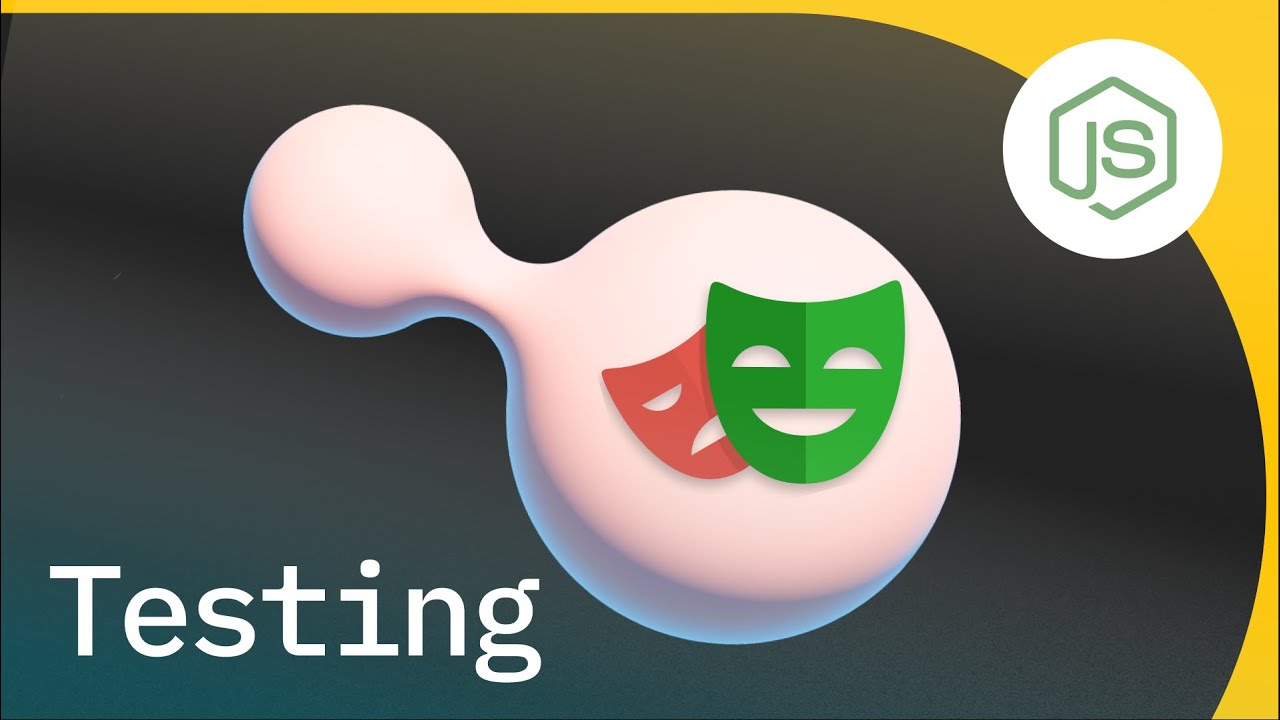
Cómo hacer Testing automatizado usando Playwright

AI Automations - Without Writing a Line of Code

Testing de aplicaciones basadas en LLMs - Federico Toledo
5.0 / 5 (0 votes)
