How to Create an Online Portfolio with ZERO Experience | Work From Home Beginner PH [CC English Sub]
Summary
TLDRThis video offers a comprehensive guide for beginners to build a professional portfolio, even with no prior experience or clients. It covers essential dos and don'ts, such as applying newly learned skills, leveraging online storage for work samples, obtaining feedback from mentors, and showcasing work on social media. The video also introduces a digital product to assist with social media content creation and emphasizes the importance of authenticity and ethical practices in building a credible online presence.
Takeaways
- 😀 Building a portfolio is possible even with zero experience or clients.
- 🎓 Apply skills learned from tutorials and masterclasses by practicing and documenting your progress.
- 📂 Store your work samples and screen recordings on online platforms like Google Drive, OneDrive, or Dropbox for easy sharing with clients.
- 🏆 Obtain feedback or certificates from coaches or mentors and use them as testimonials in your portfolio.
- 📱 Be active on social media platforms like Facebook, LinkedIn, and Instagram to showcase your services and processes.
- 🌐 Authenticity is key when engaging online; be genuine to build trust and convert sales.
- 🎨 For those struggling with graphic design, use templates and captions from digital products like the 31-day Minimalist Template.
- 🤝 Seek beta or test clients to gain real-world experience and use their feedback to improve your work.
- 🏆 Use client feedback as social proof on social media to attract more clients.
- 🌐 Consider creating a simple website using platforms like Google Sites to showcase your portfolio and increase client trust.
- 🚫 Avoid using other people's work or creating fake testimonials in your portfolio.
Q & A
What are the two main segments of the video that the speaker discusses?
-The two main segments of the video are: what you should do when building a portfolio and what you should avoid doing when building a portfolio.
What is one way to demonstrate your skills with a new tool or software to potential clients?
-You can demonstrate your skills by applying what you've learned in tutorials, taking screenshots of your work, or doing screen recordings, and then uploading them to online storage platforms like Google Drive, OneDrive, or Dropbox to share with clients.
How can attending a masterclass or training benefit your portfolio?
-Attending a masterclass or training can benefit your portfolio by obtaining feedback from coaches or mentors, or by receiving a certificate of attendance that you can use as a testimonial or proof of your involvement.
Which three social media platforms are recommended for building an online portfolio?
-The three recommended social media platforms for building an online portfolio are Facebook, LinkedIn, and Instagram.
What is the purpose of showing up authentically on social media platforms?
-Showing up authentically on social media platforms helps to build trust with your audience, making it easier to convert sales and establish a connection with people.
What is the 31-day Minimalist Template, and how can it help with creating social media content?
-The 31-day Minimalist Template is a digital product by BossedUp PH that provides 31 topics, minimalist graphic templates for social media feeds and stories, caption templates, and suggested hashtags to help users create impactful social media content.
What is the benefit of having beta or task clients for building a portfolio?
-Having beta or task clients allows you to test your skills, gain real-world experience, and receive feedback that can be used as social proof on your portfolio.
Why is it important to ask for permission before using a client's work as part of your portfolio?
-Asking for permission is important to respect the client's privacy and intellectual property rights, ensuring that you have their consent to showcase their project as part of your portfolio.
What is the speaker's opinion on creating a simple website for your portfolio?
-The speaker believes that while it's not strictly necessary, having a simple website can help build trust with clients by providing a centralized place to view your work, testimonials, and contact information.
What are two things that the speaker advises against when building a portfolio?
-The speaker advises against using other people's work as your own and creating fake testimonials, as these actions are unethical and can damage your reputation and business.
What is the speaker's final tip for those building their portfolio?
-The speaker's final tip is to apply for jobs and communicate with potential clients while building your portfolio, rather than waiting for it to be perfect.
Outlines

This section is available to paid users only. Please upgrade to access this part.
Upgrade NowMindmap

This section is available to paid users only. Please upgrade to access this part.
Upgrade NowKeywords

This section is available to paid users only. Please upgrade to access this part.
Upgrade NowHighlights

This section is available to paid users only. Please upgrade to access this part.
Upgrade NowTranscripts

This section is available to paid users only. Please upgrade to access this part.
Upgrade NowBrowse More Related Video
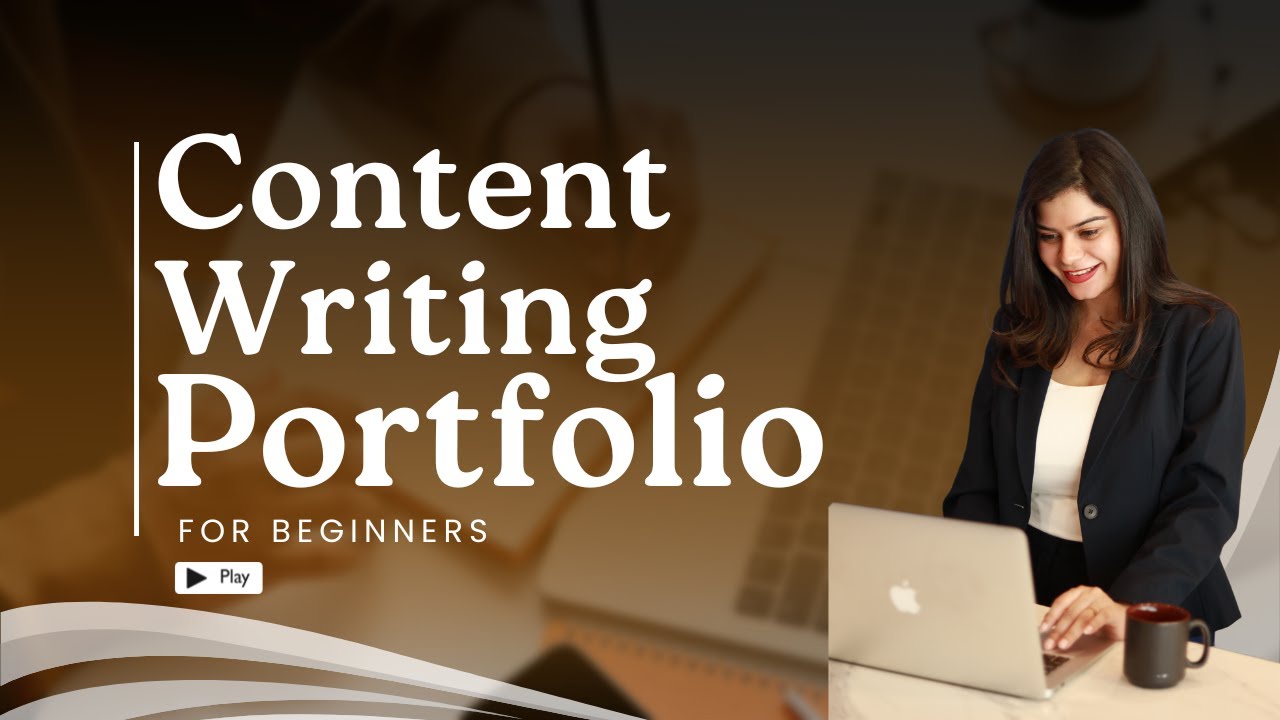
How To Create Content Writing Portfolio As a Beginner (+ FREE TEMPLATES)
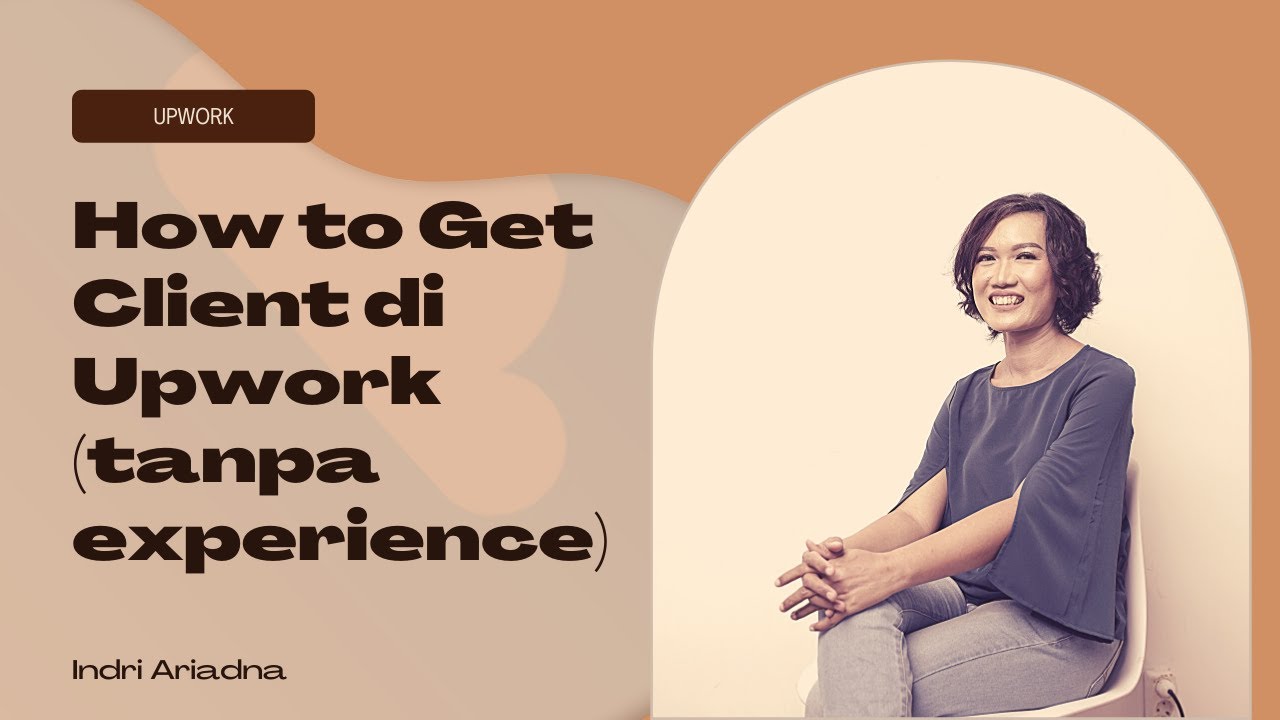
Cara mendapatkan client di Upwork tanpa experience

How to Become a Product Manager in 2024

Build A Copywriting Portfolio: For Beginners With No Experience

Ini Yang Gue Lakukan untuk Jadi Freelancer Digital Marketing | Cocok untuk Pemula

How to ACTUALLY Make Money With HTML & CSS 💰
5.0 / 5 (0 votes)