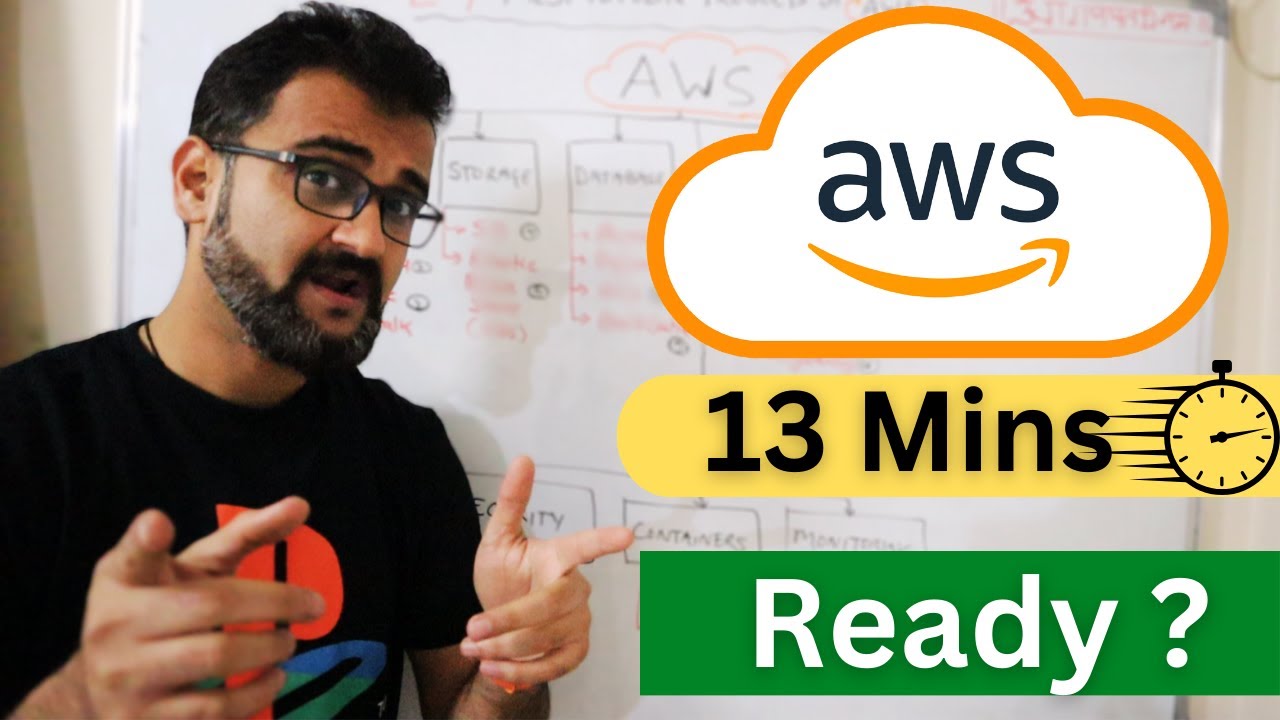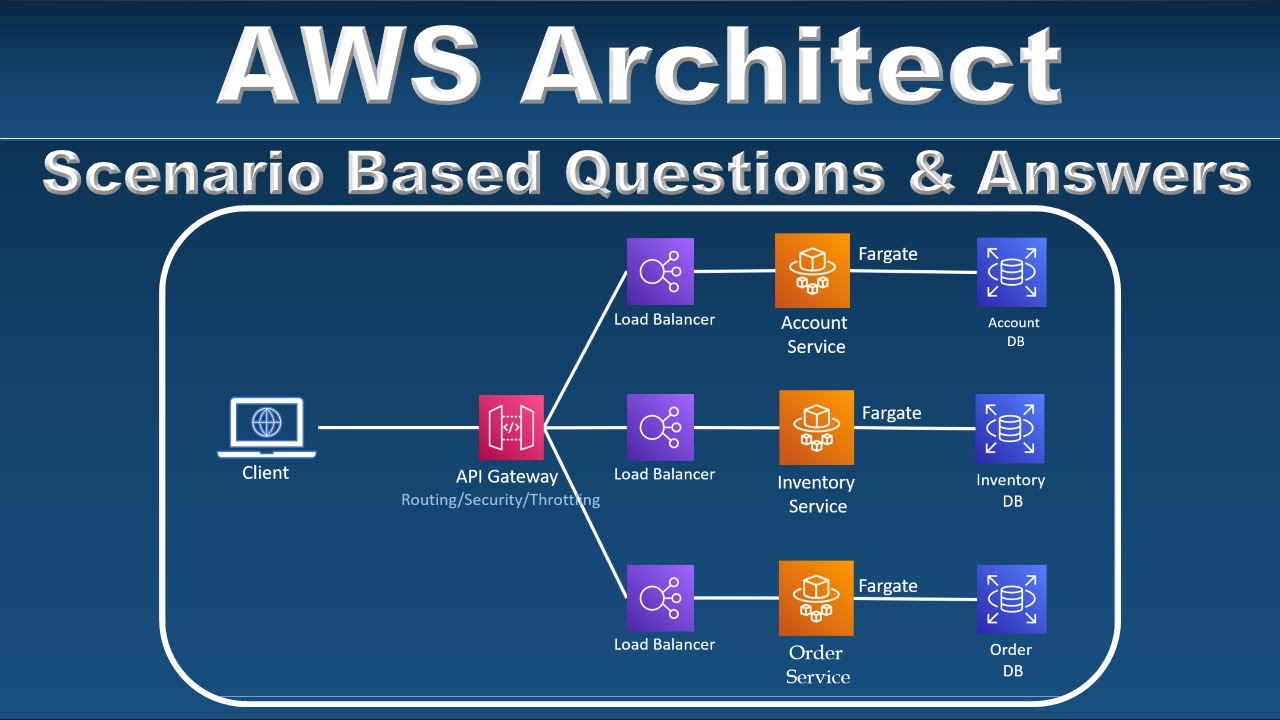AWS CloudWatch: What It Is & How to Use It
Summary
TLDRAmazon CloudWatch is a comprehensive monitoring service for AWS resources and applications, offering real-time data collection, tracking, and visualization. It enables users to monitor metrics, set alarms, and automate responses based on thresholds, enhancing performance and reducing resolution time. The script covers CloudWatch's four stages: data collection, monitoring, setting alarms, and automated actions. It also lists various AWS services that can be monitored, including compute, storage, database, and analytics services.
Takeaways
- 🌐 Amazon CloudWatch is a service designed for monitoring AWS resources and applications in real time.
- 📈 It allows users to collect and track metrics for various resources and applications, providing insights into their performance and usage.
- 🔍 CloudWatch can be accessed through an API, CLI tools, SDKs, or the AWS Management Console.
- 📊 The service offers four stages of monitoring: data collection, monitoring, setting alarms, and automation of responses based on thresholds.
- 🛠️ Users can visualize applications and infrastructure with CloudWatch dashboards, correlating logs and metrics for troubleshooting.
- ⚠️ CloudWatch alarms can be set based on metric thresholds or machine learning algorithms to detect anomalous behavior.
- 📝 Automation capabilities enable actions such as notifications and auto-scaling in response to triggered alarms.
- 🔄 CloudWatch supports monitoring of a wide range of AWS services including compute, storage, content delivery, databases, and analytics.
- 💻 Specific services that can be monitored include EC2 instances, EBS volumes, Elastic Load Balancers, DynamoDB tables, and more.
- 📚 The script mentions that further sessions will delve deeper into the workings of AWS CloudWatch.
- 🎶 The transcript ends with music, indicating the conclusion of the session.
Q & A
What is Amazon CloudWatch?
-Amazon CloudWatch is a service provided by AWS that allows you to monitor your AWS resources and the applications you run on AWS in real time. It enables the collection and tracking of metrics for resources and applications.
How can users access Amazon CloudWatch functions?
-Users can access Amazon CloudWatch functions through an Application Programming Interface (API), command line tools, AWS software development kits, or the AWS Management console.
What are the four stages of Amazon CloudWatch that a user can perform to visualize cloud resources and applications?
-The four stages are: 1) Data collection from AWS resources in the form of metrics and logs, 2) Monitoring selected resources with CloudWatch dashboards, 3) Setting alerts and alarms with CloudWatch alarms, and 4) Automating responses based on certain thresholds for the resources.
What types of resources can be monitored with Amazon CloudWatch?
-Amazon CloudWatch can monitor a variety of resources including Amazon EC2 instances, EBS volumes, Elastic Load Balancing, Amazon RDS instances, and more.
How does Amazon CloudWatch help with troubleshooting and performance improvement?
-Amazon CloudWatch helps by allowing users to correlate logs and metrics side by side, set alerts and alarms, and automate responses to certain thresholds or anomalous behavior, which can lead to better application performance and reduced mean time to resolution.
What is the purpose of CloudWatch alarms in the monitoring process?
-CloudWatch alarms are used to notify users when a metric crosses a threshold that you specify, or when anomalous behavior is detected based on machine learning algorithms. This aids in proactive issue resolution and performance optimization.
Can Amazon CloudWatch be used to monitor services running on-premises?
-Yes, Amazon CloudWatch can collect and monitor data from both AWS resources and on-premises servers.
What specific compute services can be monitored using Amazon CloudWatch?
-Compute services that can be monitored include EC2 instances, Auto Scaling groups, Elastic Load Balancers, Route 53 health checks, and Lambda functions.
Which storage and content delivery services are covered by Amazon CloudWatch monitoring?
-Amazon CloudWatch can monitor EBS volumes, Storage Gateways, and CloudFront services.
What database and analytics services can Amazon CloudWatch monitor?
-Amazon CloudWatch can monitor services such as DynamoDB tables, Elasticache nodes, RDS instances, Redshift data warehousing, and Elastic MapReduce.
Are there any additional services that Amazon CloudWatch can monitor?
-Yes, Amazon CloudWatch can also monitor services like Simple Notification Service topics, Simple Queue Service, API Gateways, and estimate Gateway charges.
Outlines

This section is available to paid users only. Please upgrade to access this part.
Upgrade NowMindmap

This section is available to paid users only. Please upgrade to access this part.
Upgrade NowKeywords

This section is available to paid users only. Please upgrade to access this part.
Upgrade NowHighlights

This section is available to paid users only. Please upgrade to access this part.
Upgrade NowTranscripts

This section is available to paid users only. Please upgrade to access this part.
Upgrade NowBrowse More Related Video
5.0 / 5 (0 votes)