Lumen Explained - IMPORTANT Tips for UE5
Summary
TLDRIn this informative video, William Foshe delves into the intricacies of Lumen, Unreal Engine 5's cutting-edge global illumination system. He explains that while Lumen is user-friendly and offers real-time indirect lighting with high accuracy, it requires a shift in how artists approach their models and materials. Foshe covers the necessary project settings, the benefits of Lumen such as real-time reflections and support for clear coat materials, and the technical workings of the system, including its reliance on mesh distance fields and surface cache. He also discusses limitations, such as the lack of support for certain materials and lighting channels, and provides best practices for artists to optimize their work with Lumen. The video is rounded out with tips on achieving high-quality reflections and the importance of considering base color in global illumination. Foshe's comprehensive guide is an invaluable resource for artists looking to harness the power of Lumen for their projects.
Takeaways
- 📈 Lumen in Unreal Engine 5 (UE5) offers real-time indirect lighting with high accuracy and improved reflections, making it a significant update for artists and designers.
- 🔄 UE5 has completely rewritten mesh distance fields for better performance and integration with Lumen, providing faster build times and reduced memory usage.
- 🚀 Lumen relies on a hybrid ray tracing pipeline and uses software ray tracing to achieve its effects, which is a major shift from previous UE4 techniques.
- 🧩 Artists need to adjust their workflow to accommodate Lumen, including handling materials and models differently, such as separating interior elements into individual models.
- 💡 The use of simple meshes and interiors is supported by Lumen, but complex combined meshes can lead to performance issues and lighting artifacts.
- 👀 The Lumen scene view is crucial for identifying and resolving view-dependent artifacts in global illumination, ensuring it matches the main viewport.
- ⛔ Limitations of Lumen include lack of support for certain materials like translucency and landscapes, as well as reliance on temporal super resolution for real-time performance.
- 🔍 The surface cache in Lumen is vital for capturing material properties but can be slow on non-nanite meshes, potentially causing frame rate drops.
- 🚫 Emissive meshes should not be used as a replacement for light sources in Lumen, as this can result in noisy and inconsistent lighting.
- 🎨 The base color of materials has a significant impact on global illumination, with brighter albedos improving light bounce and darker colors reducing indirect lighting.
- 🔄 Artists are encouraged to use the Lumen scene view to troubleshoot and ensure that their scene is set up correctly for optimal lighting and rendering results.
Outlines

This section is available to paid users only. Please upgrade to access this part.
Upgrade NowMindmap

This section is available to paid users only. Please upgrade to access this part.
Upgrade NowKeywords

This section is available to paid users only. Please upgrade to access this part.
Upgrade NowHighlights

This section is available to paid users only. Please upgrade to access this part.
Upgrade NowTranscripts

This section is available to paid users only. Please upgrade to access this part.
Upgrade NowBrowse More Related Video

Unreal Engine 5.5 Megalights - Tech Demo | Unreal Fest 2024

Why Unreal Engine 5.5 is a BIG Deal

Riot just Confirmed HUGE Valorant Update!
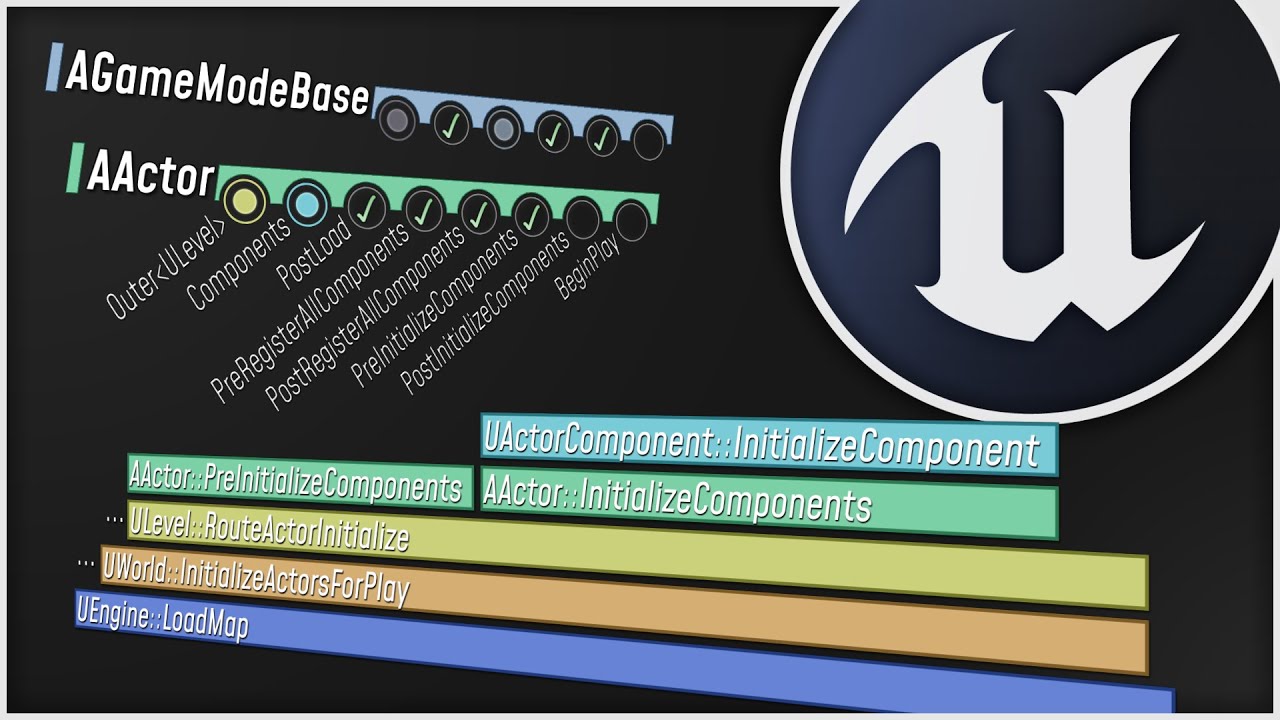
The Unreal Engine Game Framework: From int main() to BeginPlay

The Real Reason Valorant Is Swapping To Unreal 5

Dynamic Lighting Was Better Nine Years Ago | A Warning About 9TH Gen's Neglect.
5.0 / 5 (0 votes)