How I Built The ULTIMATE DJ Library in 5 Easy Steps (Full Guide)
Summary
TLDRThis video offers a comprehensive guide to organizing a DJ's music library for efficiency and creativity. The speaker shares their journey from a chaotic collection of over 9,000 tracks to a streamlined system using five simple steps. They discuss sourcing high-quality music, implementing a tagging system, and maintaining a fresh and updated collection. The script also addresses the challenges of managing a large library and provides solutions for curating and maintaining music that enhances DJ sets.
Takeaways
- 😀 The speaker used to have an overwhelming music library of over 9,000 tracks and hundreds of playlists, making it difficult to find music efficiently.
- 🔄 To streamline their music management, the speaker decided to delete everything and start fresh with a new organization system.
- 🎵 The speaker now organizes their library more effectively, reducing hours of music management to mere minutes through a five-step process.
- 🚀 For those starting from scratch or wanting to find music faster, the video offers guidance on how to source high-quality music and create an efficient tagging system.
- 🏪 The script compares choosing music sources to choosing a coffee shop, emphasizing personal preference and convenience.
- 🎧 The speaker had clear goals for sourcing music: better quality in less time, focusing on quality over quantity, and reducing risks.
- 📚 Subscription services like record pools are recommended for quickly expanding a music library with high-quality, DJ-friendly edits.
- 🔍 However, the downside of record pools is that they cater to different music types and are intended for promoting new music, which might not suit all DJs' needs.
- 🌐 Free platforms like SoundCloud offer a way to get exclusive edits and bootlegs, which can help DJs stand out with unique tracks in their sets.
- 📈 The speaker warns about the risks of relying on streaming services for DJing, such as the possibility of tracks being removed or services discontinuing support for DJing features.
- 🛒 Buying music from stores provides the benefit of owning the tracks and having more control over the quality and permanence of the library.
- 🏷️ Implementing a curation system is crucial to prevent the library from becoming a chaotic collection and to ensure that only the best tracks make it into the library.
- 📝 The importance of a well-structured and personal tagging system is highlighted to facilitate easy and quick access to the right tracks during set preparation and performance.
- 🎨 An organized library is positioned as a tool for creativity, not a constraint, allowing DJs to be more creative within defined parameters.
- 🛠️ The script suggests using DJ tools like samples, acapellas, and stems to add creativity to sets and provides tips on how to integrate them into the library.
- 🗑️ Regular maintenance of the music library is essential, including removing poor-quality tracks, updating tags, and ensuring the library stays fresh and relevant.
Q & A
What was the main issue the speaker faced with their music library before making changes?
-The speaker had a chaotic and disorganized music library with over 9,000 tracks and hundreds of playlists, making it impossible to find anything efficiently.
What decision did the speaker make to improve their music library management?
-The speaker decided to delete everything and start fresh with a brand new system, aiming to make their library more organized.
What are the three main goals the speaker had when sourcing music for their library?
-The speaker's goals were to get better music in less time, prioritize quality over quantity, and reduce risk.
What are some downsides of using DJ pools for sourcing music?
-DJ pools cater to different music types, requiring time to choose the right one. They are also supposed to be used for promoting new music, making them less suitable for older tracks.
How can DJs find unique tracks not available on full release?
-DJs can find unique tracks by using sites like SoundCloud or Hypedit, where they can get exclusive edits and bootlegs for free in exchange for social media gratifications.
What is one way DJs can get on promo lists for new releases?
-DJs can get on promo lists by interacting with artists and labels on social media, especially if they have a following or play out regularly.
Why might DJs prefer using streaming services for their music?
-Streaming services offer access to millions of tracks for a small monthly fee, making DJing affordable and accessible, and allowing for high-quality streaming and quick discovery of new releases.
What are some risks associated with relying on streaming services for DJing?
-Streaming services can remove tracks at any time, require a solid internet connection which is often not available at gigs, and may decide to stop supporting DJing altogether.
How does the speaker suggest DJs organize their music library to improve their sets?
-The speaker suggests using a curation system, tagging system, and categorization based on sub-genres, energy levels, and vibe to make the library more organized and easier to navigate.
What is the 'Paradox of Choice' and how does it relate to DJing and music library organization?
-The 'Paradox of Choice' refers to the phenomenon where having too many options can lead to decision paralysis. An organized music library provides constraints that can actually make it easier for DJs to be creative within those boundaries.
How can DJs use Record Box to help create playlists and manage their library?
-DJs can use Record Box to find related tracks based on BPM and key, filter by energy levels, and create intelligent playlists to manage their music more efficiently.
What steps should DJs take to keep their music library fresh and up to date?
-DJs should regularly review and remove tracks that don't work in their sets, update file quality, and keep an eye on tracks they haven't played in a while to ensure their library remains relevant and high-quality.
Outlines

This section is available to paid users only. Please upgrade to access this part.
Upgrade NowMindmap

This section is available to paid users only. Please upgrade to access this part.
Upgrade NowKeywords

This section is available to paid users only. Please upgrade to access this part.
Upgrade NowHighlights

This section is available to paid users only. Please upgrade to access this part.
Upgrade NowTranscripts

This section is available to paid users only. Please upgrade to access this part.
Upgrade NowBrowse More Related Video

Join the Next Generation of Creators
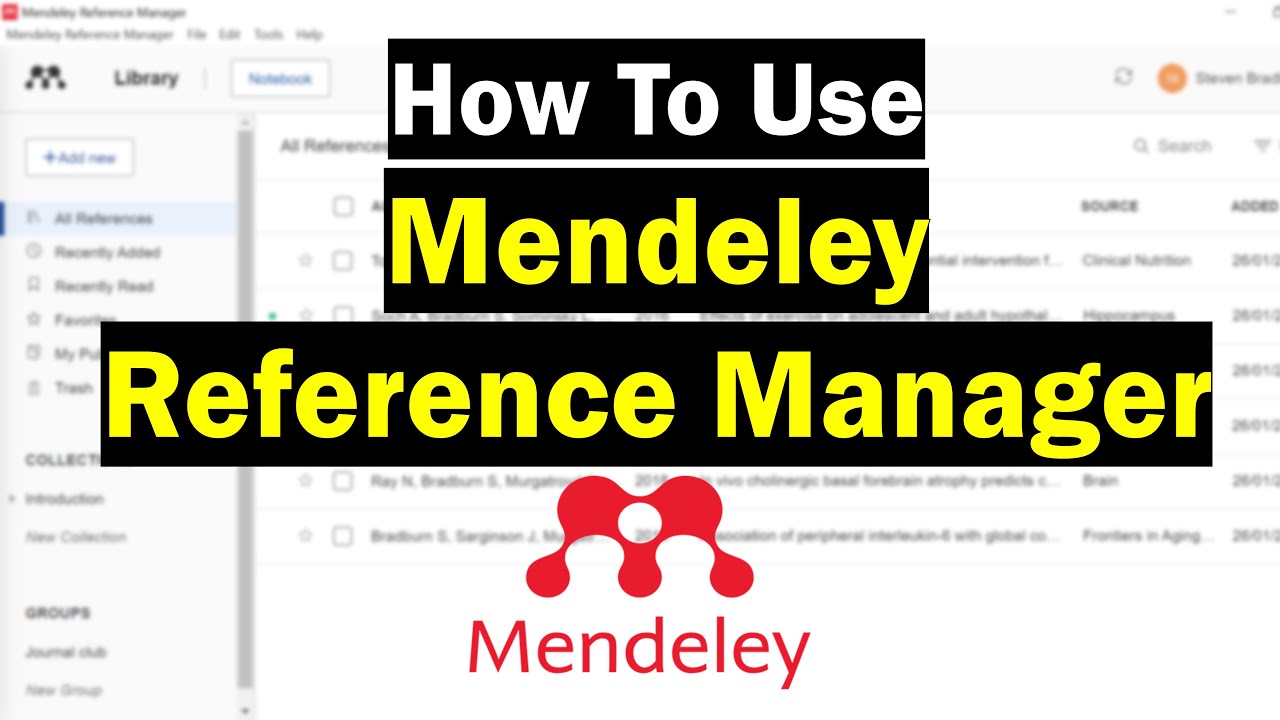
How To Use Mendeley Reference Manager (Complete Beginner's Guide)
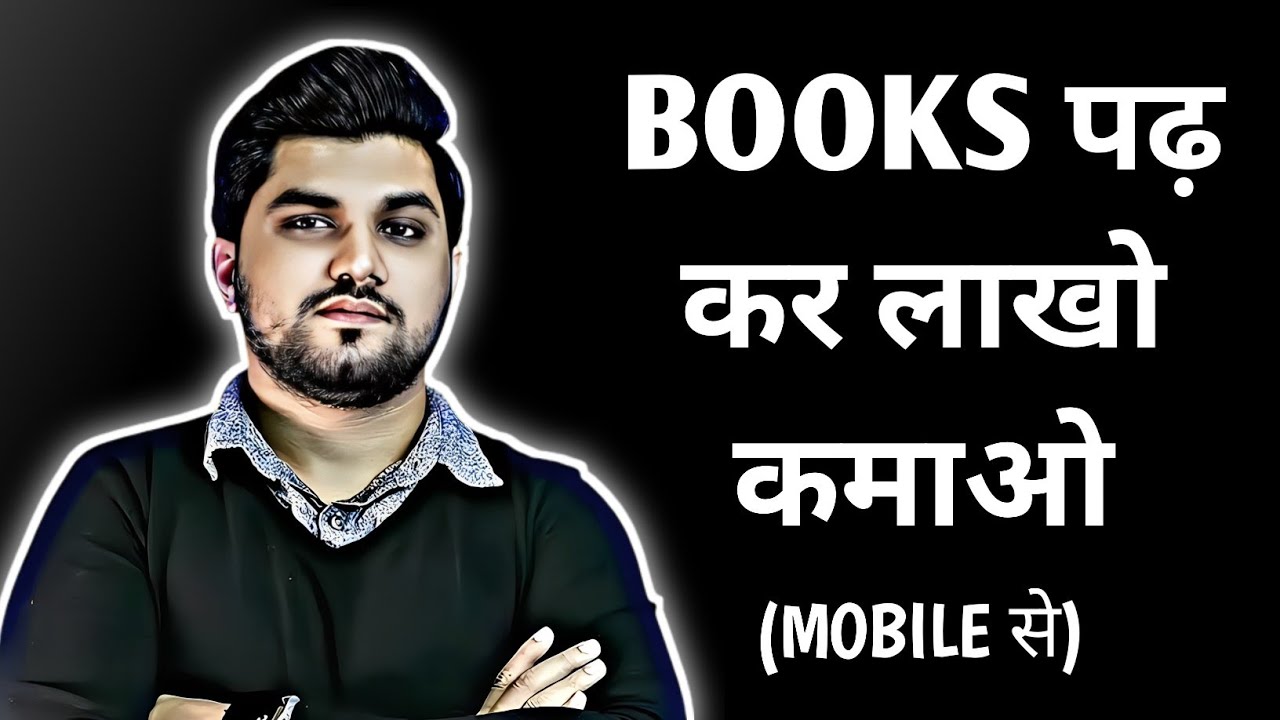
Book summary video kaise banaye | How to make book summary video | Whiteboard animation

Download FREE Editing Material 😃[BEST SITES for UNLIMITED, HIGH QUALITY & 4k]

Artlist vs Epidemic Sound - The ULTIMATE Review! (2024)

Bab 4 Manajemen Pertunjukan Musik | Seni Musik Kelas 10 Kurikulum Merdeka
5.0 / 5 (0 votes)