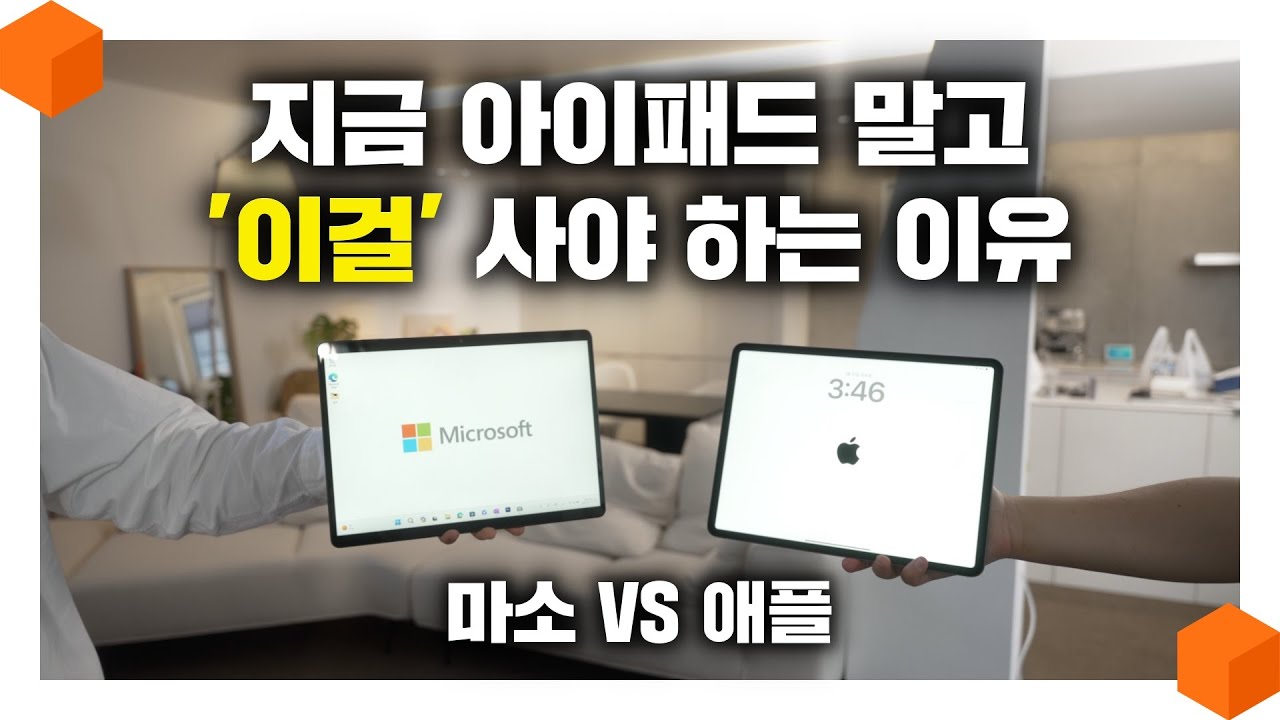Can You Use Office 365 on iPad, Productively?
Summary
TLDRThis video explores the functionality and user experience of Microsoft Office on the iPad, particularly the M1 iPad Pro with iPadOS 16. The presenter reviews the 'big three' apps: Word, Excel, and PowerPoint, discussing their capabilities, ease of use, and compatibility with multitasking and external displays. They also introduce the Microsoft 365 Hub app, highlighting its features and aggregation of files. The script emphasizes the improved performance and touches on limitations, especially for advanced Excel users, concluding that for most, the iPad Pro can serve as a robust platform for Microsoft Office tasks.
Takeaways
- 📚 Microsoft Office and Microsoft 365 are essential tools for various stages of life, including school, college, and professional settings.
- 📱 The speaker's experience with Microsoft Office on an iPad has been positive, noting significant improvements in compatibility and functionality.
- 🔝 For most users, Microsoft Office on the iPad Pro, especially with the M1 chip, offers a robust solution for everyday tasks, with some limitations for advanced Excel users.
- 🔄 Microsoft 365 serves as a central hub for all Microsoft Office applications, aggregating files and offering additional tools like PDF scanning and image to text conversion.
- 💡 Microsoft Office on the iPad supports multitasking, allowing users to have multiple instances of Word and PowerPoint but not the Microsoft 365 Hub app.
- ✍️ Microsoft Word on the iPad offers a familiar interface with full functionality, including text editing, image manipulation, and document formatting.
- 🎨 PowerPoint on the iPad provides a similar experience to its desktop counterpart, with capabilities for creating, editing, and rehearsing presentations.
- 📊 Excel on the iPad has limitations, particularly with creating pivot tables from scratch, but is sufficient for basic spreadsheet tasks and editing existing files.
- 🖥️ Using an external display with an iPad Pro enhances the Microsoft Office experience, offering a larger workspace and improved multitasking capabilities.
- 🔗 The iPad Pro with M1 chip and iPadOS 16 is a viable option for Microsoft Office tasks, suitable for both basic and some advanced users, depending on their needs.
- 💻 For power users who rely heavily on advanced Excel features, the iPad Pro may serve better as a supplemental device rather than a primary workstation.
Q & A
What is the main purpose of the video script?
-The main purpose of the video script is to demonstrate how Microsoft Office applications, including Word, Excel, PowerPoint, and the Microsoft 365 Hub app, work on an iPad, particularly focusing on the M1 iPad Pro with iPadOS 16.
Why might someone need to use Microsoft Office on an iPad?
-Someone might need to use Microsoft Office on an iPad for various reasons such as working in a Microsoft Office-centric environment, needing to convert documents, or using it for educational or professional purposes like high school, college, or work.
What improvements have been made to Microsoft Office on the iPad according to the script?
-The script mentions that Microsoft Office on the iPad has improved significantly, especially for users who are not in the top 1-2% of Excel users, making it much more user-friendly and functional for most people.
What is the Microsoft 365 Hub app and what does it offer?
-The Microsoft 365 Hub app is an all-in-one application that aggregates all the main Microsoft Office applications and provides additional tools. It allows users to access recent files, sign and scan PDFs, convert documents, and offers a centralized location for all Microsoft Office data.
How does the script describe the experience of using Microsoft Word on an iPad?
-The script describes the experience of using Microsoft Word on an iPad as very familiar and similar to using Word on Mac OS or Windows 11, with a dynamic toolbar and the ability to manipulate text and images easily.
What features does Microsoft PowerPoint offer on the iPad according to the script?
-According to the script, Microsoft PowerPoint on the iPad offers features like the ability to edit presentations, add and manipulate images, insert various types of media, and rehearse presentations with a coaching feature.
What limitations does the script mention for Microsoft Excel on the iPad?
-The script mentions that while basic functionalities work well, advanced features like creating pivot tables from scratch are not available on the iPad version of Microsoft Excel. However, users can manipulate existing pivot tables shared from other devices.
How does the script address the use of an external display with Microsoft Office on the iPad?
-The script explains that with the introduction of secondary monitor support, the iPad can be used as a full computer, allowing users to open and work with multiple Microsoft Office applications on a larger screen, enhancing the iPad's functionality as a work tool.
What does the script suggest for users who rely heavily on advanced Excel features?
-The script suggests that for users who rely heavily on advanced Excel features, such as power users or those needing to integrate with Power BI, the iPad might be better as a supplemental device rather than the main device for such tasks.
What is the script's final recommendation for using Microsoft Office on the iPad Pro?
-The script's final recommendation is that for most people, Microsoft Office on the iPad Pro, especially with an M1 chip and iPadOS 16, can be a complete solution for their Microsoft Office needs, provided they are accustomed to the iPad's interface and functionalities.
Outlines

This section is available to paid users only. Please upgrade to access this part.
Upgrade NowMindmap

This section is available to paid users only. Please upgrade to access this part.
Upgrade NowKeywords

This section is available to paid users only. Please upgrade to access this part.
Upgrade NowHighlights

This section is available to paid users only. Please upgrade to access this part.
Upgrade NowTranscripts

This section is available to paid users only. Please upgrade to access this part.
Upgrade Now5.0 / 5 (0 votes)