CH05.L05 . BBT-4-state transition
Summary
TLDRThe video script explains the State Transition technique, essential for testing systems with dynamic states influenced by events. It's applicable in scenarios like screen dialogues, website transitions, and embedded systems. The script illustrates the technique using a car's gear stick as an example, detailing the process of creating a state diagram and table to identify valid and invalid test cases, ensuring comprehensive system testing.
Takeaways
- 🔄 The State Transition technique is used for systems with changing states influenced by events.
- 📍 Common applications include screen dialogues, website transitions, and embedded systems.
- 🚗 An example provided is the transmission/speed stick in cars, illustrating the technique's application.
- 📊 Start by drawing a diagram with states in squares and arrows indicating transitions based on events.
- 🏁 The initial state is labeled as the 'starting state', in the car transmission example, it's 'Neutral'.
- ⬇️ Moving the stick down from Neutral transitions to 'Reverse', and moving up returns to Neutral.
- ⬆️ From Neutral, moving the stick up progresses through gears 1st, 2nd, and 3rd.
- ❌ Direct transition from Neutral to 3rd gear is not possible, as indicated in the diagram.
- 📋 Move from the state diagram to a state table, detailing each state's response to actions.
- 🔍 In the state table, 'Null' is used to indicate no change when an action is applied.
- 📝 From the state table, derive the number of test cases needed, identifying valid and invalid cases.
- 📚 The State Transition technique involves creating a diagram of rectangles for states, with arrows showing transitions on events, leading to a state table for test case generation.
Q & A
What is the State Transition technique?
-The State Transition technique is a method used in testing to identify and cover all possible states and transitions in a system. It is particularly useful when the system has states that change based on events.
When should you use the State Transition technique?
-You should use the State Transition technique when working on a system that has changing states influenced by events. This is common in systems like screen dialogues, website transitions, and embedded systems.
What is an example of a system where the State Transition technique can be applied?
-An example is the transmission/speed stick in cars. The technique helps generate test cases that cover all possible states and transitions of the gear system.
How do you start applying the State Transition technique?
-You start by drawing a diagram with all the states in separate squares and connecting them with arrows that represent the events causing transitions between states.
What is the significance of the 'starting state' in the State Transition diagram?
-The 'starting state' is the initial state from which the system begins its operation. In the example of a car's transmission, the starting state is 'Neutral'.
How does the State Transition diagram help in understanding the system's behavior?
-The diagram shows all possible states and how they transition from one to another based on events. It helps in identifying all paths and ensuring that no direct transitions are missed, such as going from Neutral to 3rd gear.
What is the next step after creating the State Transition diagram?
-The next step is to move from the diagram to a state table, where you list all states and actions, and indicate the effects of each action on the state and the resulting transition.
What does 'Null' represent in the state table?
-'Null' in the state table indicates that an action does not have any effect on the current state, meaning the state will remain unchanged.
How many test cases are typically generated from the State Transition technique?
-The number of test cases generated depends on the complexity of the system, but in the example given, 10 test cases are made, including 2 invalid ones.
What are the two invalid test cases mentioned in the script?
-The two invalid test cases are changing down from Reverse and changing up from 3rd gear, as these transitions are not allowed in the system.
How does the State Transition technique help in identifying valid and invalid test cases?
-By visualizing the state transitions and creating a state table, testers can easily identify which transitions are valid and which are not, thus helping to generate comprehensive test cases.
Outlines

This section is available to paid users only. Please upgrade to access this part.
Upgrade NowMindmap

This section is available to paid users only. Please upgrade to access this part.
Upgrade NowKeywords

This section is available to paid users only. Please upgrade to access this part.
Upgrade NowHighlights

This section is available to paid users only. Please upgrade to access this part.
Upgrade NowTranscripts

This section is available to paid users only. Please upgrade to access this part.
Upgrade NowBrowse More Related Video

ISTQB FOUNDATION 4.0 | Tutorial 33 | State Transition Testing | Test Case Design Techniques | CTFL

Process State
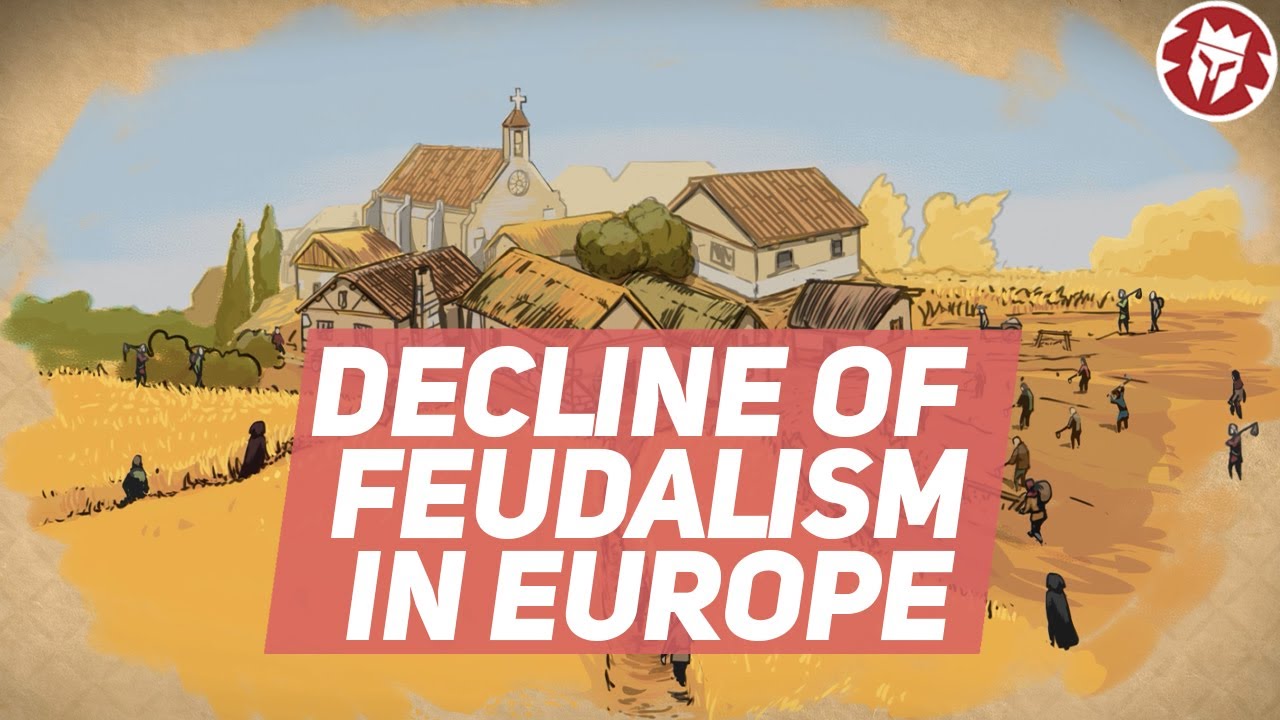
Why and How Feudalism Declined in Europe - Medieval History DOCUMENTARY

Introdução ao Diagrama de Máquina de Estados UML

02 Transition Matrix dan Diagram State

Intro to Markov Chains & Transition Diagrams
5.0 / 5 (0 votes)