CH05.L02.BBT-1-Equivalence Partitioning
Summary
TLDRThe video script introduces the Equivalence Partitioning (EP) technique, a black box testing method used to efficiently test software by dividing input data into valid and invalid partitions. It emphasizes the importance of selecting representative samples from each partition to minimize the number of test cases needed. The script demonstrates how to apply EP to a range of numerical inputs, highlighting its effectiveness in reducing test case volume while maintaining coverage. It also mentions the technique's compatibility with boundary value analysis, setting the stage for the next video.
Takeaways
- 📚 Equivalence Partitioning (EP) is a black box testing technique used to determine the probability of user input within a specific range.
- 🔍 EP avoids writing extensive test cases by dividing inputs into valid and invalid partitions, reducing the number of tests needed.
- 📈 The valid partition includes numbers within the specified range, while the invalid partition includes numbers outside this range.
- 🌐 Choosing a sample from each partition is sufficient to represent the entire group for testing purposes.
- 🎯 If a test case for a number within a partition passes, it is highly likely that all other numbers in the same partition will also pass.
- 🐛 Conversely, if a test case fails, it is probable that all numbers in the same partition will fail, indicating a bug.
- 📝 The example given in the script involves testing a text field that accepts numbers from 1 to 100, dividing the inputs into three partitions: in-range, above-range, and below-range.
- 📉 The number of test cases is minimized to the most effective number that can represent each part of the data range.
- 🔑 EP is not used in isolation but is often combined with boundary value analysis for more comprehensive testing.
- 🔄 The division of inputs into partitions is not always into three; it depends on the nature of the input, such as number of sets or Boolean values.
- 📌 For inputs requiring specific values, one valid partition is created for the identified value, with two invalid partitions for values outside this range.
- 🔍 The script concludes by emphasizing the importance of using EP in conjunction with boundary value analysis for effective software testing.
Q & A
What is the abbreviation for Equivalence Partitioning?
-The abbreviation for Equivalence Partitioning is EP.
Why is Equivalence Partitioning used in software testing?
-Equivalence Partitioning is used to test the probability that the user's input falls within a specific range of data, reducing the number of test cases needed.
How does Equivalence Partitioning reduce the number of test cases?
-It divides the data inputs into valid and invalid partitions, and only one sample from each partition is used in the test cases, representing the entire group.
What is the purpose of dividing the data into partitions in Equivalence Partitioning?
-The purpose is to cover all possible input scenarios with the least number of test cases, ensuring that the test results can be generalized to all numbers within the same partition.
What are the three partitions created in the example provided in the script?
-The three partitions are: valid partition for numbers within the range of data (1 to 100), invalid partition for numbers greater than 100, and another invalid partition for numbers less than 1.
How does testing one number in a partition represent the entire group in Equivalence Partitioning?
-Testing one number in a partition is assumed to be representative of all numbers in that partition because the logic or behavior is expected to be the same for all numbers within the range.
What is the significance of choosing one number from each partition for testing?
-Choosing one number from each partition ensures that all possible input scenarios are covered, which helps in identifying potential bugs or issues that might affect the entire group.
Can Equivalence Partitioning be used independently in software testing?
-Equivalence Partitioning is not used separately; it is typically used in conjunction with boundary value analysis.
What is the relationship between Equivalence Partitioning and boundary value analysis?
-Equivalence Partitioning is often used together with boundary value analysis to ensure that both the range and the boundaries of the input data are thoroughly tested.
How does Equivalence Partitioning apply to inputs like Boolean values or specific values?
-For Boolean values, two partitions are created: one for the true value and one for all other values. For specific values, one valid partition is created for the identified value and two invalid partitions for values outside the specified range.
Outlines

This section is available to paid users only. Please upgrade to access this part.
Upgrade NowMindmap

This section is available to paid users only. Please upgrade to access this part.
Upgrade NowKeywords

This section is available to paid users only. Please upgrade to access this part.
Upgrade NowHighlights

This section is available to paid users only. Please upgrade to access this part.
Upgrade NowTranscripts

This section is available to paid users only. Please upgrade to access this part.
Upgrade NowBrowse More Related Video

Software Testing Tutorial #34 - Equivalence Partitioning in Testing
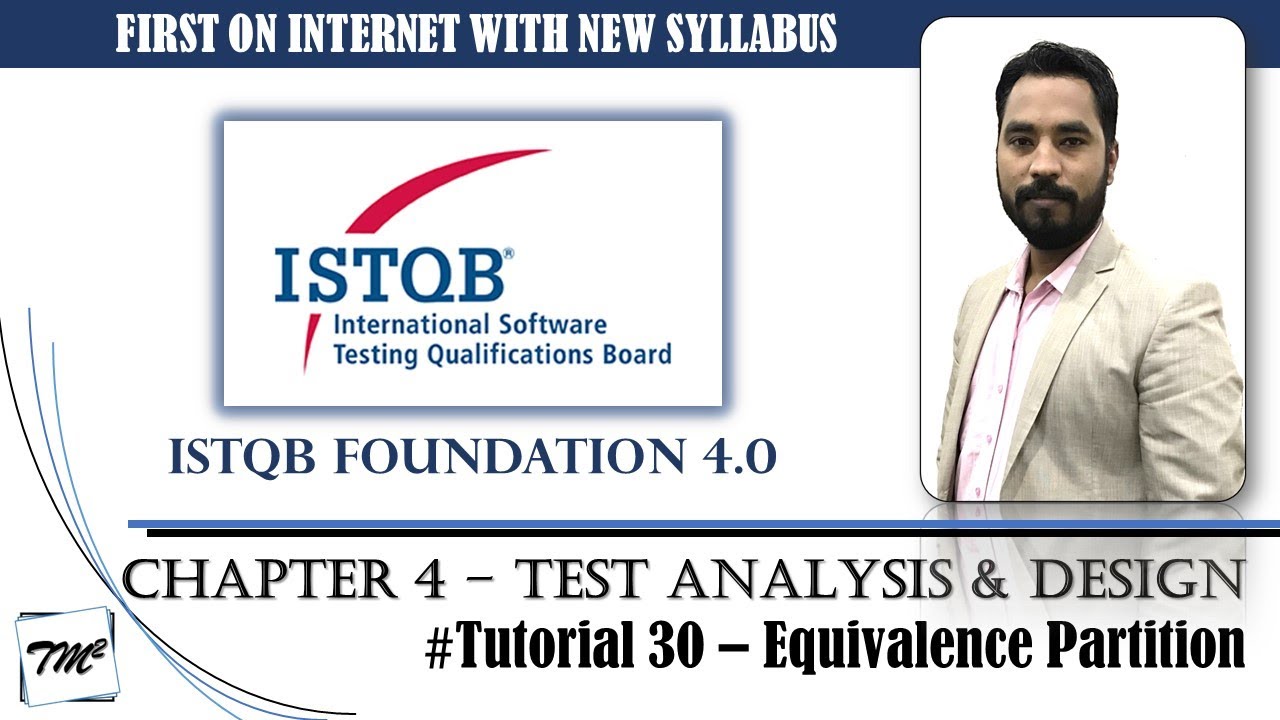
ISTQB FOUNDATION 4.0 | Tutorial 30 | Equivalence Partition | Black Box Test Techniques | CTFL

CH05.L06 . BBT-5-Use case

Software Testing Tutorial #33 - Different Test Design Techniques

Software Testing Tutorial #35 - Boundary Value Analysis in Testing

CH05.L08 . Conclusion
5.0 / 5 (0 votes)