MYSQL
Summary
TLDRThis video script offers an introduction to SQL, emphasizing the importance of understanding SQL queries for database management. It distinguishes between DDL (Data Definition Language) for creating and modifying database structures, and DML (Data Manipulation Language) for managing data within those structures. The script provides examples of SQL commands such as 'CREATE', 'ALTER', 'DROP', 'INSERT', 'UPDATE', and 'DELETE', illustrating their use in both practical and theoretical contexts. The goal is to equip viewers with the foundational knowledge needed to effectively interact with databases using SQL.
Takeaways
- 📚 The speaker begins by explaining the importance of understanding SQL before using tools like PHP MyAdmin for database management.
- 🔍 SQL is divided into two main types of queries: DDL (Data Definition Language) and DML (Data Manipulation Language).
- 🛠 DDL is used for creating, altering, and dropping database structures such as tables, while DML is for manipulating the data within those tables.
- 📝 The speaker emphasizes that understanding SQL queries is crucial as they are used across all programming languages for database interactions.
- 🗂️ DDL includes specific commands like 'CREATE', 'ALTER', and 'DROP' to modify the structure of the database.
- 🔑 'CREATE' is used to establish new databases or tables, 'ALTER' to modify them, and 'DROP' to remove them from the database.
- 📈 The script demonstrates how to create a table with a primary key and other columns, using 'CREATE TABLE' followed by the table's name and column specifications.
- 🔄 'ALTER TABLE' is used to add new columns to an existing table, as shown when the speaker wants to add a 'NIM' column to the 'TB Mahasiswa' table.
- 🗑️ 'DROP TABLE' is used to delete an entire table from the database, which is different from 'DELETE' which is part of DML and is used to remove specific records.
- 🔄 DML includes 'INSERT' to add new records, 'UPDATE' to modify existing records, and 'DELETE' to remove specific entries from a table.
- 🔎 The speaker illustrates the use of 'INSERT' to add new student records to the 'TB Mahasiswa' table and 'UPDATE' to change a student's name.
- 📝 The takeaway is that understanding the difference between DDL and DML is fundamental for anyone working with databases, as they serve different purposes in database management.
Q & A
What does SQL stand for and what is its primary purpose?
-SQL stands for Structured Query Language. It is used for managing and manipulating databases, including creating, updating, and querying data.
What is the difference between DDL and DML in SQL?
-DDL, or Data Definition Language, is used for defining and modifying the structure of a database, such as creating or altering tables. DML, or Data Manipulation Language, is used for manipulating the data within the database, such as inserting, updating, or deleting records.
What is the basic command to create a database in SQL?
-The basic command to create a database in SQL is 'CREATE DATABASE database_name', where 'database_name' is the name you want to give to your database.
How do you create a table in SQL?
-To create a table in SQL, you use the 'CREATE TABLE table_name' command followed by the definition of the columns and their data types, and any constraints such as PRIMARY KEY.
What is a primary key in a SQL table?
-A primary key in a SQL table is a column or a set of columns that uniquely identify each row in the table. It enforces uniqueness and cannot contain NULL values.
What is the 'AUTO_INCREMENT' attribute used for in SQL?
-The 'AUTO_INCREMENT' attribute in SQL is used for automatically incrementing the value of a column, typically a primary key, whenever a new record is inserted.
What command is used to add a new column to an existing table in SQL?
-To add a new column to an existing table, you use the 'ALTER TABLE table_name ADD column_name data_type' command.
How can you delete a table in SQL?
-You can delete a table in SQL using the 'DROP TABLE table_name' command, which removes the table and all its data.
What is the 'INSERT' command used for in SQL?
-The 'INSERT' command in SQL is used to add new records to a table. It specifies the table and the values to be inserted into the specified columns.
What does the 'UPDATE' command do in SQL?
-The 'UPDATE' command in SQL is used to modify existing records in a table. It allows you to change the data of one or more columns of a single row or multiple rows based on a specified condition.
What is the 'SELECT' command used for in SQL?
-The 'SELECT' command in SQL is used to retrieve data from one or more tables. It allows you to specify the columns you want to view and the conditions for filtering the data.
How do you delete a specific record from a table in SQL?
-To delete a specific record from a table, you use the 'DELETE FROM table_name WHERE condition' command, where 'condition' specifies which record(s) to delete, such as 'ID = 1'.
Outlines

This section is available to paid users only. Please upgrade to access this part.
Upgrade NowMindmap

This section is available to paid users only. Please upgrade to access this part.
Upgrade NowKeywords

This section is available to paid users only. Please upgrade to access this part.
Upgrade NowHighlights

This section is available to paid users only. Please upgrade to access this part.
Upgrade NowTranscripts

This section is available to paid users only. Please upgrade to access this part.
Upgrade NowBrowse More Related Video

SQL Basics for Beginners | Learn SQL | SQL Tutorial for Beginners | Edureka

SQL managed services

(CS50 SQL) PROBLEM SET 0 - Cyberchase | SOLUTION

Learn SQL + Database Concepts in 20 Minutes
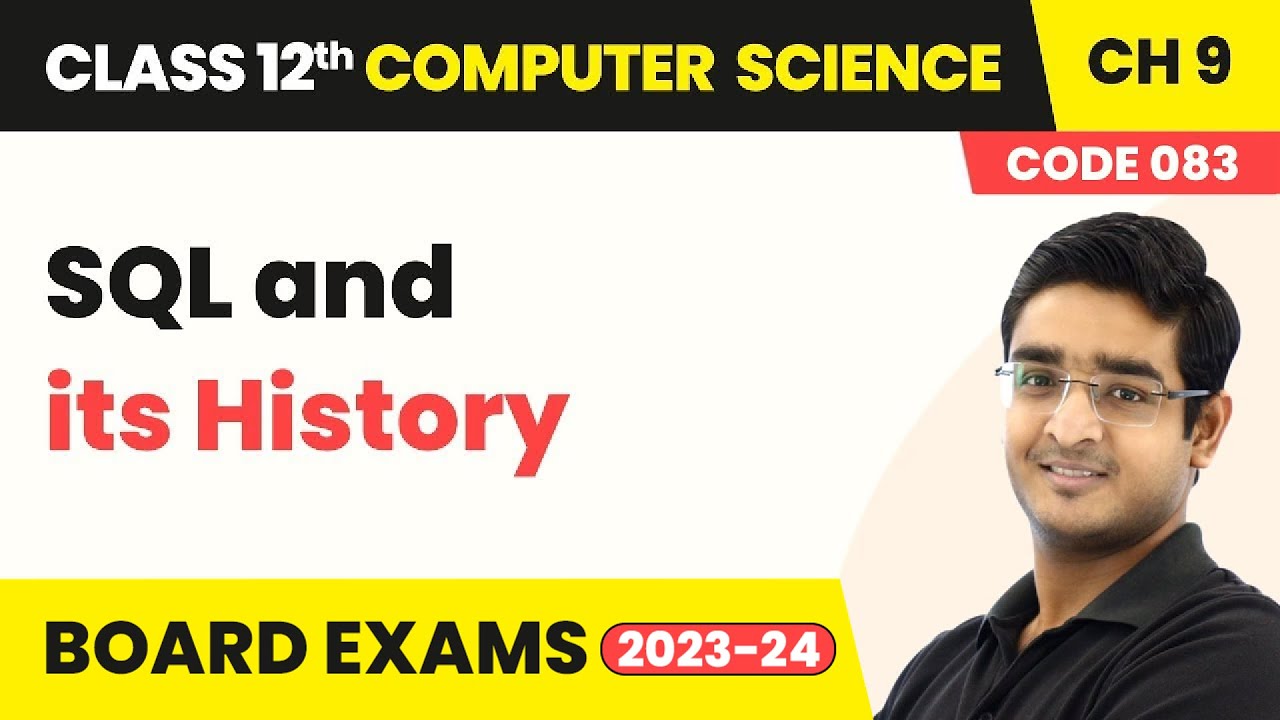
SQL and its History - Structured Query Language | Class 12 Computer Science Chapter 9 | CBSE 2024-25
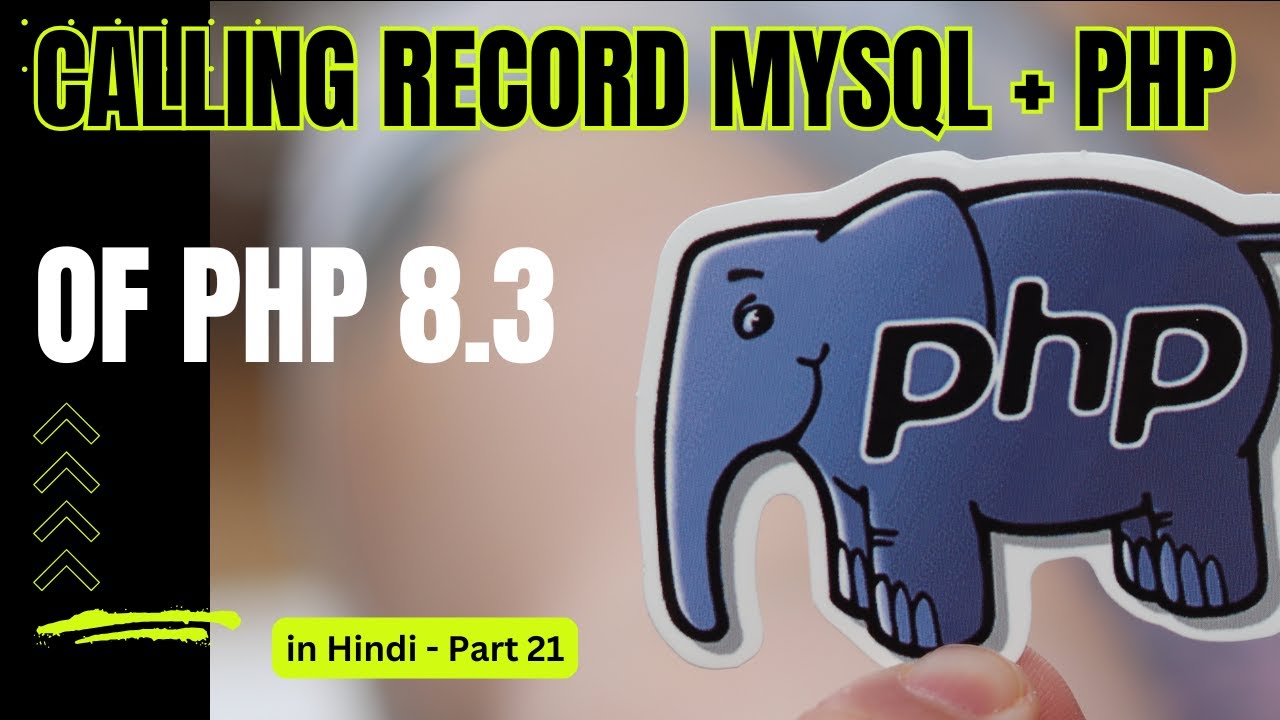
PHP & MySQLi for Web Development - Insert & Calling Record PHP + Mysql - Part 21
5.0 / 5 (0 votes)