White Space | Basic Principles of Graphic Design [Ep. 04]
Summary
TLDRThis video explores the concept of white space or negative space in graphic design, explaining its importance in enhancing readability, clarity, and functionality. The host uses Canva to demonstrate how to effectively apply white space, emphasizing the 'less is more' principle and providing tips on creating room for design elements to breathe.
Takeaways
- 📐 White Space, also known as negative space, refers to the unfilled areas of a design, which can be of any color, not just white.
- 🧩 White Space is essential in graphic design for bringing order, clarity, and functionality to a design, making it easier to read and navigate.
- 👀 The proper use of white space helps guide the viewer's attention and focus, enhancing the design's readability and memorability.
- 🚫 A lack of white space can result in a cluttered design that is difficult to scan, read, or remember, potentially hindering the design's functionality.
- 🍎 'Less is more' is a key concept in design, emphasizing the importance of simplicity and focusing on essential elements to make a strong impact.
- 🌀 Apple's design is highlighted as a masterful example of using white space to create elegance and simplicity, drawing attention to important elements.
- 📐 When editing a design, applying the 'less is more' philosophy involves questioning the necessity of each element and removing distractions.
- 🌿 Giving elements room to breathe involves ensuring they have adequate space around them to express themselves without overcrowding.
- 🖼️ Selecting the right background image with ample empty space can facilitate the creation of white space and improve the design's overall aesthetic.
- 🔗 Grouping similar elements together can create white space in other areas of the design, maintaining information clarity and visual flow.
- 📏 Padding, the space around elements, is crucial for creating focus and should be consistent to avoid design inconsistencies and distractions.
Q & A
What is the primary focus of the video?
-The video focuses on explaining the concept of white space or negative space in graphic design, its importance, and how to use it effectively in designs using Canva.
What is white space in graphic design?
-White space, also referred to as negative space, is the empty or blank space on a page that is not filled with design elements. It doesn't necessarily have to be white; it refers to the emptiness of the space.
Why is white space important in graphic design?
-White space is important because it brings order, clarity, and functionality to designs. It helps viewers digest information more easily, improves readability, and guides their focus, making the design more comprehensible and navigable.
What happens when white space is not properly applied in a design?
-When white space is not properly applied, designs can feel cluttered, confusing, and difficult to scan or read quickly. This can lead to a lack of memorability and functionality, as viewers may not remember the design or understand what action to take after viewing it.
What is the 'less is more' concept in design?
-The 'less is more' concept in design emphasizes the importance of simplicity and minimalism. It suggests that removing unnecessary elements and focusing on the essential can make a design more impactful and easier to understand.
How can the 'less is more' concept be applied in Canva designs?
-Designers can apply the 'less is more' concept by analyzing every element in their design and removing anything that is not absolutely necessary. This helps in creating a clean, focused design that effectively communicates the main message.
What does it mean to give elements in a design 'room to breathe'?
-Giving elements 'room to breathe' means providing sufficient space around them so that they can stand out and be easily noticed. This enhances the readability and overall aesthetic of the design.
What are some tips for creating white space in Canva designs?
-Tips include leaving space empty, selecting the right background image with empty areas, grouping similar elements together, using padding to create space around elements, and making one element prominent by making it larger than others.
Why is it a mistake to fill all available space in a design?
-Filling all available space in a design can lead to a cluttered and overwhelming visual that is difficult to read and navigate. It's important to respect the white space to allow elements to stand out and the design to breathe.
How can padding be used effectively in Canva designs?
-Padding can be used to create space around elements, making them stand out and be more readable. It's important to ensure that padding is consistent and balanced, especially when aligning text and shapes, to maintain a clean and professional look.
Outlines

This section is available to paid users only. Please upgrade to access this part.
Upgrade NowMindmap

This section is available to paid users only. Please upgrade to access this part.
Upgrade NowKeywords

This section is available to paid users only. Please upgrade to access this part.
Upgrade NowHighlights

This section is available to paid users only. Please upgrade to access this part.
Upgrade NowTranscripts

This section is available to paid users only. Please upgrade to access this part.
Upgrade NowBrowse More Related Video
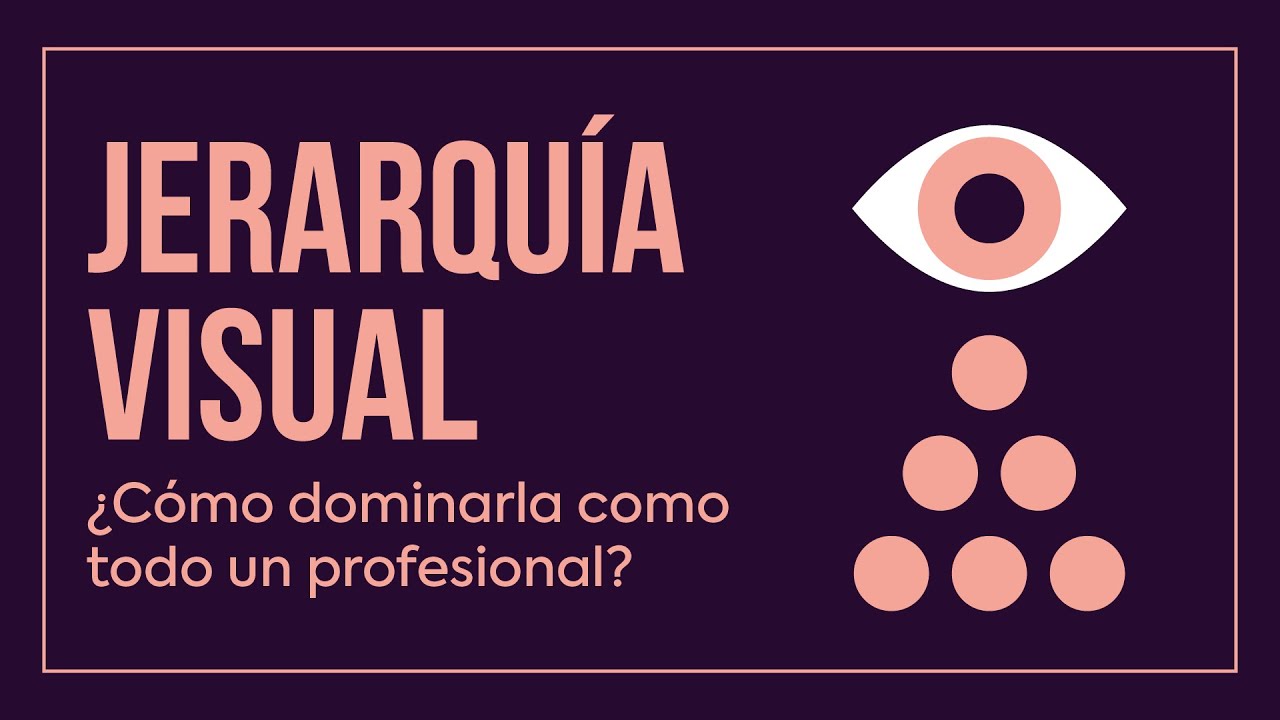
JERARQUÍA VISUAL 👁 Qué es y cómo aplicarla en diseño gráfico + Ejemplos + BenQ PD3420Q

🔸 Master ADVANCED Hierarchy In Under 7 Minutes! (Important)

6 UI Hacks I Wish I Knew As A Beginner

Komponen atau Unsur Nirmana | Desain Grafis Percetakan
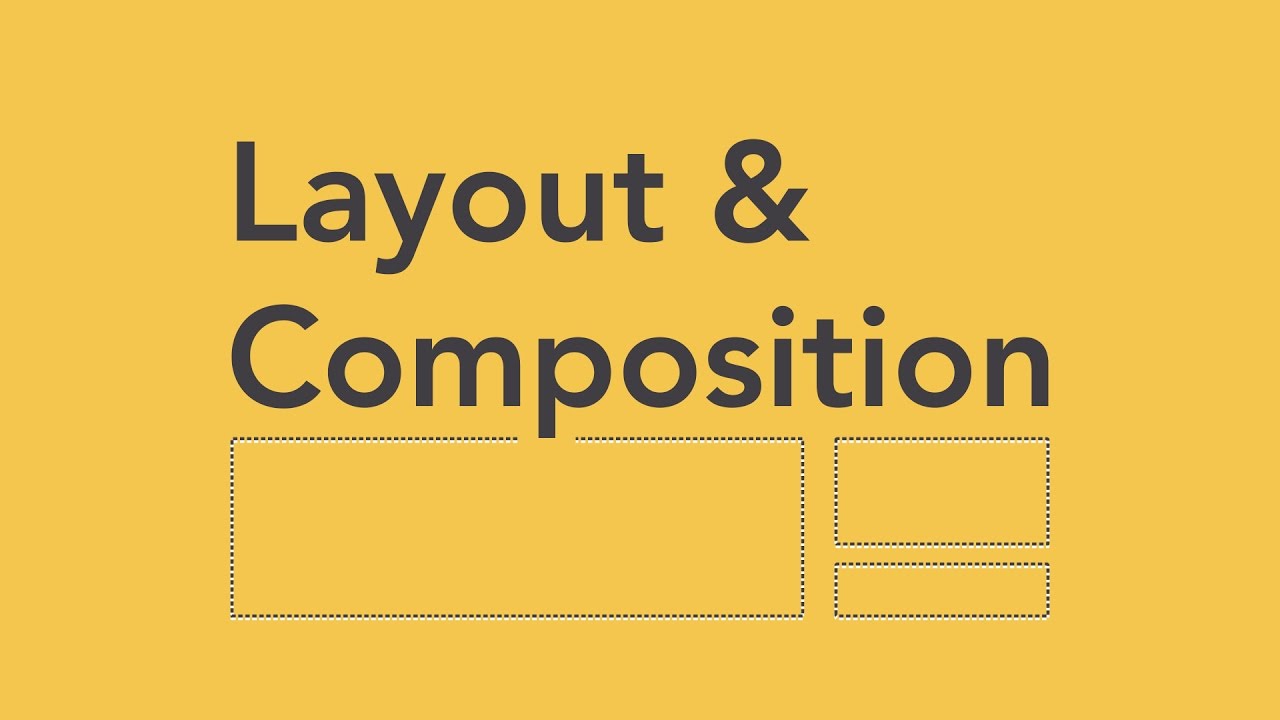
Beginning Graphic Design: Layout & Composition

5 SEGREDOS PARA O LAYOUT PERFEITO | DESIGNER INICIANTE (Composição e Layout)
5.0 / 5 (0 votes)