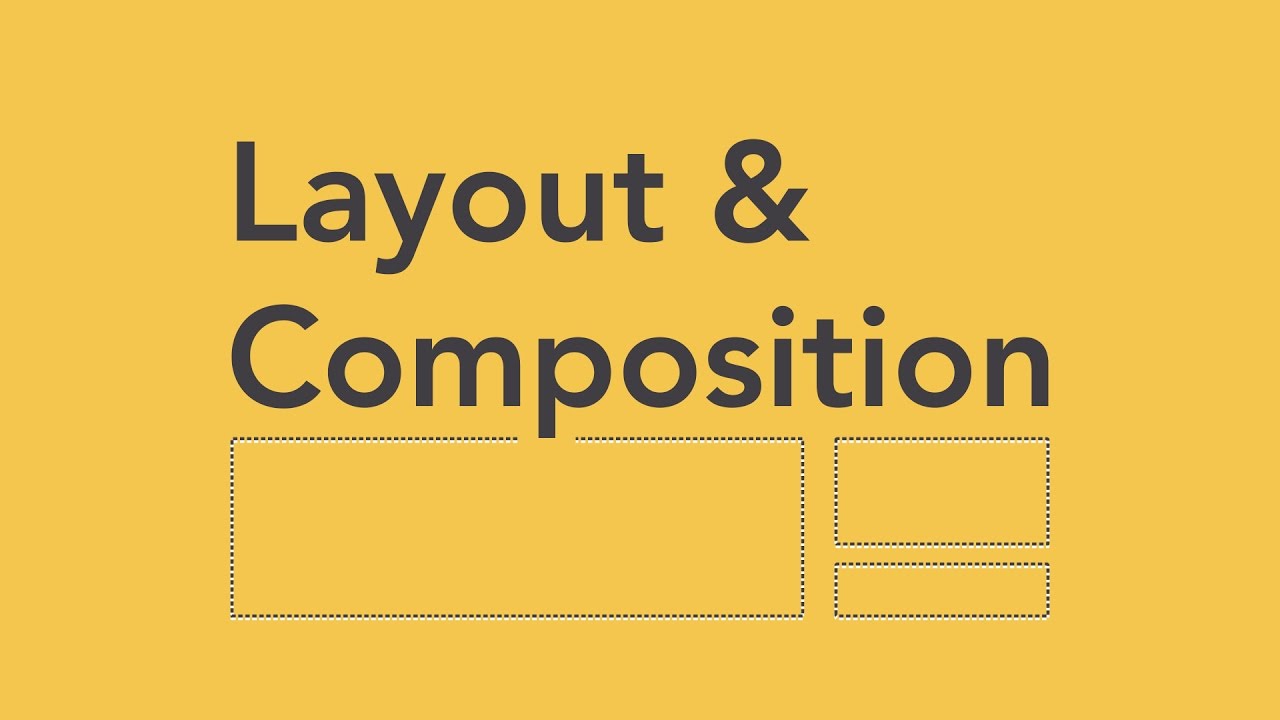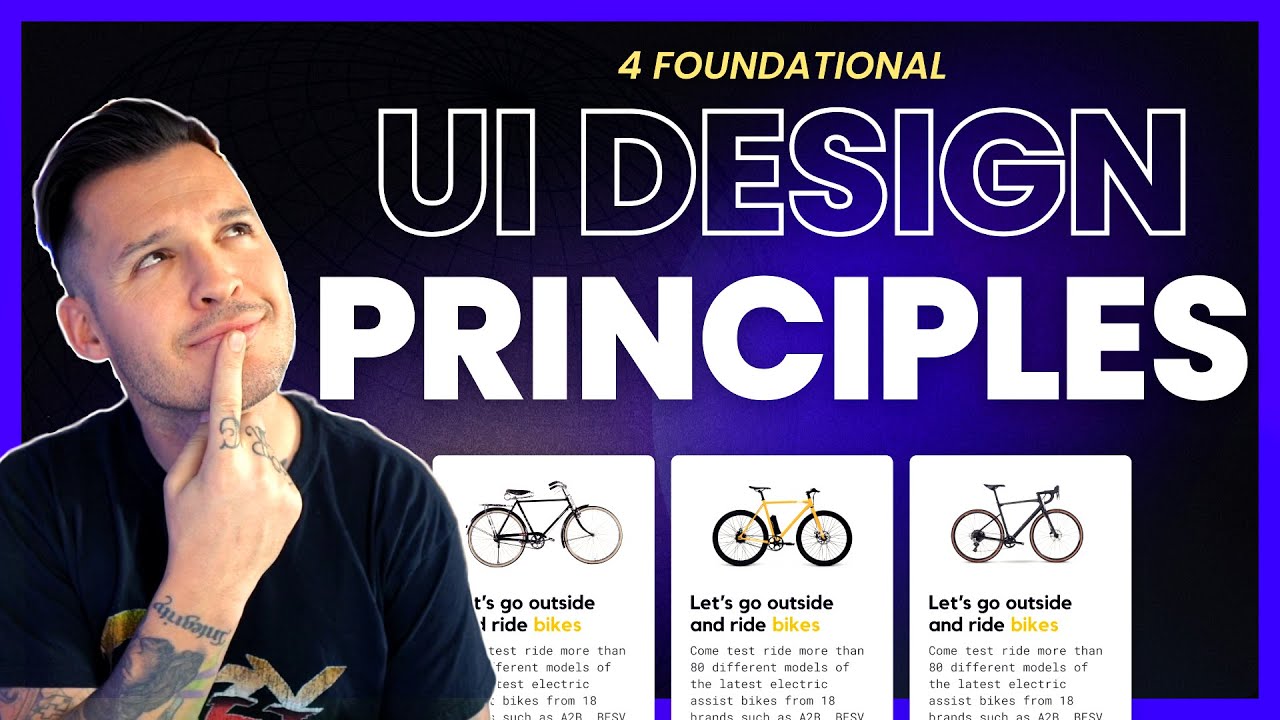5 SEGREDOS PARA O LAYOUT PERFEITO | DESIGNER INICIANTE (Composição e Layout)
Summary
TLDRIn this video, Eric shares five essential design principles for beginners and aspiring graphic designers: proximity, white space, alignment, contrast, and repetition. He explains how these elements help refine a designer's eye and improve the quality of their work. The principles are demonstrated through simple, practical examples, showing how they can enhance the readability, organization, and overall impact of graphic design projects. Eric emphasizes the importance of mastering these fundamentals to create professional, visually appealing designs that communicate effectively to the audience.
Takeaways
- 😀 Proximity is key: Group related elements together to create clear visual connections and structure in your design.
- 😀 White space isn't just 'empty' space: It’s a vital design tool that helps separate sections and makes the content more digestible.
- 😀 Consistent alignment is crucial: Organize elements with consistency to guide the viewer’s eyes and create order within your layout.
- 😀 Contrast directs attention: Use contrast in colors, sizes, and shapes to emphasize the most important elements of your design.
- 😀 Repetition creates unity: Repeating design elements such as colors, fonts, or patterns strengthens the overall cohesion of your design.
- 😀 Avoid clutter: Less is often more. Use proximity and white space to ensure your design isn’t overcrowded, which helps the audience absorb information.
- 😀 Understand hierarchy with contrast: By adjusting visual weight (e.g., size or color), you can tell your viewers what to focus on first, second, and so on.
- 😀 Visual balance is vital: Proper use of alignment ensures your design feels balanced and avoids appearing chaotic or inconsistent.
- 😀 Be mindful of design consistency: Repetition of visual elements (like colors or font styles) helps create a cohesive and professional appearance.
- 😀 Always keep the purpose of each design principle in mind: Whether it’s proximity, contrast, or repetition, each serves a unique purpose in improving the readability and aesthetic of your design.
Q & A
What are the 5 secrets to becoming a successful graphic designer mentioned in the video?
-The five secrets are: Proximity, White Space, Alignment, Contrast, and Repetition.
What does 'proximity' mean in graphic design?
-Proximity refers to grouping related elements together visually, which helps to establish clear connections and improve the understanding of content.
How does white space affect a design?
-White space, or empty space between content, helps to separate different sections of a design, making it less overwhelming and easier for viewers to absorb the information.
Why is alignment important in graphic design?
-Alignment creates consistency and organization in a design. It helps maintain balance and ensures that elements are visually connected, which makes the overall layout easier to navigate.
How can contrast be used to improve a design?
-Contrast can be used by varying colors, sizes, shapes, and other design elements to make certain parts of the design stand out. This helps emphasize important content and guides the viewer’s focus.
What role does repetition play in graphic design?
-Repetition ensures consistency across a design by reusing elements like colors, fonts, or patterns. This helps create a cohesive look, making the design more familiar and easier to navigate.
What is meant by 'alignment' and how can it be practiced?
-Alignment refers to the proper positioning of elements within a layout. It can be practiced by using grids or invisible lines to ensure that text and graphics are consistently aligned.
How can a designer use proximity to separate unrelated elements?
-Unrelated elements should be spaced apart to emphasize their lack of connection. This helps the viewer focus on the relevant content and reduces confusion.
What can a designer do if their design feels too heavy or cluttered?
-If the design feels heavy, the designer should consider adding more white space. This allows for better breathing room between elements and can make the design feel lighter and more organized.
What should a designer keep in mind when choosing a color palette for their project?
-A designer should choose a color palette that complements the design's purpose and maintains consistency throughout the project. Using the same set of colors repeatedly creates a uniform look and enhances the design’s clarity.
Outlines

This section is available to paid users only. Please upgrade to access this part.
Upgrade NowMindmap

This section is available to paid users only. Please upgrade to access this part.
Upgrade NowKeywords

This section is available to paid users only. Please upgrade to access this part.
Upgrade NowHighlights

This section is available to paid users only. Please upgrade to access this part.
Upgrade NowTranscripts

This section is available to paid users only. Please upgrade to access this part.
Upgrade NowBrowse More Related Video
5.0 / 5 (0 votes)