¡No pierdas tu tiempo! Necesitas esta configuración para VSCode
Summary
TLDRThe video script discusses updates in Visual Studio Code, particularly focusing on the version 1.910 release. It highlights a new experimental feature, the SCM (Source Control Management) history graph, which was previously only available through extensions like Git Graph. The presenter also mentions the decline of Git Graph due to lack of updates and speculates on the reasons behind its integration into VS Code. Additionally, the script covers customizable tab labels for better file identification and grouping, a feature that enhances the user experience, especially for complex projects. The presenter compares the development pace of VS Code with other editors like Sublime Text and anticipates future developments in the coding editor landscape.
Takeaways
- 🌟 Visual Studio Code has released version 1.910 with new features, including an experimental Git history graph.
- 🔍 The Git history graph was previously available only through extensions like Git Graph, which is still recommended for its advanced features.
- 📈 The new Git history graph in VS Code allows users to see changes in a visual format, enhancing the user experience.
- 🔧 Users can enable or disable the experimental Git history graph feature based on their preference.
- 📚 Git Graph, a popular extension with 8 million installations, has not been updated for three years, prompting its integration into VS Code.
- 🎨 Custom tab labels in VS Code have been enhanced, allowing for more flexibility in displaying file information.
- 📁 Users can now customize the display of file names and extensions in the workbench editor, adding tags or even emojis.
- 🖌️ Custom levels patterns allow for more detailed customization of how file paths are displayed in the editor.
- 📚 The ability to group custom tab labels has been added, providing more information and better organization of files.
- 📈 Negative indices are now supported in custom labels, offering more control over what is displayed in the file tabs.
- 🚀 Sublime Text, another popular code editor, has been slower in updates compared to VS Code, with its last major update being in August 2023.
Q & A
What is the latest update in Visual Studio Code?
-The latest update in Visual Studio Code is version 1.910, which includes new features such as an experimental SCM (Source Control Management) history graph for Git.
What is the SCM history graph in Visual Studio Code and why is it significant?
-The SCM history graph is a feature that visualizes the changes in Git repositories. It was previously available only through extensions like Git Graph, but now it's being integrated into Visual Studio Code, making it more accessible and potentially replacing the need for separate extensions.
Is the SCM history graph feature fully functional or still in experimental phase?
-The SCM history graph is still in the experimental phase, which means it might not be fully stable or feature-complete.
What is Git Graph and why was it popular?
-Git Graph is a popular extension for Visual Studio Code that provides a visual representation of Git repositories. It was widely used due to its ability to display commit history and branches in a graphical format, making it easier to understand the project's history.
Why might Visual Studio Code be integrating the SCM history graph instead of relying on Git Graph?
-Visual Studio Code might be integrating the SCM history graph to provide a more integrated and seamless experience for users, potentially eliminating the need for third-party extensions like Git Graph, which has not been updated for a long time.
What is the status of Git Graph in terms of updates and popularity?
-Git Graph has not been updated for over three years and has a significant user base with 8 million installations, making it one of the most installed extensions in Visual Studio Code.
Can users still use Git Graph if they prefer it over the new SCM history graph?
-Yes, users can continue using Git Graph if they prefer it. The new SCM history graph is optional and users can choose to activate or deactivate it based on their preference.
What is the 'velada del año' project mentioned in the script?
-The 'velada del año' project is a web project mentioned in the script, but the specific details about the project are not provided in the transcript.
What is the new feature in Visual Studio Code that allows customizing tab labels?
-The new feature allows users to customize the labels on tabs in the workbench editor. Users can define custom patterns and labels to better organize and identify files in the editor.
How can users customize the tab labels in Visual Studio Code?
-Users can customize tab labels by setting 'workbench.editor.labelCustomization' in the settings. They can define patterns to match specific file paths and set custom labels, such as file names, extensions, or even emojis.
What is the significance of the ability to group custom tab labels?
-Grouping custom tab labels provides more flexibility and organization in the editor. It allows users to categorize and access files more efficiently, especially in large projects with many files.
Outlines

This section is available to paid users only. Please upgrade to access this part.
Upgrade NowMindmap

This section is available to paid users only. Please upgrade to access this part.
Upgrade NowKeywords

This section is available to paid users only. Please upgrade to access this part.
Upgrade NowHighlights

This section is available to paid users only. Please upgrade to access this part.
Upgrade NowTranscripts

This section is available to paid users only. Please upgrade to access this part.
Upgrade NowBrowse More Related Video

How to set up Python on Visual Studio Code
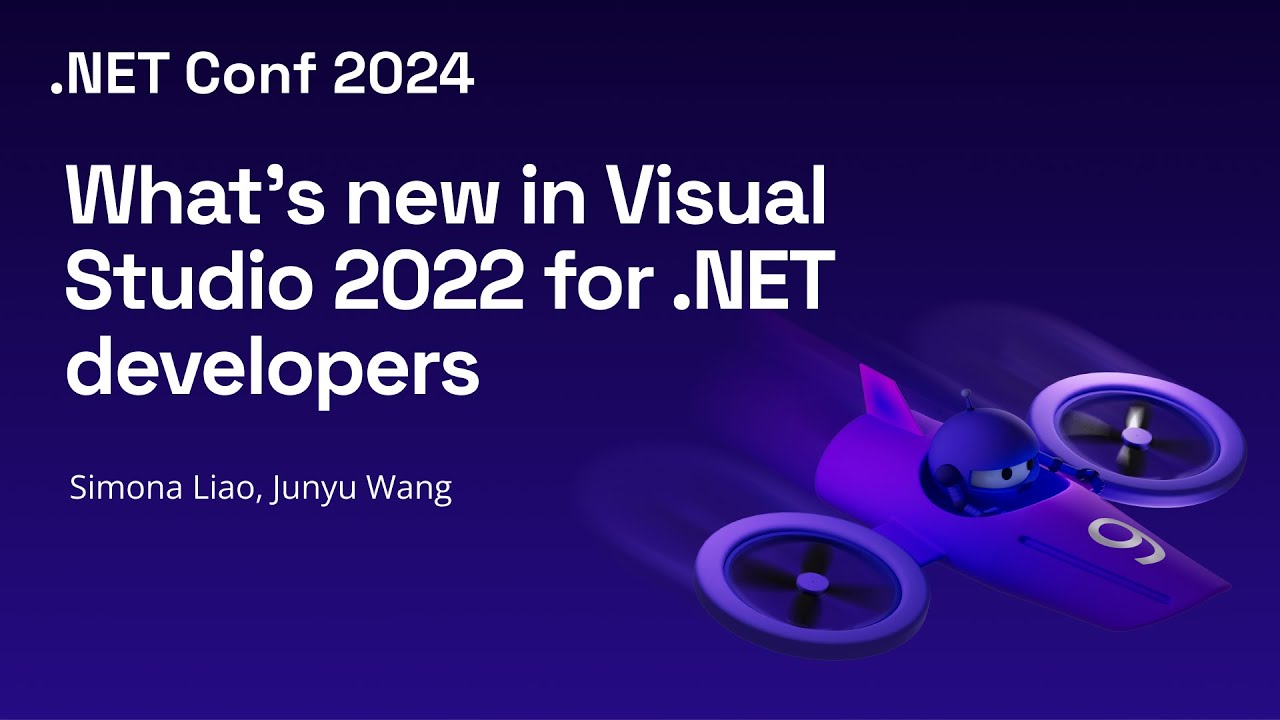
What's new in Visual Studio 2022 for .NET developers

25 VS Code Productivity Tips and Speed Hacks

Belajar Python [Dasar] - 02a - Installasi Python dan VS Code di Windows
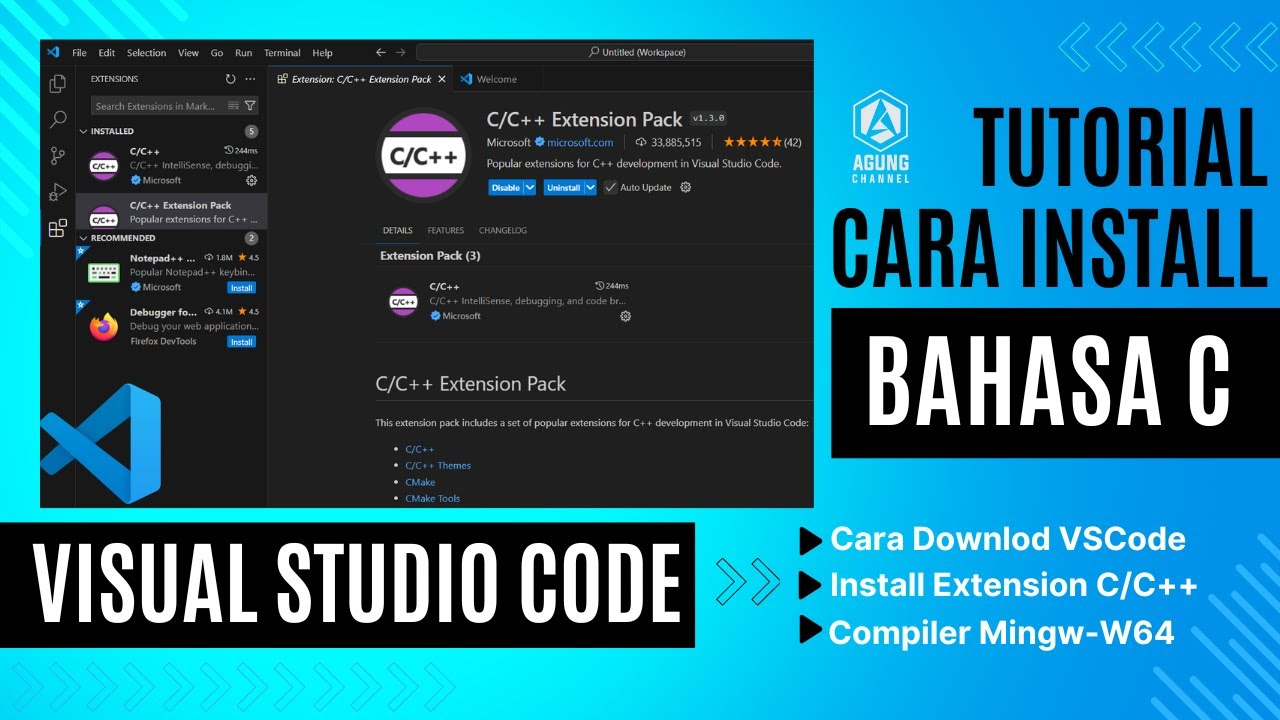
CARA DOWNLOAD VISUAL STUDIO CODE WINDOWS 11 DAN INSTALL EXTENSION BAHASA C DAN C++ BESERTA COMPILER

How to Setup Visual Studio Code for Web Development | HTML, CSS, and JavaScript
5.0 / 5 (0 votes)