Testing and Tuning the NEW BETAFPV Air65
Summary
TLDRIn this video, the presenter reviews the BetaFPV A65, a tiny yet feature-packed drone, highlighting its lightweight design, all-in-one flight controller with a 16MB blackbox, and the option of 260mAh or 300mAh batteries for different flight times. The camera's performance and VTX output power are tested, and a custom Betaflight tune is provided to enhance the drone's responsiveness. The A65 is recommended for beginners and experienced pilots alike, offering an easy entry into FPV drone flying with a robust feature set.
Q & A
What is the main topic of the video?
-The main topic of the video is a review of the new BetaFPV A65 drone, covering its features, components, flight performance, and Betaflight configuration.
What are the key features of the BetaFPV A65 drone?
-Key features include an injection-molded plastic frame, a lightweight canopy with camera tilt adjustment, an all-in-one flight controller with a G4 processor, bidirectional DShot, and a built-in 400mW video transmitter.
What is the significance of the BetaFPV A65's new canopy design?
-The new canopy is smaller and lighter than the Meteor 65 canopy, featuring a hole for the VTX whip antenna and four holes for camera angle adjustment, which helps in reducing the overall weight of the drone.
What type of motor does the BetaFPV A65 drone use?
-The A65 uses 0702 23,000KV motors, which are tiny and have a modest KV rating, contributing to the drone's lightweight design.
What is the role of the ELRS receiver in the BetaFPV A65 drone?
-The ELRS receiver is used for the drone's control signal, and it is a separate component taped on top of the flight controller board due to the lack of a built-in receiver.
How does the BetaFPV A65 drone's power connection system work?
-The drone uses a BetaFPV BT 2.0 connector that supports both BT 2.0 batteries and any G&B A30 connector due to the same pin diameter and plug shape.
What is the purpose of the 16-megabyte blackbox chip on the BetaFPV A65's flight controller?
-The 16-megabyte blackbox chip provides onboard blackbox storage for flight data logging, allowing pilots to analyze and tune their drone's performance without needing an external logging system.
What are the flight times for the BetaFPV A65 drone with different battery sizes?
-With the 260mAh battery, the flight time is about 4 minutes in angle mode, and with the 300mAh battery, it increases to about 5 minutes in angle mode.
How does the BetaFPV A65 drone perform in terms of camera quality?
-The camera on the A65 is the BetaFPV C3 micro camera with 1200 TV lines and 4:3 aspect ratio, capable of switching between PAL and NTSC. It handles changing light levels well and provides a good image quality for its size.
What are the main improvements made to the BetaFPV A65 drone's Betaflight configuration in the video?
-The main improvements include raising the gyro low pass 2 cut off to 1000 Hz for anti-aliasing, adjusting the PID gains for better response, and setting a dynamic idle to help with prop wash in Acro mode.
What is the VTX output power variation like on the BetaFPV A65 drone across different racebands?
-The VTX output power varies significantly across different racebands, with over 600 mW on raceband 1 at 400 mW setting and around 270 mW on raceband 8 at the same setting.
Who would be the ideal user for the BetaFPV A65 drone?
-The ideal user for the BetaFPV A65 drone would be a beginner looking for an affordable and easy-to-fly FPV drone or an experienced pilot seeking a ready-to-fly tiny whoop with all the necessary features.
Outlines

This section is available to paid users only. Please upgrade to access this part.
Upgrade NowMindmap

This section is available to paid users only. Please upgrade to access this part.
Upgrade NowKeywords

This section is available to paid users only. Please upgrade to access this part.
Upgrade NowHighlights

This section is available to paid users only. Please upgrade to access this part.
Upgrade NowTranscripts

This section is available to paid users only. Please upgrade to access this part.
Upgrade NowBrowse More Related Video

$199 DJI NEO - FOR EVERYONE DRONE

How to build a 10-inch long range FPV Drone for $200 in 2024

KOMPONEN-KOMPONEN ASAS DALAM DRONE
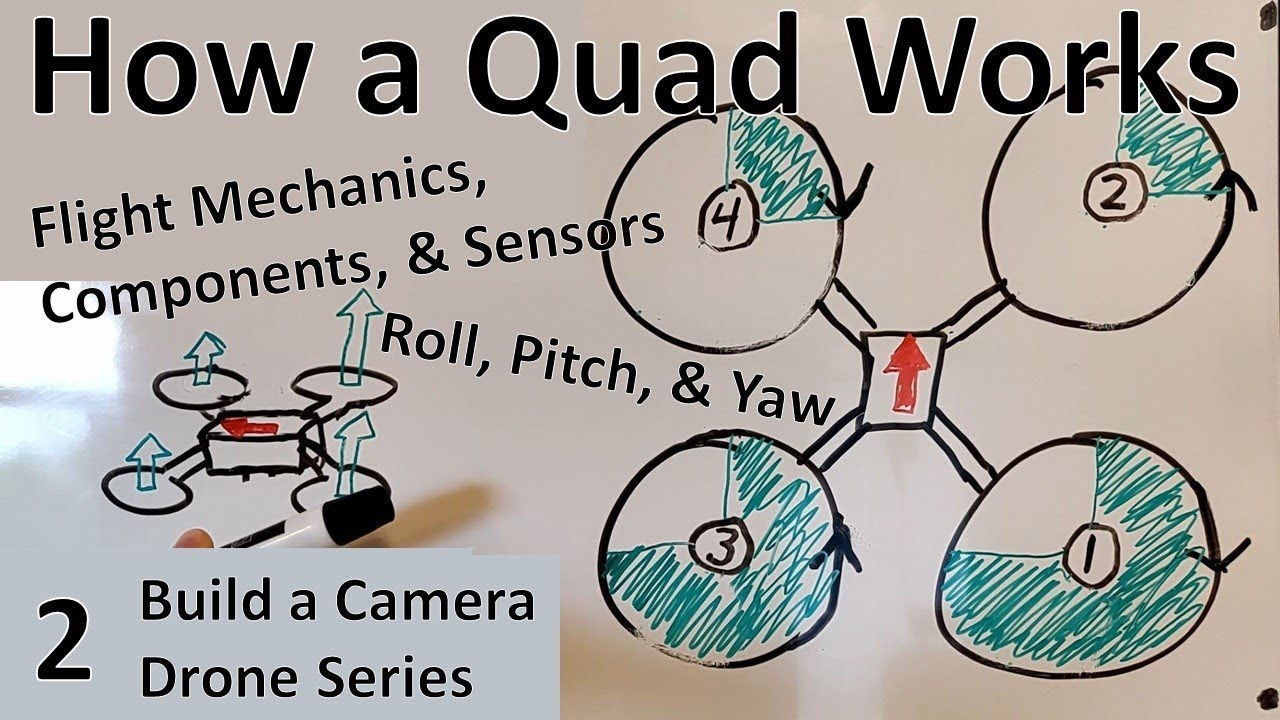
How a Quadcopter Works - Flight Mechanics, Components, & Sensors (2)

Best Beginner RC Helicopters - E190 Huey vs E186 Bell
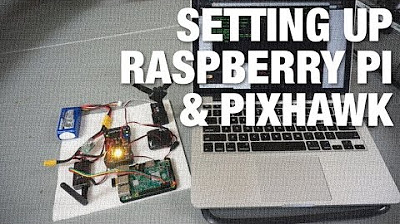
Connecting Raspberry Pi w/ Pixhawk and Communicating via MAVLink Protocol
5.0 / 5 (0 votes)