Beda Boost Post Instagram dengan Meta Business Manager
Summary
TLDRThis video by Niko from upgrade.id explores the differences between boosting a post on Instagram and advertising through Business Manager. It covers various aspects such as the three main goals of Instagram post boosting, the importance of defining a clear audience, and the budgeting process. The video also compares these with Business Manager's more comprehensive features and different advertising objectives like awareness, traffic, engagement, lead generation, app promotion, and sales. Niko provides insights on when to use each method, offering guidance for those looking to increase followers or drive sales, and encourages viewers to subscribe for more informative content.
Takeaways
- 😀 The video discusses the differences between boosting a post on Instagram and advertising through Business Manager.
- 🔍 Boosting a post utilizes a 'Boost' button on Instagram posts, while advertising through Business Manager requires setting up a business profile and is typically done on a desktop.
- 🎯 Boosting offers three main objectives: profile visits, website visits, and increasing messages to the Instagram account.
- 📈 Business Manager provides more comprehensive features and options, including six different advertising objectives such as awareness, traffic, engagement, lead generation, app promotion, and sales.
- 📊 For boosting, the audience can be defined automatically, where Instagram targets people similar to the followers of the account, or manually by specifying demographics and interests.
- 💰 Boosting involves setting a budget with a minimum range that can vary, and the duration can be set from as short as a few days to as long as a month.
- 📝 Business Manager allows for more detailed targeting options, including the use of 'pixels' to track specific user behaviors and better define the audience for sales-oriented ads.
- 📉 The automatic targeting in boosting may not be recommended if the account has grown organically, as it might not accurately reflect the desired audience quality.
- 🛠️ Business Manager is more suited for advanced advertising strategies, focusing on specific goals such as sales or app promotion, and offers options like conversion optimization and maximum click settings.
- 📲 The video suggests that boosting is simpler and better for increasing followers, while Business Manager is recommended for more complex objectives like driving sales or website visits.
- 🗣️ The speaker encourages viewers to comment with their thoughts or questions and to subscribe to the channel for more informative videos.
Q & A
What is the main topic of the video?
-The main topic of the video is to discuss the differences between boosting a post on Instagram and advertising through Business Manager.
Who is the presenter of the video?
-The presenter of the video is Niko from upgrade.id.
What are the three aspects that Instagram checks in a boosted post?
-The three aspects are profile visits, website visits, and increasing interactions such as direct messages on the Instagram account.
What is the recommended approach if the focus is on increasing followers?
-The recommended approach for increasing followers is to advertise through profile visits.
How does automatic targeting work in Instagram ads?
-Automatic targeting allows Instagram to find and target ads to people similar to the advertiser's current followers.
What is the minimum budget range for Instagram ads?
-The minimum budget range for Instagram ads is approximately 15,000 to 35,000, although this can vary.
What are the different objectives available in Business Manager for advertising?
-The different objectives available in Business Manager include awareness, traffic, engagement, lead generation, app promotion, and sales.
What is a pixel in the context of Facebook or Instagram advertising?
-A pixel is a tool used to track user behavior on a website and can be used to target ads based on specific user actions, such as viewing a product page.
What is the main difference between boosting a post and advertising through Business Manager in terms of objectives?
-Boosting a post is limited to three objectives, while advertising through Business Manager offers a wider range of objectives tailored to specific advertising goals.
How does the flow differ between boosting a post and advertising through Business Manager?
-With boosting a post, you first select the post and then set the objective, whereas with Business Manager, you first define the objective and target audience before selecting the post to advertise.
What is the recommendation if the focus is on sales or getting people to visit a website or WhatsApp?
-For sales or driving traffic to a website or WhatsApp, it is recommended to use Business Manager with a sales objective.
What should one consider when choosing between boosting a post and advertising through Business Manager?
-One should consider their specific advertising goals, whether it's increasing followers, driving traffic, or generating sales, and choose the method that best aligns with those objectives.
Outlines

This section is available to paid users only. Please upgrade to access this part.
Upgrade NowMindmap

This section is available to paid users only. Please upgrade to access this part.
Upgrade NowKeywords

This section is available to paid users only. Please upgrade to access this part.
Upgrade NowHighlights

This section is available to paid users only. Please upgrade to access this part.
Upgrade NowTranscripts

This section is available to paid users only. Please upgrade to access this part.
Upgrade NowBrowse More Related Video
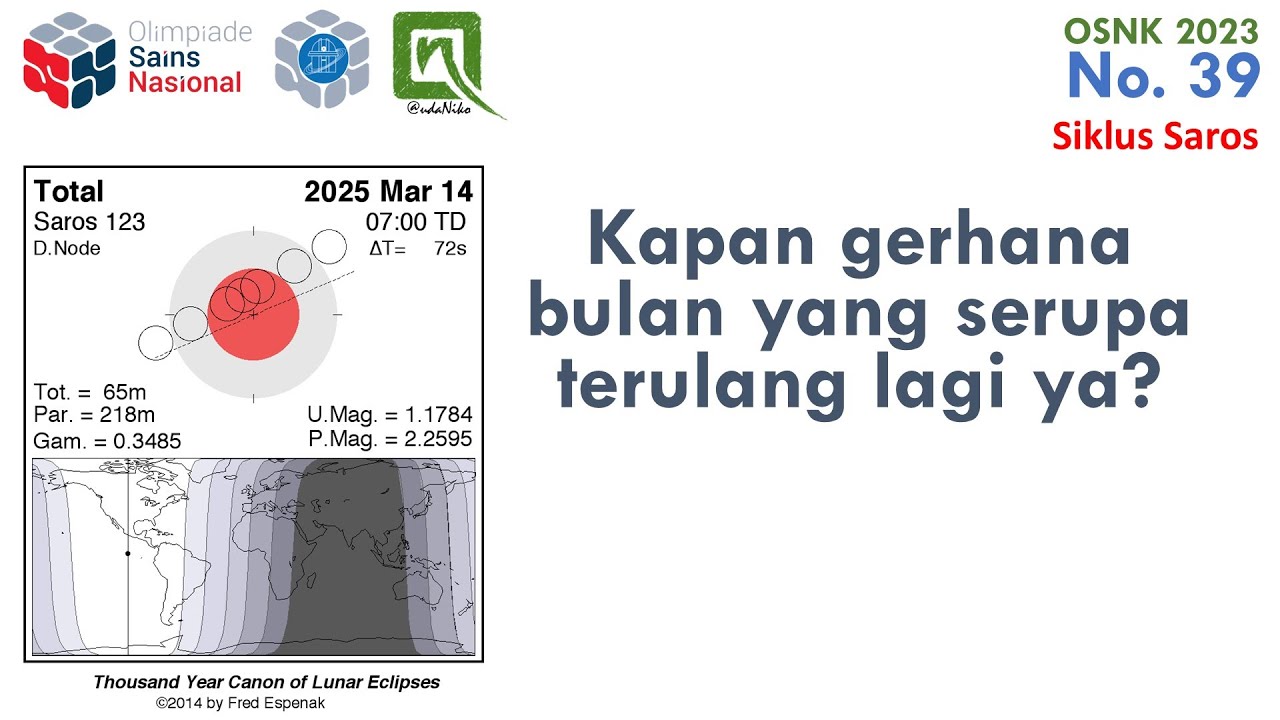
Pembahasan OSNK Astronomi 2023, no 39 - Siklus Saros

163 | Using AI and Computer Vision in Real Estate to Create an Efficient Market with Nicolas Lass...

FILM ISLAMI TERBAIK...! PENUH INSPIRASI . Alur Cerita Film Merindu Cahaya de Amstel 2022

Resensi Buku "Perfect Gift" karya Kezia Evi Wiadji

Cisco Meeting Server - Lab 1 - Task 1 & 2

Pembahasan OSNK Astronomi 2024, no. 40 - Peluruhan Waktu Supernova
5.0 / 5 (0 votes)