Finding Keywords for KDP in 10 Minutes
Summary
TLDRIn this video, you'll learn how to find effective keywords for Kindle Direct Publishing (KDP) in under 10 minutes. The process emphasizes the importance of keywords for book discoverability but clarifies they don't guarantee sales. Key steps include using DS Amazon Quick View in incognito mode to get unbiased search results, leveraging Amazon's auto-suggest feature, analyzing keyword competitiveness through Amazon's Best Seller Rank (ABSR), and organizing keywords for maximum impact. For a quicker method, the video suggests using Publisher Rocket software. The video aims to equip you with practical keyword research techniques to enhance your book's visibility on Amazon.
Takeaways
- 🔍 Keywords are crucial for the discoverability of books on KDP, as they can significantly impact a book's success.
- 📚 Start by listing words that describe your book in a few words, which will help in the brainstorming process for finding keywords.
- 🛠️ Install the 'DS Amazon Quick View' browser extension to view product details directly in search results for easier research.
- 🕵️ Use incognito mode in your browser to avoid personalized search results and get a broader view of what a new customer would see on Amazon.
- 🔑 Use Amazon's auto-suggest feature to gather relevant keywords by typing the first word of your list and noting down suggestions.
- 🔎 Research each keyword on your list, paying attention to the number of products associated with it and the average Amazon Best Seller Rank (ABSR).
- 🏆 Aim for an ABSR below 100,000, which indicates a sale roughly once a day, and be cautious with super competitive keywords.
- ✂️ Clean up your keyword list by separating the strong keywords from the weaker ones, focusing on 1-4 keywords for the backend of your KDP book.
- 🔗 Combine and pair keywords that have some overlap to maximize the use of the seven backend keyword slots on KDP.
- 📝 Organize your keywords using a spreadsheet or document to track the research and implementation process for future reference.
- 📝 Use the remaining keywords in various areas such as your book description, author bio, and A+ content for additional SEO opportunities.
- 🚀 For an easier way to conduct keyword research, consider using keyword research software like Publisher Rocket to streamline the process.
Q & A
Why are keywords important for KDP books?
-Keywords are crucial for KDP books because they aid in discoverability, helping potential readers find the book through search results on Amazon.
What is the recommended approach to initially brainstorm keywords for a book?
-Start by listing words that accurately describe your book in a few words, as if you were explaining it to someone quickly. This is to stimulate creative thinking without overthinking.
What is DS Amazon Quick View and how does it help with keyword research?
-DS Amazon Quick View is a browser extension that displays product details from a given book inside search results without having to visit the product page. It helps in quickly accessing information and saves time during keyword research.
Why should we use incognito mode for keyword research on Amazon?
-Incognito mode provides the broadest search results based on a new customer's perspective, without being influenced by personal browsing history or interests, offering a more general view of the market.
What is the significance of Amazon's auto-suggest feature during keyword research?
-Auto-suggest helps in identifying relevant keywords by offering suggestions as you type. It can reveal keywords that you might not have otherwise thought of, expanding your keyword list.
How should you evaluate the effectiveness of a keyword based on the number of products associated with it on Amazon?
-A keyword is considered effective if it has less than a thousand products associated with it. If the number exceeds a hundred thousand, it might be too competitive, and you may want to consider alternatives.
What is the Amazon Best Seller Rank (ABSR) and how does it relate to keyword research?
-ABSR indicates the sales performance of products within a category or product type. A lower ABSR suggests higher sales and demand, which is desirable for keyword selection.
What is the ideal ABSR range for a keyword to be considered for a KDP book?
-An ideal ABSR range for a keyword is between ten thousand to a hundred thousand, indicating moderate competition and reasonable daily sales.
How should you refine your keyword list for the backend keywords on KDP?
-You should separate the really good keywords from the okay ones, aiming for one to four strong keywords to use in the seven backend slots of the KDP book. The rest can be paired or combined for better coverage.
What is the recommended method for organizing and tracking your keyword research?
-Use a spreadsheet or a document to list and track the keywords, the date of research, and the combinations used, which can be helpful for troubleshooting or ensuring relevancy on Amazon later.
How can leftover keywords from the research be utilized effectively?
-Leftover keywords can be incorporated into various areas such as the book description, author bio, A+ content, and other Amazon presences to enhance SEO and discoverability.
What is Publisher Rocket and how does it simplify the keyword research process?
-Publisher Rocket is a keyword research software that simplifies the process by skipping the initial steps of manual research, providing a faster and easier way to find effective keywords for KDP books.
Outlines

This section is available to paid users only. Please upgrade to access this part.
Upgrade NowMindmap

This section is available to paid users only. Please upgrade to access this part.
Upgrade NowKeywords

This section is available to paid users only. Please upgrade to access this part.
Upgrade NowHighlights

This section is available to paid users only. Please upgrade to access this part.
Upgrade NowTranscripts

This section is available to paid users only. Please upgrade to access this part.
Upgrade NowBrowse More Related Video

I made $25,000 In 1 Month Using This Amazon KDP Strategy

Unlock the Secret to KDP Success: From Start to Finish in Two Steps!

The New Way To Make Money With Canva Ai ($1,370+/Day)

Low Competition Fiverr Gig Ideas to Make Money Online, Part 2, Lets Uncover
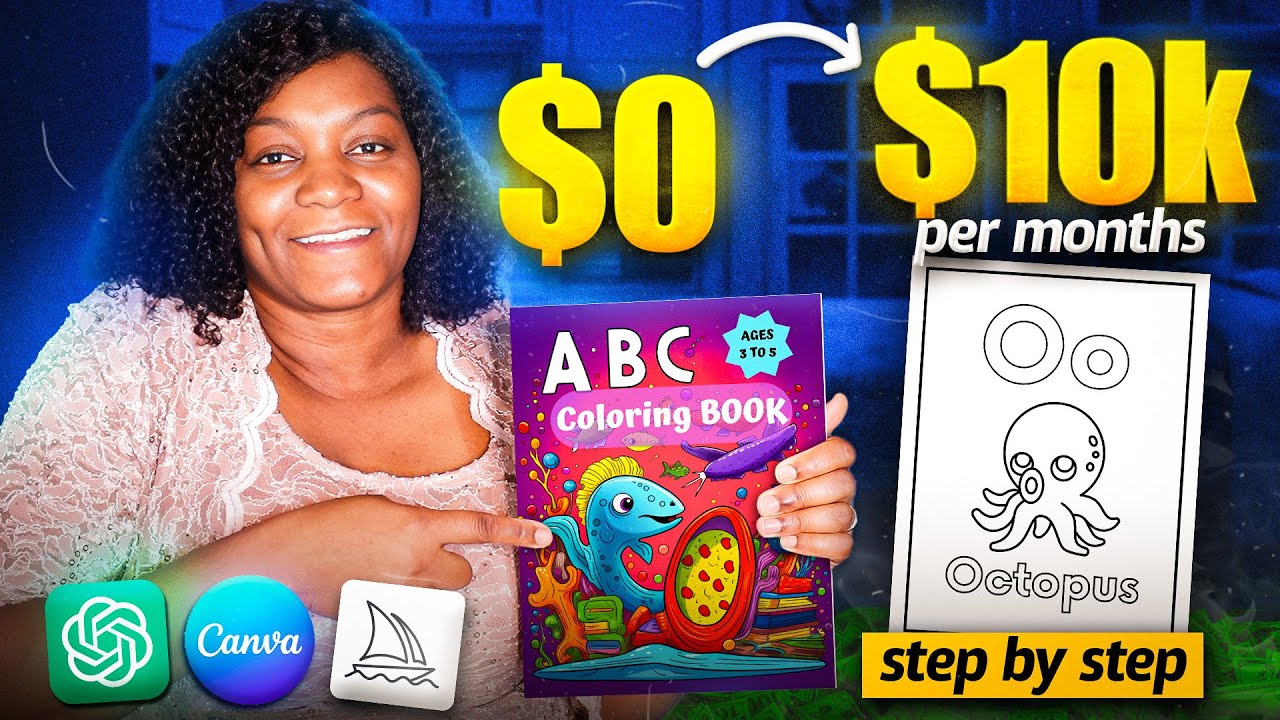
Complete Amazon KDP Tutorial for Beginners 2024 to make 10k Per Month
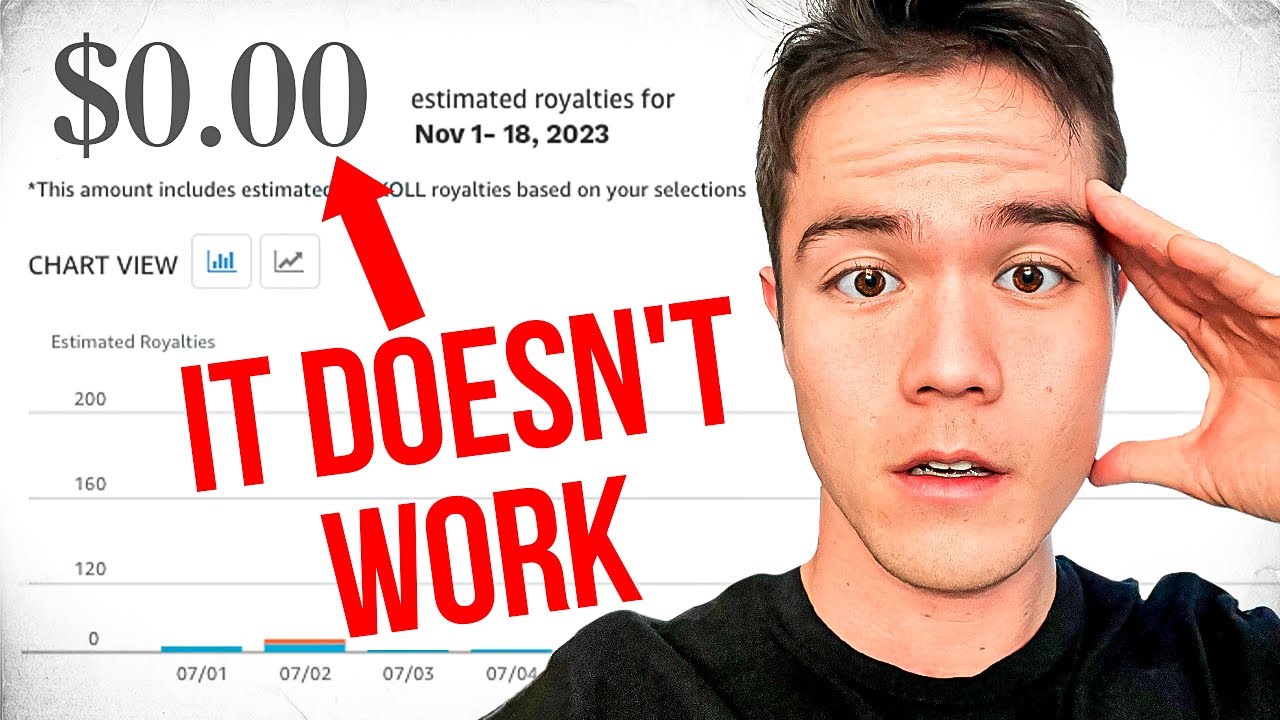
The TRUTH About Amazon KDP in 2024
5.0 / 5 (0 votes)