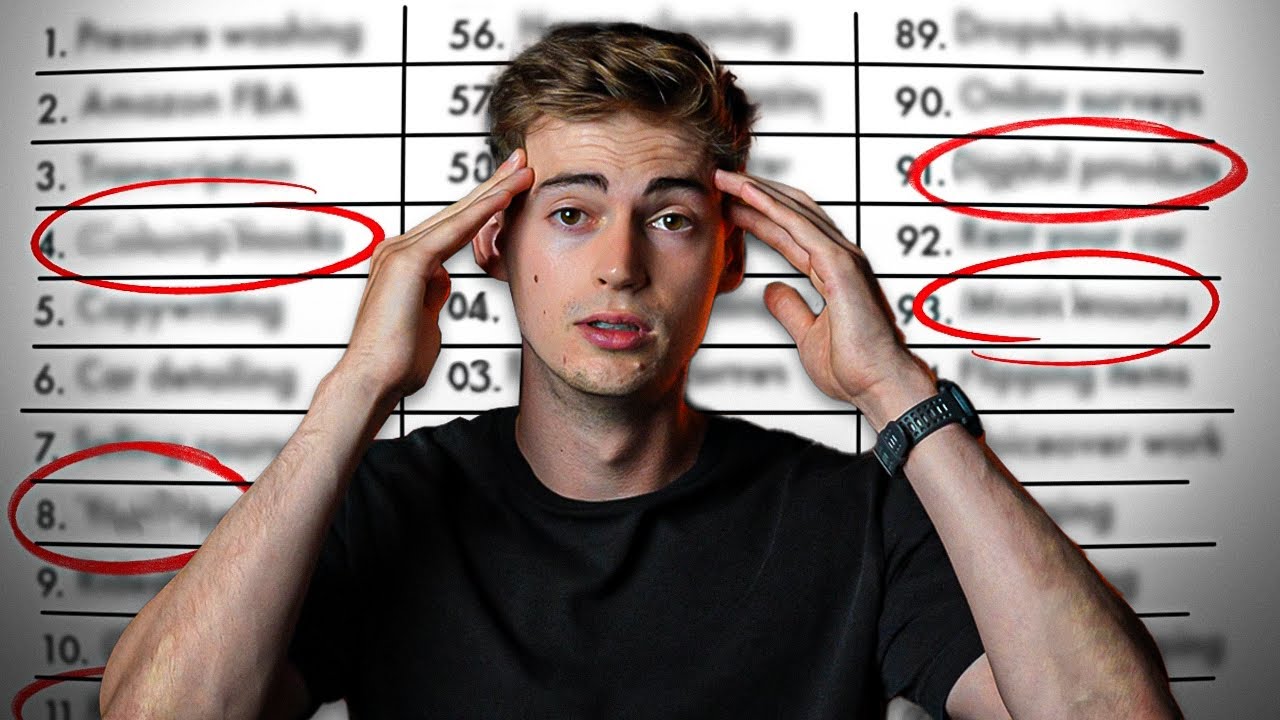Best AI Video Generator in 2024 (Top 5 Tools We Recommend!)
Summary
TLDRThis video script reviews the top AI video generator tools, categorizing them into AI avatars, all-in-one solutions, and clip generators. Synthesia stands out for AI avatars, offering a wide range of customizable avatars and an easy-to-use interface. InVideo is highlighted as an all-in-one solution, assisting with scriptwriting, voiceovers, and editing. For clip generation, tools like Runway ML, Hyper, and Luma Dream Machine are praised for creating realistic video clips from text prompts, with Runway ML noted for its detailed prompt guide and realistic results. The script also discusses pricing plans and the importance of detailed prompts for optimal AI-generated content.
Takeaways
- 😀 The video script discusses the top AI video generator tools, highlighting the best platforms for creating AI-presented videos.
- 🎨 The first category covered is 'AI Avatars', where AI presenters are used to generate videos, with Synthesia being the standout tool for its accuracy in mouth movement and customization options.
- 📹 Synthesia offers a variety of avatars and allows users to create videos with a script and customization features, including the ability to create custom avatars and voices.
- 🔍 The script mentions the use of other AI tools like chat GPT for generating scripts, which can be integrated into video creation platforms.
- 🌐 InVideo is presented as an all-in-one solution for video creation, offering scriptwriting, AI voiceover, b-roll footage, and editing capabilities.
- 🎉 InVideo's interface is user-friendly, allowing for easy editing and customization of videos, including the ability to swap out shots and adjust music selections.
- 📈 The video outlines different pricing plans for Synthesia and InVideo, detailing the features and limitations of each plan, such as the number of avatars, voices, and video minutes.
- 📚 The next category discussed is 'Clip Generators', which focus on creating individual video clips from text prompts without relying on stock footage libraries.
- 🔧 Tools like Runway ML, Hyper, and Luma Dream Machine are highlighted for their ability to generate video clips from text prompts, each with varying levels of detail and realism.
- 💬 The importance of crafting detailed and specific text prompts for AI video generation tools is emphasized to achieve the best results.
- 💰 Pricing information is provided for the clip generation tools, including free versions with limitations and paid plans offering more features and higher quality outputs.
Q & A
What is the main topic of the video script?
-The main topic of the video script is a review of the best AI video generator tools, focusing on different categories such as AI avatars, all-in-one solutions, and clip generators.
Which AI avatar tool is recommended as the standout in the video?
-Synthesia is recommended as the standout AI avatar tool in the video, praised for its accurate mouth movement and customization options.
What is a unique feature of the video editing software CapCut mentioned in the script?
-CapCut has a unique feature that includes an AI presenter for generating videos, which is a built-in option for creating AI avatar videos.
What customization options are available in Synthesia for creating AI videos?
-In Synthesia, users can customize the AI avatars, select different voices, dictate or type text for the AI character to read, and arrange scenes and elements in the design area.
What is the process for generating a video in Synthesia?
-The process in Synthesia involves creating an account, selecting or creating an avatar, inputting a script, customizing scenes and elements, and then generating the video with the AI character lip-syncing to the script.
Which all-in-one AI video tool is highlighted in the script and what does it offer?
-InVideo is highlighted as an all-in-one AI video tool that offers script generation, AI voice over, integration of b-roll clips, and AI editing capabilities.
What is the starting point for creating a video in InVideo?
-In InVideo, the starting point for creating a video is to give a topic, language, and detailed instructions, or use shortcuts for specific video types like YouTube explainer videos or YouTube shorts.
What are the limitations of the free version of InVideo?
-The free version of InVideo has limitations such as watermarks on videos, a 10-minute limit, no included stock footage, and a limit of four exports per week with the InVideo logo.
What are the three categories of AI video generators mentioned in the script?
-The three categories of AI video generators mentioned are AI avatars, all-in-one solutions, and clip generators.
What is the significance of providing detailed prompts when using AI video generation tools?
-Providing detailed prompts is significant because it helps the AI to generate more accurate and relevant video content, leading to better results tailored to the user's needs.
How does the video script describe the capabilities of Runway ML and Luma Dream Machine?
-The video script describes Runway ML and Luma Dream Machine as tools capable of generating video clips from text-based prompts without relying on stock footage libraries, showcasing their ability to create realistic and detailed scenes.
What are some of the challenges AI video generation tools face when interpreting prompts?
-Some challenges include generating accurate representations of the prompt, such as correct movements, realistic lighting, and avoiding artifacts like disappearing or blurring elements.
What is the importance of testing different AI video generation tools with various prompts?
-Testing different tools with various prompts helps users understand the strengths and weaknesses of each tool, allowing them to choose the best one for their specific video generation needs.
How does the script suggest improving the results from AI video generation tools?
-The script suggests improving results by providing more detailed and specific prompts, as well as utilizing the tools' guides and structures for crafting effective prompts.
What are some of the AI video generation tools mentioned in the script that are not yet available for public use?
-Some of the AI video generation tools mentioned that are not yet available for public use include Sora and Google's tool, as well as Adobe Firefly's integration into Premiere.
What pricing options are available for the AI video generation tools discussed in the script?
-The script discusses various pricing options, including free versions with limitations, and paid plans that offer more features, higher video quality, and the removal of watermarks.
How does the script describe the advancements in AI video generation technology?
-The script describes the advancements as rapid and impressive, with tools being able to generate highly realistic and detailed video clips from simple text prompts.
What is the script's final recommendation for users interested in AI video generation tools?
-The script recommends trying out the free versions of the tools to see which one best suits the user's needs, and emphasizes the importance of crafting detailed prompts for optimal results.
Outlines

This section is available to paid users only. Please upgrade to access this part.
Upgrade NowMindmap

This section is available to paid users only. Please upgrade to access this part.
Upgrade NowKeywords

This section is available to paid users only. Please upgrade to access this part.
Upgrade NowHighlights

This section is available to paid users only. Please upgrade to access this part.
Upgrade NowTranscripts

This section is available to paid users only. Please upgrade to access this part.
Upgrade Now5.0 / 5 (0 votes)