How to Plan an Instagram Feed with Canva | Is the Aesthetic Feed Dead?!
Summary
TLDRThis video offers an in-depth guide on planning an Instagram feed for a visually appealing and professional look using Canva. The speaker emphasizes the importance of a curated yet authentic feed for businesses, sharing personal and client management techniques. Tips include using a checkerboard pattern for posts, maintaining consistent color branding, and leaving room for spontaneous content to keep up with trends and algorithm changes. The video also highlights the benefits of using Canva for social media management, especially for those managing multiple accounts.
Takeaways
- 🎨 The importance of planning an Instagram feed is emphasized for a visually appealing and professional presence, despite the trend towards authenticity.
- 🛠 The speaker uses Canva for planning Instagram feeds due to its ease of use and versatility compared to Photoshop.
- 📐 A template is created in Canva to mimic the Instagram grid, allowing for visual planning without including profile elements.
- 🔄 The purpose of planning is to avoid clusters of similar images, ensuring a clean and organized grid appearance.
- 💼 The speaker sells a social media manager template bundle which includes the Canva grid template as a bonus feature.
- 📝 Canva allows for drag-and-drop functionality, making it user-friendly and efficient for social media managers with multiple clients.
- 🌐 The speaker prefers the checkerboard pattern for Instagram feeds, alternating between solid backgrounds and graphics for visual interest.
- 👗 Consistent use of colors and branding across photos and graphics helps maintain a cohesive look on the Instagram feed.
- 📅 Flexibility in planning is crucial, allowing for spontaneous posts that may not fit the planned pattern but are valuable for engagement.
- 📈 The video suggests a balance between planning and spontaneity, adapting to trends and algorithm changes on Instagram.
- 📚 The speaker offers insights into managing Instagram feeds for both personal and client accounts, highlighting the benefits of using Canva.
Q & A
What is the main topic of the video?
-The main topic of the video is about planning an Instagram feed using Canva, a design tool, for a visually appealing and professional social media presence.
Why is planning an Instagram feed important according to the video?
-Planning an Instagram feed is important for maintaining a professional and visually interesting presence, making a good impression on new customers, and avoiding a messy grid with similar images clustered together.
What is the speaker's stance on authenticity versus planning on Instagram?
-The speaker agrees that authenticity is important, especially with the changes in Instagram's algorithm favoring more spontaneous content. However, they believe in balancing authenticity with planning to ensure a cohesive and visually appealing feed.
What tool does the speaker recommend for planning an Instagram feed?
-The speaker recommends Canva as the best tool for planning an Instagram feed due to its ease of use, flexibility, and the ability to manage separate files for different clients or projects.
What is the purpose of creating a template in Canva for the Instagram feed?
-The purpose of creating a template in Canva is to easily recreate the Instagram grid layout, allowing for drag-and-drop functionality to plan and visualize the placement of images before posting.
What is the 'checkerboard' pattern mentioned in the video?
-The 'checkerboard' pattern is a layout technique where every second post alternates, creating a visually appealing and balanced feed without being overly curated. It involves alternating between solid-colored background images or graphics.
How does the speaker suggest maintaining flexibility while planning an Instagram feed?
-The speaker suggests maintaining flexibility by occasionally breaking the planned pattern when necessary, such as when there's a trending audio or a spontaneous opportunity for content creation that doesn't fit the existing layout.
What role does color consistency play in the speaker's Instagram feed planning?
-Color consistency plays a significant role in creating a cohesive look across the Instagram feed. The speaker uses a consistent color palette, such as pinkish tones, in both graphics and photos to maintain a unified theme.
How does the speaker incorporate spontaneity into their Instagram planning?
-The speaker incorporates spontaneity by leaving 'blank squares' in their grid template, which can be filled with content that arises from trending topics, direct messages, or breaking news, allowing for more casual and timely posts.
What is included in the speaker's social media manager template bundle?
-The social media manager template bundle includes various resources such as sales PDFs, service guides, onboarding documents, and a Canva grid template as a bonus feature.
How does the speaker balance planning and spontaneity on Instagram?
-The speaker balances planning and spontaneity by using a structured grid template for planning and leaving room for flexibility to jump on trends or create content in response to current events or questions from followers.
Outlines

This section is available to paid users only. Please upgrade to access this part.
Upgrade NowMindmap

This section is available to paid users only. Please upgrade to access this part.
Upgrade NowKeywords

This section is available to paid users only. Please upgrade to access this part.
Upgrade NowHighlights

This section is available to paid users only. Please upgrade to access this part.
Upgrade NowTranscripts

This section is available to paid users only. Please upgrade to access this part.
Upgrade NowBrowse More Related Video

How to Create an Instagram Business 2023 [Step by Step Tutorial] - Make Money on Instagram
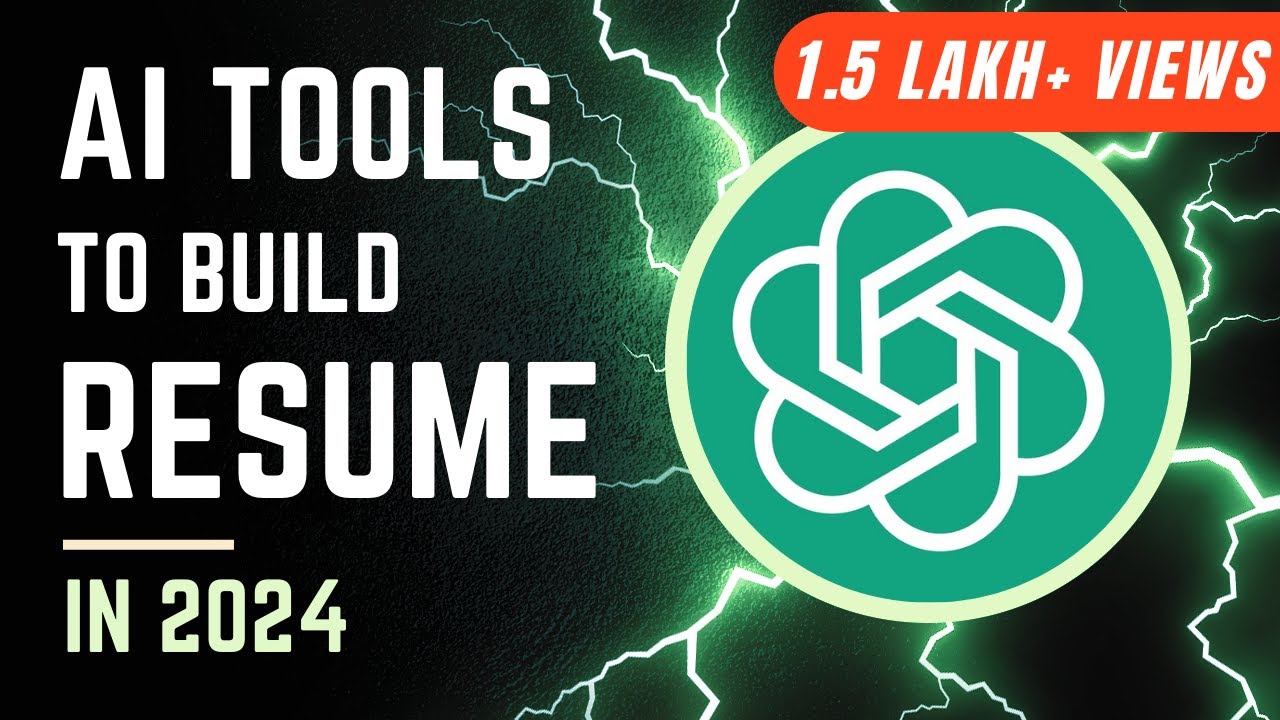
How to Write Resume with ChatGPT & AI Tools | Top-3 Free CV Builder Hacks | PDF Download

Cara membuat Content dengan mudah

NL Columns
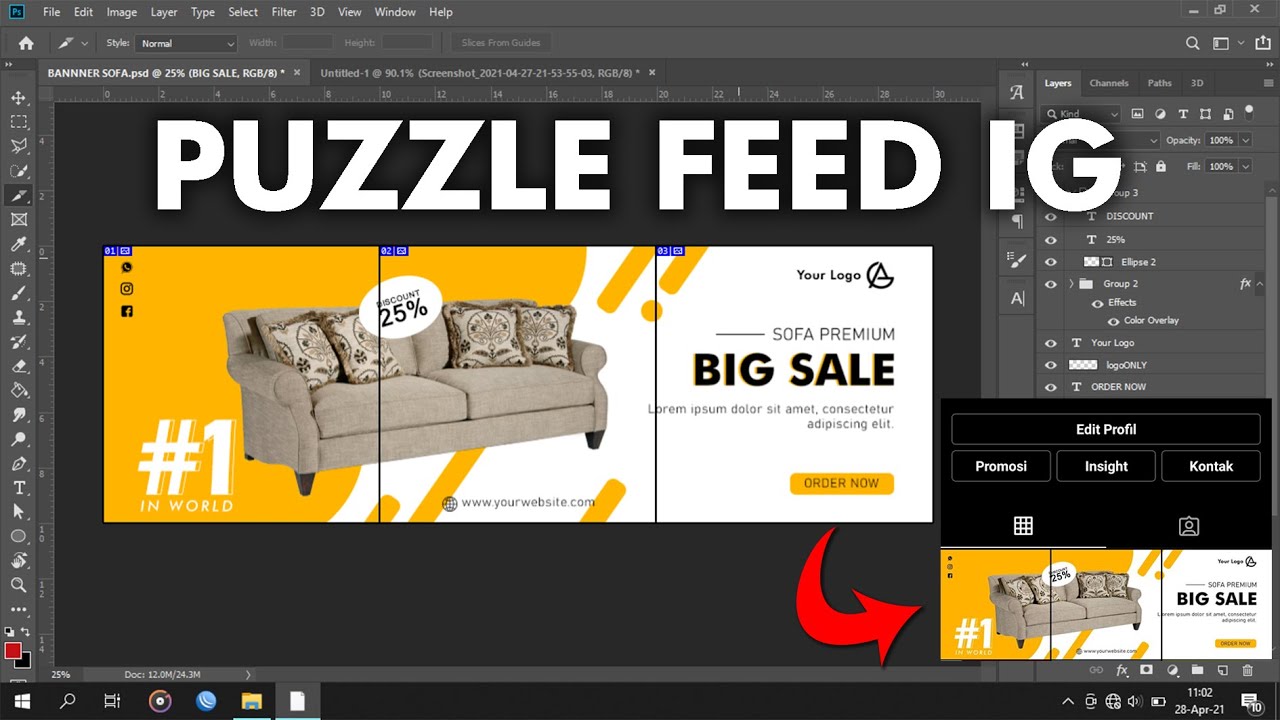
Cara Membuat Puzzle Feed Instagram di Photoshop#Feed Intagram Nyambung

Make Your Canva Designs POP with Depth
5.0 / 5 (0 votes)