Best Music Production Tips by Top Artists & Producers
Summary
TLDRThis video script offers insights into music production techniques, emphasizing the importance of capturing initial creative ideas quickly to avoid overworking them. It discusses the technical aspects of recording, mixing, and mastering, including using the GainStation 2 plugin for sound enhancement and the Fairchild for warmth. It also touches on the business side of music, advising against publishing deals and the importance of understanding royalties. Additionally, it covers the process of recording MIDI in Maschine and configuring external controllers with Ableton Live.
Takeaways
- 🎶 When creating music, it's important to focus on the initial idea and not overwork it, suggesting the use of scratch vocals and melodies to test potential.
- 🔊 A mixing trick involves reducing the output level by 0.06 dB to prevent distortion when converting high-quality WAV files to MP3 or AAC formats.
- 🎵 The goal of layering in music production is to create a harmonious blend where individual elements are not discernible, akin to the flavors in a well-prepared soup.
- 🔁 For a natural, organic sound, using delay on 16th notes can add a flutter and wow effect, making the music feel less precise and more authentic.
- 💰 In music production, understanding royalties and publishing is crucial, as they are part of the revenue stream once the initial advance is recouped.
- 📝 A publishing deal is not recommended due to the potential loss of 'mailbox money', emphasizing the importance of learning about splits and royalties.
- 📱 Recording MIDI in Maschine involves setting the clip length and ensuring both Maschine and the host DAW (like Ableton) are set to record.
- 📊 Ableton has a feature that captures the project's jam session, including the BPM, providing a way to review and work with the spontaneous creative process.
- 🔧 The GainStation 2 plugin by Mike Dean is highlighted as a versatile and powerful tool for shaping sound, with features like preamp, air, clipper, and spread.
- 🎤 Vocal recording often involves using EQ after the fact to define the tone, but in some cases, EQ is used during recording to enhance the singer's natural vibrato.
- 🔄 When setting up preferences for MIDI control in Ableton, selecting the correct input and output is essential for instant mapping and control of the DAW.
Q & A
What is the suggested approach when creating music with an artist on the spot?
-The approach is to focus on the initial idea and not overwork it. The artist can do scratch vocals or hum melodies without lyrics to see if there's potential, rather than spending too much time perfecting the track in the studio.
Why is it recommended to lower the output level by 0.06 dB when bouncing a WAV file?
-Lowering the output level by 0.06 dB prevents distortion when converting a high-quality WAV file to MP3 or AAC formats. This is because the conversion process may produce artifacts if the file is right up against the end stops.
Why is AAC preferred over MP3 for sharing music files?
-AAC is preferred because it provides better sound quality than MP3, which is important when sharing music with others who may not want to download the larger WAV files.
What is the goal when adding layers in music production according to the script?
-The goal is to create a harmonious blend where the individual elements are not distinguishable to the listener, resulting in a 'brilliant symphony' that is greater than the sum of its parts.
What is the purpose of using delay in music production as described in the script?
-Delay is used to create a 16th note pattern, which adds a natural, organic sound to the music. It introduces small flutter and wow effects, making the music feel less precise and more authentic.
How does the royalty system work in the music industry as explained in the script?
-Royalties start once the advance, which is a loan given for production, is recouped. After recouping, royalties are paid every six months as long as the record continues to make money, providing a continuous income stream.
What advice is given regarding publishing deals in the music industry?
-The advice is to avoid publishing deals altogether, as they can limit the potential income from 'mailbox money'. Instead, it's recommended to learn about splits and royalties to understand the business side of music.
How is MIDI recording described in the context of using Maschine within Ableton?
-MIDI recording involves setting the length of the clip, ensuring that Maschine is set to record the MIDI information, and using Ableton as the host to control the recording process.
What feature in Ableton allows for capturing a jam session and its BPM?
-Ableton has a feature where, if the metronome is off and the project isn't playing, a square button under the project name can be used to capture the jam session and its BPM.
What is the GainStation 2 plugin and how is it used in the script?
-GainStation 2 is a versatile plugin by Mike Dean that can be used to enhance various aspects of sound production. In the script, it's used to modify the sound of an 808, with features like preamp, air, clipper, and spread for routing.
How is the Fairchild compressor used in the script to enhance vocal recording?
-The Fairchild compressor is used to capture the warmth of a singer's natural vibrato, providing a more defined tone and enhancing the overall quality of the vocal recording.
What is the process for setting up an external controller with Ableton Live?
-The process involves selecting the MIDI control service, choosing the input and output for the controller, and mapping the controls if the controller is not supported by Ableton's settings.
Outlines

This section is available to paid users only. Please upgrade to access this part.
Upgrade NowMindmap

This section is available to paid users only. Please upgrade to access this part.
Upgrade NowKeywords

This section is available to paid users only. Please upgrade to access this part.
Upgrade NowHighlights

This section is available to paid users only. Please upgrade to access this part.
Upgrade NowTranscripts

This section is available to paid users only. Please upgrade to access this part.
Upgrade NowBrowse More Related Video

Scrivere una canzone: tutti gli step con Davide Shorty - Audi We Generation S3E1
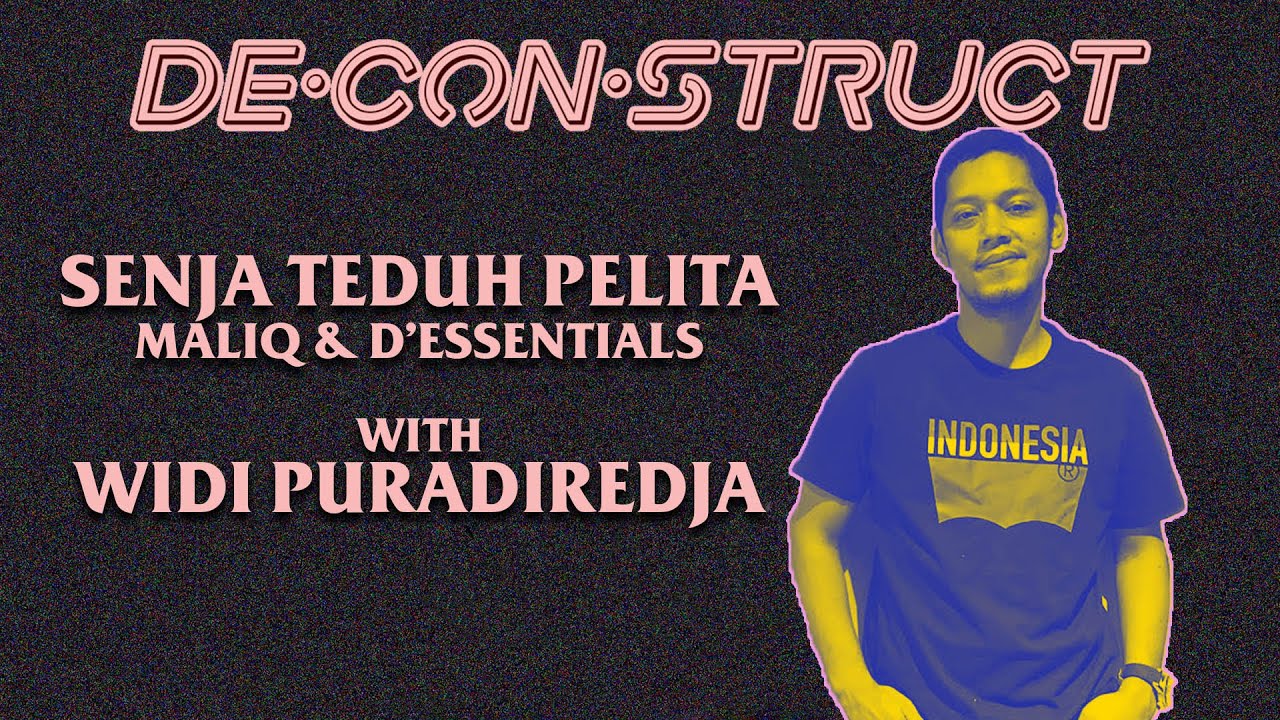
Bedah Lagu Senja Teduh Pelita - Maliq & The Essentials : Widi Puradiredja | Deconstruct #10

What Every Producer Can Learn From Dom Dolla

How a 10,000 Hour Producer Makes Beats In Ableton Live

Hip Hop Drums Tips & Tricks - Hip-Hop Production Masterclass on Slate Academy

I Figured Out Jon Bellion's Secret Formula
5.0 / 5 (0 votes)