Comparing PC Parts to Apple’s M3 - Part 1
Summary
TLDRThe video compares the performance of Apple silicon to AMD and Intel CPUs in desktop PCs. They tested using native benchmarks on both Mac and Windows to isolate the CPU performance. Apple chips performed very well in single and multi-threaded tests, often surpassing the AMD Ryzen 5000 series. They matched Apple SoCs to AMD CPUs based on the test results, but noted that gaming performance depends heavily on the GPU so the matches are not definitive. One surprising result was that the Apple silicon performed extremely well in tasks like audio/video encoding, suggesting custom optimization by Apple.
Takeaways
- 😲 For the first time, they are comparing Apple silicon to PC parts for gaming using native tests
- 😎 They are starting by finding closest desktop CPUs to Apple M series chips using 7 different tests
- 🤔 Picking desktop AMD AM4 chips means limited single core performance match to Apple
- 👍 Tests included Cinebench, Blender, encoding, compression, photo processing
- 😕 Apple chips much faster at encode/decode likely due to specialization for media
- 😊 AMD Ryzen 5000 series a decent match to M2 and M3 chip performance
- ⚖️ Had to balance single vs multi core scores to find best matches
- 🤨 Even best matches not exact due to not knowing gaming bottlenecks yet
- 🙂 M2 Ultra matched to Ryzen 7 5800X3D, M2 Max/Pro to 5800X due to strength
- 😮 One tester was so impressed he bought a MacBook Air to use daily
Q & A
What is the main goal of the video?
-The main goal is to compare Apple silicon chips (M-series) to AMD and Intel desktop CPUs in terms of performance, in order to find the closest matches.
Why was it previously difficult to compare Apple and PC processors?
-Because Macs and PCs used different architectures and there were no games that could run natively on both, so direct performance comparisons were not possible.
What changed that enabled the comparison?
-A growing number of games now support Apple's Metal graphics API, allowing them to run natively on Apple silicon without any translation layer.
What are some of the tests used for benchmarking?
-Tests used include Cinebench, x264 encoding, Blender rendering, LibRaw photo processing, and others that can run natively on both Apple and AMD/Intel processors.
Which CPUs were chosen to compare to Apple's chips?
-For Apple's high-end chips like M2 Ultra, the AMD Ryzen 7 5800X3D was chosen. Mid-range M2 and M3 chips were compared to Ryzen 7 5800X. Lower end Apple chips were matched with Ryzen 5 5600G.
How did the Apple chips compare in single-core tests?
-The Apple chips strongly outperformed the AMD/Intel chips in single-core tests like video encoding and compression.
How did they compare in multi-core tests?
-In multi-core tests like Cinebench and rendering, the performance gap was much smaller between Apple and AMD chips.
What was the main challenge in finding comparable chips?
-Apple's chips excel at single-core performance, but most multi-core PC benchmarks favor chips with more cores. Finding the right balance was difficult.
Did the testing change anyone's perceptions?
-Yes, one of the testers ended up buying a MacBook Air after being impressed by the efficiency and performance of Apple silicon.
What is the next step after matching the CPUs?
-The next step will be to test graphics cards from Nvidia and AMD to see how they compare to Apple's graphics hardware.
Outlines

This section is available to paid users only. Please upgrade to access this part.
Upgrade NowMindmap

This section is available to paid users only. Please upgrade to access this part.
Upgrade NowKeywords

This section is available to paid users only. Please upgrade to access this part.
Upgrade NowHighlights

This section is available to paid users only. Please upgrade to access this part.
Upgrade NowTranscripts

This section is available to paid users only. Please upgrade to access this part.
Upgrade NowBrowse More Related Video

Intel's WORST NIGHTMARE!

Resumão – RYZEN 9000 / Driver Intel +268% / 4080M Franks / Fim do HT? / 7600 XT Flopou / MSI bugada
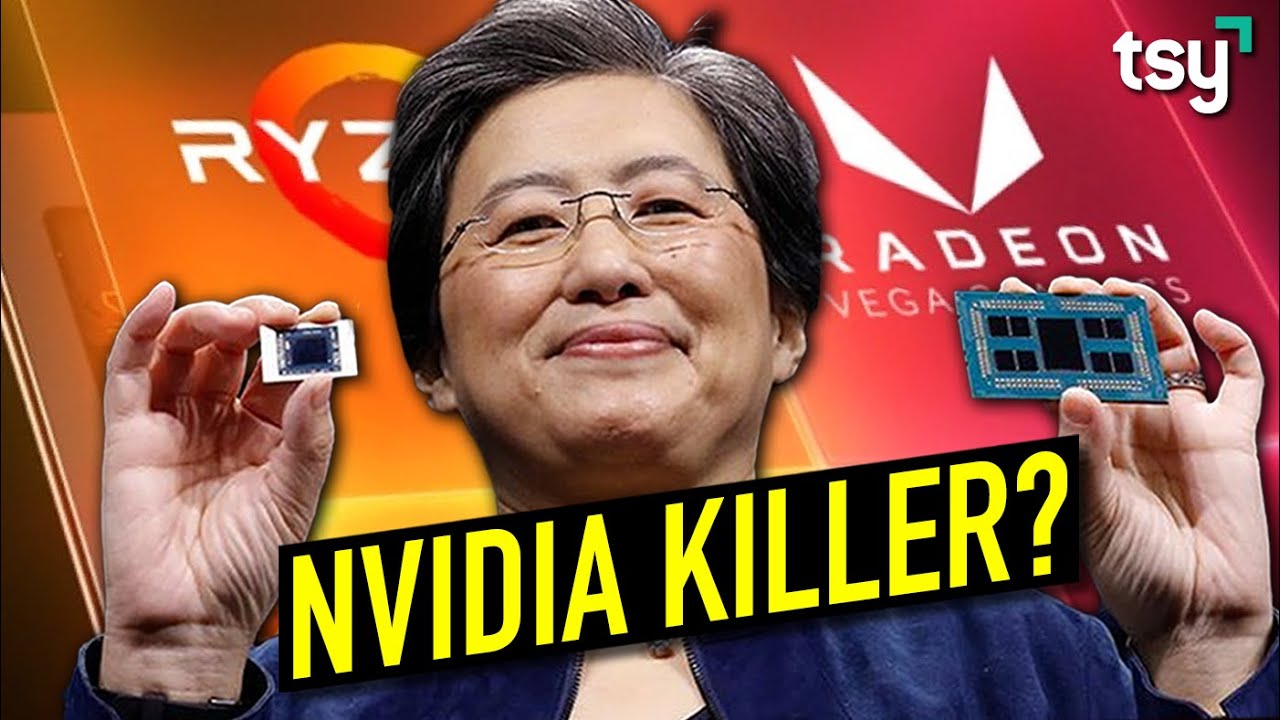
I'm Buying AMD Over Nvidia Stock in 2024 (Here's Why)

The Evolution of Intel CPUs (1971-2024)

НОВЫЕ ВИДЕОКАРТЫ И ПРОЦЕССОРЫ В 2024! / NVIDIA RTX 5090 И AMD RX 8000!
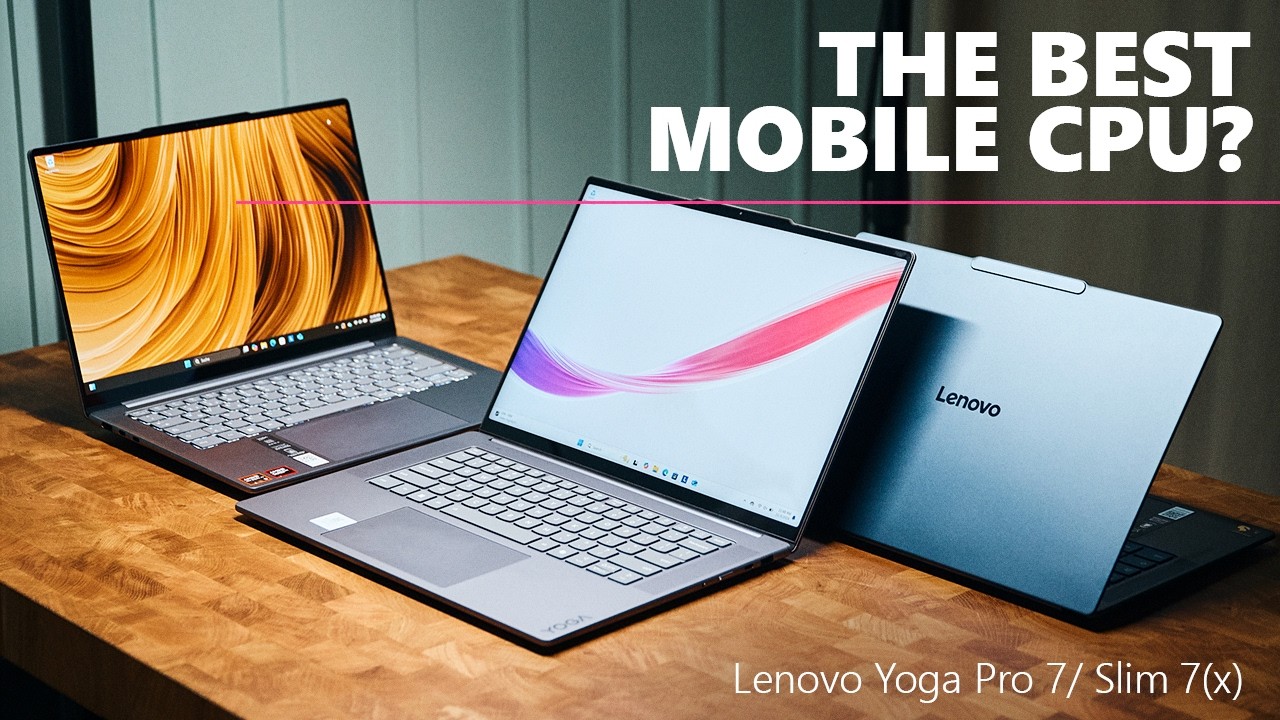
AMD, Intel or Qualcomm .... does it matter?
5.0 / 5 (0 votes)