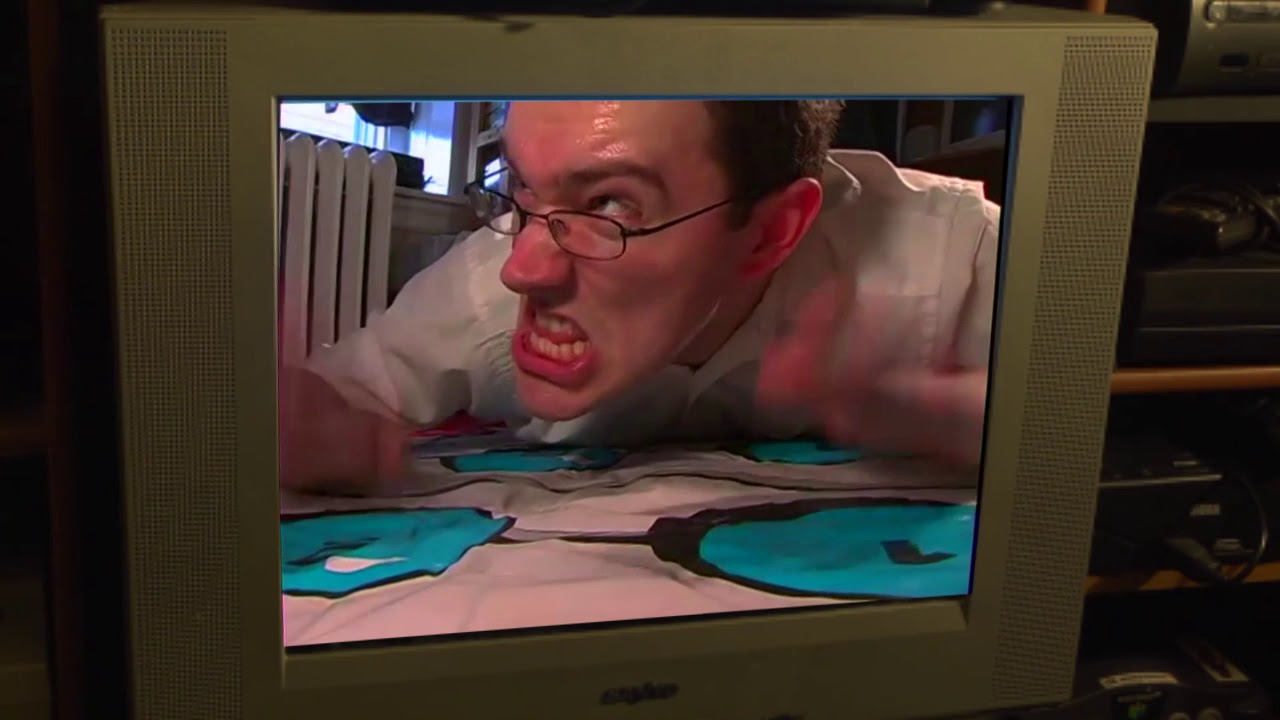These are Worth $400 - IF I Can Fix Them!
Summary
TLDRThe video follows a repairman fixing two broken Nintendo 3DS XL consoles. The first 3DS wouldn't read game cards, so he replaces the damaged game card slot. The second 3DS had an unresponsive 'A' button that required hard pressing to work, so he takes it apart to clean and realign the button. After reassembling both consoles and testing them, the repairs are successful, transforming the broken 3DS systems into functional consoles worth around $200 each.
Takeaways
- 😀 The video is about fixing two broken Nintendo 3DS XL consoles.
- 👾 One 3DS XL won't read game cards, the other has an unresponsive A button.
- 🛠️ The first 3DS XL's game card slot is damaged and needs to be replaced.
- 🔧 The system board needs to be removed to replace the game card slot.
- 👍 The new game card slot is soldered in and the system works again.
- 🎮 The second 3DS XL's A button is dirty and intermittently unresponsive.
- 🧹 Cleaning the button contacts fixes the unresponsive A button.
- 💡 Removing and reattaching the button sticker helps improve contact.
- 💰 The fixed consoles can sell for around $200 each.
- 🤝 The video demonstrates fixer skills like soldering and cleaning.
Q & A
What were the issues with the two Zelda 3DS XLs?
-One 3DS XL had a damaged game card slot that wasn't reading games. The other had an unresponsive A button that needed to be pressed very hard to work.
What tools and supplies did the person use to fix the 3DS XLs?
-They used a ph00 screwdriver, soldering iron, solder wick, tweezers, isopropyl alcohol and a hot air soldering station.
How did they fix the damaged game card slot?
-They desoldered the damaged slot from the motherboard and replaced it with a new one by soldering it into place.
What was likely causing the unresponsive A button?
-Built up finger grease/debris inside the button mechanism was likely preventing proper contact.
How did they fix the A button?
-They disassembled the 3DS, cleaned the button mechanisms, removed and reapplied the button pad to allow the buttons to make better contact.
Were there any indications of liquid damage inside the 3DS XLs?
-No, both system boards looked clean with no signs of liquid damage visible.
What challenge did the person encounter when reassembling the 3DS XL?
-Getting the delicate ribbon cables reconnected properly without damaging them.
How much are the repaired special edition Zelda 3DS XLs worth?
-They said each one should bring about $200 if they are able to successfully fix them.
What precautions did they take when removing the button pad sticker?
-They slowly peeled it off while applying heat to minimize any damage to the sticker so it could be reapplied.
Why did they remove and reapply the button pad sticker?
-So the buttons would make contact at slightly different spots which could help resolve unresponsive buttons.
Outlines

This section is available to paid users only. Please upgrade to access this part.
Upgrade NowMindmap

This section is available to paid users only. Please upgrade to access this part.
Upgrade NowKeywords

This section is available to paid users only. Please upgrade to access this part.
Upgrade NowHighlights

This section is available to paid users only. Please upgrade to access this part.
Upgrade NowTranscripts

This section is available to paid users only. Please upgrade to access this part.
Upgrade NowBrowse More Related Video
5.0 / 5 (0 votes)