Tune and deploy Gemini with Vertex AI and ground with Cloud databases
Summary
TLDRIn this Google I/O 2024 session, Benazir Fateh and Bala Narasimhan demonstrate leveraging Vertex AI for the lifecycle of Google's Gemini Pro language model. They guide through fine-tuning, deploying, and evaluating AI models for media applications, enhancing web navigation with generative AI. Bala showcases deploying a chatbot for personalized news using a jumpstart solution with GKE, Cloud SQL, and Vertex AI, emphasizing security, infrastructure provisioning, and observability for production readiness.
Takeaways
- 🌐 The session is part of Google I/O 2024 and focuses on leveraging Vertex AI for the lifecycle of Google's Gemini Pro language model.
- 🤖 Benazir Fateh and Bala Narasimhan present, with Benazir specializing in AI/ML services on Google Cloud and Bala being a group product manager for Cloud SQL.
- 📈 The scenario involves a media company facing challenges with customer satisfaction on their online newspaper platform, indicating a need for AI modernization.
- 🔍 The team explores two GenAI applications: one for generating high-quality subhead summaries and another for a conversational interface to improve website navigation.
- 🛠️ The process of creating a GenAI application involves evaluating models, testing prompts, and possibly using Retrieval-Augmented Generation (RAG) or AI agents for interaction.
- 📝 Crafting the right prompt template is crucial for repeatable model output and is part of the iterative development process.
- 🔧 Vertex AI Studio offers a platform for developing and refining generative models with features like rapid and side-by-side evaluation.
- 🔬 Evaluation is key throughout the development lifecycle to ensure models meet requirements and perform well on customized datasets.
- 🔄 Tuning the model with Vertex AI is possible to improve performance, but it requires careful evaluation to ensure improved results.
- 📊 Vertex AI provides various metrics for evaluation, including both quantitative (e.g., BLEU, ROUGE) and qualitative (e.g., fluency, coherence, safety).
- 🚀 The session also covers deploying generative AI applications using a jumpstart solution with components like GKE, Cloud SQL, and Vertex AI for embeddings and LLMs.
Q & A
What is the main topic of the Google I/O 2024 session presented by Benazir Fateh and Bala Narasimhan?
-The session focuses on demonstrating how to leverage Vertex AI for the complete lifecycle of Google's Gemini Pro language model, including fine-tuning, deploying scalable endpoints, evaluating and comparing models, and grounding the GenAI application using Google Cloud databases.
What is the issue faced by the AI team in the media company scenario presented?
-The AI team in the media company is dealing with customer satisfaction issues related to their new online newspaper. Readers are spending less time on articles and the customer satisfaction score has dropped, indicating a need for modernizing the website with better content and navigation experience.
What are the two GenAI applications the AI team agrees to experiment with?
-The team decides to experiment with two GenAI applications: one to generate high-quality subhead summaries to help readers quickly decide if they want to read an article, and another to build an interface that improves website navigation in a more conversational way, providing insights into trending news.
What is a prompt template in the context of generative AI applications?
-A prompt template is a recipe that developers use to get the desired model output in a repeatable manner. It serves as a set of instructions or a simple question that guides the generative AI model to produce specific results.
Why is evaluation important in the development lifecycle of a generative AI application?
-Evaluation is crucial as it serves as an interactive assistant to identify if the model, prompt, and configuration are correct and producing the desired output. It also helps in making decisions such as choosing the best model for the use case and guiding the design of augmentations.
What is the role of Vertex AI in building predictive and generative applications?
-Vertex AI provides a suite of services that allow developers to build both predictive and generative applications. It offers tools like Vertex AI Studio for developing and refining generative models, and Vertex AI Tuning for improving the performance of large language models in a managed and scalable way.
What is the purpose of the xsum dataset used in the demonstration?
-The xsum dataset is used for the experiment to test and validate different models, prompts, and configurations for the task of summarizing newspaper articles. It provides a standardized dataset to evaluate the performance of the generative AI model.
What is the significance of tuning a model in the context of generative AI?
-Tuning a model is important to improve its performance on a specific task or dataset. It allows the model to better match the tone, style, and content requirements of the application, such as generating summaries that match the publication's language style.
How does Vertex AI Tuning help in the process of improving an LLM model's performance?
-Vertex AI Tuning is a fully managed service that automates the entire tuning process based on Vertex AI Pipelines. It allows developers to monitor the progress of tuning through integration with Vertex AI Tensorboard and evaluate the tuned model to ensure it meets the desired performance criteria.
What are the different types of evaluation techniques provided by Vertex AI for monitoring models in production?
-Vertex AI offers computation-based and auto side by side evaluation techniques. Computation-based evaluation assesses the performance of a model with task-specific metrics computed on reference data. Auto side by side allows for pairwise comparison of models, such as comparing a new model with one in production.
What is the jumpstart solution presented by Bala Narasimhan for deploying generative AI applications?
-The jumpstart solution is a set of technology components that simplifies the deployment of generative AI applications. It includes GKE for application deployment, Cloud SQL for Postgres as a vector database, and Vertex AI for embeddings model and LLM. The solution also covers provisioning infrastructure with best practices, building and deploying applications, interacting with a chatbot, and ensuring observability in production.
Outlines

This section is available to paid users only. Please upgrade to access this part.
Upgrade NowMindmap

This section is available to paid users only. Please upgrade to access this part.
Upgrade NowKeywords

This section is available to paid users only. Please upgrade to access this part.
Upgrade NowHighlights

This section is available to paid users only. Please upgrade to access this part.
Upgrade NowTranscripts

This section is available to paid users only. Please upgrade to access this part.
Upgrade NowBrowse More Related Video

Google Releases AI AGENT BUILDER! 🤖 Worth The Wait?

谷歌最强AI模型Gemini完全免费使用,比GPT-4还强?随意创建API key使用,文本图像任务轻松处理

Humanize AI Content: Rank #1 on Google with ChatGPT in 2024

Google I/O 2024 keynote in 17 minutes
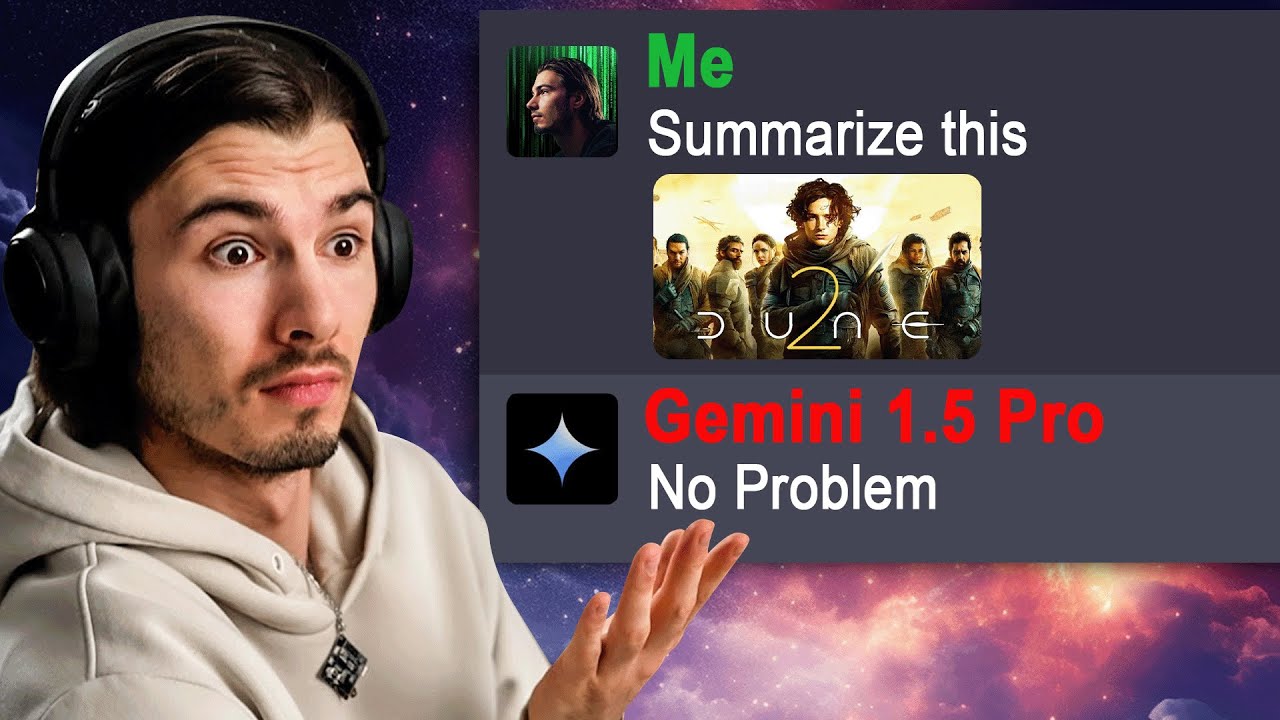
The First AI That Can Analyze Video (For FREE)

SHOCKING New AI Models! | All new GPT-4, Gemini, Imagen 2, Mistral and Command R+
5.0 / 5 (0 votes)