How to Make a Simulator on Roblox in 2022!
Summary
TLDRIn this video series, you'll learn how to create a modern simulator in Roblox. Building on a previous 30-episode series, the creator has incorporated extensive feedback to improve both teaching methods and code quality. The course covers developing a clicker simulator and includes a community Discord for support. The first episode focuses on setting up player data using the Profile Service module, organizing scripts, and ensuring efficient data management. Viewers are encouraged to provide feedback and join the Patreon for access to scripts and game files.
Takeaways
- 😀 The video series aims to teach viewers how to create a modern simulator in Roblox.
- 📚 The creator has improved their video content and coding based on past feedback and criticism.
- 🔍 The series will cover various topics with potential additions based on viewer feedback.
- 🗂️ A community Discord is available for viewers to ask questions and get help with issues.
- 💻 The creator uses the Profile Service module for managing player data in a new and efficient way.
- 📁 The Profile Service module is added to the Roblox workspace through the Roblox website.
- 📝 Two folders, 'player data' and 'libs', are created in the server script service for organization.
- 💬 The 'template' script sets default player data such as clicks and gems, starting at zero for each player.
- 🔑 The 'manage' script is used to access and store player profiles in a table for easy data retrieval.
- 🔄 The 'data' script handles the loading and unloading of player data when they join or leave the game.
- 📊 Leader stats are set up for player progress tracking, displaying clicks and gems earned.
Q & A
What is the main goal of the video series?
-The main goal of the video series is to teach viewers how to create a modern simulator in Roblox, with the aim of making it one of the best series on YouTube for developing a game on Roblox.
What is the purpose of the Discord community mentioned in the video?
-The Discord community serves as a platform for viewers to ask questions and get help from others who may have encountered the same issues while following the tutorial.
What is the role of the 'profile service module' in managing player data?
-The 'profile service module' is used to manage player data in an organized and efficient way, allowing developers to easily access and manipulate player profiles within their game.
How does the video series handle the issue of player data management from the previous series?
-The video series introduces a new and improved method of managing player data using the profile service module, which is considered a better and easier way compared to the previous approach.
What are the two types of currencies typically found in Roblox simulators?
-The two types of currencies typically found in Roblox simulators are 'clicks' and 'gems', which are used as part of the game's economy and progression system.
How does the video guide the viewer in setting up the player data structure?
-The video guides the viewer through creating a 'template' module script that defines the default data for each player, such as clicks and gems, and then setting up a 'manager' script to handle the loading and accessing of player profiles.
What is the purpose of the 'libs' folder in the server script service?
-The 'libs' folder is used to store libraries or modules that are not created by the developer themselves but are used within the game to perform certain functions or tasks.
How does the video address the feedback on font size from previous videos?
-The video acknowledges the feedback on font size and increases the font size for better readability, inviting viewers to comment if the new size is suitable or if adjustments are needed.
What is the function of the 'load profile' function in the script?
-The 'load profile' function is responsible for loading a player's profile when they join the game, checking if the profile exists, and if not, it kicks the player with a predefined message.
How does the video handle the saving and loading of player data?
-The video explains that player data is saved and loaded using the profile service, and it mentions that enabling Studio access to API Services in game settings is necessary for data to be saved properly.
What additional feature is added to the player data setup in the video?
-The video adds leader stats to the player data setup, which allows for tracking and displaying player progress in clicks and gems currencies.
Outlines

This section is available to paid users only. Please upgrade to access this part.
Upgrade NowMindmap

This section is available to paid users only. Please upgrade to access this part.
Upgrade NowKeywords

This section is available to paid users only. Please upgrade to access this part.
Upgrade NowHighlights

This section is available to paid users only. Please upgrade to access this part.
Upgrade NowTranscripts

This section is available to paid users only. Please upgrade to access this part.
Upgrade NowBrowse More Related Video

Roblox Pet Simulator Pet System Tutorial - 2023
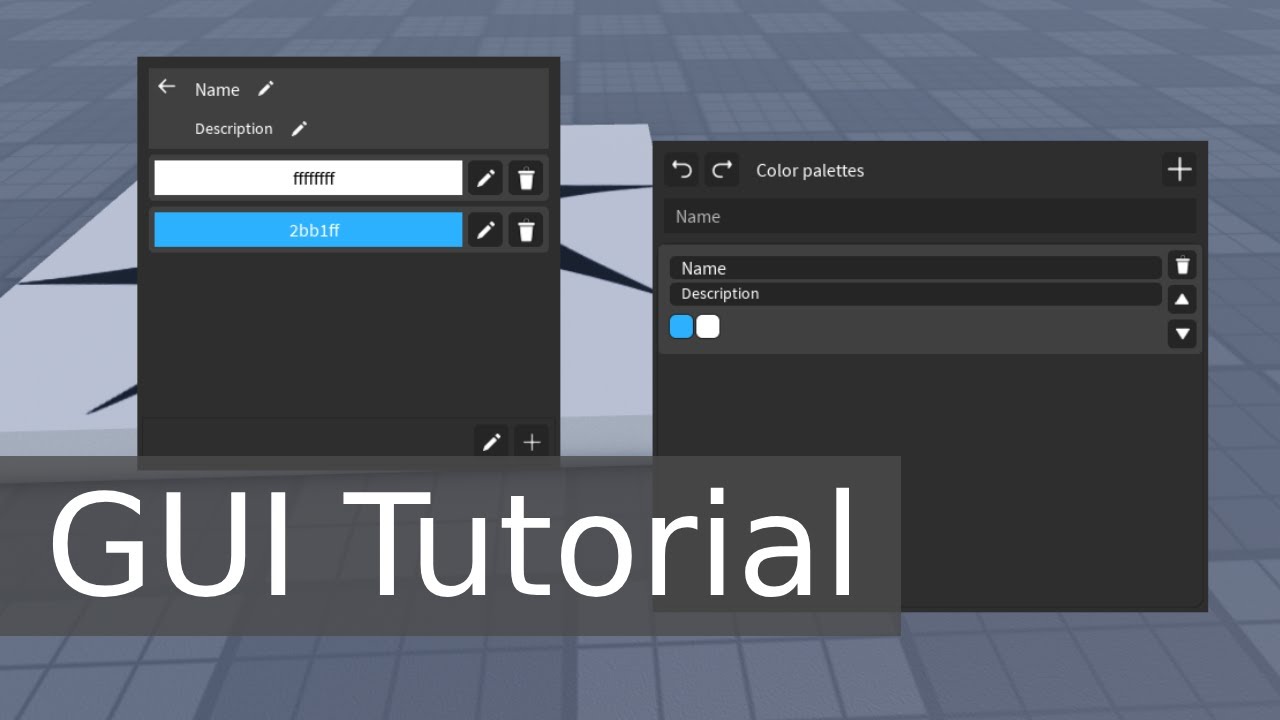
How to EASY make the COMPLEX UI | Roblox

Complete Responsive GYM Website using HTML CSS And JavaScript | Header & Home Section

Tutorial Laravel 11 #1 : Intro

Adobe illustrator 2021 : How to Make simple Logo Design

How to install MySQL 8.0.44 Server and Workbench latest version on Windows 11
5.0 / 5 (0 votes)