Conversational AI with Rasa: Entities
Summary
TLDRIn this video from the Conversational AI with Rasa series, Yusta explains the importance of entities in enhancing your assistant's understanding and response accuracy. The video covers different methods for entity extraction, including pre-built models like Duckling and SpaCy, regex patterns, and machine learning. It also delves into advanced features like synonyms, lookup tables, and entity roles and groups, providing practical insights on how to implement and utilize these techniques in your Rasa assistant for improved performance.
Takeaways
- 🧠 Entities are critical for AI assistants to better understand user inputs and respond appropriately, often extracted from user messages.
- 📝 Common entities include numbers, dates, country names, and other relevant information that can be contextualized in responses or actions.
- 📚 The training data for entity extraction is stored in the 'nlu.yaml' file, with entities labeled using a simple square bracket and label convention.
- 🚀 Rasa offers pre-built models like Duckling and Spacey for extracting entities without extensive labeled data, useful for dates, numbers, and more.
- 🔍 Regex is a method in Rasa for extracting entities that follow a deterministic pattern, such as user IDs, enhancing the assistant's ability to identify specific details.
- 🤖 Machine learning is employed for custom entities that don't have pre-built models or don't follow a regex pattern, requiring more training data for better results.
- 📊 Rasa's DIET classifier is a powerful machine learning model for entity extraction, part of the NLU model pipeline configurations.
- 📈 The output of entity extraction by Rasa is in JSON format, providing detailed information about the entity, its value, location in the sentence, and the extraction method used.
- 🔄 Synonyms in Rasa allow normalization of entity values, useful for mapping different user terms to a single value for consistent data usage.
- 📋 Lookup tables in Rasa are used to enhance extraction for entities with known possible values, like country names, by generating case-sensitive regex patterns.
- 🎯 Entity roles and groups in Rasa add additional context to entities, helping distinguish between different types of information, such as origin and destination in flight booking.
- 📘 Entity roles can influence the conversation flow and are configured in training data stories and referenced in the domain file for more natural and context-aware responses.
Q & A
What are entities in the context of Rasa?
-Entities are pieces of information that your assistant can extract from user inputs to better understand what is being asked and use those details in a specific context.
What are some common examples of entities?
-Common examples of entities include numbers, dates, country names, and any kind of relevant information, such as destinations in a flight booking assistant.
Where should the training data for entity extraction be stored in Rasa?
-The training data for entity extraction should be stored inside the nlu.yaml file.
How should entities be labeled in the training data?
-Entities should be surrounded by square brackets and the label should be included inside parentheses next to the word.
What are the different methods for entity extraction in Rasa?
-The different methods for entity extraction in Rasa include using pre-built models, regex, and machine learning.
What is Duckling and how is it used in Rasa?
-Duckling is a tool for extracting entities like numbers, dates, URLs, email addresses, etc. It requires no training data for your assistant to extract these details.
What is SpaCy and how does it enhance entity extraction in Rasa?
-SpaCy is a powerful library that enables the use of pre-built models to enhance entity extraction for details like person names and locations.
How does regex help in entity extraction in Rasa?
-Regex allows defining a specific pattern that the entities should follow, making it suitable for extracting entities that follow a deterministic pattern, such as user IDs.
When should machine learning be used for entity extraction in Rasa?
-Machine learning should be used for extracting custom entities that don't have pre-built models or don't follow specific patterns.
What is the Rasa DIET classifier?
-The Rasa DIET classifier is a powerful machine learning model used for entity extraction that requires a lot of good quality training data to achieve the best results.
What additional features does Rasa offer for enhancing entity extraction?
-Rasa offers features such as synonyms, lookup tables, and entity roles and groups to enhance entity extraction.
How do synonyms work in Rasa?
-Synonyms allow mapping extracted entity values to a different value to normalize the data, which is useful when users refer to the same thing using different terms.
What are lookup tables in Rasa and how are they used?
-Lookup tables are lists of words used to generate case-sensitive regex patterns, enhancing entity extraction for details with a set of known possible values.
What are entity roles and groups in Rasa?
-Entity roles and groups allow assigning additional details to entities, such as distinguishing between origin and destination in a flight booking assistant.
Outlines

This section is available to paid users only. Please upgrade to access this part.
Upgrade NowMindmap

This section is available to paid users only. Please upgrade to access this part.
Upgrade NowKeywords

This section is available to paid users only. Please upgrade to access this part.
Upgrade NowHighlights

This section is available to paid users only. Please upgrade to access this part.
Upgrade NowTranscripts

This section is available to paid users only. Please upgrade to access this part.
Upgrade NowBrowse More Related Video

Rasa framework 101: rasa framework architecture?

Auto-filled properties and in-line AI in Capacities 👀

Conversational AI | Michelle Parayil (https://2024.www.ux-india.org)

What is a Business Process?
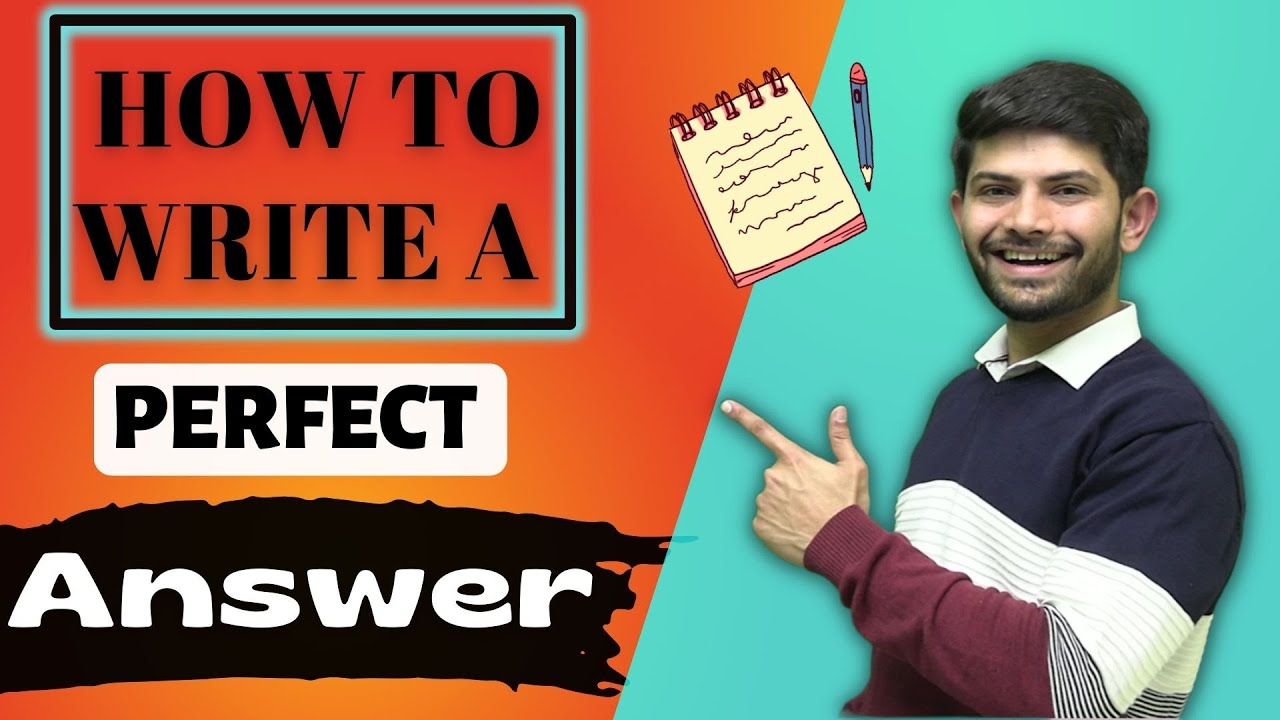
How to Write a Proper and Good Answer in Boards 2023-24 | The Art Of Answer Writing Ep 2

Build your own RAG (retrieval augmented generation) AI Chatbot using Python | Simple walkthrough
5.0 / 5 (0 votes)