Five steps to improving your proofreading
Summary
TLDRThis video script debunks the myth that proofreading requires a superior brain or extraordinary attention to detail. Instead, it offers a practical five-step method to effectively proofread documents and emails. The process includes printing the text, using a pen and ruler to read each word individually, reading the title backward to avoid cognitive biases, and having a colleague review for typos without editing. The script also emphasizes the importance of not editing while proofreading and suggests digital alternatives if printing is not an option. For more tips, viewers are directed to the blog at www.writingskills.com.
Takeaways
- 🧐 Myth debunked: You don't need a superior brain or superhuman attention to detail for proofreading.
- 📝 Essential tools: A pen, a ruler, and a colleague can help you proofread effectively.
- 🖨 Print your document: Errors are often harder to spot on screen, so printing can be beneficial.
- 📏 Use a ruler: Place it under the first line of text to guide your eyes and focus on each word.
- 🔍 Read word by word: This method helps in catching every detail and potential error.
- 🔙 Read the title backwards: This prevents your brain from filling in what it expects to see instead of what is actually written.
- ✍️ Correct and reprint: After making corrections, print the document again for a fresh proofreading pass.
- 🤝 Collaborate with a colleague: Have a colleague check for typos without editing for content.
- 🚫 Separate editing and proofreading: It's crucial not to do both at the same time to avoid missing errors.
- 🌳 Environmentally friendly alternatives: Save paper by using PDFs or sending emails to yourself for review.
- 📚 Learn more: Additional proofreading tips are available on the blog at www.writingskills.com.
Q & A
What is one of the biggest myths about proofreading?
-One of the biggest myths about proofreading is that you need a superior brain and superhuman attention to detail.
Why might your brain be a problem when proofreading?
-Your brain could be a problem because it tends to see what it expects to see, rather than what is actually written.
What basic tools do you need for effective proofreading?
-For effective proofreading, you need a pen, a ruler, and some colleagues. Even one colleague will do.
Why is it recommended to print out your document for proofreading?
-It's recommended to print out your document because it is much harder to see errors on screen, particularly if they are your own.
How should you use a ruler during the proofreading process?
-Place the ruler under the first line of text to help you focus on each line separately.
What is the purpose of reading each word separately when proofreading?
-Reading each word separately helps you focus on each individual word, making it easier to spot errors.
Why should you read the document's title backwards during proofreading?
-Reading the title backwards stops your brain from trying to understand the content and helps you see the actual words.
What should you do after correcting your text?
-After correcting your text, print it out again and, if possible, ask a colleague to check it for typos and other mistakes.
Why is it important to have a colleague check your document?
-Having a colleague check your document is important because it is impossible to edit and proofread effectively at the same time.
What should you do if a colleague suggests edits for sense or clarity?
-If a colleague suggests edits for sense or clarity, print out the changed version and proofread those passages again.
What alternative methods can you use if you don't want to print out your document?
-If you don't want to print out your document, you can save it as a PDF and view that, or send the email to yourself to see it from the recipient's perspective.
Why might proofreading a hard copy be more effective than using a PDF or email?
-Proofreading a hard copy with a pen and a ruler is generally more effective because it helps you see errors more clearly than on a screen.
Where can you find more information about proofreading techniques?
-You can find more information about proofreading techniques on the blog at www.writingskills.com/blog.
What will future videos on the blog cover?
-Future videos on the blog will cover what to look for when you're proofreading.
Outlines

This section is available to paid users only. Please upgrade to access this part.
Upgrade NowMindmap

This section is available to paid users only. Please upgrade to access this part.
Upgrade NowKeywords

This section is available to paid users only. Please upgrade to access this part.
Upgrade NowHighlights

This section is available to paid users only. Please upgrade to access this part.
Upgrade NowTranscripts

This section is available to paid users only. Please upgrade to access this part.
Upgrade NowBrowse More Related Video

Creativity: The science behind the madness | Rainn Wilson, David Eagleman & more | Big Think
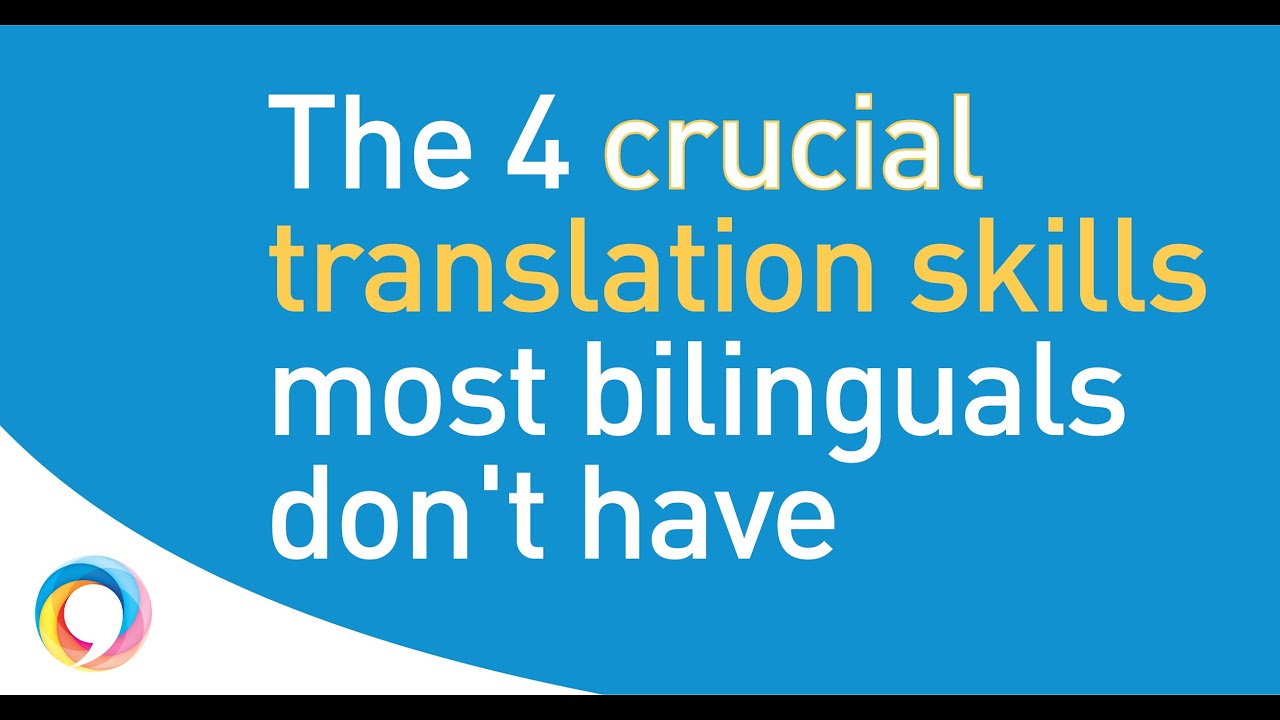
4 translation skills all translators need, but most bilinguals lack!

MIKE MENTZER: NUTRITION

Identifying Business Opportunities
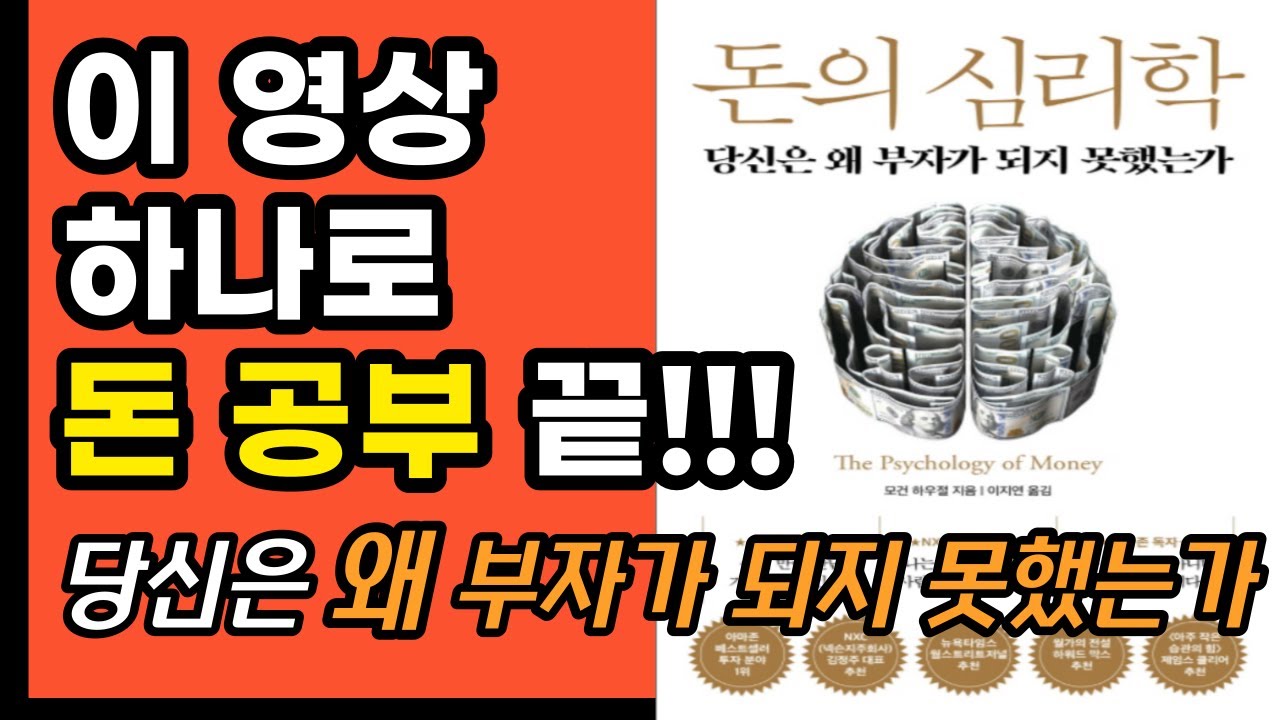
부자들을 이기는 유일한 방법, 돈과 운빨의 비밀, 돈의 심리학, 주식 투자 필독서, 주린이, 주식초보를 위한 강의, 부자회사원

Stoicism: Things Women Value MORE Than Money (Most Don't Know)
5.0 / 5 (0 votes)