رسميا تحديث الايفون iOS 17.3 | اخيرا ميزة رهيبة لمنع سرقة الايفون !
Summary
TLDRThe video discusses the new features in iOS 17.3. A key addition is Stolen Device Protection which requires Face ID authentication to make changes if the phone is stolen. Other changes include new animated wallpapers, minor performance improvements, and potentially better battery life. The video recommends backing up your device before updating, having sufficient charge, and removing phone cases during the process to avoid overheating issues.
Takeaways
- 😀 The video discusses new features in iOS 17.3 update
- 📱 The key new feature is Stolen Device Protection to protect stolen iPhones
- 🔒 Stolen Device Protection adds extra security requiring Face ID/Touch ID for sensitive actions on stolen device
- 🤝 To turn off Stolen Device Protection on unfamiliar device, 1 hour delay is added as security measure
- 🌈 iOS 17.3 adds new animated wallpaper with changing colors
- ⚡️ No major differences in performance compared to previous iOS versions
- 🔋 Slight battery life improvements noticed on iOS 17.3
- 📥 Recommended to backup device before installing major iOS update
- 🔌 Keep device well charged during entire iOS update process
- 😃 Overall iOS 17.3 brings useful security feature and minor improvements
Q & A
What is the main feature introduced in the iOS 17.3 update?
-The main feature introduced in iOS 17.3 is the Stolen Device Protection, which adds significant security enhancements for stolen devices.
How does the Stolen Device Protection feature enhance security for stolen iPhones?
-Stolen Device Protection requires the use of Face ID or Touch ID for critical actions such as accessing passwords, Apple Pay, disabling Lost Mode, erasing the device, and more, preventing unauthorized changes by thieves.
What prompted Apple to introduce the Stolen Device Protection feature in iOS 17.3?
-Apple introduced the Stolen Device Protection feature after reports of a significant number of iPhone users having their devices stolen along with their passcodes, allowing thieves to access all data.
What actions are protected by Stolen Device Protection in iOS 17.3?
-Protected actions include accessing iCloud Keychain passwords, Apple Card numbers, disabling Lost Mode, erasing device content, using saved payment methods in Safari, setting up new iPhones, changing Apple ID password, and modifying security settings.
What happens if you try to disable Stolen Device Protection in an unfamiliar location?
-If you attempt to disable Stolen Device Protection in an unfamiliar location, there's a security delay of one hour to prevent immediate changes, enhancing the security of the device.
How can users activate the Stolen Device Protection feature on their iPhone?
-Users can activate Stolen Device Protection by going into Settings, accessing Face ID & Passcode or Touch ID & Passcode, and enabling the Stolen Device Protection option.
Are there any new wallpapers introduced in iOS 17.3?
-Yes, iOS 17.3 introduces a new set of wallpapers with customizable colors and animations, adding a unique aesthetic to the lock screen.
How does the iOS 17.3 update affect general performance and battery life?
-The iOS 17.3 update maintains general performance similar to previous updates, but there is a slight improvement in battery performance based on user experience.
What precautions should users take before updating to iOS 17.3?
-Before updating to iOS 17.3, users should back up their device and ensure it is fully charged to prevent any issues during the update process.
What is recommended to manage device temperature during the iOS 17.3 update?
-It is recommended to remove the device's case during the update process to manage its temperature and ensure battery health is not adversely affected.
Outlines

This section is available to paid users only. Please upgrade to access this part.
Upgrade NowMindmap

This section is available to paid users only. Please upgrade to access this part.
Upgrade NowKeywords

This section is available to paid users only. Please upgrade to access this part.
Upgrade NowHighlights

This section is available to paid users only. Please upgrade to access this part.
Upgrade NowTranscripts

This section is available to paid users only. Please upgrade to access this part.
Upgrade NowBrowse More Related Video
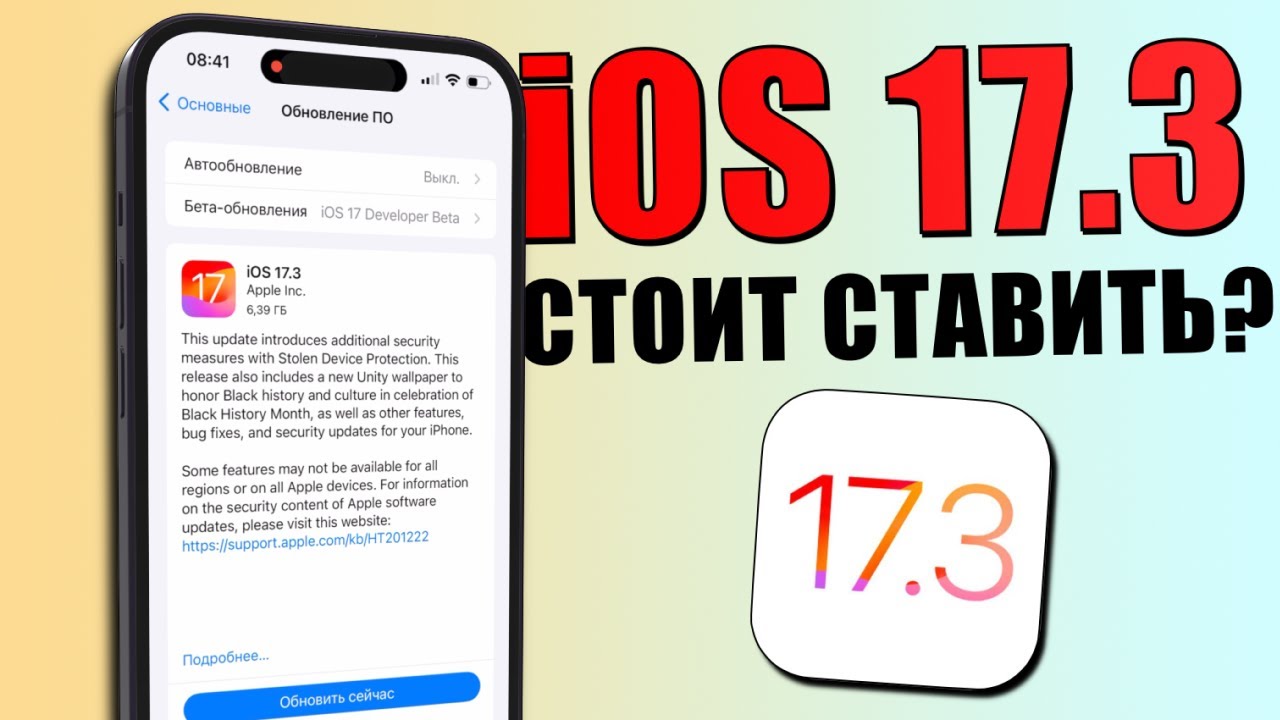
iOS 17.3 обновление! Что нового iOS 17.3? Стоит ставить iOS 17.3? Обзор iOS 17.3, скорость, батарея

APPLE: IPHONE 17 AIR con IOS 19! RIVOLUZIONE DI SIRI 3.0!

iPhone 12 on iOS 18 FULL REVIEW!! | NEW FEATURES & CHANGES

iOS 17.3 Update ist da - Was ist neu? | Über 10 neue Funktionen & Veränderungen

DON'T Update your iPhone XR, XS/XS Max, 11/11Pro and SE 2 to iOS 18!

iOS 18.2 - This is Big!

iOS 17.3 ÇIKTI! Tüm Yeni Özellikler
5.0 / 5 (0 votes)