Security Controls - CompTIA Security+ SY0-701 - 1.1
Summary
TLDRThis video script delves into the multifaceted world of IT security, emphasizing the importance of various security controls to safeguard data and physical assets. It categorizes controls into technical, managerial, operational, and physical, illustrating preventive, deterrent, detective, corrective, compensating, and directive control types. The script provides practical examples for each, highlighting the dynamic nature of security measures in an evolving technological landscape.
Takeaways
- 🛡️ Technical controls involve implementing security measures using technical systems like operating system policies, firewalls, and antivirus software.
- 📋 Managerial controls are policies and procedures that guide the management of computers, data, and systems within an organization.
- 👥 Operational controls rely on people to enforce security measures, such as security guards, awareness programs, and training sessions.
- 🏢 Physical controls are measures that restrict physical access to buildings, rooms, or devices, including guard shacks, fences, locks, and badge readers.
- 🚫 Preventive controls are designed to limit access to resources and can be technical, managerial, operational, or physical in nature.
- ⚠️ Deterrents may not prevent access but discourage potential attackers by making them reconsider their actions, fitting into all four control categories.
- 🕵️♂️ Detective controls identify and log breaches, providing warnings and information about attacks, and can be categorized as technical, managerial, operational, or physical.
- 🛠️ Corrective controls are applied after an event is detected to reverse the impact or minimize downtime, including technical backups, managerial policies, operational responses, and physical equipment.
- 🔄 Compensating controls are temporary measures used when resources are lacking to address a security event, and they can be technical, managerial, operational, or physical.
- 📜 Directive controls are weaker and involve directing individuals to act more securely, such as storing sensitive information in protected folders or following compliance policies.
- 🔄 The script emphasizes the adaptability and evolution of security controls, suggesting that organizations may have unique implementations and new controls may emerge.
Q & A
What are the primary objectives of implementing security controls in IT?
-The primary objectives of implementing security controls in IT are to prevent unauthorized access to systems, minimize the impact of security events that do occur, and limit the damage if an attacker gains access to the computing environment.
What are the four broad categories of security controls mentioned in the script?
-The four broad categories of security controls mentioned are technical controls, managerial controls, operational controls, and physical controls.
Can you explain what technical controls involve in the context of IT security?
-Technical controls in IT security involve implementing measures using technical systems such as setting up policies within an operating system, using firewalls, antivirus software, and other security measures to prevent unauthorized access and functions.
What are managerial controls and how do they differ from technical controls?
-Managerial controls are policies and procedures created to guide people on the best way to manage their computers, data, and systems. They differ from technical controls in that they rely on documented policies rather than technological implementations.
How do operational controls contribute to IT security?
-Operational controls contribute to IT security by using people to set and enforce security measures. Examples include security guards, awareness programs, and training sessions that help in understanding and implementing best practices for IT security.
What is the purpose of physical controls in an IT security context?
-Physical controls are designed to limit physical access to buildings, rooms, or devices. They include measures such as guard shacks, fences, locks, and badge readers to prevent unauthorized entry into secured areas.
Can you provide an example of a preventive control type in IT security?
-A preventive control type in IT security could be a firewall rule that prevents unauthorized access to a specific part of the network or a guard shack that checks identification of everyone entering a facility.
What is a deterrent control type and how does it function in security?
-A deterrent control type does not prevent access but discourages potential attackers, making them reconsider their actions. Examples include security information displayed on application splash screens or the threat of demotion or dismissal for policy violations.
What is the role of detective controls in identifying security breaches?
-Detective controls identify and log information about security breaches. They may involve reviewing system logs, login reports, or patrolling property to detect unauthorized access or activity.
How do corrective security controls help in the aftermath of a security incident?
-Corrective security controls are applied after an event is detected to reverse the impact or minimize downtime. Actions like restoring systems from backups, implementing policies for incident reporting, or contacting law enforcement are examples of corrective controls.
What is a compensating control and when might it be used?
-A compensating control is used when there isn't the ability to reverse the effects of a security event. It involves using other means to manage the security incident temporarily, such as blocking traffic with firewall rules or separating duties among staff.
What is the significance of directive controls in security practices?
-Directive controls are weaker security measures that direct individuals to act more securely. They include policies that require storing sensitive information in encrypted folders or signs indicating 'authorized personnel only' to guide access.
Outlines

This section is available to paid users only. Please upgrade to access this part.
Upgrade NowMindmap

This section is available to paid users only. Please upgrade to access this part.
Upgrade NowKeywords

This section is available to paid users only. Please upgrade to access this part.
Upgrade NowHighlights

This section is available to paid users only. Please upgrade to access this part.
Upgrade NowTranscripts

This section is available to paid users only. Please upgrade to access this part.
Upgrade NowBrowse More Related Video

1- CompTIA Security+ SY0 - 701 Security controls - عربي

Physical Security - CompTIA SY0-701 Security+ - 1.2

Chapter 3 part 1 Information Security

CompTIA Security+ SY0-701 Course - 3.2 Apply Security Principles to Secure Enterprise Infrastructure

False Data Injection Explained
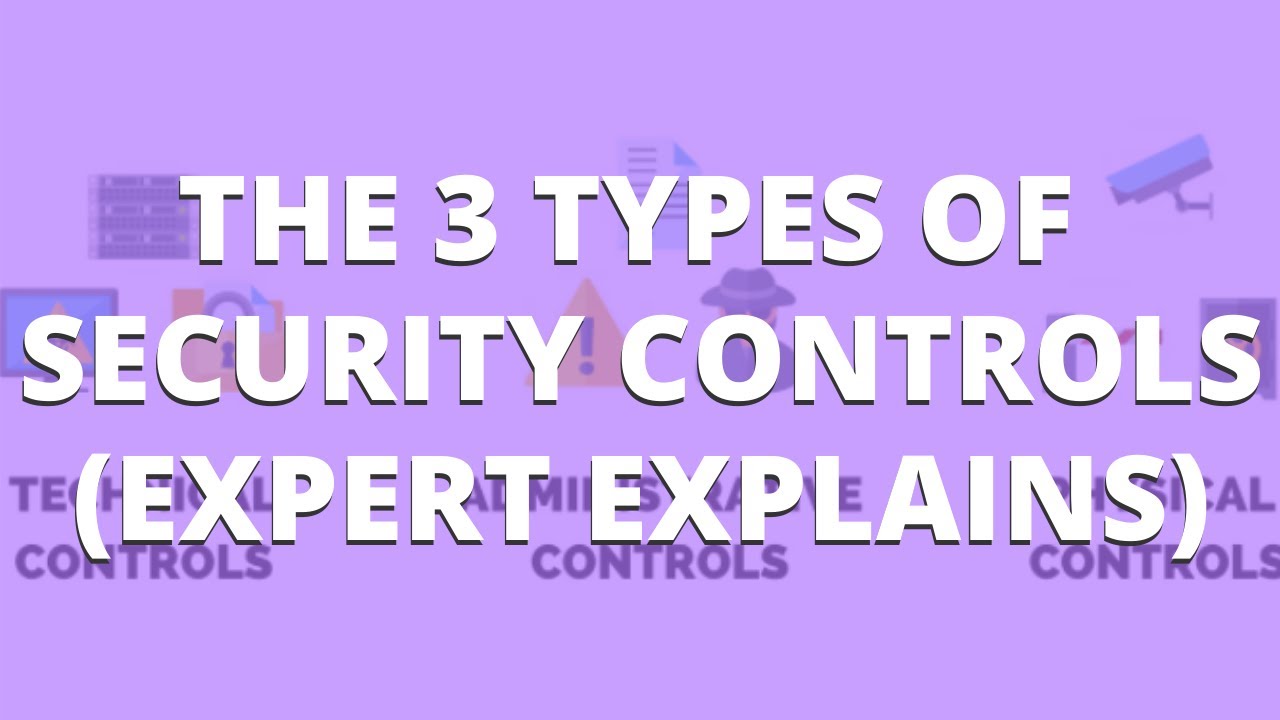
The 3 Types Of Security Controls (Expert Explains) | PurpleSec
5.0 / 5 (0 votes)