Is your mouse grip holding you back?
Summary
TLDRThis video explores the different mouse grips—palm, claw, and fingertip—and how they affect aiming and gameplay. The speaker explains that while each grip has its own strengths and weaknesses, the key to improving aim is comfort and adaptability. Rather than overthinking the 'perfect' grip, the focus should be on finding what feels natural and avoiding pain. The speaker shares personal experiences with different grips, emphasizing that it's okay for your grip to evolve during gameplay. Ultimately, comfort and practice are more important than any grip style in achieving long-term improvement.
Takeaways
- 😀 Palm, claw, and fingertip grips are the three main mouse grip styles, each offering unique benefits and tradeoffs for aiming.
- 😀 The palm grip provides stability, but it limits finger mobility and can hinder precise vertical movements on higher sensitivities.
- 😀 The fingertip grip allows for better fine control, especially for vertical movements, but can be difficult to maintain during larger flicks, leading to shakier microadjustments.
- 😀 Claw grip strikes a balance between stability and finger mobility, offering vertical control while still maintaining a reasonable level of stability for wider movements.
- 😀 The 'perfect' mouse grip doesn't exist—what works best depends on factors like sensitivity, game type, and hand size.
- 😀 Comfort is the most important factor in choosing a grip. If a grip style causes pain or discomfort, it’s essential to try a different one.
- 😀 Adaptability in grip style is key: your grip will naturally adjust depending on the situation, such as when making a flick or fine-tuning small vertical movements.
- 😀 The weight and size of your mouse can influence your grip. For example, a heavier mouse might make it difficult to use fingertip grip or claw grip effectively.
- 😀 Trying different grip styles can help alleviate discomfort or improve aiming precision, but it's important not to overthink grip choices.
- 😀 Grip style should never be the primary focus for improvement. The most important factor for aiming performance is practice and improving your weaknesses, not switching grips.
- 😀 Subconscious grip changes are common during gameplay. Many players unconsciously shift between palm, claw, and fingertip grips as needed, without consciously thinking about it.
Q & A
What are the three main ways to hold a mouse, and how do they differ?
-The three main mouse grip styles are palm, claw, and fingertip. The key differences between them are the amount of palm contact and finger mobility. Palm grip involves full palm contact with the mouse, providing stability but limiting vertical finger movement. Claw grip offers more vertical mobility with partial palm contact and curled fingers. Fingertip grip minimizes palm contact entirely, allowing maximum control over finger movement, particularly for vertical adjustments.
Why did the speaker initially choose palm grip, and what issue did they face later on?
-The speaker initially chose palm grip for stability, which was important in games like Counter-Strike where precise, slow movements were key. However, as they increased their mouse sensitivity, they struggled with making smaller adjustments, especially vertical movements, since the palm grip restricted finger movement.
How did switching to fingertip grip improve the speaker's aim?
-Switching to fingertip grip allowed for greater vertical movement, as the fingers could move independently of the palm. This increased precision, especially for smaller adjustments, which was important with higher mouse sensitivity. The increased mobility of the fingers helped with finer control during gameplay.
What challenges did the speaker encounter when using fingertip grip?
-The speaker found that fingertip grip caused tension in their fingers when making large, sweeping movements, which led to shakier micro-adjustments. They also struggled with a disconnect between small and large movements, as the added pressure required for larger flicks made it harder to switch between them smoothly.
Why did the speaker ultimately settle on claw grip?
-Claw grip was chosen as a compromise because it provided a balance between the stability of the palm grip and the finger mobility of the fingertip grip. It allowed for vertical control while still maintaining some stability, avoiding the issues of both extreme grips, and was the most comfortable and effective option for the speaker.
Can claw grip be effective for people with very high sensitivity settings?
-No, claw grip may not provide enough precision for those with very high sensitivity settings. On high sensitivity, fingertip grip might be better suited for making small, precise adjustments, as claw grip doesn’t offer the full range of control that fingertip grip does.
Why is there no universal 'perfect' mouse grip, according to the speaker?
-There is no universal perfect mouse grip because each grip has its own strengths and weaknesses, and the best grip depends on individual factors like game type, sensitivity settings, and hand size. What works well for one person may not work for another, and comfort and adaptability play crucial roles in the decision.
What does the speaker mean by 'adaptability' when discussing mouse grip?
-Adaptability refers to the natural, subconscious changes that occur in grip style based on the type of movement or gameplay situation. For example, the speaker might adjust their grip when making flick shots or vertical movements. This adaptability means that grip style can evolve during a session and doesn't need to be rigidly fixed.
Why is comfort considered the most important factor in choosing a mouse grip?
-Comfort is essential because if a grip style is uncomfortable or causes pain, it won’t be effective in the long term. A grip that doesn’t cause discomfort allows for more natural movements and better overall control. The speaker also suggests that the most comfortable grip is often the one that feels most natural when the hand first meets the mouse.
What should you do if your natural grip causes pain or discomfort?
-If your natural grip causes pain or discomfort, it's worth experimenting with different grips to see if that alleviates the issue. Additionally, you might need to consider getting a mouse that better fits your hand size, as an improper mouse shape or size can contribute to discomfort.
Outlines

This section is available to paid users only. Please upgrade to access this part.
Upgrade NowMindmap

This section is available to paid users only. Please upgrade to access this part.
Upgrade NowKeywords

This section is available to paid users only. Please upgrade to access this part.
Upgrade NowHighlights

This section is available to paid users only. Please upgrade to access this part.
Upgrade NowTranscripts

This section is available to paid users only. Please upgrade to access this part.
Upgrade NowBrowse More Related Video

Finally an interesting mouse... G-Wolves Hati-R Review (small fingertip/claw grip)

The BEST mouse for EVERY GAMER in 2024

Endgame Gear OP1 8k and Universal Switch Pack Review

Pulldown com variações na pegada - TEF Responde #83

SENSOR 3950 MURAH?!! | Ajazz AJ159 APEX Wireless Gaming Mouse
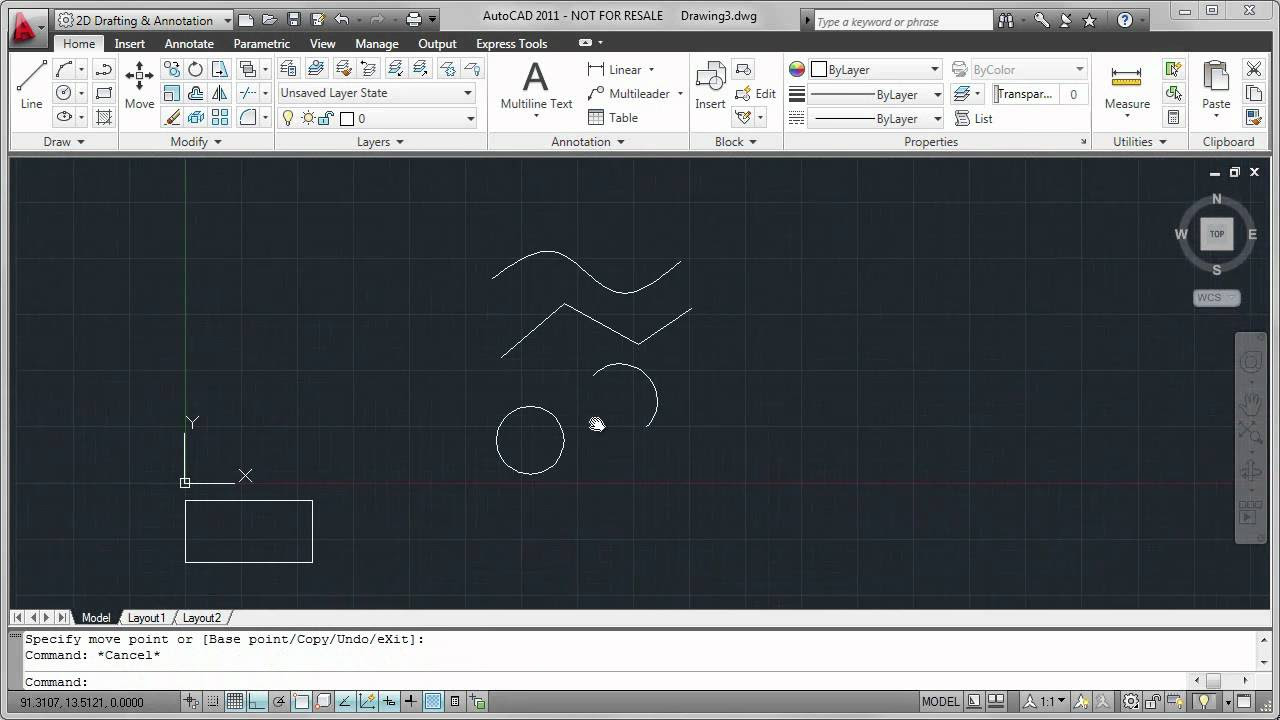
Manipulating Objects
5.0 / 5 (0 votes)