Lesson 7-3: String Comparison
Summary
TLDRIn this video, the instructor explores string manipulation in Python, focusing on indexing, slicing, comparisons, and the use of the `in` operator. The video covers how string comparisons work, including the order of uppercase and lowercase letters and how Python uses ASCII values. It also demonstrates potential pitfalls, such as comparing numbers as strings. Key topics include the importance of case sensitivity in searches and how to implement a case-insensitive substring search function. The session is filled with practical examples to solidify these concepts for better understanding and usage in Python programming.
Takeaways
- 🧵 String comparisons in Python use overloaded operators like <, <=, >, >= to determine alphabetical order rather than numeric or typical mathematical comparisons.
- 🔤 When comparing strings, Python evaluates characters from left to right until a distinction is found, similar to dictionary alphabetization.
- 🅰️ Uppercase letters are always considered to come before lowercase letters in Python’s string comparisons, which differs from standard alphabetization.
- 📚 For example, 'Z' < 'a' evaluates to True because all uppercase letters precede lowercase ones in Python’s ordering rules.
- 🚤 Python compares strings character by character, stopping at the first differing character (e.g., 'boat' < 'boot' is True because 'a' comes before 'o').
- 🔢 Comparing numbers as strings can produce misleading results since Python follows lexicographic order, not numeric order (e.g., '100' < '20' returns True).
- 💡 All characters, including punctuation and symbols, are ordered according to the ASCII table, though memorizing their order is generally unnecessary.
- 🔎 The 'in' operator checks if one string is a substring of another and returns True or False depending on whether the match is found.
- 🧩 The 'in' operator is case-sensitive and requires the substring to appear consecutively and in the correct order within the target string.
- 🧠 A function named 'word_search' can make substring searches case-insensitive by converting both strings to the same case before using the 'in' operator.
- ✅ The 'word_search' function demonstrates best practices in string handling — using function inputs, reassignment, and boolean returns effectively.
- 📘 The lesson concludes by encouraging learners to practice and understand string operations before moving on to looping concepts in the next session.
Q & A
What is the difference between string indexing and string slicing in Python?
-String indexing in Python allows you to retrieve a specific element from a string using its position, whereas string slicing allows you to extract a portion of the string by specifying a start and end position. For example, 'hello'[0] gives 'h', while 'hello'[1:4] gives 'ell'.
How does string comparison work in Python with operators like '<', '>', and '=='?
-String comparison in Python uses lexicographical order based on ASCII values. The operators '<', '>', and '==' compare strings character by character. For example, 'a' < 'b' is True because 'a' comes before 'b' alphabetically. Python also distinguishes between uppercase and lowercase letters, with uppercase letters coming before lowercase ones.
Why does Python treat uppercase letters as 'less than' lowercase letters when comparing strings?
-Python compares uppercase letters as 'less than' lowercase letters because it uses ASCII values for comparison, where the ASCII values for uppercase letters (A-Z) are lower than those for lowercase letters (a-z). This behavior is different from traditional alphabetization.
What happens when you compare numeric values as strings in Python?
-When numeric values are compared as strings in Python, they are compared lexicographically rather than numerically. This means that '100' is considered less than '20' because the string '1' comes before '2' in lexicographical order.
Why should numeric values be compared as integers and not as strings?
-Comparing numeric values as integers ensures that they are compared based on their actual numeric value. When compared as strings, they follow lexicographical rules, which can lead to incorrect results, such as '100' being less than '20'.
How does Python handle character comparisons for punctuation marks or special symbols?
-Python uses the ASCII table to compare characters such as punctuation marks, negative signs, and decimal points. These characters are ordered based on their respective ASCII values, and you can use Python to compare them if needed.
What is the significance of case sensitivity when using the 'in' operator in Python?
-The 'in' operator in Python is case-sensitive. This means that 'Ron' is not considered a substring of 'Sharon' because of the difference in capitalization. To perform a case-insensitive search, you need to convert both strings to the same case (either uppercase or lowercase).
How does the 'in' operator work when checking for substrings in Python?
-The 'in' operator checks if the left operand (substring) exists within the right operand (main string). It returns True if the substring is found and False otherwise. The search is case-sensitive, so for case-insensitive matching, both strings should be converted to the same case.
What is camel case in programming, and how is it used in the provided script?
-Camel case is a naming convention where words are concatenated without spaces, and each word after the first starts with an uppercase letter. In the script, the term 'Ontario' is an example of camel case, and it's used to illustrate string comparisons.
What is the purpose of the 'word search' function in the script, and how does it handle case insensitivity?
-The 'word search' function takes two strings as input and checks if the first string is a substring of the second, returning True or False. To handle case insensitivity, the function converts both strings to uppercase (or lowercase) before performing the search.
Outlines

This section is available to paid users only. Please upgrade to access this part.
Upgrade NowMindmap

This section is available to paid users only. Please upgrade to access this part.
Upgrade NowKeywords

This section is available to paid users only. Please upgrade to access this part.
Upgrade NowHighlights

This section is available to paid users only. Please upgrade to access this part.
Upgrade NowTranscripts

This section is available to paid users only. Please upgrade to access this part.
Upgrade NowBrowse More Related Video

Lesson 7-2: String Indexing and Slicing

BAID MK1 P3
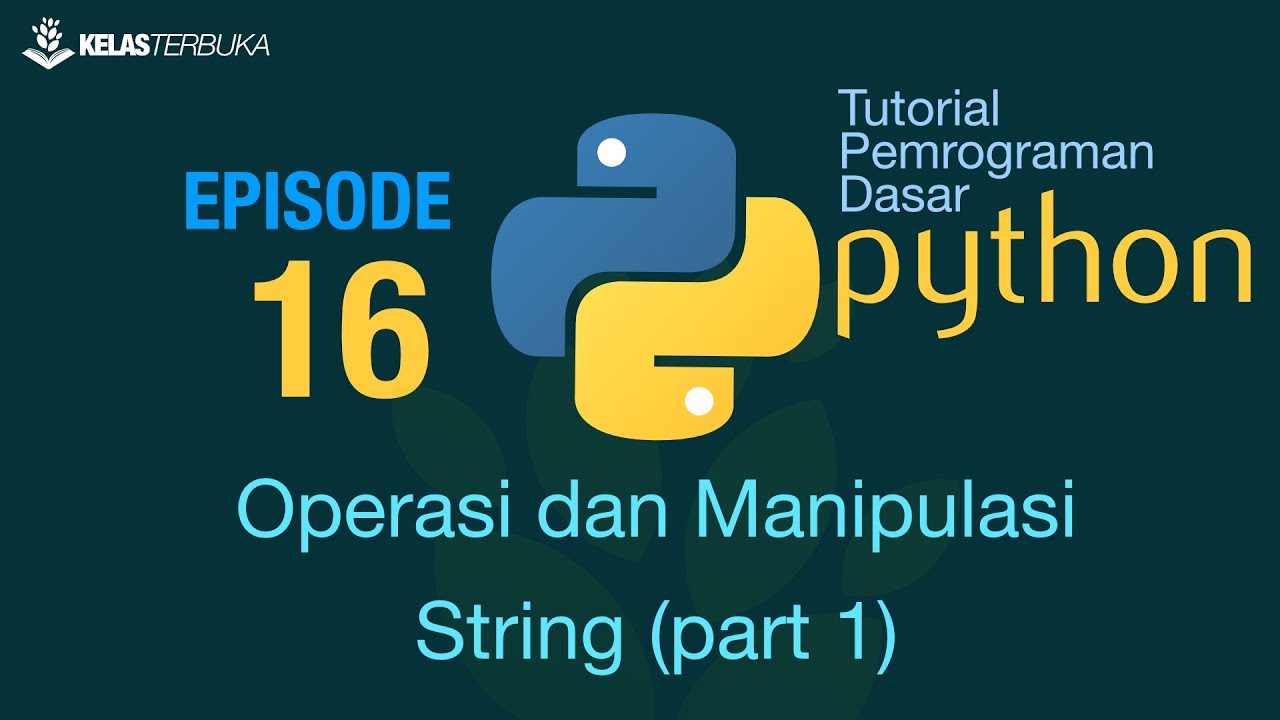
Belajar Python [Dasar] - 16 - Operasi dan manipulasi string (part 1)
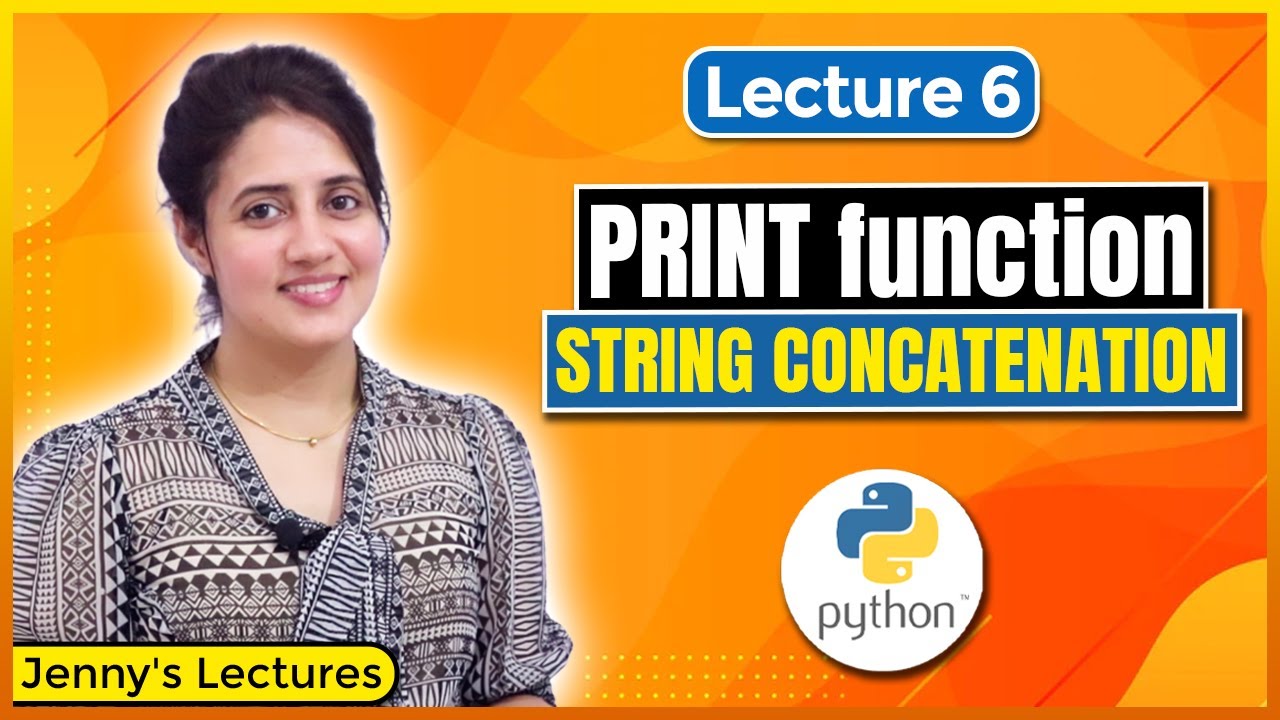
P_06 print() function & String concatenation(using +) in Python | Python Tutorials for Beginners

Python Tutorial for Beginners 2: Strings - Working with Textual Data

#4 Python Tutorial for Beginners | Variables in Python
5.0 / 5 (0 votes)