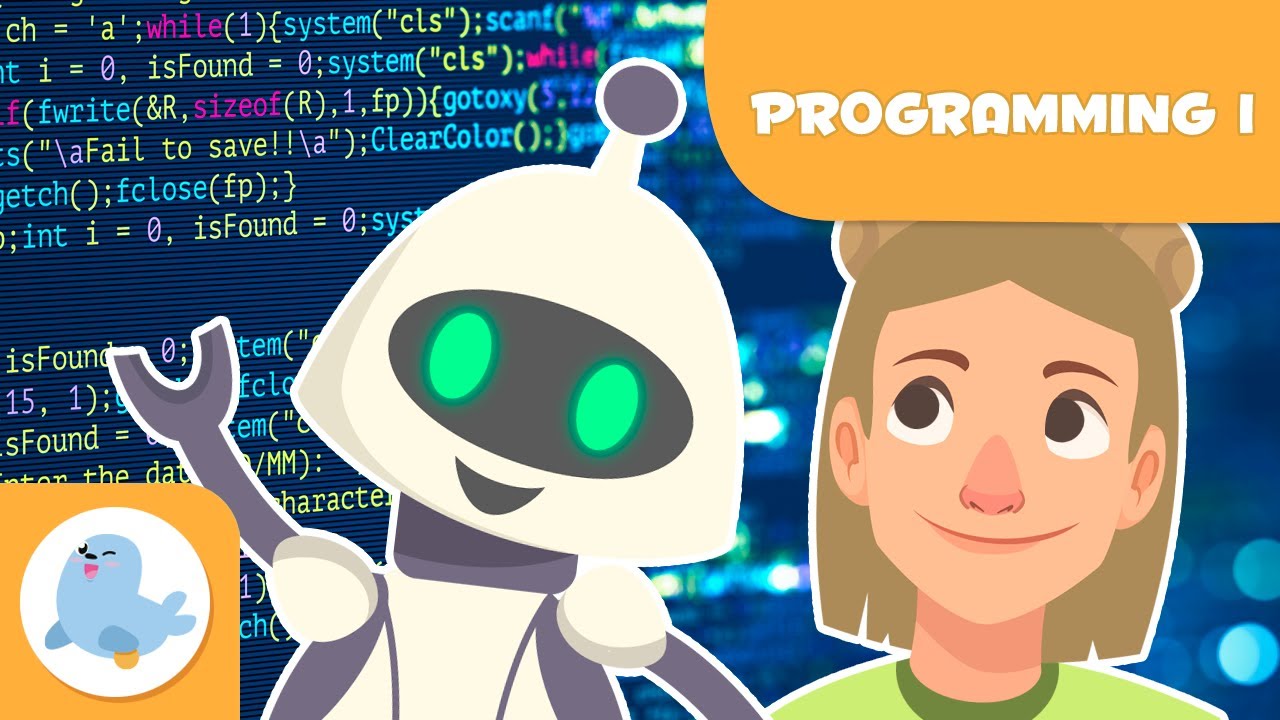C_01 Introduction to C Language | C Programming Tutorials
Summary
TLDRThis introductory video on programming in C language explores the necessity of programming, explaining how computers execute tasks through sequences of instructions, or programs. It highlights the importance of programming languages as a means to communicate with machines, which understand only binary language. The video delves into the evolution from machine-level to high-level languages, emphasizing C language's role in system programming, its development by Dennis Ritchie in 1972, and its significance in creating software like UNIX. The speaker promises to cover the compilation process and the role of compilers, linkers, and loaders in future videos, providing a foundational understanding before delving deeper into programming concepts.
Takeaways
- 💡 Programming is essential for communicating with computers to perform tasks, as they only understand binary language (0s and 1s).
- 🔢 Computers are general-purpose machines that can perform any computational task, but require specific instructions to do so.
- 📝 A program is a sequence of instructions written to tell the computer what task to perform.
- 🌐 The need for programming languages arises because computers do not understand human languages like English or Hindi.
- 🛠️ Programming languages act as a bridge between human-readable code and the binary language that computers execute.
- 🖥️ Computers come with pre-installed programs, including system software that manages hardware resources and application software for specific tasks.
- 💻 Writing programs in simple English is not sufficient; they must be written in a programming language that the computer can understand and convert into machine code.
- 🔑 The C language, developed by Dennis Ritchie in 1972, is a system programming language used for writing operating systems and other software.
- ⚙️ C is a compiled language, which means that a compiler converts the human-readable C code into machine code that the CPU can execute.
- 📚 The development of C was primarily to overcome limitations of the B language and to write the Unix operating system.
- 🔄 High-level languages like C make programming more portable and less machine-dependent compared to lower-level machine or assembly languages.
Q & A
What is the primary purpose of programming?
-The primary purpose of programming is to communicate with the computer by writing a sequence of instructions that the computer can execute to perform a specific task or computational process.
Why do we need to write programs for a computer to perform tasks?
-We need to write programs because computers can only understand binary language (0s and 1s), and they require a set of instructions to perform any task that we want them to do.
What are the two main types of programs found on a new computer?
-The two main types of programs found on a new computer are system programs, which manage system resources and hardware, and application programs, which are used to perform specific tasks for the user, like web browsers and text editors.
What is the difference between system software and application software?
-System software manages the computer's resources and hardware, while application software is designed to perform specific tasks for the user, such as word processing or browsing the internet.
Why do we need programming languages to write programs?
-We need programming languages because they provide a way for humans to communicate with computers. They are structured with characters, keywords, syntax, and rules that allow us to write programs that can be understood and executed by the computer.
What is the significance of C language in the history of programming languages?
-C language, developed by Dennis Ritchie in 1972, is significant because it was used to write the UNIX operating system and is considered a system programming language. It was also the most widely used programming language during the 1980s and was standardized by ANSI in 1989.
What is the role of a compiler in programming?
-A compiler converts the high-level language code, such as C, into machine-level code or object code, which consists of zeros and ones that the computer's CPU can execute.
Why is the C language considered a compiled language?
-The C language is considered a compiled language because it requires a compiler to translate the code into machine-level instructions before it can be executed by the CPU.
What is the difference between high-level languages and machine-level languages?
-High-level languages, like C, are more abstract and human-readable, while machine-level languages consist of binary code (0s and 1s) that the CPU can directly execute. High-level languages require a compiler to convert them into machine-level code.
Why was the C language originally developed?
-The C language was originally developed to overcome the limitations of the B language and to write the UNIX operating system. It was designed to be more powerful and suitable for system programming tasks.
What are some examples of software that has been written in the C language?
-Examples of software written in C language include the UNIX operating system, Oracle, Android's core libraries, major parts of web browsers, and device drivers.
Outlines

This section is available to paid users only. Please upgrade to access this part.
Upgrade NowMindmap

This section is available to paid users only. Please upgrade to access this part.
Upgrade NowKeywords

This section is available to paid users only. Please upgrade to access this part.
Upgrade NowHighlights

This section is available to paid users only. Please upgrade to access this part.
Upgrade NowTranscripts

This section is available to paid users only. Please upgrade to access this part.
Upgrade NowBrowse More Related Video
5.0 / 5 (0 votes)