Ryzen 5 3600 Stock Cooler Temps vs. Hyper 212 Evo ( Thermals vs Wraith Stealth )
Summary
TLDRIn this video, the creator tests the performance of the stock Wraith Stealth cooler on a Ryzen 5 processor, highlighting its poor thermal performance, with idle temperatures around 46°C and Cinebench reaching up to 90°C. After installing a Hyper 212 RGB Black Edition cooler, temperatures drop significantly, idling below 40°C and reaching a maximum of 77°C during stress tests. The video emphasizes the importance of upgrading the stock cooler for better thermal performance and lower voltage spikes, offering a recommendation for those experiencing high temps with stock coolers.
Takeaways
- 😀 The stock Wraith Stealth cooler for the Ryzen 5 2600 is not very effective, leading to high temperatures during use.
- 😀 Idle temperatures with the stock cooler sit around 46°C, and running Cinebench pushes the temperature into the 80s and 90s.
- 😀 The CPU's base clock is 3.6 GHz, but the system is manually locked to 3.9 GHz to test the cooler's performance under a more consistent load.
- 😀 Voltage drops from 1.4V to 1.0V when the CPU is locked at 3.9 GHz, reducing power consumption and keeping the temperature somewhat stable.
- 😀 Back-to-back Cinebench runs with the stock cooler push temperatures above 90°C, showing that the cooler struggles under load.
- 😀 After installing the Hyper 212 RGB Black Edition air cooler, temperatures decrease significantly, with idle temperatures dropping below 40°C.
- 😀 The cooler made a noticeable difference, reducing Cinebench temperatures from the 80s to the 60s, cutting temperatures by 15 to 20°C.
- 😀 The Wraith Spire cooler, which comes with the Ryzen 5 2600X, would be a better choice over the stock Wraith Stealth cooler.
- 😀 Once the Hyper 212 was installed correctly (with the bottom sticker removed), temperatures remained much lower, even under higher load.
- 😀 Running the system at stock speeds with the Hyper 212 cooler resulted in a 10°C improvement in temperatures compared to the stock cooler, with Cinebench temperatures stabilizing around 77°C.
- 😀 Despite the voltage increase when returning to stock speeds, the temperatures remained manageable with the new cooler, indicating a better cooling solution overall.
Q & A
What was the idle temperature of the system before the new cooler was installed?
-The idle temperature of the system was around 46°C initially, with a minimum of 40°C when the system was booted up.
What test was used to measure the temperatures after installing the cooler?
-Cinebench was used to test the temperatures, both after booting and under load, by running the test multiple times.
What is the significance of locking the CPU clocks at 3.9GHz?
-Locking the CPU clocks at 3.9GHz was done to reduce thermal strain and maintain consistent performance while avoiding the high temperatures that occur when the CPU boosts automatically.
How did the temperatures change after swapping out the stock cooler with the Hyper 212 RGB Black Edition?
-After installing the new cooler, the idle temperature dropped to under 40°C, and the temperatures under load were reduced by 15-20°C, staying in the 60s instead of reaching the 80s.
What mistake did the user make when first installing the new cooler?
-The user forgot to remove the protective sticker from the bottom of the cooler, which resulted in only a minor temperature reduction of about 5°C.
What was the CPU temperature after the sticker was removed from the cooler?
-Once the sticker was removed, the system idled at under 40°C, which was significantly cooler than before, and under load, it stayed in the mid-60s.
How did the system perform when the CPU was allowed to boost beyond 3.9GHz?
-When the CPU was allowed to boost beyond 3.9GHz, the temperature maxed out around 76-77°C, and the Cinebench score improved to 1543. However, the voltage increased significantly during this boost.
What were the results of running Cinebench with the system at 3.9GHz?
-When the system was locked at 3.9GHz, the Cinebench score was around 1519, and the system reached temperatures up to the low 80s, with a voltage around 1.4V.
What are some potential alternatives to the stock Wraith cooler if temperatures are too high?
-If temperatures are too high, alternatives like the Wraith Spire (from higher-end models) or an aftermarket cooler like the Hyper 212 are recommended, as they perform much better than the stock Wraith Stealth cooler.
Why is the user considering keeping the CPU locked at 3.9GHz despite higher temperatures at stock speeds?
-The user is considering keeping the CPU locked at 3.9GHz to maintain lower voltage, which results in cooler operating temperatures and potentially better long-term stability, even if performance is slightly lower than allowing the CPU to boost to higher speeds.
Outlines

This section is available to paid users only. Please upgrade to access this part.
Upgrade NowMindmap

This section is available to paid users only. Please upgrade to access this part.
Upgrade NowKeywords

This section is available to paid users only. Please upgrade to access this part.
Upgrade NowHighlights

This section is available to paid users only. Please upgrade to access this part.
Upgrade NowTranscripts

This section is available to paid users only. Please upgrade to access this part.
Upgrade NowBrowse More Related Video
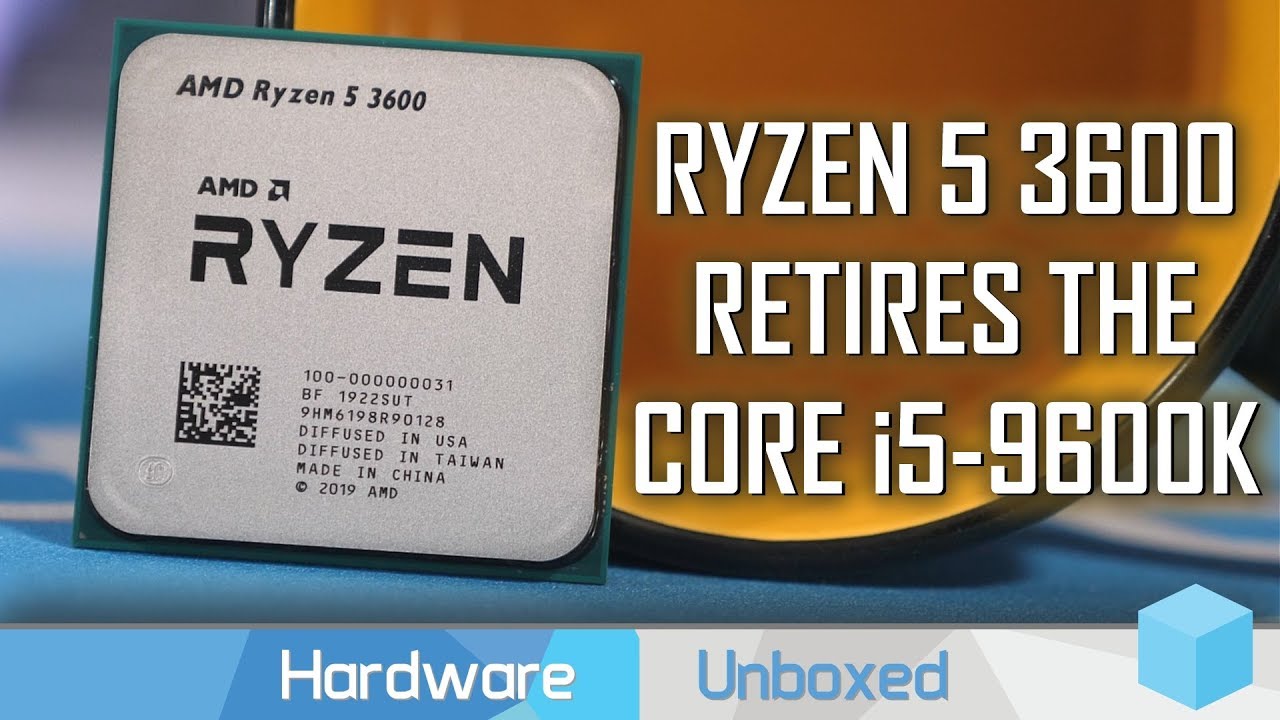
AMD Ryzen 5 3600 Review, Price to Performance Champ!

Fixing Ryzen 7000 - PBO2 Tune (insanity)

COMPREI O TAL RENOMADO AIR COOLER NOCTUA, VALE TODO ESSE PREÇO?

AMD RYZEN 5500

What's better? Motherboard heatsink or NVMe SSD heatshields?

WEATHER FOR THE WEEK AHEAD 27-06-24 UK WEATHER - BBC WEATHER FORECAST - Carol Kirkwood takes a look
5.0 / 5 (0 votes)