Best Sales Dialer of 2025? Kixie vs. Aircall, Dialpad & Five9 Compared
Summary
TLDRIn 2025, choosing the best dialer depends on your specific needs, whether you're a small team or a large enterprise. Easy-to-use options like Aircall, Dialpad, and RingCentral are great for simple deployments but lack advanced features. For enterprises, solutions like Genesis or 59 offer extensive features at a high cost. Kixie bridges this gap, offering both ease of deployment and powerful features, like multi-line dialing, AI-powered call screening, voicemail drop, and connection boost to avoid spam. Kixie provides a robust solution without the hefty setup fees or complex deployment.
Takeaways
- 😀 Kixie is a great solution for businesses seeking a balance between ease of use, deployment, and advanced features.
- 😀 Dialers can largely be divided into two categories: simple, easy-to-deploy solutions for small teams, and heavy-duty enterprise solutions for large organizations.
- 😀 Simple dialers like Aircall, Dialpad, and RingCentral offer easy CRM integration, quick setup, and basic call logging but lack advanced features.
- 😀 Enterprise solutions like Genesis and 59 offer high stability, advanced features like multi-line dialing and predictive dialing, but come with a hefty price tag and long setup times.
- 😀 Kixie bridges the gap between simple dialers and enterprise solutions, offering advanced features like multi-line dialing, voicemail drop, and automatic call triggering without the heavy setup costs or IT complexity.
- 😀 Kixie’s voicemail drop feature allows reps to leave pre-recorded voicemails automatically, saving time and improving consistency.
- 😀 Multi-line dialing in Kixie boosts productivity by allowing reps to dial up to 10 lines simultaneously, improving the chances of reaching live prospects.
- 😀 Kixie’s AI dialer screens calls to ensure that only real humans, not voicemails or answering machines, are passed to the reps.
- 😀 Kixie’s Connection Boost helps combat spam call detection by rotating numbers, using AI spam prevention, and matching area codes to increase pickup rates.
- 😀 Kixie is ideal for teams who need advanced features but don’t want to deal with lengthy deployments or high setup fees typical of large enterprise solutions.
Q & A
What is the primary challenge companies face when choosing a dialer in 2025?
-The primary challenge is finding a solution that balances ease of use and deployment with advanced features. Many basic dialers lack features, while enterprise solutions can be overly complex and expensive for smaller teams.
How are simple dialers like Aircall, Dialpad, and Ring Central different from enterprise solutions like Genesis and 59?
-Simple dialers are easy to set up and deploy, often integrating directly with CRMs and focusing on basic functionalities such as call logging and tracking. In contrast, enterprise solutions like Genesis and 59 are more complex, designed for large-scale call centers with advanced features but come with high setup fees and long deployment times.
Why is Kixie positioned as the best solution for small to mid-sized companies?
-Kixie bridges the gap between easy-to-use dialers and heavy-duty enterprise solutions. It offers advanced features like multi-line dialing, voicemail drop, and AI-driven call screening while maintaining a fast, simple deployment and lower costs than traditional enterprise solutions.
What is the advantage of Kixie’s multi-line dialing feature?
-Kixie’s multi-line dialing allows users to dial up to 10 lines simultaneously, which significantly increases productivity by maximizing the chances of reaching a live person, compared to traditional dialers that only allow single-line dialing.
How does Kixie’s AI dialer enhance the calling process?
-Kixie’s AI dialer screens calls automatically, ensuring that only real people are passed to the sales reps. This allows the system to handle up to 10 calls at once, as the AI determines which calls are answered by a human, optimizing call volume and efficiency.
What is Connection Boost, and how does it help prevent calls from being marked as spam?
-Connection Boost is Kixie’s solution to combat spam detection. It uses AI algorithms to prevent spam marking, rotates numbers with each call, and matches area codes to the recipient’s location, improving the chances that calls are picked up and reducing the risk of being flagged as spam.
What are the key features of Kixie that make it suitable for businesses with smaller teams?
-Kixie provides a fast setup (with Chrome extension installation), CRM integration, multi-line dialing, voicemail drop, AI call screening, and connection boost—all with no lengthy setup or expensive fees, making it ideal for smaller teams needing advanced features without the overhead.
How does Kixie differ from the enterprise dialers like Genesis and 59 in terms of setup and deployment?
-Kixie is designed for quick, easy deployment with no complex configurations or lengthy setup processes. In contrast, Genesis and 59 are meant for large enterprises, requiring thousands of dollars in setup fees and long deployment periods (up to 60 days or more).
What kinds of companies are most likely to benefit from using Kixie?
-Companies that need advanced dialer features but do not have the budget or IT resources to support enterprise-level solutions. Kixie is perfect for small to medium-sized teams, especially those in sales or customer support that need efficiency and scalability.
How does Kixie’s AI spam prevention algorithm work?
-Kixie’s AI spam prevention algorithm helps ensure that calls are not marked as spam by counteracting spam detection systems. This is particularly useful as mobile carriers have improved their spam detection systems in recent years, which negatively impacts call pickup rates for sales teams.
Outlines

This section is available to paid users only. Please upgrade to access this part.
Upgrade NowMindmap

This section is available to paid users only. Please upgrade to access this part.
Upgrade NowKeywords

This section is available to paid users only. Please upgrade to access this part.
Upgrade NowHighlights

This section is available to paid users only. Please upgrade to access this part.
Upgrade NowTranscripts

This section is available to paid users only. Please upgrade to access this part.
Upgrade NowBrowse More Related Video

From NOVICE to PRO Mastering Security Camera Form Factors in 2025

How to write a business proposal (with a free template)

4 Best Android EMULATORS for PC✔ in 2025

Don't buy a Laptop Without Watching this Video.
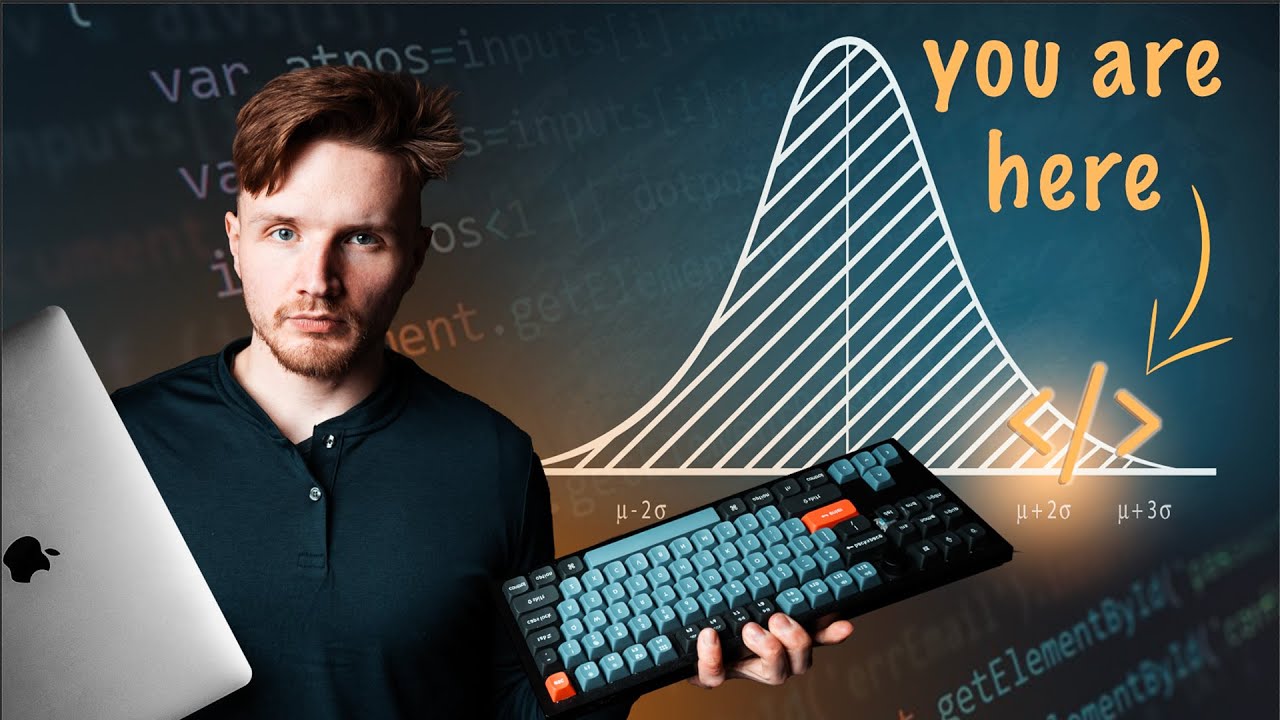
How to Get Ahead of 99% of Programmers (Starting Today!)

7 Steps To Success in the Vending Machine Business
5.0 / 5 (0 votes)