How to quickly open any Github repo in Visual Studio Code
Summary
TLDRIn this video, a team member named Benjamin shares a cool tip for using Visual Studio Code online with GitHub repositories. By changing the URL from '.com' to '.dev' on any GitHub project, you can instantly open the project in Visual Studio Code, gaining features like 'Go to Definition' and 'Go to References.' This makes navigating and searching through source code much easier, even for private repositories. It's a great tool for streamlining the development process and working more efficiently with GitHub projects.
Takeaways
- 😀 Visual Studio Code can be used online for browsing GitHub repositories more efficiently.
- 😀 You can open any GitHub repository in Visual Studio Code by changing '.com' to '.dev' in the URL.
- 😀 This functionality works for both public and private repositories on GitHub.
- 😀 Visual Studio Code provides features like 'Go to definition' and 'Go to references' when used with GitHub repositories.
- 😀 Searching and navigating through source code is easier on Visual Studio Code compared to GitHub's native editor.
- 😀 The '.dev' version of GitHub repositories opens directly in Visual Studio Code's browser-based interface.
- 😀 Using Visual Studio Code online enhances the overall experience of browsing code, making it more intuitive and accessible.
- 😀 The feature allows for a more streamlined workflow, especially for those working on larger or more complex projects.
- 😀 The convenience of Visual Studio Code's integrated features makes it a better tool for exploring GitHub repositories than GitHub's native interface.
- 😀 This tip is a great productivity hack for developers who need to quickly access and navigate GitHub codebases.
Q & A
What is the main feature discussed in the transcript?
-The main feature discussed is the ability to use Visual Studio Code online by modifying GitHub URLs. Changing '.com' to '.dev' in the GitHub URL opens the repository in Visual Studio Code, which offers enhanced features like 'Go to Definition' and 'Go to References'.
How does the process of using Visual Studio Code on GitHub work?
-By changing the '.com' in a GitHub repository URL to '.dev' (e.g., 'github.com' to 'github.dev'), the repository opens directly in Visual Studio Code. This allows users to navigate and interact with the code more efficiently than the regular GitHub editor.
What advantages does Visual Studio Code offer when navigating a GitHub project?
-Visual Studio Code provides features like 'Go to Definition' and 'Go to References', making it much easier to search and navigate through a project. This makes it more efficient compared to using GitHub's web-based editor.
Can this method be used for private repositories?
-Yes, this method works for both public and private repositories. You can access private repositories through Visual Studio Code by logging in with your GitHub credentials.
What does 'Go to Definition' mean in Visual Studio Code?
-'Go to Definition' is a feature in Visual Studio Code that allows users to quickly jump to the location where a function, variable, or class is defined in the code. This helps users understand the structure and flow of the code more easily.
Why is using Visual Studio Code preferred over GitHub's editor for navigating code?
-Visual Studio Code provides more advanced and interactive navigation features, such as 'Go to Definition' and 'Go to References', which are not available in GitHub's basic web editor. These features make it much easier to explore and work with code.
What is the key benefit of using 'github.dev' instead of 'github.com'?
-The key benefit is that 'github.dev' opens a repository directly in Visual Studio Code, which allows for a much richer set of development tools and functionalities, making it easier to understand and edit the code.
Can you use Visual Studio Code online without installing anything?
-Yes, by visiting 'github.dev', you can use Visual Studio Code online without needing to install any software. It runs directly in the browser and provides access to many of Visual Studio Code’s features.
Is this method available for all repositories on GitHub?
-Yes, this method works for both public and private repositories on GitHub. The only requirement is that you are logged into your GitHub account, especially for private repositories.
Why is Benjamin’s recommendation about Visual Studio Code important for the team?
-Benjamin's recommendation highlights a practical way to navigate and interact with code on GitHub more efficiently. It offers a significant improvement over GitHub's default editor, making it a valuable tool for developers looking to save time and work more effectively.
Outlines

This section is available to paid users only. Please upgrade to access this part.
Upgrade NowMindmap

This section is available to paid users only. Please upgrade to access this part.
Upgrade NowKeywords

This section is available to paid users only. Please upgrade to access this part.
Upgrade NowHighlights

This section is available to paid users only. Please upgrade to access this part.
Upgrade NowTranscripts

This section is available to paid users only. Please upgrade to access this part.
Upgrade NowBrowse More Related Video

Menggunakan Git dan Github pada Android Studio

Set Up C++ Development With Visual Studio Code on Mac | VSCode C++ Development Basics MacOS (2024)

Up and running with OpenGL on Windows // OpenGL Beginners Series
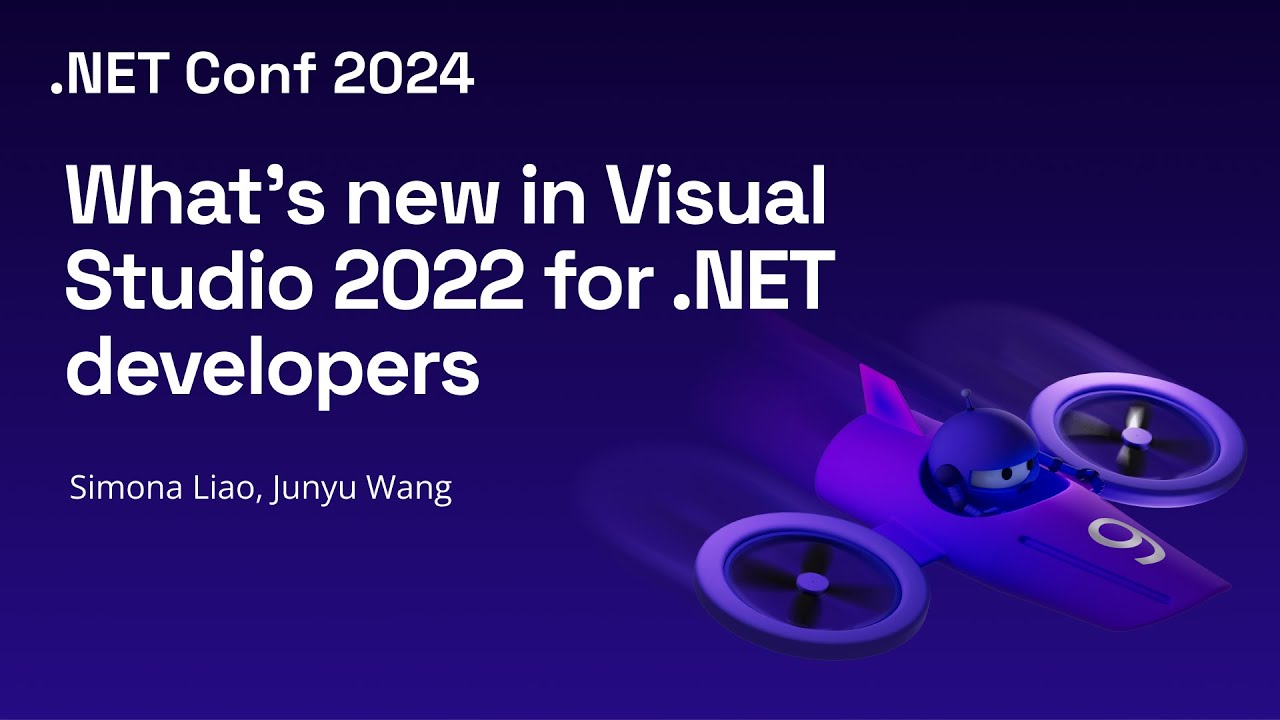
What's new in Visual Studio 2022 for .NET developers

Github Mistakes and What I Wish I Knew Sooner
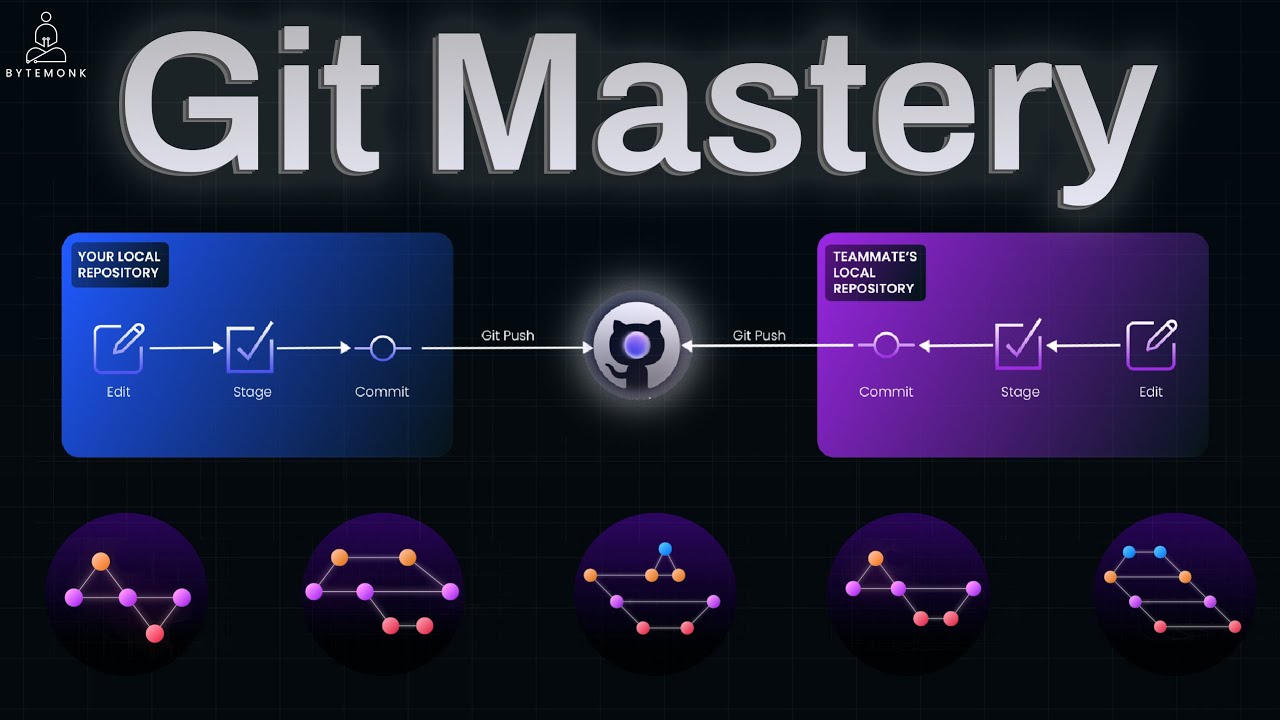
Git Mastery Crash Course | From First Commit to Big Tech Workflows
5.0 / 5 (0 votes)