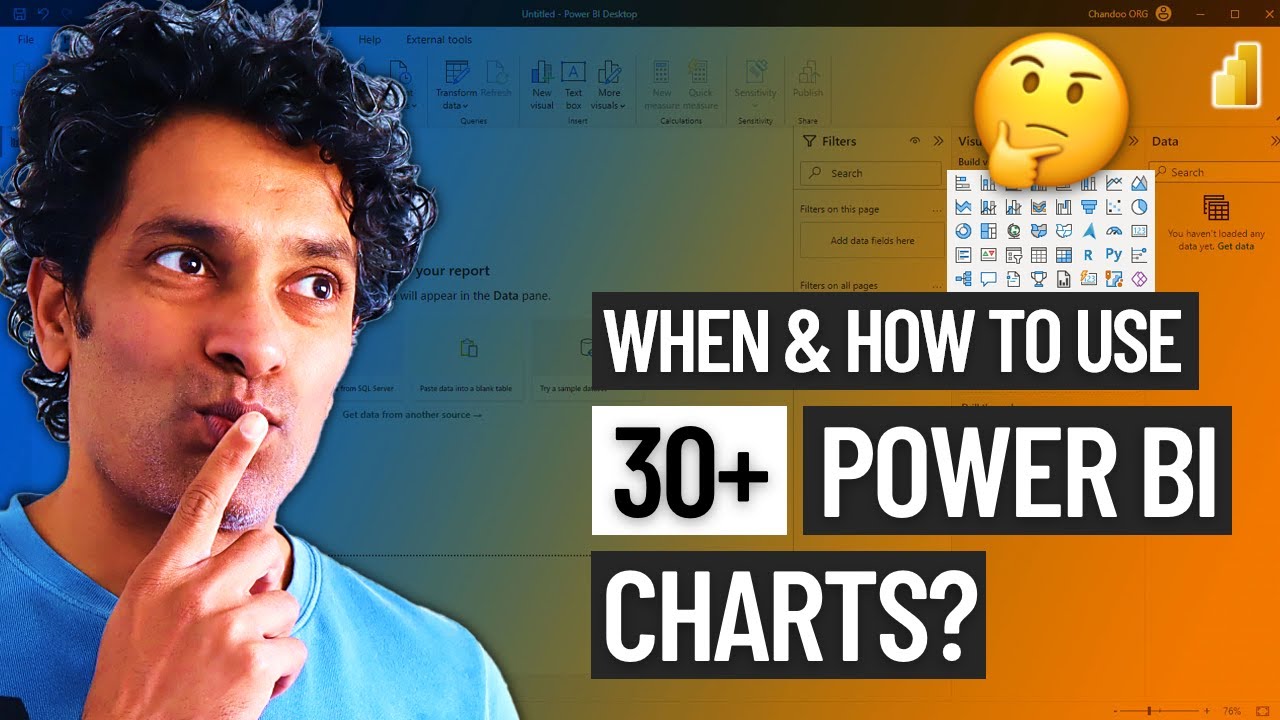Power BI Update - June 2024
Summary
TLDRThe June Power BI update introduces Scatter plots in visual calcs, a new 'lookup' function, and enhanced accessibility with 'Show Visuals as Table'. It also marks the general availability of Power BI Home and Desktop updates for easier report creation. Significant developments include the ability to download large semantic models as PBIX files and the introduction of the enhanced report format PBIR for source control-friendly file management. New DAX functions and the capability to use DAX Query View while live connected to a semantic model are also highlighted. The update emphasizes improved mobile app accessibility and developer efficiency with the PBIR format.
Takeaways
- 📊 Scatter Plots in Visual Calcs: Power BI now supports scatter plots within visual calcs, allowing users to add a visual calc to a scatter plot, though the play axis is not yet supported.
- 🖍️ Editing Highlight in Visual Matrix: A new highlight feature has been added to the visual matrix to indicate which visual calc is being edited, aiming to simplify the editing process in the future.
- 🔍 New Lookup Function: A new visual calc exclusive function called 'lookup' has been introduced to easily find values in the visual matrix by specifying a filter value.
- 🏠 General Availability of Power BI Home and Desktop: Enhancements to Power BI Home and Desktop are now generally available, making it easier for users to create reports with improved discoverability features.
- 📈 Downloading Large Semantic Models: Users can now download large semantic models to Power BI Desktop as a PBIX file, enabling an end-to-end authoring experience for such models.
- 📚 New Info Functions: June 2024 brings new info functions, which are DAX function versions of existing analysis services DMVs, with the ability to take optional input parameters called restrictions.
- 🔬 DAX Query View Live Connection: The ability to use DAX Query View while live connected to a published semantic model has been added, allowing for quick data viewing without creating visuals.
- 📲 Power BI Mobile Accessibility: The mobile app now includes a 'Show Visuals as Table' feature, enhancing the experience for screen reader users and those who prefer tabular data consumption.
- 🛠️ Power BI Developer Mode Enhancements: The introduction of the Power BI enhanced report format PBIR for Power BI Project Files (PBIP) marks a milestone in providing source control friendly file formats for co-development.
- 🌐 New Visuals in AppSource: New visuals available in AppSource include Word Cloud by Powerviz, Drill Down Timeline PRO by ZoomCharts, Attribute Control Chart by Nova Silva, and Download Button by JTA.
- 📁 Paginated Reports in Folders: Users can now open and publish paginated reports that are located in folders and subfolders within Power BI Report Builder and the Power BI service.
Q & A
Who is the presenter of the June edition of the Power BI monthly update?
-The presenter is Jason Himmelstein, the principal PM manager for content strategy and Microsoft Fabric.
What new feature has been added to visual calcs in Power BI reporting?
-Scatter plots are now supported within visual calcs, allowing users to add a visual calc to a scatter plot, though the play axis is not yet supported.
What is the new function exclusive to visual calcs called?
-The new function is called 'lookup', which makes it easy to find values in the visual matrix by specifying a filter value on any axis.
What update has been made to the Power BI Home and Power BI Desktop?
-The new Power BI Home and Power BI Desktop are now generally available, introduced with functionalities that make it easier for users to create reports, including data sources accessible from the home screen and enhanced digital discoverability features.
What significant change has been announced for Power BI modeling?
-Users can now download large semantic models to Power BI Desktop as a PBIX file, unlocking the end-to-end authoring experience for large semantic models in Power BI Desktop.
What new capabilities have been added to the info functions in June 2024?
-New info functions are now available, all of which are DAX function versions of existing analysis services DMVs, and they can take optional input parameters called restrictions.
How has the ability to use DAX Query View been enhanced?
-The ability to use DAX Query View has been added while live connected to a published semantic model, allowing users to write DAX queries with DAX Query View in Power BI Desktop.
What new accessibility feature has been added to the Power BI mobile app?
-The 'Show Visuals as Table' feature has been added, allowing users to view all visuals in a report as table visuals, enhancing the consumption experience for users who rely on screen readers or prefer tabular data.
Outlines

This section is available to paid users only. Please upgrade to access this part.
Upgrade NowMindmap

This section is available to paid users only. Please upgrade to access this part.
Upgrade NowKeywords

This section is available to paid users only. Please upgrade to access this part.
Upgrade NowHighlights

This section is available to paid users only. Please upgrade to access this part.
Upgrade NowTranscripts

This section is available to paid users only. Please upgrade to access this part.
Upgrade Now5.0 / 5 (0 votes)