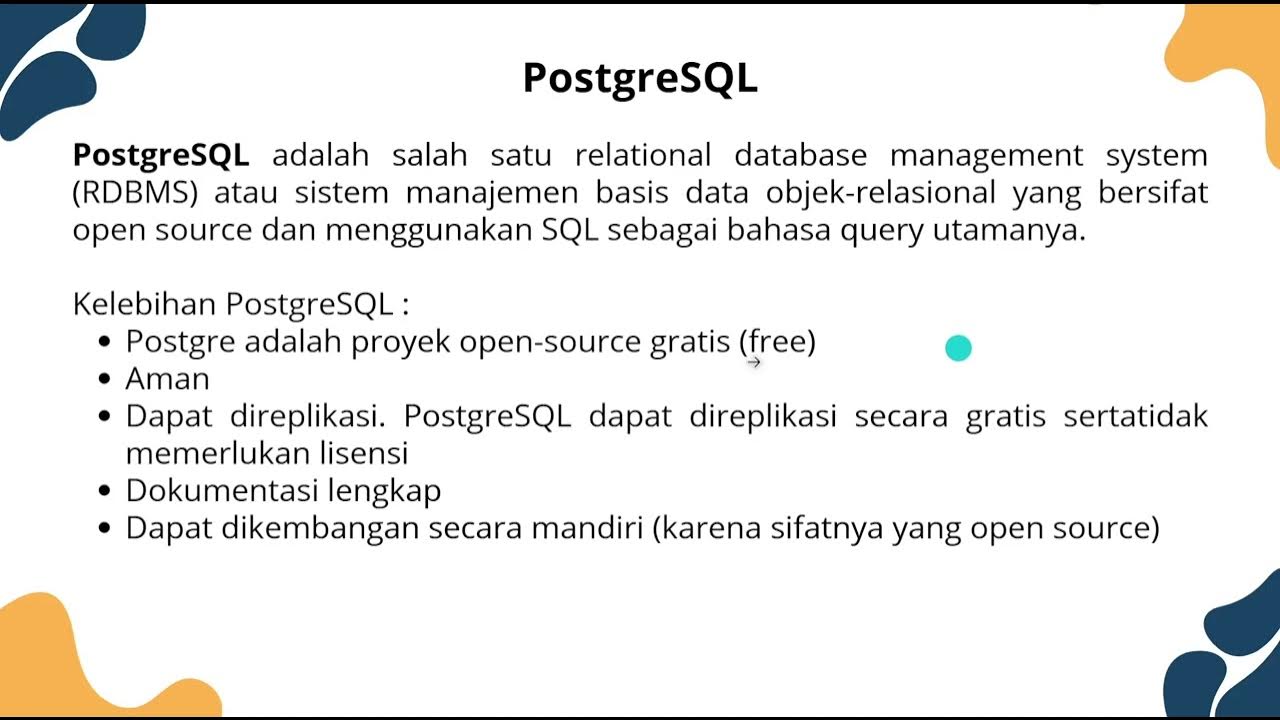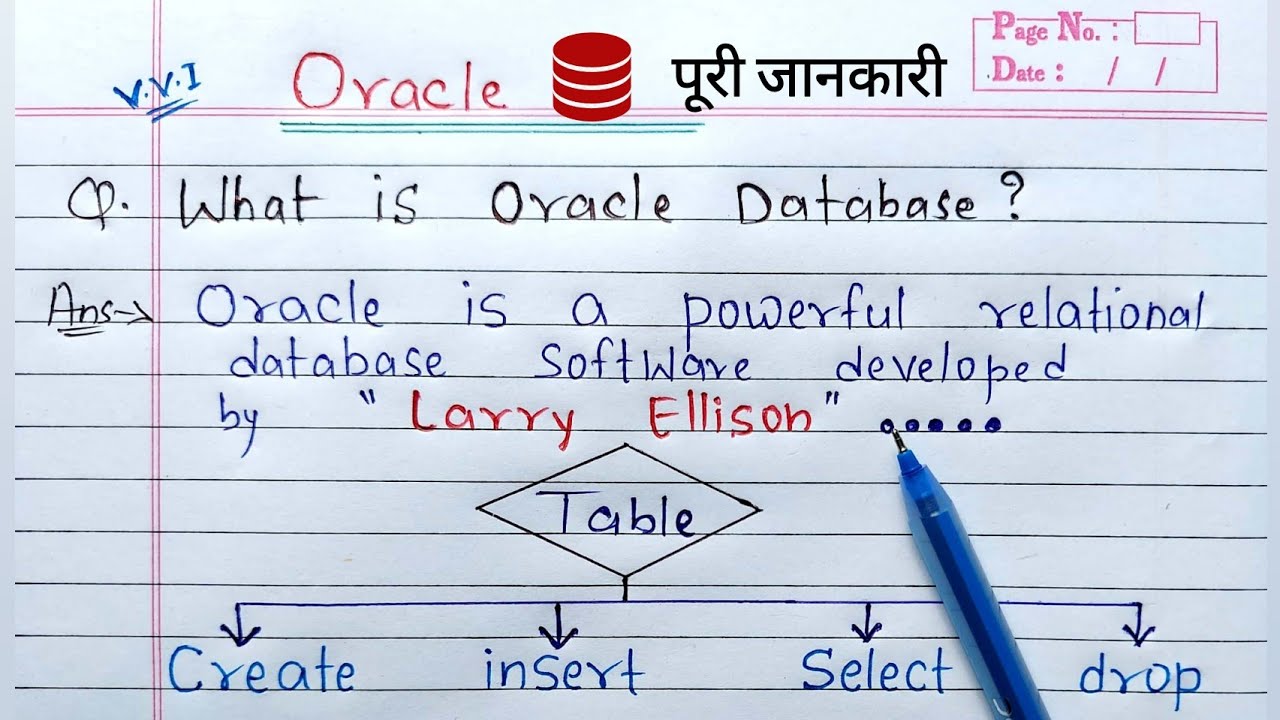SQL Journey 1: Database Introduction (The First Step towards Database Learning)
Summary
TLDRIn this introductory video, the instructor begins a comprehensive SQL journey, covering the basics of data and databases. The first session focuses on understanding what data is, how it's stored in early computer systems, and the evolution of data storage. The need for databases arises from the limitations of manually handling large data sets in files or spreadsheets. Databases allow for efficient data management, retrieval, and modification. The video emphasizes that SQL is essential for interacting with databases, and future sessions will delve deeper into SQL commands and their applications.
Takeaways
- 😀 SQL journey is divided into four levels: Basic, Intermediate, Advanced, and Complex SQL.
- 😀 Level 1 consists of 6 modules, with the first focusing on database introduction and data storage methods.
- 😀 Data is any fact, number, observation, or information about something, like employee details (name, salary, designation).
- 😀 Before computers, data was manually stored in notebooks or journals, which was inefficient for large datasets.
- 😀 With the advent of computers, people started using files and spreadsheets (like Excel) for data storage, but it still required manual calculations.
- 😀 Databases were developed to store data in a structured and efficient way, allowing for easy data insertion, updates, and deletions.
- 😀 A database is similar to an airbase where data is maintained, inserted, updated, and retrieved through programs.
- 😀 Excel sheets store data in a table format, which is very similar to how data is stored in a database table.
- 😀 In a database, tables are stored in schemas, which are similar to folders in a computer system or drives (C:/, D:/).
- 😀 SQL (Structured Query Language) is the language used to interact with databases, allowing for operations like selecting, updating, and deleting data.
- 😀 Understanding the structure of data storage (Excel vs. databases) is key to learning how SQL can be used to manage and retrieve data efficiently.
Q & A
What are the four levels of the SQL journey mentioned in the script?
-The four levels of the SQL journey are: Level 1 (Basic SQL), Level 2 (Intermediate SQL), Level 3 (Advanced SQL), and Level 4 (Complex SQL).
How many modules are there in the entire SQL journey?
-There are a total of 20 modules in the SQL journey.
What is the focus of Module 1 in the SQL journey?
-Module 1 focuses on 'Database Introduction' and covers topics like data, how data was stored before computer systems, and the evolution of data storage in databases.
How is data defined in the script?
-Data is defined as facts, measurements, observations, or information about any object or organization. It can be in the form of numbers, images, or other formats.
Why is data considered an asset for organizations?
-Data is considered an asset because it provides valuable insights into the operations, performance, and decision-making of an organization, much like physical goods or financial resources.
What issue arises when trying to store data manually before the computer era?
-Before computers, data was stored manually in notebooks or files. This created challenges in maintaining, updating, and calculating large amounts of data, especially when it involved manual calculations like salary totals or bonuses.
What is the role of databases in data management?
-Databases were created to store, retrieve, update, and manage data in an efficient manner. Unlike manual systems, databases allow for easy manipulation and querying of data through programs.
What is the key similarity between Excel sheets and database tables?
-Both Excel sheets and database tables store data in a structured format, with rows and columns. In databases, the table is analogous to an Excel sheet, and schemas in databases are equivalent to folders where these tables are stored.
How is the process of retrieving data from a database similar to opening an Excel sheet?
-In Excel, you open the sheet to view the data. In databases, you use SQL queries like 'SELECT * FROM table_name' to retrieve data from a table.
What is the importance of SQL in managing data in a database?
-SQL (Structured Query Language) is essential for interacting with databases, allowing users to perform tasks like inserting, updating, deleting, and retrieving data from tables in a structured and efficient manner.
Outlines

This section is available to paid users only. Please upgrade to access this part.
Upgrade NowMindmap

This section is available to paid users only. Please upgrade to access this part.
Upgrade NowKeywords

This section is available to paid users only. Please upgrade to access this part.
Upgrade NowHighlights

This section is available to paid users only. Please upgrade to access this part.
Upgrade NowTranscripts

This section is available to paid users only. Please upgrade to access this part.
Upgrade NowBrowse More Related Video
5.0 / 5 (0 votes)