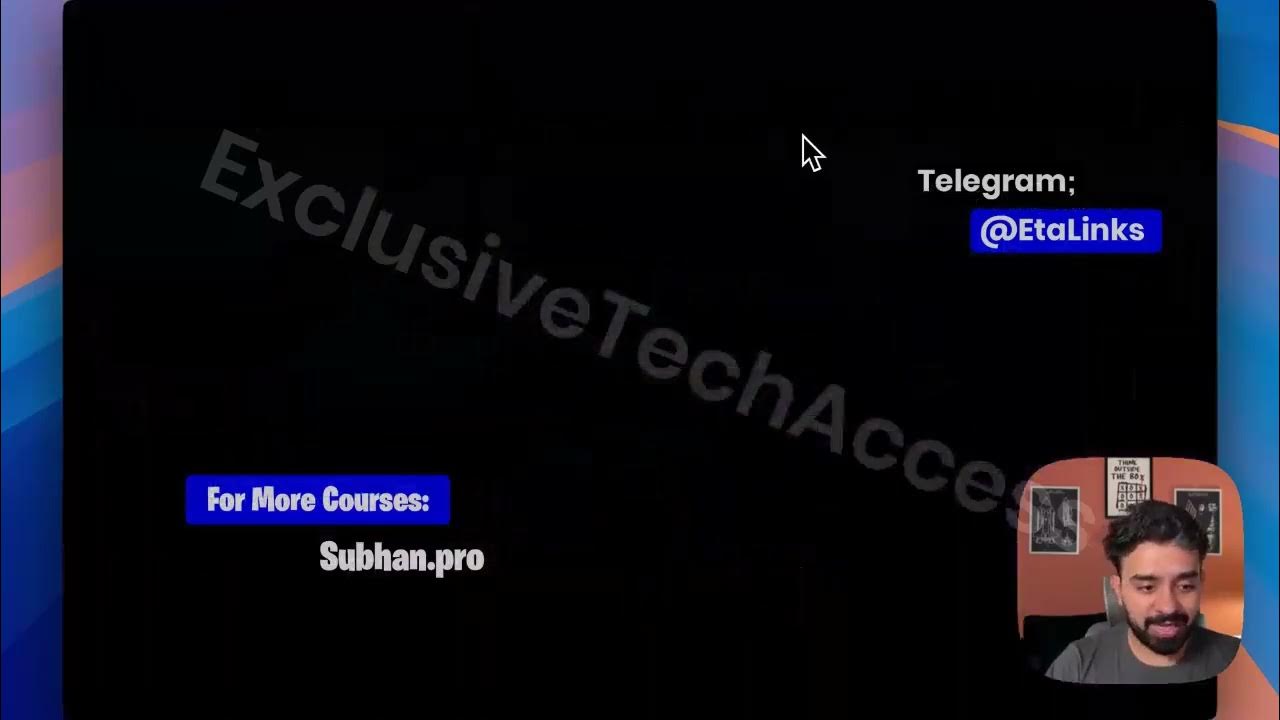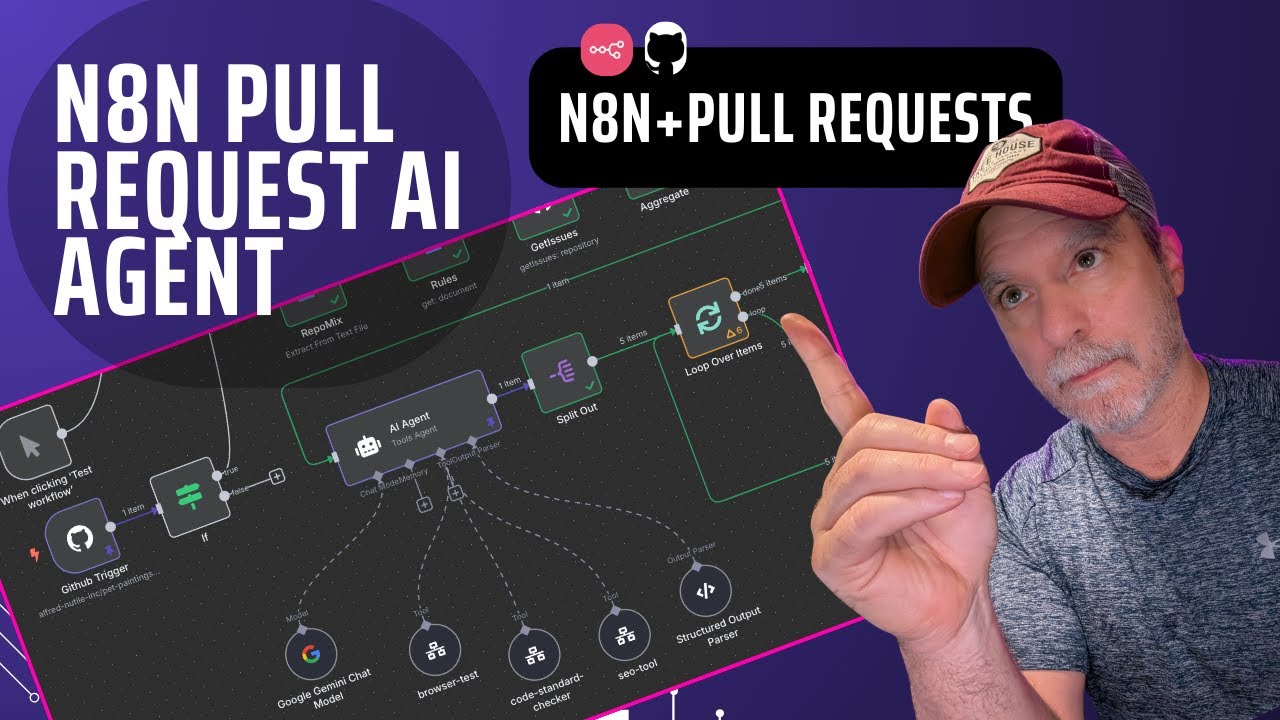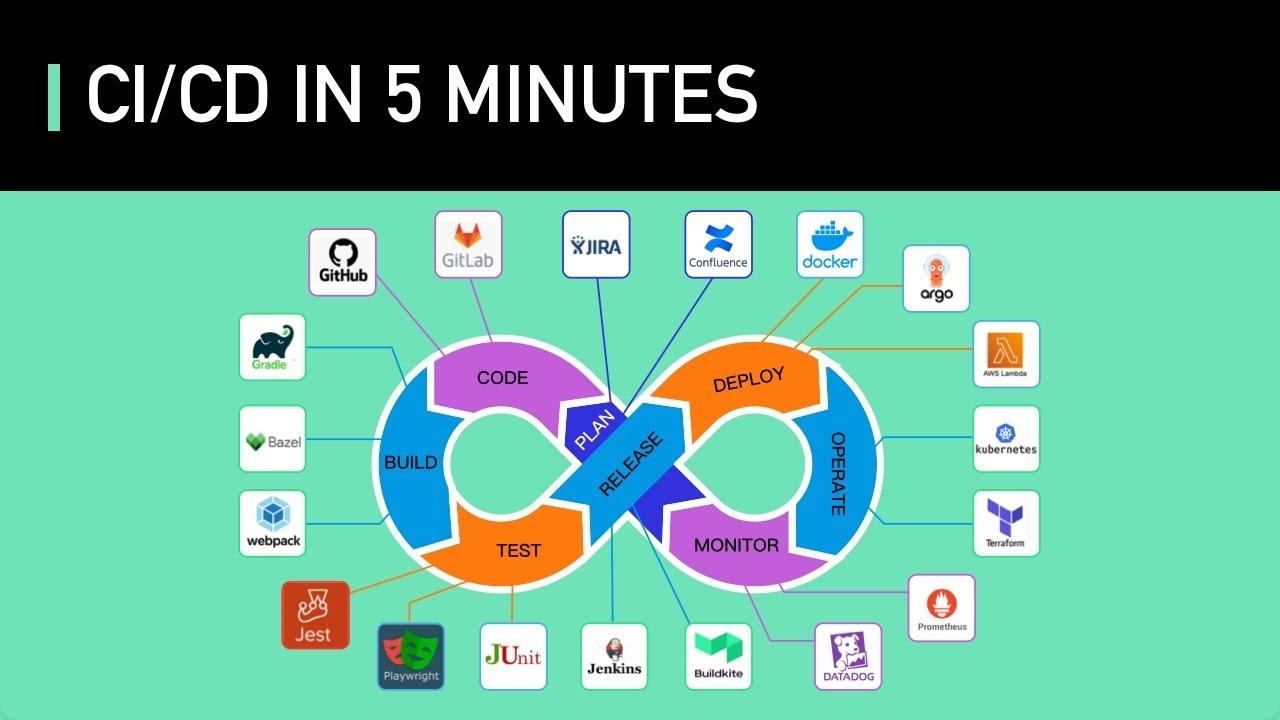What is GitHub Actions? - Everything you need to know to get started
Summary
TLDRGitHub Actions is a powerful automation platform enabling developers to automate tasks like building, testing, and deploying code directly from their repositories. By defining workflows in YAML files, developers can execute tasks across various operating systems and streamline CI/CD pipelines. Beyond CI/CD, GitHub Actions can automate repository actions triggered by events such as pull requests or issues. The process involves defining workflows, jobs, and steps, and using GitHub-hosted or self-hosted runners to execute them. GitHub offers detailed logging and artifact management, allowing for easier debugging and management of the automation process.
Takeaways
- 😀 GitHub Actions is a powerful automation platform that allows developers to automate tasks directly from their repositories.
- 😀 It enables the creation of CI/CD pipelines to build, test, and deploy code, with steps executed on different operating systems like Linux, Windows, and macOS.
- 😀 GitHub manages the infrastructure for you, including server setup, scaling, and environment management, allowing you to focus on writing workflow configurations.
- 😀 GitHub Actions can automate a variety of repository actions, not just CI/CD, by responding to events such as push events, issues, pull requests, and updates to issues or pull requests.
- 😀 Workflows are automated processes that can execute multiple tasks defined in YAML files, and are located in the '/.github/workflows' directory of your repository.
- 😀 Each workflow consists of one or more jobs, with jobs being a series of steps executed on runners, which are virtual machines responsible for executing tasks.
- 😀 Runners are provisioned automatically by GitHub, and you can run jobs on multiple machines concurrently (e.g., Windows, macOS, Linux).
- 😀 After a job is executed, you can access logs, outputs, and artifacts through the GitHub interface to debug and review the process.
- 😀 There are two types of runners: GitHub hosted runners (managed by GitHub) and self-hosted runners (managed by the user).
- 😀 GitHub hosted runners provide clean instances for each job, while self-hosted runners offer more control over the environment and allow for customization.
- 😀 The choice between GitHub hosted runners and self-hosted runners depends on factors like workflow requirements, security, infrastructure capabilities, and pricing considerations.
Q & A
What is GitHub Actions?
-GitHub Actions is a powerful and flexible automation platform provided by GitHub, enabling developers to automate tasks directly from their repositories. It allows you to create workflows for continuous integration, continuous delivery (CI/CD), and other repository events.
How does GitHub Actions handle infrastructure?
-GitHub manages the infrastructure for you. This includes provisioning servers, scaling resources, and managing environments for your workflows. Your task is to configure the workflows, and GitHub handles the execution and necessary resources.
Can GitHub Actions be used only for CI/CD?
-No, GitHub Actions goes beyond just CI/CD. It can be used to automate various repository actions triggered by events like push events, issues, pull requests, and updates, allowing you to perform a wide range of tasks beyond building and deploying code.
What is a GitHub Action workflow?
-A workflow is an automated process capable of executing one or more tasks. It is defined using YAML files and located in the `.github/workflows` directory in your repository. Workflows can be triggered by specific events in the repository.
What are GitHub Actions jobs?
-A job consists of a series of individual steps that are executed on a runner, which is a virtual machine. Jobs are part of a workflow, and each job runs in response to an event in the repository.
What is a runner in GitHub Actions?
-A runner is a virtual machine responsible for executing the tasks defined in a GitHub Actions workflow. Runners can be GitHub-hosted or self-hosted, depending on your preference and infrastructure needs.
What is the difference between GitHub-hosted and self-hosted runners?
-GitHub-hosted runners are managed by GitHub and come pre-configured with various operating systems and environments, while self-hosted runners are set up and maintained on your own infrastructure, giving you full control over the environment and software configuration.
How are GitHub-hosted runners provisioned?
-GitHub-hosted runners are automatically provisioned by GitHub when a job is triggered. GitHub provides clean virtual machines for each job execution, with different operating systems like Linux, Windows, and macOS available.
Can you customize GitHub-hosted runners?
-GitHub-hosted runners offer limited customization. You can choose the type of runner (Linux, Windows, or macOS), but you cannot install additional software or make system-level changes. Full control is only available with self-hosted runners.
What are the cost implications of using GitHub-hosted vs. self-hosted runners?
-GitHub-hosted runners are included in your GitHub subscription, but exceeding usage limits may incur additional charges. On the other hand, self-hosted runners require you to manage and maintain your own infrastructure, which could involve costs related to hardware, maintenance, and cloud services.
Outlines

This section is available to paid users only. Please upgrade to access this part.
Upgrade NowMindmap

This section is available to paid users only. Please upgrade to access this part.
Upgrade NowKeywords

This section is available to paid users only. Please upgrade to access this part.
Upgrade NowHighlights

This section is available to paid users only. Please upgrade to access this part.
Upgrade NowTranscripts

This section is available to paid users only. Please upgrade to access this part.
Upgrade Now5.0 / 5 (0 votes)