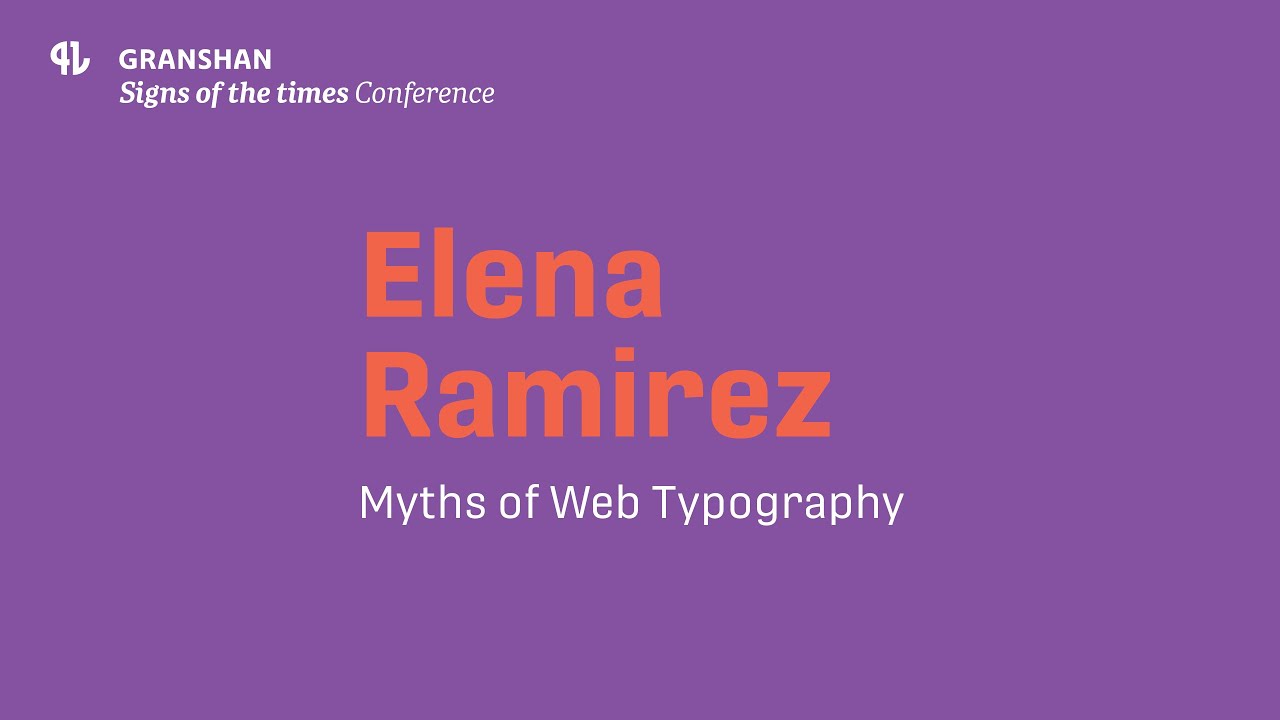15 rules to adjust typography like a pro (Web Design tutorial)
Summary
TLDRIn this video, Adrian Samosa shares 15 essential typography rules that every web designer should follow to enhance their design skills. These principles cover topics such as adjusting line heights, managing letter spacing, and ensuring proper character usage. Adrian emphasizes the importance of readability and legibility, offering insights into handling longer text, titles, and dynamic content. He also encourages designers to experiment with typographic styles and composition while maintaining a focus on clear communication. By applying these rules, designers can create aesthetically pleasing, functional, and user-friendly websites.
Takeaways
- 😀 The longer the paragraph, the tighter the line height, and vice versa. Adjust line height based on paragraph length for better readability.
- 😀 Aim for 30-50 words per line in long text like blog posts. For smaller text, try to keep paragraphs to 13-15 words per line.
- 😀 The bigger the font size, the tighter the letter spacing should be. For smaller font sizes, increase letter spacing slightly.
- 😀 Bold typefaces need tighter letter spacing compared to thin or regular ones to maintain legibility.
- 😀 Always avoid character overlap, especially with dynamic content, as it reduces legibility and can make text harder to read.
- 😀 Consider ascendants and descendants when adjusting line heights to avoid visual clashes in your typography.
- 😀 Typography composition is key—adjust letter spacing and line height for smooth visual flow and clarity in your design.
- 😀 Aim for smooth and consistent text flow in your paragraphs to avoid awkward breaks, especially on responsive designs.
- 😀 When working with titles, control word breaks and line lengths to avoid jagged or unnatural breaks in your typography.
- 😀 Always avoid typographic crimes like widows, orphans, stretching/shrinking type, and using incorrect characters for punctuation.
- 😀 Typography is a fundamental aspect of web design and communication. Pay attention to the details to improve legibility and user experience.
Q & A
Why is it important to adjust the line height based on the paragraph length?
-Adjusting the line height based on paragraph length ensures optimal readability. Longer paragraphs require more line height to make the text easier to read, while shorter paragraphs can have tighter line spacing to avoid unnecessary gaps.
How can paragraph width impact readability, particularly in web design?
-Paragraph width is crucial in web design because having 30-50 words per line prevents text from becoming too long or short, which can strain the eyes. Limiting the width ensures that readers don't get lost in excessively long lines or distracted by overly short ones.
What is the relationship between font size and letter spacing?
-The larger the font size, the tighter the letter spacing. As font sizes increase, reducing letter spacing prevents characters from appearing too spread out, maintaining legibility and improving overall design aesthetics.
Why should designers be cautious when using bold fonts and tight letter spacing?
-When using bold fonts, it's important to tighten letter spacing because the boldness adds visual weight. If spacing is too wide, the text may appear disjointed, making it harder to read and less visually appealing.
What role do ascenders and descenders play when adjusting line heights?
-Ascenders (parts of letters that rise above the height of lowercase letters like 'b' or 'h') and descenders (parts that drop below the baseline like 'p' or 'y') can cause characters to overlap if the line height is too tight. It's important to adjust line height to avoid clashes between these parts of characters.
What is the significance of composition in typography adjustments?
-Typography adjustments, such as line height, spacing, and letter composition, should be done with attention to visual perception and legibility. The goal is to ensure that the text is not only readable but also aesthetically pleasing, maintaining a clear flow of information.
What is meant by the term 'rag' in typography, and how should it be managed in web design?
-The 'rag' refers to the uneven edge of text in a paragraph or title. In web design, managing the rag means ensuring smooth text flow without excessive or awkward breaks, especially when dealing with responsive or fluid text that adapts to various screen sizes.
How can designers avoid typographic 'widows' and 'orphans'?
-Designers should avoid widows (a single word left at the end of a line) and orphans (a single word left on a new column or page) by adjusting the text flow or using manual line breaks to prevent awkward breaks in the text.
What are some common typographic crimes to avoid in design?
-Common typographic crimes include stretching or shrinking text, incorrect character usage (e.g., using straight quotation marks instead of curly ones), and improper punctuation marks. It's essential to use the correct characters to maintain the professionalism and clarity of the design.
Why is it important to choose the right typographic style for communication?
-Typography is a key component of communication, as it conveys the message visually. Choosing the right style can enhance the clarity and impact of the message. For example, adjusting letter spacing or line height can change the tone and legibility of the content, making it more effective.
Outlines

This section is available to paid users only. Please upgrade to access this part.
Upgrade NowMindmap

This section is available to paid users only. Please upgrade to access this part.
Upgrade NowKeywords

This section is available to paid users only. Please upgrade to access this part.
Upgrade NowHighlights

This section is available to paid users only. Please upgrade to access this part.
Upgrade NowTranscripts

This section is available to paid users only. Please upgrade to access this part.
Upgrade NowBrowse More Related Video
5.0 / 5 (0 votes)