In 1995 The Question Was: What Is Email?
Summary
TLDRThis video script introduces viewers to the concept and convenience of email, highlighting its evolution from office communication tool to a popular way for families to stay connected. Gadget guru Andy Barr explains how email works, demonstrating its speed and ease of use. From sending messages within a single service like AOL to communicating across different platforms, the script illustrates the fast and secure nature of email. It also touches on the popularity of email, with millions of messages being sent daily, and addresses security concerns when using the internet for communication.
Takeaways
- 😀 Email is an abbreviation for electronic mail and allows individuals to send messages through personal computers using telephone lines and modems.
- 😀 Email has become widely used not just by businesses, but by families and individuals for quick communication.
- 😀 The primary users of email were once large offices, where it allowed employees to communicate without the need for phone calls.
- 😀 Sending an email is simple and can be as routine as checking telephone messages when arriving at work.
- 😀 Unlike traditional mail, sending an email requires knowing the exact email address of the recipient, as email addresses are specific and not guessable.
- 😀 An email address typically consists of a screen name (e.g., Matt Lauer), a separator (@), and the domain (e.g., aol.com).
- 😀 Sending emails within the same service (e.g., America Online) is quick and does not require special symbols or punctuation.
- 😀 The process of sending and receiving emails is fast, often delivering messages in just seconds or minutes, regardless of the sender’s location.
- 😀 To respond to an email, users can simply hit the 'respond' or 'return' key, making communication efficient and easy.
- 😀 While emails between the same system (e.g., America Online to America Online) are fast, emails sent across different systems (e.g., AOL to CompuServe) might take slightly longer, though it is still relatively quick.
- 😀 Email messages sent over the internet can be intercepted, similar to how phone calls can be tapped, which raises concerns about security.
Q & A
What is email, and how does it work?
-Email, short for electronic mail, is a way of sending messages from one person to another using a computer. It works by transmitting the message over telephone lines or the internet, allowing people to send and receive messages almost instantly.
Who primarily uses email today?
-Email is used by everyone, including individuals, businesses, and organizations. It is especially popular for both personal communication and professional use in large offices and corporations.
How does sending an email differ from sending a physical letter?
-While sending a physical letter requires a postage stamp and physical delivery, sending an email only requires an email address and can be delivered in seconds, without the need for stamps or physical transportation.
Why is email considered a fast and convenient method of communication?
-Email is considered fast because it allows messages to be delivered almost instantly across the world. It is also convenient since users can check and respond to messages easily through a computer or mobile device.
What is the role of email addresses and symbols like '@' in email communication?
-An email address includes a screen name (the user’s identity), a domain name (like 'aol.com'), and the '@' symbol, which separates the username from the domain. The '@' symbol tells where the email is hosted, and the domain is specific to the service provider (like AOL).
What are the benefits of using email over traditional mail?
-The primary benefits of email include speed, convenience, and cost. Messages are delivered in seconds, there are no postage costs, and you can easily store, search, and manage emails without needing physical space.
How can someone start using email if they are unfamiliar with it?
-To start using email, you need to set up an account with an email provider (like AOL), and once your email is set up, you simply open the email program, type your message, enter the recipient's email address, and send it. It’s often as easy as clicking a button.
What security concerns should users consider when using email?
-Email messages can be vulnerable to interception, especially when sent over the internet. It is important to use secure lines when sending sensitive information and to be cautious of phishing attempts and other forms of cyber threats.
How fast can emails be sent and received?
-Emails can be sent and received in mere seconds, especially when communicating within the same email service provider. Sending messages between different systems may take a bit longer, usually between 30 seconds to a minute.
How popular is email, and how many messages are sent daily?
-Email is incredibly popular, with tens of millions of messages being sent per hour. For example, AOL alone processes more than a million messages per day across its three million users.
Outlines

This section is available to paid users only. Please upgrade to access this part.
Upgrade NowMindmap

This section is available to paid users only. Please upgrade to access this part.
Upgrade NowKeywords

This section is available to paid users only. Please upgrade to access this part.
Upgrade NowHighlights

This section is available to paid users only. Please upgrade to access this part.
Upgrade NowTranscripts

This section is available to paid users only. Please upgrade to access this part.
Upgrade NowBrowse More Related Video

Surel (E-Mail) - Informatika kelas 7 SMP/MTs (TIK)
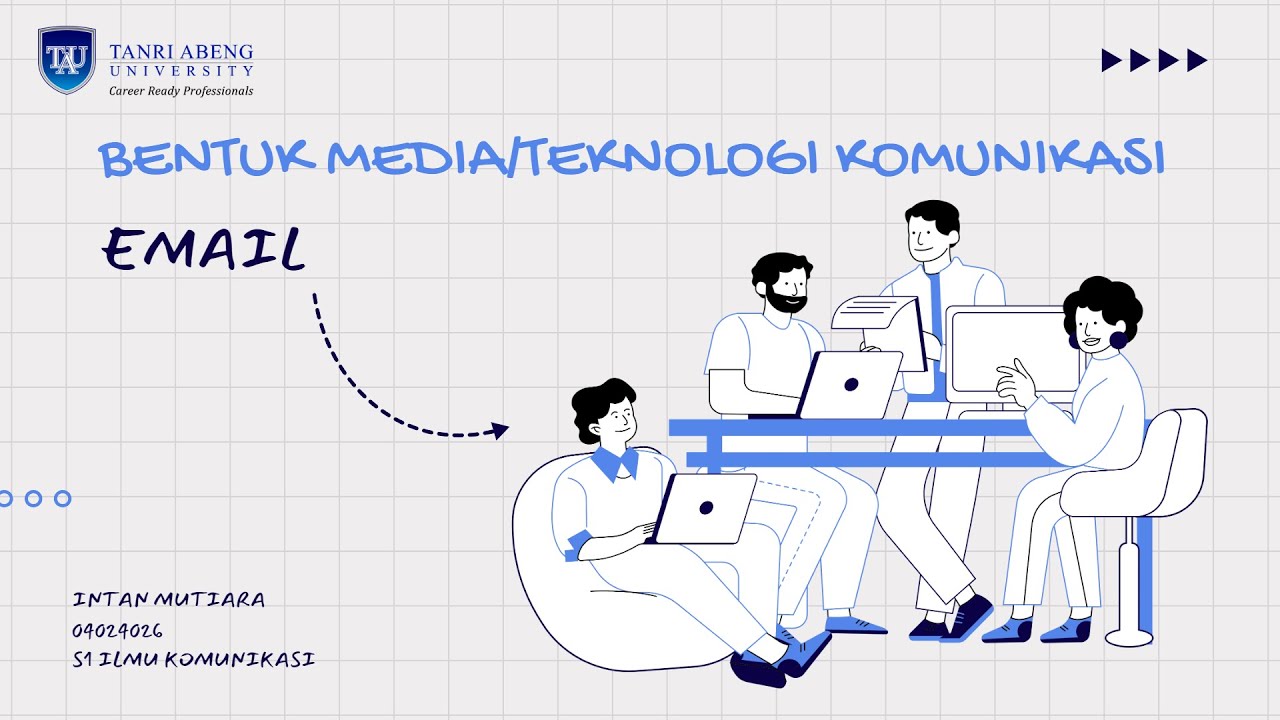
TUGAS PRESENTASI “BENTUK MEDIA/TEKNOLOGI KOMUNISIKASI"

E-mail | Gêneros textuais - Brasil Escola

Professional Salesmanship (Chapter 1) - Nagie B. Corpuz

Definisi dan Fungsi Public Relations: Nadia Wasta Utami, S.I.Kom., M.A (Komunikita Eps. 65)

Dengan Telkomsel Lite, semua dibawa rileks aja. Harga Rp25.000 dapet kuota 6 GB!
5.0 / 5 (0 votes)