Basics of Bridge
Summary
TLDRThis lecture introduces the fundamentals of network bridging, distinguishing it from a repeater by its ability to read MAC addresses, making it a layer two device. It covers two types of bridges: transparent, which requires no node awareness or reconfiguration, and source routing, which involves the source station in routing decisions. The lecture highlights the bridge's role in interconnecting local area networks operating on the same protocol, contrasting it with routers that work across different protocols and handle IP addresses at the layer three level.
Takeaways
- 📚 The lecture introduces the basics of a bridge in computer networking.
- 🔍 A bridge is essentially a repeater with the additional capability to read MAC addresses, making it a layer two device.
- 🌐 Bridges are used to interconnect two local area networks (LANs) that operate on the same protocol.
- 🚪 A bridge typically has two ports, similar to a repeater.
- 🔍 There are two types of bridges: transparent bridges and source routing bridges.
- 👀 Transparent bridges operate without the awareness of the network nodes, eliminating the need for node reconfiguration upon bridge addition or removal.
- 🗺️ Source routing bridges rely on the source station to determine the routing path, with the frame carrying the routing information.
- 🔗 The primary function of a bridge is to extend the range of a LAN and interconnect two networks running the same protocols.
- 🛑 A key distinction between a bridge and a router is that a bridge operates at the data link layer (layer two) and deals with MAC addresses, while a router operates at the network layer (layer three) and handles IP addresses.
- 🔄 Routers can interconnect LANs running different protocols and change the MAC address in a packet, unlike bridges which cannot.
- 📝 The session aims to clarify the types, working, and differences between bridges and routers in networking.
Q & A
What is the primary purpose of a bridge in computer networks?
-A bridge is used to interconnect two local area networks (LANs) that operate on the same protocol, extending the range of the network and allowing communication between the two LANs.
How does a bridge differ from a repeater in terms of functionality?
-While both a bridge and a repeater are used to extend network signals, a bridge has additional functionality such as reading MAC addresses, making it a more intelligent device compared to a simple signal repeater.
What is a layer two device, and why is a bridge considered one?
-A layer two device operates at the data link layer of the OSI model, dealing with MAC addresses. A bridge is considered a layer two device because it processes and filters traffic based on MAC addresses.
What are the two types of bridges mentioned in the script?
-The two types of bridges mentioned are transparent bridges and source routing bridges.
How are transparent bridges different from source routing bridges in terms of network configuration?
-Transparent bridges do not require any configuration changes in the network nodes, as they are unaware of the bridge's existence. In contrast, source routing bridges rely on the source station to provide routing information for the data frames.
What is the key characteristic of transparent bridges that makes them transparent to network nodes?
-Transparent bridges are designed in such a way that network nodes are completely unaware of their existence, eliminating the need for reconfiguration when bridges are added or removed from the network.
In source routing bridges, who is responsible for determining the route of the data frames?
-In source routing bridges, the source station or node is responsible for determining the route that the data frames should follow to reach their destination.
How does the working principle of a bridge differ from that of a router?
-A bridge operates at the data link layer and interconnects LANs running on the same protocol, focusing on MAC addresses. A router, on the other hand, operates at the network layer and can interconnect LANs running on different protocols, handling IP addresses and changing the data link layer addresses.
What is the main difference between a bridge and a router in terms of the OSI model layers they operate on?
-A bridge is a layer two device that operates on the data link layer, while a router is a layer three device that operates on the network layer.
Why is the protocol compatibility important when using a bridge to interconnect two LANs?
-Protocol compatibility is crucial because a bridge can only interconnect LANs that are running on the same protocol. If the LANs use different protocols, a router would be required instead.
What is the role of MAC addresses in the operation of a bridge?
-MAC addresses play a central role in the operation of a bridge, as the bridge uses these addresses to filter and forward traffic between the interconnected LANs, ensuring efficient communication.
Outlines

This section is available to paid users only. Please upgrade to access this part.
Upgrade NowMindmap

This section is available to paid users only. Please upgrade to access this part.
Upgrade NowKeywords

This section is available to paid users only. Please upgrade to access this part.
Upgrade NowHighlights

This section is available to paid users only. Please upgrade to access this part.
Upgrade NowTranscripts

This section is available to paid users only. Please upgrade to access this part.
Upgrade NowBrowse More Related Video

Pengalamatan Jaringan Komputer (MAC, IP, Gateway, DNS) | Network Fundamental Learning Series #5

MAC Address Explained

Sub-layers of the Data Link Layer
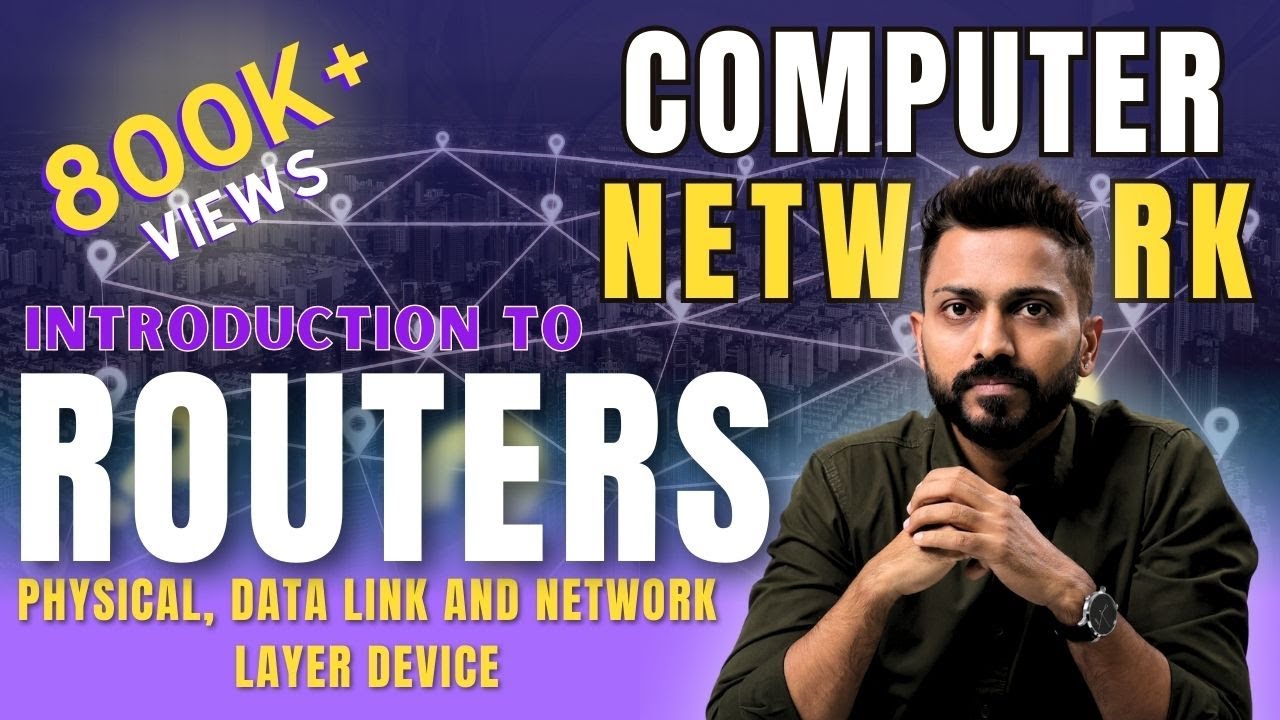
Lec-14: Routers in Computer Networks | Physical, data link and network layer device

OSI Model: A Practical Perspective - Networking Fundamentals - Lesson 2a

Network Switching Overview - CompTIA Network+ N10-007 - 1.3
5.0 / 5 (0 votes)