connectEMERGENCIES - Staying Connected During An Emergency
Summary
TLDRThis training prepares you to maintain communication during a crisis by utilizing satellite dishes as connectivity hubs. The Connect Emergencies program teaches how to set up, care for, and store satellite dishes, ensuring they provide vital connections when traditional networks fail. It covers setup, power backups, safety measures, and community involvement. In emergencies, prioritize essential communications, avoid non-essential activities, and know how to relocate your dish if needed. By following these guidelines, you'll stay connected and help others stay informed when every second counts.
Takeaways
- 😀 Effective communication is crucial in maintaining coordination during a crisis.
- 😀 The Connect Emergencies program integrates connectivity hubs to ensure nationwide emergency response.
- 😀 Satellite dishes can switch roles during disasters to become vital connectivity hubs.
- 😀 Setting up a satellite dish involves finding a clear view of the sky and securing it properly.
- 😀 Keep wires tidy and secure to avoid accidents or damage when setting up the satellite dish.
- 😀 After setup, use the app to check if the dish is connected to the emergency network.
- 😀 If you need to move or store the dish, unplug it, carefully remove it from the mount, and store it safely.
- 😀 Protect your satellite dish from storms by bringing it indoors or covering it with soft materials.
- 😀 Inform your neighbors and local leaders about the dish's installation and provide access information.
- 😀 In case of power outages, backup power options like generators, solar panels, or car batteries are essential.
- 😀 During emergencies, prioritize emergency communications and limit non-essential network usage like gaming and streaming.
Q & A
Why is effective communication crucial during a crisis?
-Effective communication is critical in a crisis because it helps to maintain coordination and prevent chaos, ensuring that people can respond quickly and efficiently to the situation.
What is the Connect Emergencies program and how does it help during disasters?
-The Connect Emergencies program integrates connectivity hubs deployed by unconnected.org partners into a nationwide emergency response network. These hubs, often used in schools and medical centers, can switch roles to provide vital communication services during disasters.
What are the key steps to setting up a satellite dish for emergency use?
-To set up a satellite dish, you need to find a clear view of the sky, mount the dish securely, and ensure that the wires are tidy. After connecting it, you should use an app to check the signal and confirm the connection.
What should you do if you need to move or pack away the satellite dish?
-If you need to move or pack away the dish, first turn it off, unplug it gently, and carefully remove it from its mount. When not in use, store it in a dry, safe location, ideally in its original box.
How should you protect your satellite dish during a storm or earthquake?
-If a storm or earthquake is expected, unplug the dish and bring it indoors if it's safe to do so. You can also cover it with something soft to protect it from damage.
Why is it important to inform your neighbors about the satellite dish setup?
-Informing your neighbors about the satellite dish setup is important because it may serve as a vital communication tool for them during an emergency. It's also essential to let them know how and when they can access the equipment.
How can you ensure your satellite dish remains functional during power outages?
-To ensure continued functionality during power outages, use backup power sources like generators, solar panels, or even a car battery with a power inverter. Always follow safety instructions when using these power sources.
What should you prioritize when everyone is trying to connect online during an emergency?
-During an emergency when many people are trying to connect online, prioritize emergency calls and important data. Avoid using the connection for non-essential activities like streaming or gaming to reduce the load on the network.
How do you reactivate your satellite dish if you move to a new location?
-To reactivate your satellite dish after moving, email support at unconnected.org with your kit details and new address or coordinates. This will allow them to reactivate your connection at the new location.
What are the general safety precautions to follow when setting up the satellite dish?
-Ensure that the satellite dish is mounted securely to prevent wobbling. Keep the wires tidy to avoid accidents or damage. If the dish needs to be moved, handle it carefully, and always follow safety guidelines when working with power sources.
Outlines

This section is available to paid users only. Please upgrade to access this part.
Upgrade NowMindmap

This section is available to paid users only. Please upgrade to access this part.
Upgrade NowKeywords

This section is available to paid users only. Please upgrade to access this part.
Upgrade NowHighlights

This section is available to paid users only. Please upgrade to access this part.
Upgrade NowTranscripts

This section is available to paid users only. Please upgrade to access this part.
Upgrade NowBrowse More Related Video

Starlink Complete Setup w/ Short Wall Mount + Ethernet Adapter & Mesh Router | Builds by Maz
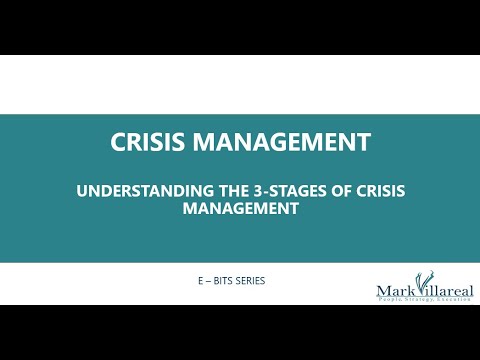
Crisis Management - Understanding The 3-Stages Of Crisis Management

Teknologi Sebenarnya di Balik Kecanggihan Starlink (Secara Fisika)

Network Devices Explained | Hub, Bridge, Router, Switch

Internet Connection Types - CompTIA A+ 220-1101 - 2.7

Crisis Communication Failures: The British Petroleum Case Study (Done by Jakhongir Ubaydullaev)
5.0 / 5 (0 votes)