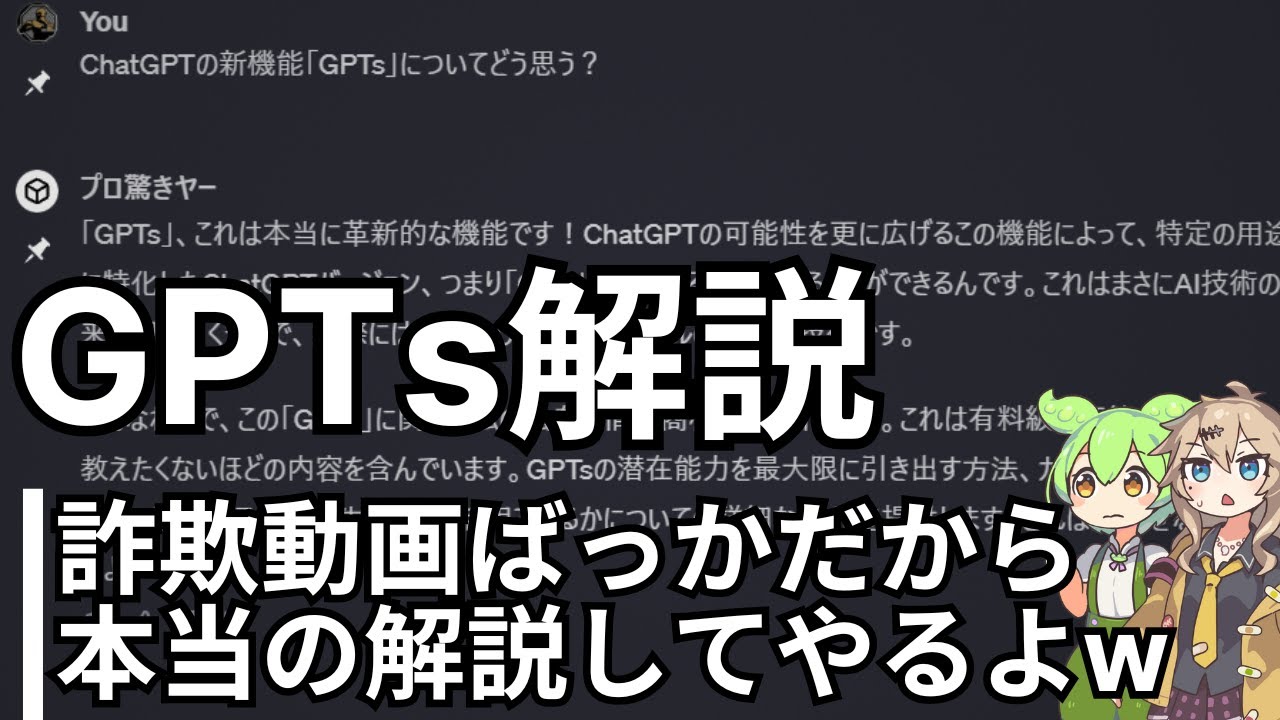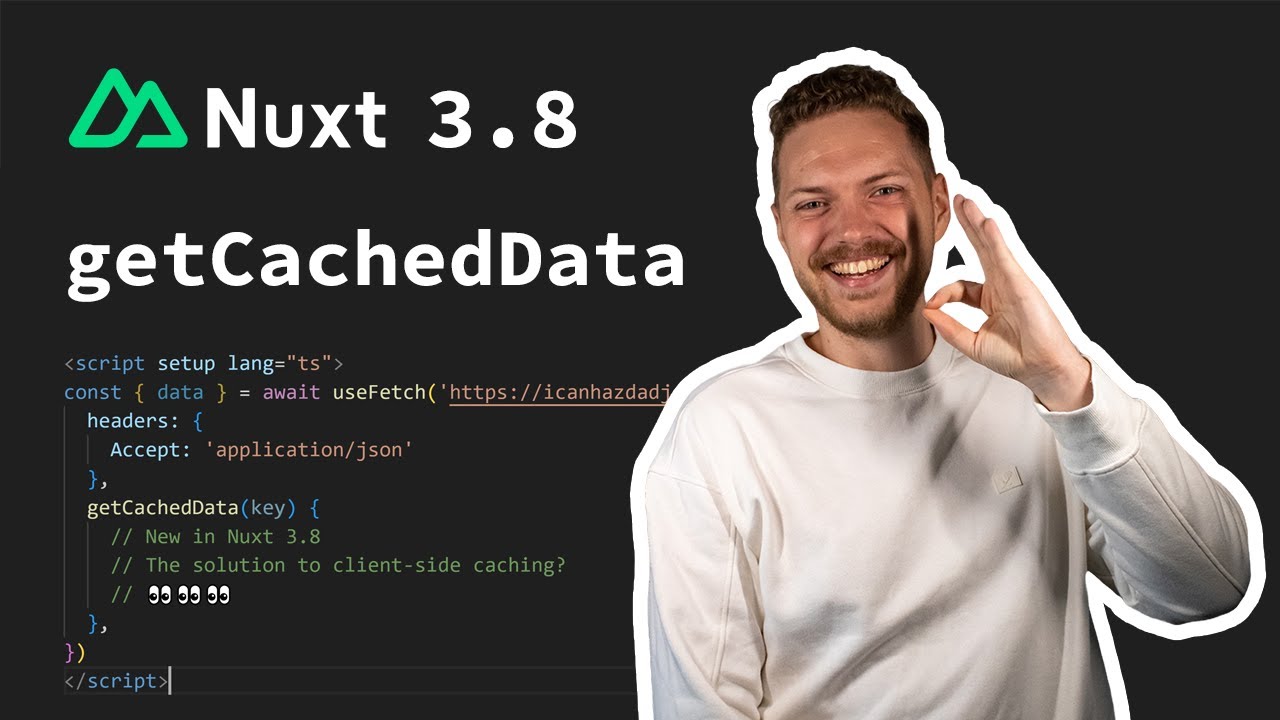Local Tool Calling with llamacpp
Summary
TLDRローカルモデルの使用と機能呼び出しの重要性について説明するビデオです。ローカルモデルを使って高精度を保ちながら推論速度を上げる方法や、LLMに外部ツールをバインドして特定のタスクを実行させる仕組みについて紹介しています。Hermes 2 Pro llama 38bモデルを使った具体例を示し、ローカル環境でツールコールを実行するプロセスを詳細に解説。特に、ツールコールがエージェントにとって重要な機能であることを強調し、ローカルエージェントのセットアップの将来の可能性について触れています。
Takeaways
- 🌐 LanceがL chainからローカルモデルのハイレベルな興味を報告しています。ローカルモデルとは、ノートPCやデバイス上でLLMを実行できる機能です。
- 🛠️ LLMの重みを量子化または精度を32ビットから8ビットなどに下げることで、モデルサイズを小さくして推論速度を上げ、精度を最小限に損なわないようにします。
- 📈 LLMのローカル実行はAppleデバイスなどでもサポートされ、プライバシーを保護しながらモデルを実行できます。
- 🔧 ツール呼び出しや関数呼び出しは、LLMの機能を拡張する重要な要素で、外部のツールをLLMにバインドして使用します。
- 🔄 LLMはツールを実行する能力はなく、入力に基づいてツールを実行するためのペイロードを返すことができます。
- 🔗 Lanceはllama.cppという新しい統合を紹介しており、これはツール呼び出しを有効にします。
- 📚 Lanceはローカルで実行するための適切なモデルを選択する重要性を強調しており、Hermes 2 Pro llama 38bはツール呼び出しにチューニングされています。
- 💻 ローカルでの実行には、大きなパラメータモデルは推奨されず、8億パラメータモデルがローカルPCで実行できるサイズだと述べています。
- 🔧 Lanceはローカル環境の設定方法や、Apple MetalなどのGPUの活用方法についてガイドを提供しています。
- 📝 ローカルでの実行例として、LanceはノートPCでモデルを初期化し、ツール呼び出しを実演しています。
- 🤖 ツール呼び出しは構造化された出力を生成する場合にも使用でき、ジョークの例として実際に動作を確認しています。
- 🚀 LanceはローカルLLMの進化と、将来的にはローカルエージェントの設定にツール呼び出しを使用する可能性について触れています。
Q & A
ローカルモデルとは何ですか?
-ローカルモデルとは、例えばノートパソコンやデバイス上で直接実行可能な言語モデル(LM)のことを指します。これにより、モデルのサイズを小さくしたり、推論の速度を上げたりすることができます。
モデルのウェイトを量子化することとは何を意味しますか?
-モデルのウェイトを量子化とは、例えば32ビットの浮動小数点数から8ビットなどに精度を下げることで、モデルのサイズを小さくし、推論速度を上げることができます。
ツール呼び出しとは何を意味していますか?
-ツール呼び出しは、言語モデル(LM)の外部で定義されたツールを呼び出すことです。LMはそのツールを実行する機能を持たないが、入力に基づいてツールを実行するためのペイロードを返すことができます。
llama CDPとの統合とは何を意味しますか?
-llama CDPとの統合は、ツール呼び出しを可能にする機能を提供する、llama CDPと言語モデルを連携させることを意味します。これにより、ローカルでモデルを実行し、ツール呼び出しを活用することが可能になります。
Hermes 2モデルとは何ですか?
-Hermes 2モデルは、ツール呼び出しに特化してチューニングされた8億パラメーターの言語モデルです。このモデルは、ツール呼び出しの評価で90%のスコアを獲得しており、ローカルでの実行に適しています。
ローカルで言語モデルを実行するためにはどのような環境設定が必要ですか?
-ローカルで言語モデルを実行するためには、AppleのデバイスであればMetalを利用し、環境によってはGPUの利用も検討する必要があります。また、モデルの実行に必要なパッケージをインストールすることも重要です。
モデルの初期化とは何を意味していますか?
-モデルの初期化とは、言語モデルを実行するための準備を整えることを意味します。これには、モデルのウェイトをロードし、必要なライブラリを初期化する作業が含まれます。
ツールのバインドとは何を意味していますか?
-ツールのバインドとは、言語モデルにツールを関連付けることを意味します。これにより、LMは入力に応じてツールを実行するためのペイロードを返すことができます。
ローカルで実行されたモデルのパフォーマンスはどのように評価されますか?
-ローカルで実行されたモデルのパフォーマンスは、ツール呼び出しの正確性や構造化された出力を評価する指標に基づいて評価されます。たとえば、Hermes 2モデルは、ツール呼び出しの評価で90%のスコアを獲得しています。
ローカルで実行される言語モデルの将来性についてどう考えていますか?
-ローカルで実行される言語モデルは、より良いチューニングやデータに基づいて徐々に性能が向上していくと予想されます。将来的には、より大きなモデルもローカル環境で実行できるようになり、より高度な機能を提供するでしょう。
Outlines

This section is available to paid users only. Please upgrade to access this part.
Upgrade NowMindmap

This section is available to paid users only. Please upgrade to access this part.
Upgrade NowKeywords

This section is available to paid users only. Please upgrade to access this part.
Upgrade NowHighlights

This section is available to paid users only. Please upgrade to access this part.
Upgrade NowTranscripts

This section is available to paid users only. Please upgrade to access this part.
Upgrade NowBrowse More Related Video
5.0 / 5 (0 votes)