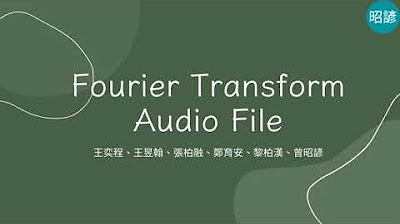How To Properly Record Over an MP3 Beat
Summary
TLDRIn this tutorial, producer and engineer 5 Piece explains how to properly record to an MP3 file to avoid timing issues. He demonstrates how MP3 files often contain a gap of silence at the start, which can throw off synchronization with other tracks. By using Pro Tools, he shows how to remove the silence and align the MP3 with the session's tempo, ensuring the track is in sync. He emphasizes the importance of checking this step to ensure seamless integration of beats and hooks, offering practical tips for artists, producers, and engineers to improve their workflow.
Takeaways
- 😀 MP3 files often have a gap of silence at the beginning, which can cause synchronization issues in music production.
- 🎧 The issue of silence at the start of MP3 files can be common, especially when files are poorly encoded by other producers or internet sources.
- 📂 WAV files do not have the same issue of extra silence at the beginning and start playing immediately.
- 🔧 In Pro Tools, you can zoom into the waveform to identify the exact starting point of the audio and remove any unwanted silence.
- 🛠️ The process involves cropping the silence at the start of the MP3 and moving the audio clip to the beginning of the session.
- 🔄 Once the silence is removed, the audio should align correctly with the session's tempo and other elements.
- 🎶 It's essential to ensure that the audio starts exactly at the beginning of the session to keep everything in sync with the grid.
- 💡 This technique is important for producers, engineers, and artists to improve their workflow and avoid timing errors in their mixes.
- 📏 After removing the silence, check that the transients align with the grid to ensure precise timing.
- 🤝 Sharing this information with fellow artists, engineers, or producers can help improve the quality and efficiency of music production.
Q & A
Why is recording to an MP3 file potentially problematic for producers and engineers?
-Recording to an MP3 file can cause a gap of silence at the beginning of the track, which makes it technically out of sync. Even if the tempo and other settings are correct, this gap can throw off timing, especially when it comes to placing hooks and syncing elements in the track.
How can the silence at the beginning of an MP3 file affect the overall recording?
-The silence at the start of the MP3 file causes the track to be slightly delayed, resulting in timing issues. This can cause problems when aligning the track with other elements in the session, particularly if you're working with beats, vocals, or hooks.
What is the main difference between the WAV file and the MP3 file in the example provided?
-The WAV file starts immediately, while the MP3 file has a gap of silence before the waveform begins, making the MP3 technically out of sync even though it was rendered with the same tempo and settings.
How does the gap of silence in MP3 files affect artists working with internet producers?
-Artists receiving MP3 files from internet producers who may not be encoding properly are likely to encounter this issue. If the producers do not remove the silence at the start of the MP3, the artists will experience timing and syncing issues in their recordings.
What should be the first step when working with MP3 files that have a silence gap?
-The first step is to remove the silence before the actual waveform starts. This can be done by zooming in on the file and identifying the point where the waveform begins to change direction, then cropping the silence and aligning the track to the start of the session.
What tool does the speaker use to crop the silence in Pro Tools?
-The speaker uses the 'Slip' tool in Pro Tools, along with the 'Command + D' shortcut, to delete the silence and adjust the waveform to start at the correct position.
How does the speaker ensure the MP3 file is synchronized with the session?
-The speaker ensures synchronization by playing the track with the metronome and visually checking the transients on the grid in grid mode. If the transients align with the grid, it confirms that the track is in sync.
Why is it important to check the grid for alignment in Pro Tools?
-Checking the grid ensures that the transients (or peaks) of the track align with the major block points on the grid. This visual check confirms that the track is in sync with the session's tempo and will play back as expected.
How can producers avoid the issue of silence at the beginning of MP3 files?
-Producers can avoid this issue by encoding their MP3 files correctly, ensuring that there is no unnecessary silence at the start before sending them to artists. They should also be mindful of the timing and synchronization when rendering files.
What is the takeaway from this tutorial regarding working with MP3s?
-The key takeaway is that when working with MP3 files, always check and remove any silence at the beginning of the track. Once that's done, ensure the track is aligned properly with the session's tempo and grid, and everything should sync up smoothly.
Outlines

This section is available to paid users only. Please upgrade to access this part.
Upgrade NowMindmap

This section is available to paid users only. Please upgrade to access this part.
Upgrade NowKeywords

This section is available to paid users only. Please upgrade to access this part.
Upgrade NowHighlights

This section is available to paid users only. Please upgrade to access this part.
Upgrade NowTranscripts

This section is available to paid users only. Please upgrade to access this part.
Upgrade Now5.0 / 5 (0 votes)