Dell Precision 7530 vs Precision 5530
Summary
TLDRThis video compares two Dell Precision laptops, the 5530 and the 7530, focusing on their differences and advantages. The 7530, with its 15-inch screen and customizable workstation capabilities, offers more configurations, including up to 128GB RAM and a powerful GPU. It outperforms the 5530 in sustained loads due to better cooling but is heavier and larger. The 5530 is more portable, with a touch screen option, making it ideal for 3D modeling and architectural drafting, while the 7530 is better suited for health sciences, data science, and video editing.
Takeaways
- 💻 The Precision 5530 and 7530 are being compared, with the 7530 being a more customizable workstation laptop from Dell.
- 📏 The Precision 7530 is a 15-inch laptop with a traditional form factor and a somewhat thick bezel.
- 🖥️ The 7530 is a revamped version of the 7520, featuring a sleeker rear end, similar keyboard, trackpad, and screen options.
- ⚙️ The 7530 can be configured with up to 128GB of RAM, a P3200 NVIDIA Quadro GPU, and a Xeon 6-core CPU, making it highly customizable.
- 💰 The base configuration of the 7530 starts at $1,800, while the high-end configuration can exceed $11,000.
- 🔋 The 7530 offers better cooling and sustained performance than the 5530, thanks to its larger chassis, heat sinks, and vents.
- 🌡️ The 7530 does not experience thermal throttling and achieves higher performance benchmarks like Cinebench and PCMark scores.
- 🔌 The 7530 features two Thunderbolt 3 ports with power delivery, allowing for a single-cable solution using Dell’s TB18 dock.
- ⚖️ The 7530 is heavier and larger than the 5530, but offers additional ports and better performance under sustained loads.
- 🛠️ The 7530 is suitable for users needing high sustained performance, such as video editors and data scientists, while the 5530 is more portable and better for bursty loads.
Q & A
What are the two Dell laptops being compared in the script?
-The two Dell laptops being compared are the Precision 5530 and the Precision 7530.
What is the main difference between the Precision 7530 and the Precision 5530 in terms of configurability?
-The Precision 7530 is more customizable than the Precision 5530, offering a wider range of configurations including up to 128GB of RAM and higher-end GPU options like the P3200 NVIDIA Quadro.
What CPU options are available for the Precision 7530?
-The Precision 7530 can be configured with an 8th gen Intel package, up to a Xeon 6-core 45-watt CPU, and is demonstrated in the script with an i7-8850H CPU.
Does the Precision 7530 support Radeon Pro GPUs?
-Yes, the Precision 7530 supports Radeon Pro GPUs, which is an option not available in the Precision 5530.
What kind of display options can be configured on the Precision 7530?
-The Precision 7530 offers various display options including Dell PremierColor, guaranteed pixel or panel guarantee, and touch is only available on the 1080p panels.
What is unique about the two Thunderbolt 3 ports on the Precision 7530?
-The two Thunderbolt 3 ports on the Precision 7530 allow for power delivery of up to 180 watts per port, enabling the laptop to be powered off of a single cable from a Dell TB18 dock.
How does the thermal performance of the Precision 7530 compare to the Precision 5530?
-The Precision 7530 has better thermal performance due to its thicker chassis, larger vents, and heat sinks, which results in no thermal throttling and better sustained performance.
What are the Cinebench and Geekbench scores for the Precision 7530 as mentioned in the script?
-The Precision 7530 achieved a Cinebench score of 1280 and a Geekbench multi-core score of 20,075.
What is the SSD performance like on the Precision 7530?
-The Precision 7530, equipped with a class 40 Dell SSD NVMe, achieved about the same 2300 MB/s read and write speeds.
What are the trade-offs when choosing between the Precision 7530 and the Precision 5530?
-The Precision 7530 offers better performance under sustained load but at the cost of weight and size. The Precision 5530 is more portable but may not perform as well under sustained loads.
What additional ports does the Precision 7530 offer compared to the Precision 5530?
-The Precision 7530 offers a full-size HDMI port in the rear, a mini DisplayPort, two Thunderbolt 3 ports, and multiple USB Type-A ports.
Outlines

This section is available to paid users only. Please upgrade to access this part.
Upgrade NowMindmap

This section is available to paid users only. Please upgrade to access this part.
Upgrade NowKeywords

This section is available to paid users only. Please upgrade to access this part.
Upgrade NowHighlights

This section is available to paid users only. Please upgrade to access this part.
Upgrade NowTranscripts

This section is available to paid users only. Please upgrade to access this part.
Upgrade NowBrowse More Related Video

HP vs Dell Laptops 2024⚡Which One is Better for You ?

i5 vs i7 (P Series): The Difference Will SHOCK You!

Best Budget Gaming Laptop GPU? NVIDIA RTX 2050 vs Intel Arc A530M
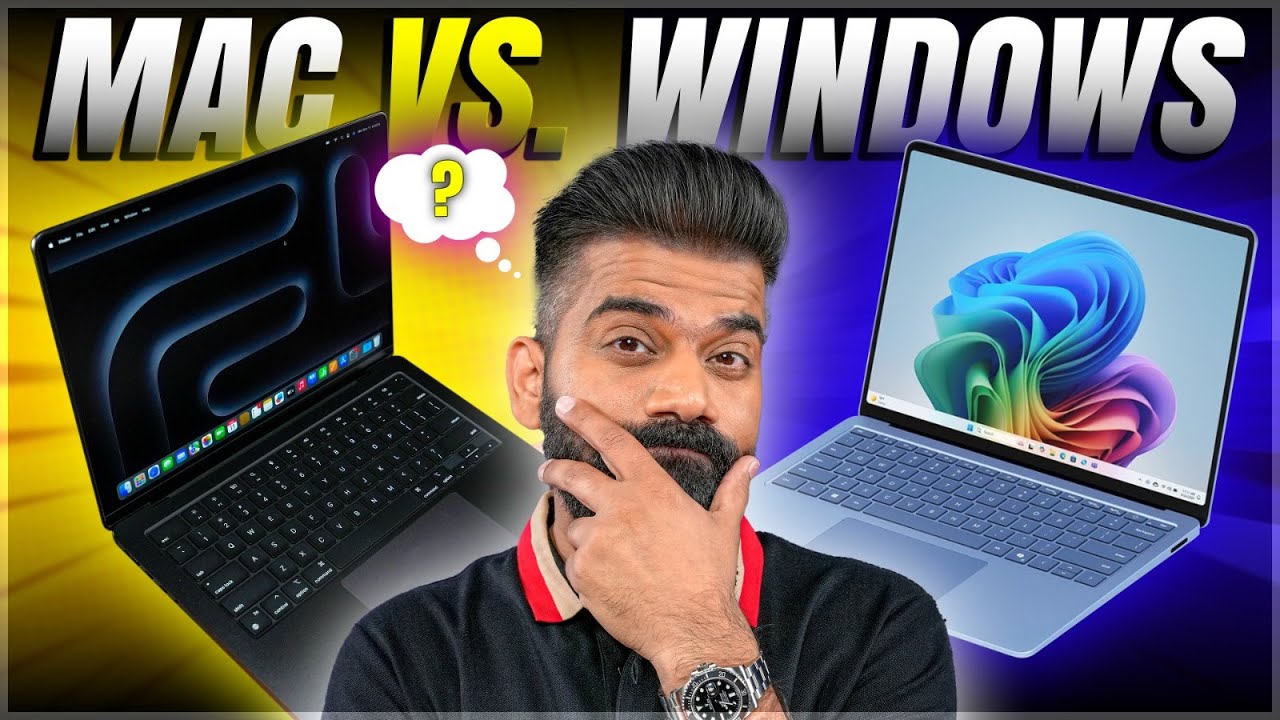
Mac Vs Windows? Which Is Better in 2025?🔥🔥🔥

Best Laptops for Students in 2024 - From रु 40,000 to रु 1,50,000!

AI Coding BATTLE | Which Open Source Model is BEST?
5.0 / 5 (0 votes)